Iceberg Reader
I downloaded 2 apps for this review: the Iceberg Bookshelf (which came with an excerpt) and a standalone app for a series called "Gossip Girls". The behavior and the reading experience of the apps was largely the same. Interesting note about GG: you can buy and read all the ebooks in the series from inside the app.
Since I only had the 1 book, I can’t really say anything about the bookshelf other than I could not sort by author or title. There are 2 views: thumbnail and list.
The menu inside the book was nicely laid out, and you can access it by tapping the screen.At the top of the screen is a button for the options menu, and below that are icons for Search, Notes, Shelf and Store. There are 2 buttons at the bottom of the menu: Goto Page & Goto Chapter. Above that is a page marker that lets you jump around inside a book by dragging the marker left and right.
The one good feature is that you can copy parts of the text and either save it locally, email it, or post it to your facebook page.
As a reader, the Iceberg leaves a lot to be desired. You are limited to search, changing the font size, background & font colors, copying part of the text into a note, and then annotating the note. There are a lot of things Stanza can do that Iceberg can’t.
Page turn behavior was rather strange. The block of text that the Reader referred to as a "page" didn’t all fit on the screen at once. I had to scroll to see it. Advancing to the next "page" is triggered by touching a narrow strip on the left and right side of the screen. The area set aside for page turns was far too narrow; I had trouble with consistently touching the right spot. And from what I can tell, the contents of a "page" appears to match that of the paper copy of a book. It strikes me as a poor way to organize a fiction book, but I can see the benefit for nonfiction.
My Recommendation
If it is at all possible, buy an ebook and read it through Stanza. There’s really no reason to use the Iceberg Reader other than title lockin. It’s just not a very good app.
About the company
The Iceberg Reader was developed by ScrollMotion, who originally used it as the basis for standalone ebooks-as-apps. Starting with the November release of the Iceberg Bookshelf app, ScrollMotion has been upgrading existing ebooks so they could be used from within the Bookshelf and has also stopped releasing the standalone ebooks.
ScrollMotion has made a big deal about signing contracts with major textbook and other non-fiction publishers. They recently announced new contracts to bring textbooks to the iPad. According to their website, there are around 6,000 titles available for the Iceberg Reader.

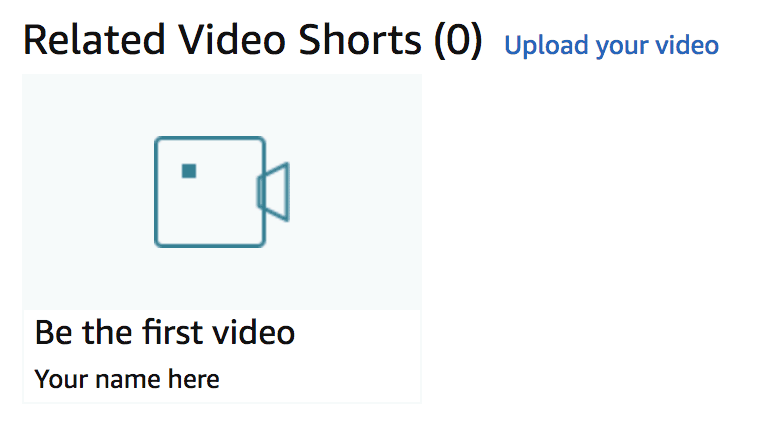
Comments
pltprincess October 22, 2010 um 2:00 pm
Any thoughts on the Iceberg Kids reader? Which, from what I can gather from watching the YouTube videos, is not so much a standalone reader app in which one can add books so much as it is books with an embedded reader. Not knowing anything about this topic I thought I would ask an expert! Thanks for your reply.