What Are You Reading On? October 2014

That’s why every so often I like to post an open question where I share what I’m using, and ask readers what gadgets they are reading on.
When I last discussed my ereader tools in June 2014, I mentioned that I used a laptop to keep up on news and work, an iPad (rarely), and two tablets: the Kindle Fire HD and a Kobo Arc (2012).
I have long been a fan of reading ebooks on tablets (my first ereader was a Tapwave Zodiac, TBH), so the lack of an ebook reader in that list should come as no surprise. But what surprised me is that after many years of using tablets and preferring them to ereaders, I found an ebook reader which drew me back to the gray side – and it’s not the Onyx Boox T68 Lynx, with its 6.8″ screen.

As much as I like the color screens and multi-purpose nature of Android tablets, every time I put down a review unit I keep getting drawn back to the T61. It has a 6″ E-ink screen with a disappointing frontlight, which I had thought would cool my interest, but the combination of page turn buttons and the fact it runs Android has made the T61 a very attractive ereader.
I can install any of the reading apps I want, and since most of the apps work with the page turn buttons the T61 offers what I feel is a great reading experience. I’ve been using it as a straight ebook reader, and not the multi-purpose device it could be.
I guess the lesson I’ve learned here is that sometimes it’s not the screen size or resolution that matters; it’s the little details that count.
***
So that’s what I am reading on; how about you?
Are you reading on a tablet, smartphone, or ereader? The comments are open.
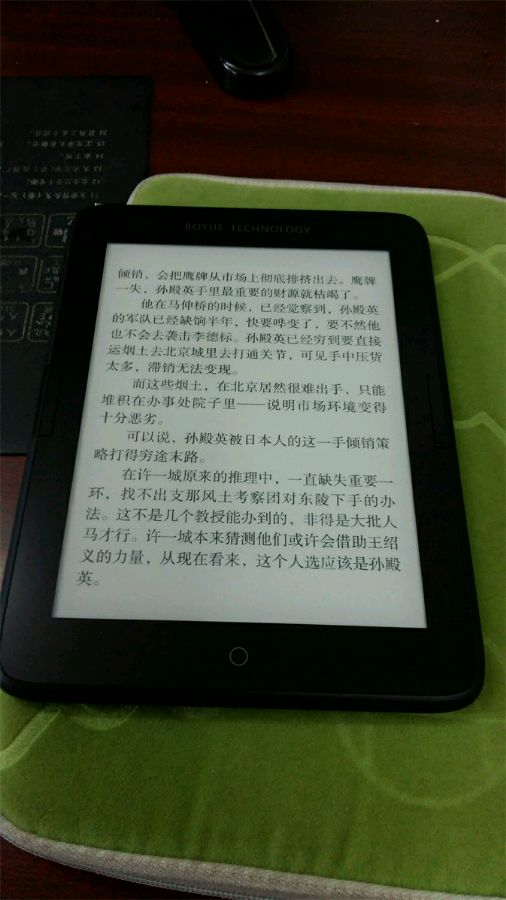
Comments
AltheGreatandPowerful October 1, 2014 um 12:04 pm
I keep the Kindle DX for bathroom reading, its full of free Amazon books. I’d have given it to a family member but they all have readers or tablets or read on their phones.
For daily reading I prefer my Nexus 7 running Moon+ Reader Pro, because I can tap the top and bottom screen to flip pages, which means one-handed reading* or many ways to hold it, instead of having to hold it in one position to manipulate page turn buttons (occasionally I’ll try to change pages on the Kindle by tapping the screen…). And don’t get me started on swiping thru pages, I hate it for the waste of effort, the way it just makes it harder to read one-handed and for the smeared screen that results.
*I read while I walk, typically carrying other things in my off hand, or pushing the elevator button, and so on. I also like to eat while I read, which is easier (for me) with Moon+’s screen tap than with dedicated buttons. (With my book and fork/spoon/chopsticks, I’m ready for anything…)
Void October 1, 2014 um 12:11 pm
I’m still on a PRS-350. I have yet to find a good replacement, since I require both page turn buttons and the ability for it to import my series organization from calibre automatically (I can convert formats if needed using calibre, though I prefer epub). Anyone know of a new reader than meets both criteria?
ps October 2, 2014 um 7:36 am
I’m using sony prs-350 as well (with the prs-plus firmware). I tried some kobos (glo and aura), but their dictionary is completely useless (I need an en-en dictionary, as English is not my first language). I’m reluctant to try kindle – it’s too closed. But high-density carta + light (+waterproofing) is tempting. so one day I’ll upgrade -just not yet.
Feda October 1, 2014 um 12:45 pm
I’m using my Boyue G10 2nd while I wait for the right 8″ reader to come out.
Jason October 1, 2014 um 12:48 pm
All my book reading will be on either the new Kobo Aura H2O that I just picked up or on the Kindle Paperwhite (2nd gen.)
JC October 1, 2014 um 12:51 pm
I prefer my Kindle 4 & 5 with page turn buttons. when one needs to be charged, I use the other. I’ve got the Amazon lighted covers for both so nighttime reading isn’t a problem. I do have a Paperwhite, but I just like page turn buttons more. For epubs, I generally use Marvin on my iPad or iPod touch if I’m too lazy to convert and send to my Kindle. This is generally for free reads I get from author websites. For stuff I buy from Kobo, I use my 6″ Aura (I don’t like the Kobo app in iOS or Android). Overall I find it easier to focus and finish a book when I’m using my ereaders. When.I’m using my iPad or Nexus 7, I tend to open other apps or get distracted by alerts. Oh, and my ereaders come in handy during prolonged power outages after a hurricane.
Anne October 1, 2014 um 1:03 pm
I mostly read on my Kobo Glo, though I also enjoy reading on my Kobo Mini or my Kobo Aura HD. I don’t like the Kobo Aura quite as much. The Glo has a nicer screen with better contrast. The Aura HD is a bit large, and the Mini has no light. So the Glo is the winner, for me!
Scott_Tx October 1, 2014 um 1:33 pm
kindle keyboard. lightweight, super great battery life, 2 turn buttons on each side. if amazon made a paperwhite with those page turn buttons I’d be reading on it.
Claude October 1, 2014 um 1:42 pm
Such a weird choice for an ereader…
But it’s understandable since you always point out the lack of physical button to turn pages.
I guess you take a look at the next Kindle Voyage. It may be pricier, but you’ll get a much better ereader.
Me, I read on my Kobo Aura HD. My library has only ePub and PDF format, so. For me the only two logical choices are Kindle or Kobo, that is if you really care about screen and front light quality. I really don’t understand how someone could prefer to read on a tablet or a cheap ereader.
Void October 1, 2014 um 1:51 pm
I’ve never seen a single instance of amazon not locking out the file organization table for no good reason, preventing you from organizing any way except one book at a time on the device itself. So long as that policy continues, I will not be using any kindle devices.
LS October 1, 2014 um 1:57 pm
I do about 99% of my reading on my older iPad at home, and the rest on my phone while I’m in waiting rooms.
Andrew October 1, 2014 um 2:39 pm
I am very happy with my Sony PRS-T1 for ebooks and Kobo Arc 7 for PDFs. I am interested in your Boyue T61 – where in North America (preferably Canada) can you buy one?
Nate Hoffelder October 1, 2014 um 2:46 pm
Icarus will ship the Illumina (a re-branded T61) from their warehouses in the Netherlands.
You can also find the next-gen model, the T62, on Amazon.com
https://the-digital-reader.com/2014/09/23/boyue-t62-6-android-ereader-now-available-amazon/
Guillaume October 1, 2014 um 3:34 pm
I’m currently use a Paperwhite 1, and I am very happy with it, but my son need a reader so I’m looking for a new one ( for him, or for me :))
I’m interested in an android ereader ( mostly to have getpocket on it), but I’m worried about autonomy. I like not having to care about battery usage.
Andrew October 1, 2014 um 4:39 pm
Thank you
Juli Monroe October 1, 2014 um 2:41 pm
I use my Kindle Paperwhite 2 for most of my reading. I use my iPad and HTC One M8 for Scribd and occasionally for Kindle books. Because I read fast, I tend to tap the screen frequently, and the iPad, with the larger screen, gives my thumb a break over using my Kindle. Plus sometimes I’m just in the mood for reading on a tablet.
My Nook HD (running CM11) has been stuffed in a drawer since I bought the HTC phone, and I’m not sure it’s ever coming out again. Both the phone and iPad are much more reliable, and, even though I love the 7″ size, I’m tired of messing with the Nook.
Mango October 1, 2014 um 3:53 pm
For ePubs I use my Onyx Boox T68. But, if I am going to read a book that I suspect will have a lot of unfamiliar words in it, I use my recently acquired NOOK Simple Touch GlowLight – better dictionary, and I can actually manage to select a word at the first attempt, unlike the T68.
For books from Amazon, my Kindle Parprwhite – the first one. Waiting patiently for a good 8″ e-ink e-reader to appear before Christmas, otherwise I will buy a 7 or 8 inch Android or Windows tablet….
DaveMich October 1, 2014 um 3:57 pm
Kindle fire HD. The overdrive app that ties in with my local library is a big plus for me not only for on-device borrowing, but because it handles the occasional epub-only checkout. It also intercepts epub downloads from other sites, like the Enki library service and openlibrary.org. I like the smooth page transitions and if held properly a thumb rolled onto the screen will page forward just fine. The local library also has a Boopsie-derived app that lets me check paper book activity, and I like having a web browser on the device. Still, the HD battery life could be better, and the kids are always stealing it to watch Netflix. I ordered a voyage as a christmas gift for a relative and will report back on their experience.
Victor October 1, 2014 um 4:13 pm
I just got an Energy Sistem e6 rubber grey for a gift, which is my first dedicated e-ink ereader. It is a device from 2012, without wifi or 3g, and can only sideload ebooks from a computer.
I’m also using my Galaxy S3 to read, mostly Kindle ebooks – although I’m very fond of reading on Cool Reader!
ucfgrad93 October 1, 2014 um 4:20 pm
I use a 2nd generation Kindle Paperwhite to do the majority of my reading.
Amber October 1, 2014 um 4:45 pm
Right now I’m reading on the Onyx Boox T68 Lynx but I shopping for either a different ereader or a tablet. Between the touch screen accuracy and the boot loop/battery problems I’ll be glad to get something else.
Paul October 1, 2014 um 4:48 pm
A Nook Glowlight (the new version), an iPad min, and when I’m stuck on metro, my phone.
elvis brown October 1, 2014 um 5:01 pm
I have had all the Kindles over time and ons-old them or given them away. I also own a Kobo Aura HD.
But I consistently keep coming back to my Kindle 3 (3G model) with page turn buttons and a keyboard. I have come to loathe touch screen readers. I want to read one handed and I don’t want stray screen touches to move my page. For me it was the best Kindle in terms of usability. Having seen that the Voyage has page turn buttons I may be tempted to update.
I was recently on a train going from Vienna to Prague, was between books and I fancied reading a newspaper. Using the 3G, in less than 2 minutes I was reading The Times. I have also used the 3G in Asia where English reading matter in very hard to find. If you travel outside the English speaking world it is a must have.
DebbyS October 1, 2014 um 5:09 pm
When I have time… I read on a JetBook Lite, and use my Samsung Galaxy Tab 2 7.0 (wish it had a snazzier name) for movies & TV shows I’ve ripped or downloaded, digital pics I’ve taken and want to show off, and I could use it for comic books and magazines but have rarely done so yet. When I have time…
aus October 1, 2014 um 5:20 pm
I read RSS on my Moto E and send longer articles to my Kindle Paperwhite 1 using Push to Kindle. I’ve tried reading on my Nook HD+ but it’s too big and I prefer Eink.
Rui Patrão October 1, 2014 um 5:42 pm
– Ebooks – a Cool-er clone (iLiber), handles epub, fb2 (used to convert webpages/docs with Ms Word) bougth from Spain
– Comics, RSS feeds and PDF – Nook Color with Cyanogen (here in Portugal you cannnot register with B&N), bought from Italy
– pocket (webpages) – Boyue T62 and Phone – a Samsung SG-M350… Bouhth from Banggood.. pocket is aslso instaled on Nook, but for me is easier to read long articles on an eInk screen.
All of them have un SD Card so it’s easier to transfer content and I can have an SD card for eBooks in english, another in french, spanish… 😉
Peter October 1, 2014 um 6:09 pm
Mostly I read PDF on my iPad Air, for work and studying. But when I’ve got some free time while being not hooked into something on Netflix, I love reading in CoolReader on my Tolino Shine, which I recently flashed with some Tolino-Android ROM by MarekGibek for the Kobo Glo.
Merteuil October 1, 2014 um 6:26 pm
My to-go ereader is my Kobo Aura HD (gorgeous gorgeous screen, stupid awkward design, near-impossible to highlight or take notes , dictionary is shitty and doesn’t take compound nouns into account– as a non-native English speaker, the dictionary tends to be vital).
I also use my Kindle Keyboard a lot (pretty damn near perfect when the light conditions are ideal, supremely frustrating the rest of the time).
I also have a Paperwhite 2 but I never use it (I hate the yellowish screen and none of the fonts look good to me)
Merteuil October 1, 2014 um 7:30 pm
*go-to. And to clarify, the fonts used in PW2 are good fonts, they are just not working well with the screen definition.
Vikarti Anatra October 1, 2014 um 8:06 pm
Mantano Reader on Nexus 10 (+bt kbd) + Xperia Z Ultra
Also looking for android e-ink reader with at least Android 4.3
Dave October 1, 2014 um 8:28 pm
Night time reading: Kindle Paperwhite 2
Daytime Reading: Kindle App on Galaxy Note 3 ( soon to be 4 ) and Galaxy Note 10.1 2014 ( hoping for a 2015 version! )
Use a Bamboo Stylus Feel For Galaxy Note to highlight in the Kindle App ( by Wacom )
Lathi October 1, 2014 um 10:33 pm
For traditional ebooks: a Nook Touch, flashed with TouchNooter. I have a very nice aftermarket booklight for when I decide to read after I’ve turned the lamp off for the night.
PDFs/digital comics: PerfectViewer on my Sero7 Pro. Still a damn good budget tablet, even over a year in.
moom October 1, 2014 um 11:02 pm
Nook Simple Touch w/ glo light. Reading quality is okay, although I find it inconvenient as I load more books on it. Like being able to keep books on the micro-SD card, which I think is a vital feature. Also, I only paid $70 for the Nook, and its low price was a real attraction.
Do a little bit of reading on my iPhone 4 (which has very sharp text) — I mostly keep short story collections. It’s mostly for emergency reading if I get stuck somewhere — that way I don’t get distracted from my primary reading on the Nook.
Bara Minata October 2, 2014 um 12:58 am
KPW2, KFHD, sometimes but very rarely iPad for magazines or comics.
hernanderson October 2, 2014 um 1:42 am
marvin app on an ipad mini. if only i could run that app on an e-ink device…
Tristan October 2, 2014 um 3:53 am
I read almost exclusively on my Samsung Galaxy Note II, but I do have a Kindle 4 that I use on occasion (outside, at the beach, etc.).
Gunnerp245 October 2, 2014 um 5:32 am
Samsung Note 8 with Moon+ Pro.
E Reynolds October 2, 2014 um 7:20 am
Nook with glowlight
Nathan Lowell October 2, 2014 um 8:57 am
Galaxy Note 3
Matt Young October 2, 2014 um 3:17 pm
I’ve got a first generation Kindle Paperwhite that I really like a lot. I use Send To Reader to send longer internet articles to it. I use my girlfriend’s Asus Etab tablet for reading some digital comics I’ve accumulated over time. It’s okay for that, but I wouldn’t read anything else on it.
I recently started checking out regular books from the library… reading this history of World War I and I’m really missing the ability to tap a word and look up the definition or the person being referenced on wikipedia. And the ability to read late without a light on.
JennLynn October 2, 2014 um 6:03 pm
For colour pdf’s – magazines and comic books – I use an iPad 3. But for real books it’s my Sony PRS-T1. I’m looking to upgrade to the Kobo H2O – I’d love a lighted reader, and the larger screen si
JennLynn October 2, 2014 um 6:06 pm
(Con’t – couldn’t get back in to edit) the larger screen size, two month battery life and waterproofing don’t hurt either.
Kate October 2, 2014 um 6:45 pm
Although my beloved PRS-T1 is still going strong, I am looking around for the next thing once it does die. I’m tempted by the new Android eink tablets (I have a Nexus 7 and although it’s a great little game and video machine, I don’t like to read on it). My very first ereader was a Franklin eBookman and I loved that little rocker wheel that let me read one handed, no matter which hand I had it in. The fact that you’re drawn back to the Boyue makes me sit up and go 'hmmmmm' because it does seem to be what I’m looking for (if only it came with the Google Play store installed, I think I’d go ahead and buy it). Still waiting, I guess, for the 'perfect' reader to come along.
– Easy one-handed reading for those of us who don’t have large hands
– lots of good dictionaries (one thing the PRS-T1 really does shine at)
– ease of use – I have rooted devices, but I don’t want to in order to get the right functions
– not tied to any one ecosystem. I’ve been reading ebooks for almost two decades now, and I’ve seen ’em come and I’ve seen ’em go, and it doesn’t pay to have all your books tied to one retailer.
– some way to turn the pages without touching the screen or juggling.
Diane Fields October 2, 2014 um 8:42 pm
I have read all ebooks and everything else on an Ipad One, Three and now an Air. I do occasionally read while waiting somewhere on my 5S but will be happier doing it on an Iphone when I get a 6 or 6 plus but my preference is still my Air.
Amy October 3, 2014 um 8:48 pm
When commuting (train): samsung s5
At home on the couch: Nook HD
At home in bed late at night to not wake others: Nook Glow light
NookReader October 12, 2014 um 1:43 pm
Default e-reader: Nook Simple Touch. I prefer Nook to Kindle for at least three reasons. 1) Superior handling of PDFs. You can change font for most PDFs with the Nook Simple Touch, whereas with the Kindle, all you can do is zoom. 2) I prefer page numbers with EPUB compared to MOBI. 3) I can organize my Nook into shelves, which as far as I can tell, I cannot do with a Kindle.
For PDFs which appear to be just scanned versions of print books, for which Nook Simple Touch cannot adjust the font, and for which the readable page is too small, I use Nook Color. The larger screen helps, and cropping the PDF pages helps even more, resulting in a larger readable page in Nook Color. PDF cropping does not give a larger readable page for Nook Simple Touch.
PDFs which are scanned print books are much more readable on the Nook Color than on the Kindle Fire.
The lower battery life on Nook Color or Kindle Fire, compared to Nook Simple Touch, is an annoyance.
It is a shame that the Nook Simple Touch is no longer being produced, but as I used mine mainly for sideloading books and articles, I wasn’t of much assistance to B&N’s efforts to make money off the Nook Simple Touch. I use it as an e-reader and nothing more. When some years down the line the battery fails, I hope I will be able to get it replaced.
First Impressions of the Boyue T62 Android eReader – The Digital Reader October 15, 2014 um 1:35 pm
[…] Boyue T62 is the next gen follow on to the T61, aka the Icarus Illumina, aka my preferred ebook reader. According to the specs it has twice the storage and audio support with basically all the same […]