Review: Bookeen Cybook Ocean is Deficient, Disappointing, and Defective
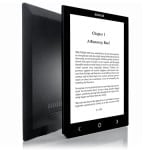
Originally announced in late 2013, the Cybook Ocean eventually shipped in November 2014. It was not worth the wait.
Now that I have had my unit for a couple weeks, I’m not sure I can say it has any redeeming features other than its screen size. It’s not as horrible as the Pocketbook Ultra, but with a $210 price tag the Cybook Ocean needs to do more to justify its cost.
What’s more, as I sit here putting the finishing touches on this review, I have to report that my unit is defective. The power button no longer works consistently, and my unit no longer stays off.
[—ATOC—] [—TAG:h2—]
Review Date: 13 December 2014
Pro & Con
Pro
- 8 Inch screen
- eBoook formatting options
Con
- Cost
- Interface
- Physical design
- Low resolution screen
- No apps (besides the web browser)
Hardware

The simplest way to describe it physically is that this is a near-featureless black slate with a slightly beveled rear shell, minimal detail on the front, and sharp edges on the black plastic trim. The only noticeable details are the two page turn buttons on the front on either side of the menu button, the missing bottom left corner, and the power button and microUSB port on the bottom edge.
This is a rather stylish device in a generic sort of way, but most of its pretty details are revealed to be defects once you pick it up and put it to use. For example, the black trim looks nice but its sharp edges are unpleasant when I am holding the device. What’s more, the corners of that black trimwork started chipping away in less than a week. It’s never left my office and yet it is already in a state where I can’t sell it as like new.
Speaking of defects, it’s damned obvious that no one tested the flap on the rear of this ereader. It does not come off easily, and I can guarantee that if you remove it too many times you will bend it or break it.
And the screen isn’t a whole lot better.
Screen & Frontlight
This ereader is based around an 8″ "knockoff" epaper display from E-ink’s Chinese competitor, Guangzhou OED Technologies. It has a screen resolution of 1024 x 768, or about what you can find on the Kindle Paperwhite and other 6″ ereaders, and on top of the screen it has a frontlight and touchscreen.
In comparison to my 2012 KPW, the screen on the Cybook ocean is noticeably gray when the frontlight is off, and it is even more gray when the frontlight is on (the KPW has a brownish tint). The Kindle has a lower minimum setting for the frontlight but the Cybook Ocean has a brighter maximum setting. The Kindle is slightly faster at turning the page.
And as I pointed out in my comparison review, the Pocketbook InkPad has a better screen. The size is similar but that screen is higher resolution, and the InkPad has both a lower minimum setting and a brighter maximum setting. When the frontlight is dialed up near the brightest setting, the screen on the Ocean looks decidedly grayer than the screen on the InkPad. The same is true for when the frontlights are turned off; the InkPad has the whiter screen.
And when it comes to text on the screen, the Cybook Ocean doesn’t show text as sharply black as on the KPW or on the InkPad. The option to bold all text repairs that defect, though.
Software
The Cybook Ocean was delayed for over a year before it was released, so you would think that the software would be polished to a fare thee well.
Alas, no. While I didn’t have any real issue with using the software, I also couldn’t see that any more thought was put into the interface than was put into the hardware design.
The Cybook Ocean has most of the software features you would expect (except for an English language dictionary), but some were a pain to access while reading. For example, many ereaders features like highlighting and note taking are only a single press+swipe away, but with the Cybook Ocean the annotation menu is 3 clicks away.
To be fair, the TOC, text formatting options, and the search function were the same number of clicks away as it would take to find those menus on the Kindle Paperwhite. But even though it takes the same number of presses, the KPW was still faster at bringing up the menus. What’s more, the KPW shows the menus overlaid on top of the text rather than sending you to another screen.
The Cybook Ocean also came up short in the onscreen keyboard dept. I had no problem using it (the touchscreen was consistent and fast enough) but the buttons were laid out poorly. The InkPad has a better keyboard, and so does the KPW and pretty much every other ereader I have tried.
The issues with the onscreen keyboard made navigating the web browser a pain, and adding a note a nuisance.
Speaking of which, there is a hidden web browser. Pressing the word "Browse" on the home screen brings up an actual web browser. It’s not very good but it is present. As you can see in the photo below, the text isn’t bold enough to be read easily (that’s not a trick of the photo).
Reading Experience
Do you know how I said that no one tested the hardware design? Well, it’s also pretty clear that no one picked up the Cybook Ocean and read on it.
Yes, it has all the formatting options I would want for Epub, including an option to bold all of the text. And it had decent support for PDF (although the Pocketbook InkPad was better). But even though the words looked pretty on the screen I did not like to read on the Cybook Ocean.
I don’t like holding it, not in a two handed grip or in a single handed grip. The sharp edges bother me, although if I maintain a very loose grip they aren’t quite so annoying.
And don’t get me started on the page turn buttons, which given their location might as well not exist. They are placed directly below the areas of the screen where you would press to turn the page, so in effect they are just extensions of the touchscreen.
Comparison Reviews
So far I have reviewed the Cybook Ocean in comparison to the InkPad, another 8″ ereader, but I will add more comparison reviews upon request.
Ask, and I will write more.
Verdict
When I first got the Cybook Ocean I formed the snap opinion that it wasn’t nearly as good as the Pocketbook InkPad, which cost about the same and had the same size screen. And now that I have had the Cybook Ocean for a couple weeks, I still don’t like it and I can’t see that there is any reason to buy it. It’s a blandly generic ereader which doesn’t do enough to justify its high price.
In fact, I think the best way to sum up the Cybook Ocean is to say that it feels like Bookeen took a 6″ ereader and ran it through a press so it was stretched to an 8″ screen; and then Bookeen almost doubled the price.
Had Bookeen charged the same price for the Cybook Ocean as for a 6″ ereader, it might have been worth buying, but not when it costs nearly twice as much.
Where to Get it
Currently the only place I know where you can get the Ocean is direct from Bookeen. Their site will not let you buy it from Chrome, so you should use Firefox or another browser.
Specs
- CPU: 800MHz
- RAM: 128MB
- Display: 8″ epaper screen
- Screen resolution: 1024 x 768 (160 ppi)
- Touchscreen, frontlight
- Storage: 4GB internal, microSD card slot
- OS: Proprietary, based on Linux 2.6.31
- Wifi
- Battery: 2.1Ah, one month runtime
- Dimensions: 150 X 196 X 7 mm
- Weight: 300 grams
- eBook Formats: ePub, PDF Adobe DRM, HTML, Txt, FB2, DJVU




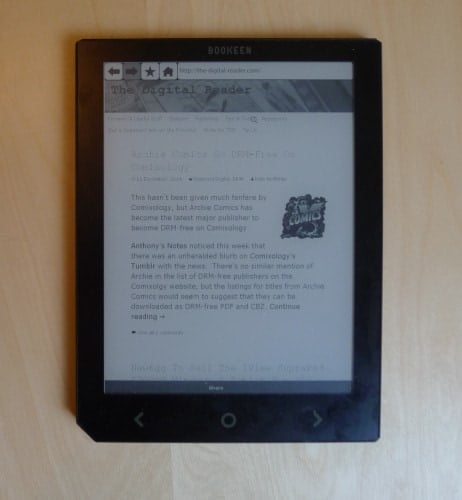





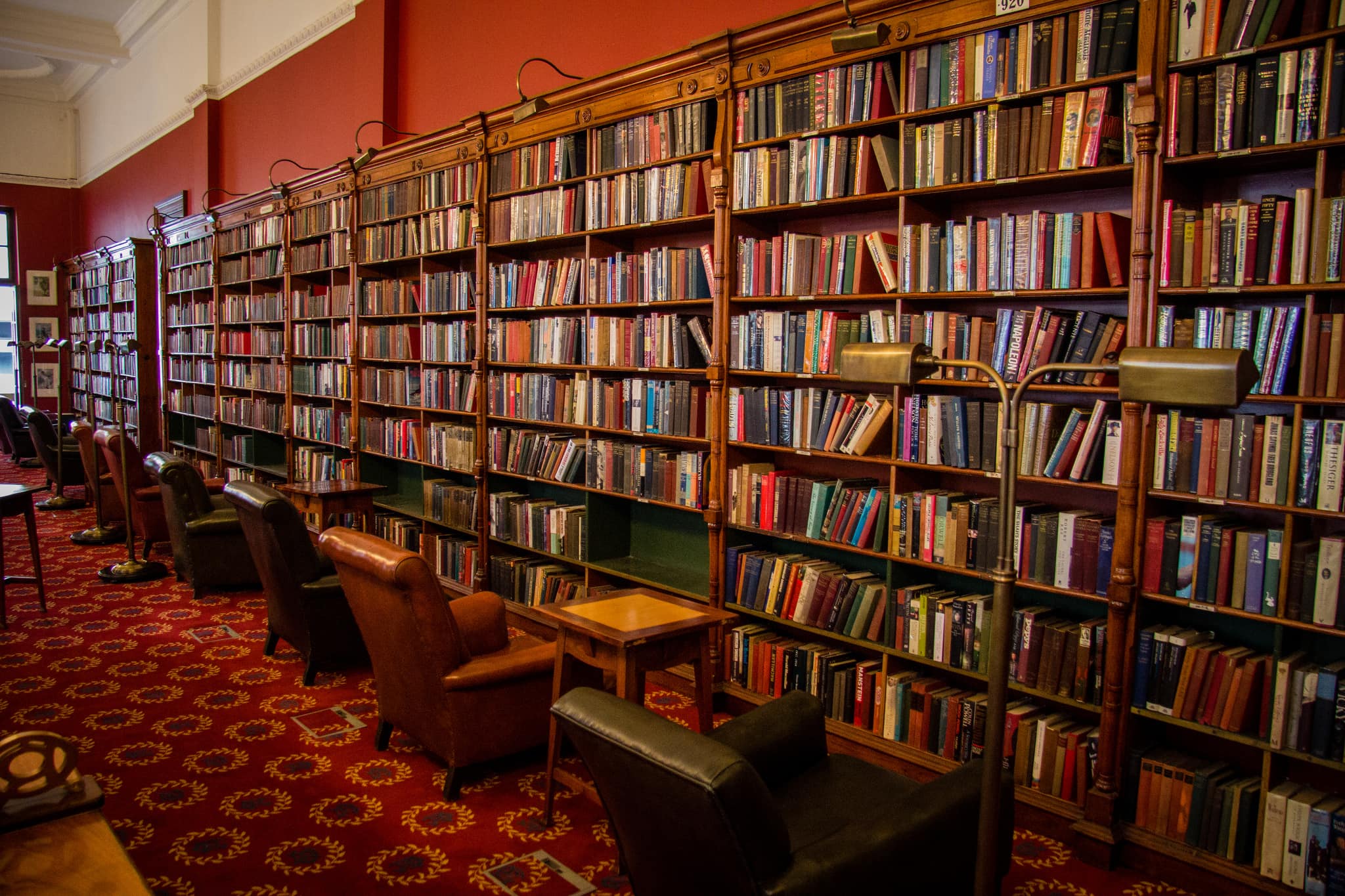
Comments
EowynCarter December 13, 2014 um 1:13 pm
""many ereaders features like highlighting and note taking are only a single press+swipe away ""
That is the case for ePub (not pdf though)
fjtorres December 13, 2014 um 3:21 pm
128MB sounds kinda lean for a contemporary ereader…
Most are coming with 256MB and more, no?
That would account for sluggish performance despite the 1GHz processor.
Vicente December 15, 2014 um 8:28 am
I’m surprised the poor performance of this ereader, because others ereaders from Cybook are really fast