Here’s What Blue Shade Looks Like on the Fire Tablet
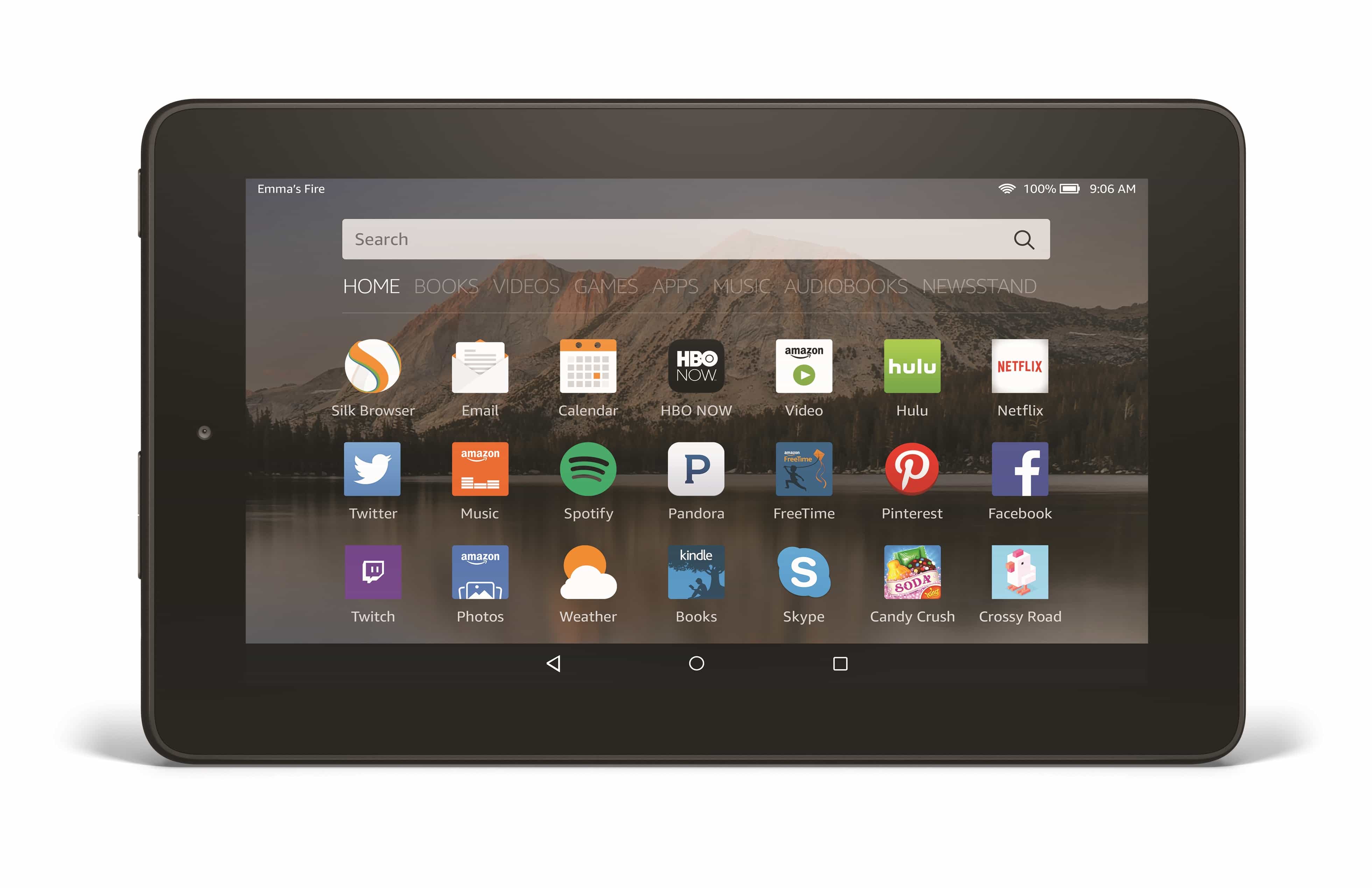
Amazon added a blue lig
It got a bunchaton of coverage when it was announced a couple weeks ago, and I’m sure we all read how the new filter makes the Fire tablet’s screen emit less and less blue light as evening turns into night, but what does that mean in practice?
Let me show you.
My Fire tablet just got the Fire OS Bellini 5.1.1 update this evening, and the first thing I did was to start playing with the new Blue Shade feature. I took a couple dozen screenshots with the filter both on and off so you can see what it really looks like when reading, browsing the web, navigating the home screen, or what have you.
Note: All of the screenshots were taken long after local sundown, so you’re seeing the filter at its most effective. It won’t be so obvious earlier in the day.
Edit: I followed up around 1pm the next afternoon, and the filter was quite visible when enabled. It was muted, though.
Also Note: The update did not fix the fucking USB problem, so I had to keep rebooting my Fire tablet in order for it to be recognized by my laptop.
To start, let’s look at the Blue Shade settings menu. You can turn Blue Shade on/off from the same pull down menu that let’s you turn the Wifi on/off, but if you want to adjust the filter you will need to open the relevant menu in settings.
When you open that menu you’ll find a couple slider bars and a toggle. One slider adjusts the backlight, while the other adjusts the screen tint from red to orange to yellow:
Here’s how filter affects the home screen of the Fire tablet. The first screenshot is unfiltered, while the last three are red, orange, and yellow.
And here’s Silk (unfiltered, red, orange, and yellow):
And here’s what it looked like when I viewed a trailer:
That started as a grayscale image, so it’s hard to see how colors were affected. Here’s a photo of my dog, Archibald Arcturus Archimedes Archangelo Archambaut Archuglad. He’s a miniature Ozark Beaglehund:
That’s not a sharp or highly detailed image, so here’s another one for you:
And finally, this is what you would see if you had the filter enabled and were reading an ebook:
This is one of the more comprehensive blue light filter I have seen. Blue Shade is not as feature rich as Twilight, the most highly recommended Android app, but in comparison, the Night Light feature in Google Play Books only offers a single shade in the mid-orange range.
I for one will never use Blue Shade, but I’m hoping that these screenshots will give you a better idea of what it can do. And since I’ve only had this update for a few hours, I can’t say that I’ve formed an opinion, which is why I would be happy to hear what you think.

















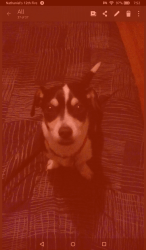









Comments
Anshuman December 17, 2015 um 10:36 pm
Does inverting colours for ex white text on a black background fix the blue light emission issue ? I actually find black text on a grey background even better while reading ebooks.
Chris Meadows December 18, 2015 um 2:22 am
Ironically,I happened to read this ON my Fire tablet, while giving Blue Shade my first serious try, while catching up on my RSS feeds in the middle of the night while trying to sleep before taking in Star Wars at the local IMAX. I’m entirely satisfied with its performance, though I did have to move the color slide most of the way to the left to get it to suit me.
Anne December 18, 2015 um 6:57 am
I don’t like the blue shade, but I love your little doggy!
Nate Hoffelder December 18, 2015 um 7:34 am
@ Anne Thanks! He’s cute, isn’t he?
Rasputin December 18, 2015 um 10:22 am
He does look nice.
fjtorres December 18, 2015 um 11:19 am
On the USB issue: have you tried a different cable?
Rule #1: always suspect the cables.
Nate Hoffelder December 18, 2015 um 1:34 pm
@ Felix
I just tried three different cables. The Fire tablet did not work, my other tablets were recognized (including my older Fire HD 7).
purple lady December 18, 2015 um 1:01 pm
You should put up a screenshot of reading with a black background using the blue shade. It looks ridiculous. I saw a screenshot of Google Play books using their filter and it looks like you would expect. Black background with orange text. Kindle makes it a dark orange background with lighter orange text.
Nate Hoffelder December 18, 2015 um 1:22 pm
That does sound ridiculous. And I’m looking at it now.
purple lady December 18, 2015 um 2:10 pm
It looks like instead of filtering out blue light, it just puts a filter of orange to red over top of everything. Otherwise black would stay black wouldn’t it? Like the black font in the white background doesn’t stay black, it turns orange to red. Looks like they just did it just quick and cheap. There are plenty of apps that can just put a filter on top of the screen.
Nate Hoffelder December 18, 2015 um 2:13 pm
You could be right.
Why didn’t they just disable/lessen the blue pixels?
purple lady December 18, 2015 um 2:24 pm
Because that would take a little more work?
Nate Hoffelder December 18, 2015 um 4:44 pm
Here’s a set of three photos that show what the Blue Shade looks like at 4:30 in the afternoon.
one, two, three
Rob Siders December 18, 2015 um 4:45 pm
@Nate Make sure it’s not the tab inside the USB port that’s not wonky, as well. I had a similar issue as you with my Fire a few months ago and it turns out the tab in the port had gotten pushed upward and wasn’t sliding into the connector properly. Thus, no charging or connectivity.
Nate Hoffelder December 18, 2015 um 4:49 pm
Oh, it will charge. It just won’t be recognized as a USB device.
Chris Meadows December 18, 2015 um 5:44 pm
@Purple Lady, @Nate: There’s actually no practical difference between "filtering out" blue light with blue-blockers or just not having as much blue light to begin with by turning the blue pixels off or down.
Remember, white light contains light from every color in the spectrum. If you remove the blue light from that light, you make everything more orange. (Haven’t you ever played with one of those color pickers, like in Photoshop, with sliders that go from 0 to 255 in red, green, and blue? Watch what happens as you slide the blue slider down toward zero.)
That’s why blue-blocker lenses are orange, they literally "block" the "blue" light out so everything looks orange. Likewise, if you simply tell the tablet not to make the blue portion of the light, everything looks orange.
It makes no difference whether you block with glasses or adjust the screen. Either way, less blue light is getting to your eyes. It’s just that one way it gets as far as your glasses, and the other way it doesn’t even leave the display.
purple lady December 18, 2015 um 11:45 pm
@Chris
So that means there is blue light in the black background? Also, do you know how the Google Play books works then? It doesn’t make the black background or text turn orange, it just turns the white background or text turn orange.
Chad March 22, 2016 um 9:20 pm
Depending on the type of display the tablet uses (most all are the same now), black can turn to an orange color. The reason why is the way the display makes the color black. Older CRT monitors would use all colors to make a white image, while newer displays (LCD) use all colors to make a black image by blocking out the backlight. So in the case of removing the blue color, you won’t have as much saturation to block out the backlight, hence the orange color.
Google Play Books Now Has a Blue Light Filter, But There Are Better Options | The Digital Reader September 1, 2016 um 6:03 pm
[…] new Google Play Books Android app last night, and tested it while I was trying the Fire tablet's new Blue Shade feature. And frankly, I'm not […]
Val Cronin October 26, 2017 um 6:43 pm
I have a Kindle 8 and everything was orange. I went to Settings, Display, Blue Shade and
switched the Automatic Activation on and off. Everything thankfully back to living colour.
DanKs July 9, 2021 um 5:13 pm
Blue Shade is simply a complete and utter disaster for anything but reading an e-book (and I have to even point out that it is still wrong). Why you ask? It’s because even the blacks shifted to orange/red! This is completely unintuitive and just plain WRONG. All it does is to reduce contrast and make the display unreadable, which is really not what you want in low-light situations. The simple fact that the blacks end up orange is a deal-breaker. Not even the Kindle Oasis, with it’s "warm" mode does this, because it cannot. The warmth comes from the backlight, leaving the black text black, which is exactly what should be done on the Fire Tablet, but this simple fact seems to have gone completely over the developer’s heads.