iOS 9.3 to Feature Blue-Light Filter, Improved Security
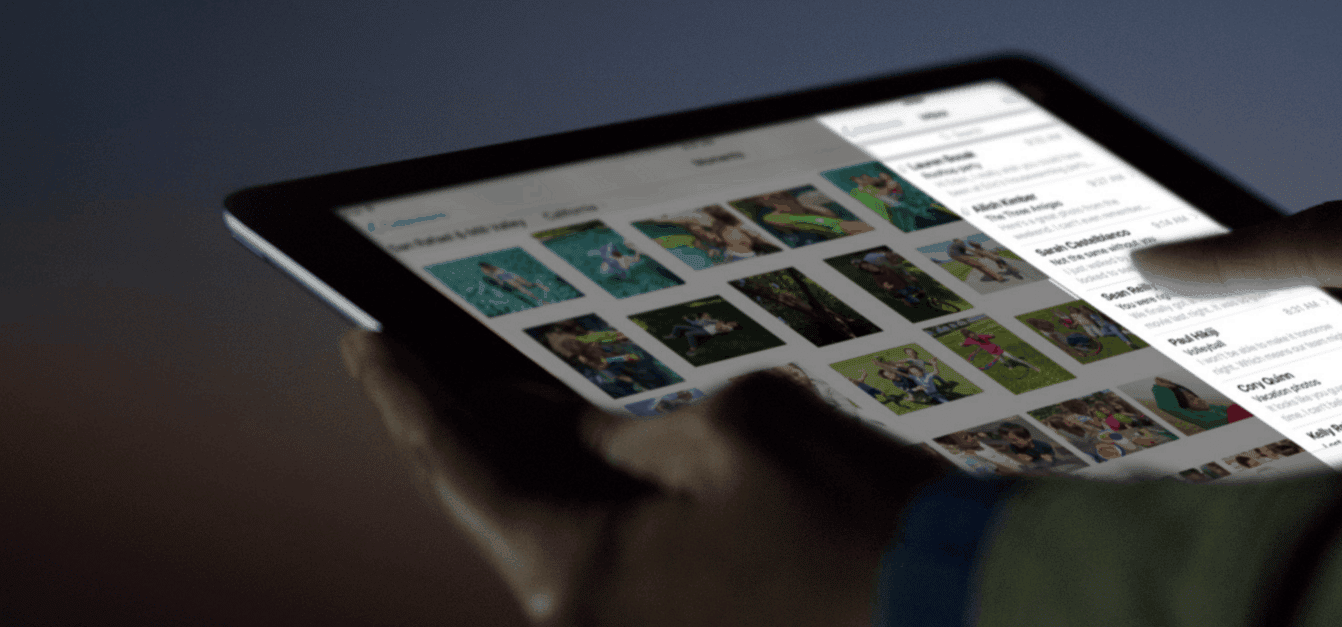

In addition to a more Flipboard-esque "For You" section in the Apple News app, Apple is adding a new security option for the Apple Notes app, and a slew of classroom features.
But the headline would have to be the blue light filter. Apple is calling it "Night Shift", after Amazon’s Blue Shade and Google’s Night Light.
Edit: And there’s also an unannounced feature called iCloud for iBooks which apparently syncs your ebooks across devices (I’m looking for more info).
Like the feature that Amazon added to Fire tablets last month, Night Shade is a system-wide setting that should work in all apps (Apple is less than clear on this point).
Night Shift works by using your iOS device’s clock and location to determine when the sun sets in your location. It then automatically shifts the colors in your display to the red/yellow end of the spectrum, and in the morning, it returns the display to its regular settings.
As I have previously reported, there’s tons of research to show that exposure to bright light in the evening can make it harder to fall asleep. To be more exact, the wavelengths of blue light shining in your face affects your circadian rhythms, keeping you awake.
That’s why a lot of third party app developers have released blue light filter apps for Windows, iOS, and Android. Last month Amazon followed suit, and now Apple is jumping on the bandwagon.
Here are the other new features (you can find more details on the update on the Apple website).
Notes
- Now you can secure the notes that contain your most personal data — such as financial details, medical info, or website logins — with a password or fingerprint. You can also sort notes by date created, date modified, or alphabetically.
News
- The articles in For You are now better tailored to your particular interests. And to help you discover new Favorites, For You suggests trending topics and Editors’ Picks. When a story contains video, you can play it right from your feed.
Health
- It’s simpler than ever to find third-party apps to track your health and wellness. Categories such as Weight, Workouts, and Sleep have a new slider menu that reveals great apps you can easily add to your Health dashboard.
CarPlay
- New and For You from Apple Music — with songs, artists, and albums handpicked by experts, plus selections based on your preferences— are right at hand on your screen. And the Nearby feature in Maps lets you find gas, parking, restaurants, coffee, and more with a tap.
Education
- Shared iPads: Students can log in to any iPad in any classroom and make it their own.
- New Classroom App: Teachers can guide students through a lesson, see their progress, and keep them on track.
- Apple School Manager: Now admins have one portal where they can do everything from create Apple IDs to purchase apps to prepare devices for MDM.
- Managed Apple IDs: A new kind of ID for education, Managed Apple IDs are created and assigned by the school.
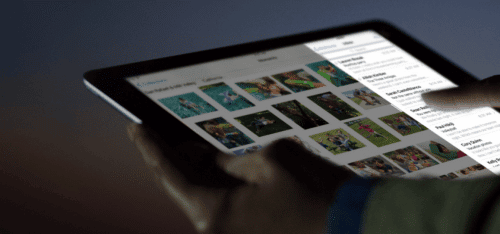

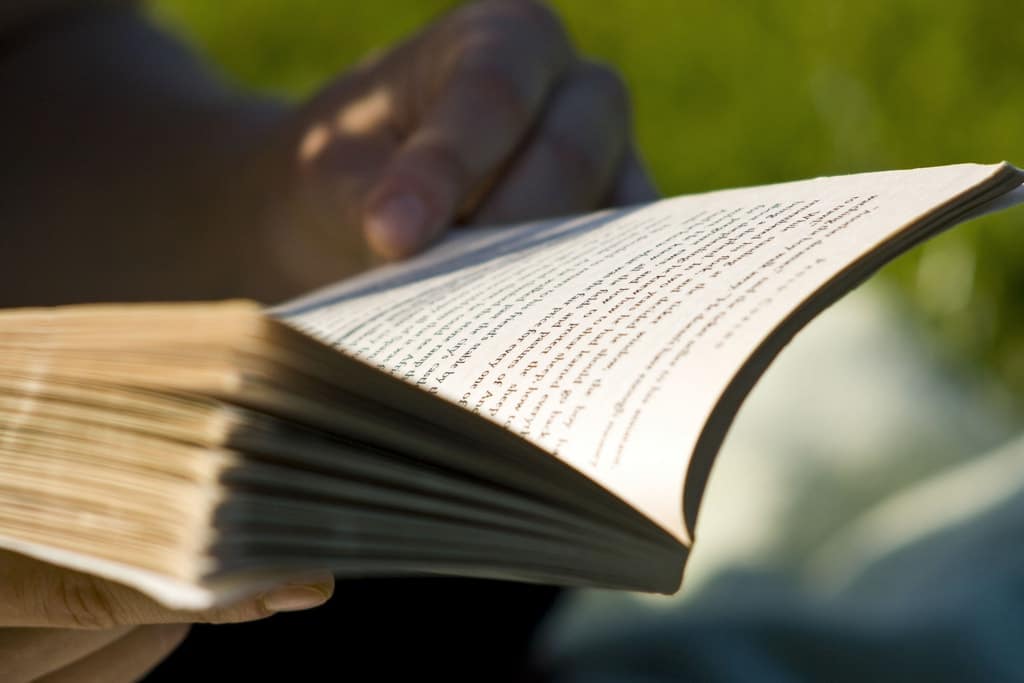
Comments
Syn January 12, 2016 um 8:53 am
I wish they would over hall the Notes App. Right now it sucks. S NOTE out the gate was better for using the pen. I need that kind of functionality.
Frank January 13, 2016 um 12:28 pm
Adding is light filter is great, especially since a great 3rd party app, f.lux, has not been allowed on the app store.