Has Amazon Ended Support for Older Kindle Models?
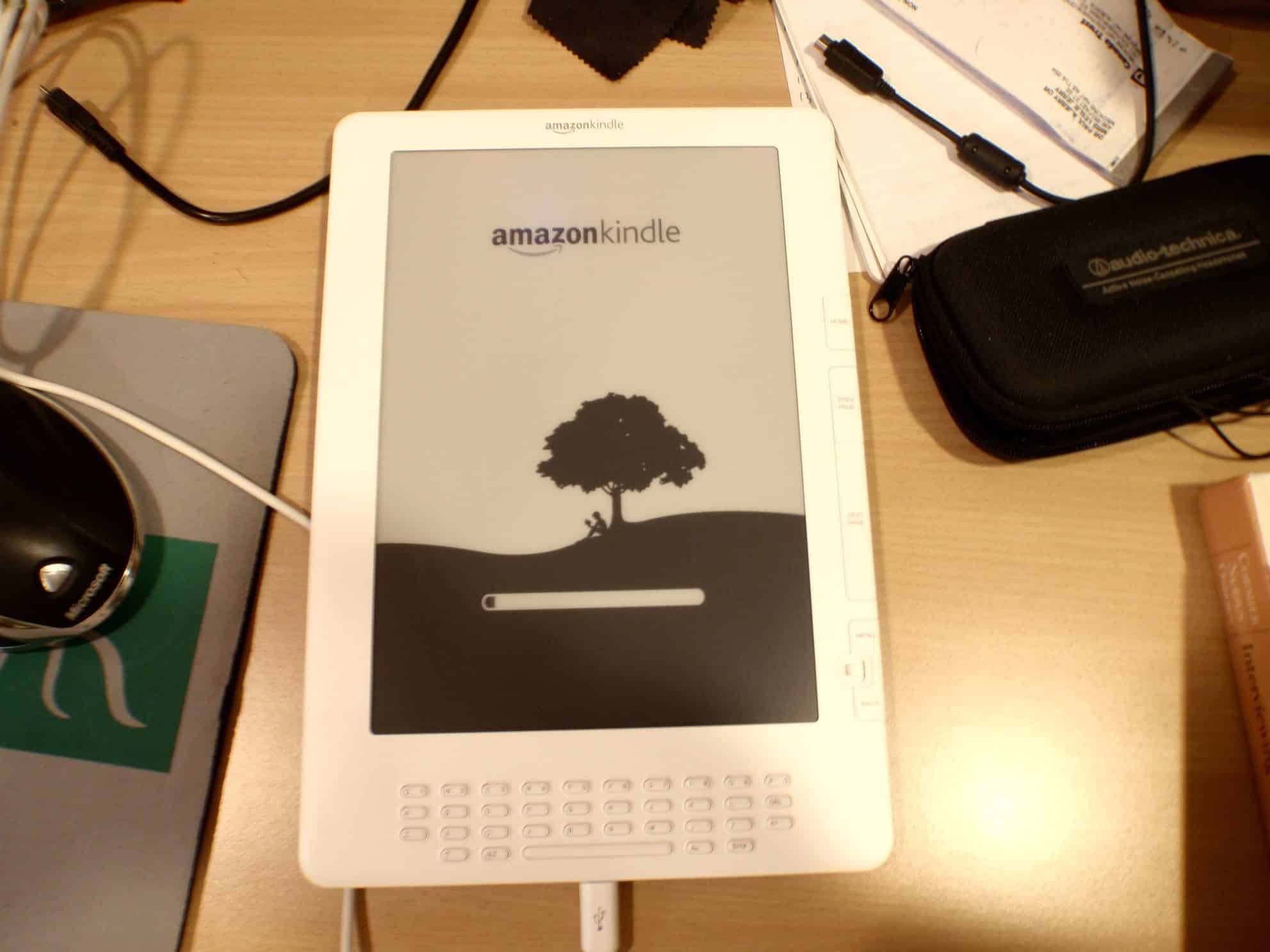
Don’t look now, but it seems Amazon has quietly ended support for its oldest Kindle models.
Numerous Kindle owners are reporting on Mobileread that their old-model Kindles can no longer connect to Amazon’s servers over 3G, and in several cases can’t be registered with Amazon.
The Kindles in question include the Kindle DX, the original Kindle, and the Kindle 2. All were updated with the latest official software, including last year’s security update, and yet they can’t download ebooks from the Kindle Store.
As one owner put it:
Now that I’ve performed a factory reset on my K2, I’m experiencing the same problem. I’ve got software v2.5.8 and the Kindle Services update installed and 5 bars of coverage that allows me to browse the Kindle Store, but the device refuses to register ("Unable to connect at this time").
A Kindle DX owner reported that they could not connect to the Kindle Store, and then could not register their DX after a factory reset.
Edit: It’s also worth noting that several Kindle owners on Amazon’s support forums are calling BS on this post because they can still download ebooks to their older Kindles. (Thanks, Albert!)
Edit: And a reader has left a comment reporting that his original Kindle went through the same cycle as the Kindle DX mentioned above. (Thanks, Tom!)
Amazon has not confirmed that they’ve stopped supporting the older Kindles; instead, Kindle CS suggested that the devices "may be too old to connect to our network" and pushed owners to buy a newer Kindle as a replacement.
At least one Kindle owner wasn’t going to take this lying down, and he sent an email to Jeff Bezos.
Here’s the response from Amazon’s executive customer service:
As mentioned, hardware updates exist for a very genuine reason. When a new device is developed, it goes through rigorous tests and quality checks. The final version of the device is released to public only when the vendor is fully satisfied with the product’s functionality and stability. When the devices are used by customers in a real-time environment, they may come across several areas of improvement and same gets reported back to the developers. Sometimes latest versions of applications will need new processes and tools to work properly, which the developers constantly include with the new software updates. However, in the occasion that the software is not enough , the needs of the apps are going to overdrive the capacity of the product, causing the malfunction of the it. To address those issues, the developers try to support those devices as much as possible until the customer needs are major than the device capabilities, then a new device with better qualities will be lunch so that users can have a convenient and well supported interface with the product.
Douglas, I’m sorry for any disappointment caused and appreciate your understanding. While we won’t be able to comment further on this matter, we’re always happy to help if you have any other questions – you can click a button to contact us by e-mail or phone from any Help page on our website.
I learned two things from this statement. The first is that Amazon’s executive customer service is staffed by engineers (read it again and you’ll see what I mean).
This statement also indirectly confirms that Amazon is no longer supporting the older models, even though it doesn’t want to come out and say so.
While it is understandable that Amazon doesn’t want to support the nine-year-old original Kindle or the Kindle DX, which launched in May 2009, Amazon still owes its customers an honest explanation.
The hardware still works (obviously), so if Amazon no longer wants to support the older devices on its platform then it should say so. This underhanded and secretive termination won’t cut it.
Amazon was contacted for a statement on this story but has not responded.
Amazon has replied with a statement which doesn’t match with their actions: "No we haven’t ended support. Our Customer Service team is working directly with this customer to troubleshoot."
O O O
Fortunately for Kindle owners, they can still use their device in spite of Amazon. So long as a device is registered, it can still read ebooks bought in the Kindle store.
Owners of older Kindles can use their PC to download ebooks from the Amazon website, and then transfer those ebooks to the older Kindle. this is not an ideal solution but it does work.
thanks, Darryl, for the tip!
image by Paul Jerry
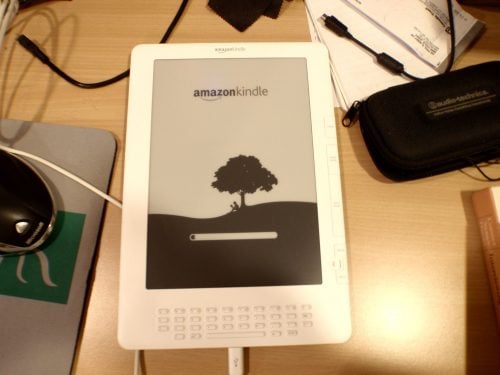

Comments
Frank February 10, 2017 um 1:33 pm
The original Paperwhite stopped getting software updates at least over a year ago, however, a year ago it was four-year-old hardware. The device can still buy e-books from the store but it will not get new features.
This is a common occurrence with technology, so it makes sense that the older software eventually will stop working. It is amazing that nine-year-old hardware still works.
frustrated1 January 28, 2019 um 10:09 am
It is wasteful and shameful for companies to expect us to just throw away perfectly good hardware because they refuse to "support" the product any longer. Either the 3G works or it doesn’t. Our hardware is working just fine.
jenny January 28, 2019 um 10:11 am
Planned obsolescence.
Andrew February 10, 2017 um 3:46 pm
I think it would be better if the published formal end-of-life dates and respected those. I’d be happier knowing my 2014 kindle will be good until 2019 than wondering if it is already out-of-support, or might be any day now. Armed with that knowledge, I’d buy an upgrade at a time that suited my budget (and when it was on sale of course :).
Andrew February 10, 2017 um 3:47 pm
I don’t see much controversy in telling someone a nine-year-old device is out of support. I do think it could be handled much better.
Albert February 10, 2017 um 4:00 pm
Several owners of K1/K2/KDX have reported being able to download books wirelessly today.
https://www.amazon.com/forum/kindle/ref=cm_cd_rvt_np?_encoding=UTF8&cdForum=Fx1D7SY3BVSESG&cdPage=1&cdThread=Tx1FGKUGY67JIZ0#CustomerDiscussionsNew
Nate Hoffelder February 10, 2017 um 4:19 pm
Thanks for the link; they pointed out all sorts of details I got wrong.
poiboy February 10, 2017 um 6:21 pm
I can confirm this as well.. was able to grab books from the Amazon.ca store on my DX and kindle 2 still. It would be sad if this does comes true.
Mind you if Amazon released a new large screen DX-esque ereader, I may not be that sad, lol.
Christina Green January 27, 2019 um 10:16 am
im not sure that you will see this but i have been pressured to make the purchase of the Kindle 10 screen which is basically the fire but bigger. it doesn’t have a headphone port but will connect to bluetooth. I angry that amazon would do this to its customers. I am visually impaired and love to listen to the ebooks when traveling or when my eyes just wont see the words after a long strenous day. I think we should all get together and file a class action suit against them for essentially cutting off acces to upload books. my kindle dx no longer will even transfer books from my computer via usb nor if purchased via the store front on the kindle. (It will let me purchase books but will not synce to put them on the kindle).
Debby Eli February 2, 2019 um 11:28 am
Same for me with a 3G. Disappointed
Carolina January 27, 2019 um 12:12 pm
Yes, that’s the point. I’ve lost access to all my library when I followed their advice to de-register the device. Now it won’t register and I can’t even transfer my books via usb.
Kathy Goedert July 16, 2020 um 4:41 pm
Page is not available now 7/20
Darryl February 10, 2017 um 7:18 pm
I don’t have one of these devices eitehr but am concerned at the precedent this sets. It seems that devices already registered can still browse the store, download books etc. The problem seems to be that they cannot be registered. This of course means if you have bought one, no doubt very cheaply, you will be unable to register it, so its functionality will be limited. It also means if you want to sell one, its value has just plunged or gone altogether.
It is also interesting that people report Amazon Customer Service first suggesting a factory reset. This, of course, means that if your device was registered you will not be able to re-register it.
I can understand why Amazon doesn’t want to support these devices indefinitely. After all, they don’t even support kf8 let alone kfx. However, I don’t like them prematurely stopping access to otherwise still functional devices in an evident phasing out type move, with no announcement or explanation.
I love Amazon, but this is an example of them at their worst.
The fact that registered devices do still work obviously means that the hardware is still functional on the system as it stands.
Tom February 10, 2017 um 8:39 pm
You can add KIndle 1 to the list. I have one. It was working about 6 months ago, but it stopped connecting to the store. I had not de-registered at that point. Dumb Me, I did a factory reset all on my own in an attempt to restore functionality. It still connects to the wireless network, but then after a few minutes of that, 'cannot connect, try later', Manage Your Content and Devices still shows it as 'registered'. Can I still download from there and side-load? Don’t know, but probably not.
These things cost as much as today’s Oasis, and came with the promise that it had 'free wireless for life of the device'. This is, as they say in software, a 'regression', and in customer service, a 'broken promise'.
I don’t understand what support Amazon thinks they need to provide, beyond continuing to provision low speed 3G. Nobody expects software updates, if there’s hardware failure, nobody expects a replacement, customer service can just say they cannot help, or point out you can get $5 for the thing and a $20 towards a new one.
Boo. Hope they get enough complaints to reverse this.
Nate Hoffelder February 10, 2017 um 9:07 pm
Thanks for the info.
There are people nitpicking on the point about Kindles which had "stopped connecting to the store" while still registered. You’re the third case I have heard about, and that shows my original story is arguably still correct.
Darryl February 10, 2017 um 11:18 pm
It seems clear these devices cannot now be registered/re-registered. Also, it seems some registered devices clearly can still download content. Others with registered devices are having problems, and we can’t currently be sure okf the cause. What does seem clear is that if your device is registered the worst thing you can do is a factory reset.
The fact that we have to guess the parameters of the problem and are still uncertain is testament to just how unsatisfactory Amazon’s failure to announce these changes is.
???????????????????????? – ??????? 1, 2, DX ????????????????????????????? – Bbestit.com February 11, 2017 um 2:46 am
[…] The eBook Reader Blog, The Digital Reader, Kindle […]
John R Palmer February 11, 2017 um 8:40 am
Interesting, I have the original Paperwhite, it still works as well as the day it arrived, the battery is still going great and have decided to hang on to this perfectly functional e-reader till it gives up the ghost or the battery dies and even then, from YouTube videos, it seems like the battery can be replaced with relative ease. However, reading the above and the comments I will be a little hesitant about doing any factory resets.
Bill Smith February 11, 2017 um 1:31 pm
Not surprised. Disappointed but not surprised.
This is another reason why people should not "buy" content crippled with DRM. Some people might say this is a hardware support issue, not a DRM issue, but I argue that at its core, this IS a DRM issue.
Without DRM, it doesn’t matter if the company stops supporting the device … you can download and sideload whatever you want on your device, without regard to the Amazon store. (Unless Amazon issues a remote kill switch, which they are effectively doing by cutting off store access.)
Without DRM, they would be able to store their own backup copies and format shift as needed. No forced upgrades. Use Calibre or an online service to change your file to whatever format you want and then you can read on the device of your choosing, without regard for whether Amazon supports it.
Combine this with Amazon’s new format that (so far) cannot be converted with Calibre and you have an Amazon that is locking down content and enables them to put customers on the "forced upgrade" path whether their devices work or not. Somebody has been taking notes from Microsoft and Apple.
Lawrence Smith February 12, 2017 um 11:59 am
The problem is not that the Kindle 2nd generation devices no longer work, it is that the formerly open browsers are now limited to Amazon and a couple of sites. My Kindle DXG no longer has an open browser. My Kindle Keyboard still does. The only difference seems to be that Amazon is no longer allowing an open browser on the older devices (which is the case with more recent Kindles).
Digitala bok- och biblioteksnyheter v6: The Web Has Come For Books – Boken år noll February 13, 2017 um 2:47 am
[…] Digital Reader: Has Amazon Ended Support For Older Kindle Models? Inte så förvånande i så fall kanske, och grattis till dem som lyckats hålla liv i sina gamla […]
tired February 13, 2017 um 7:58 am
I did not interpret that CS reply the same way you did. It’s poorly written and we also don’t know the context (what exactly was the question asked?). But I took it as "with these older models who knows what the problem is?" Not saying that they are unwilling to solve it, they’re just saying it might be very difficult.
The impression that I get is not some policy change, just one or two people having problems with their devices at the same time.
Lawrence Smith February 13, 2017 um 8:14 am
Many of those commenting on Moblereads are very experienced ebook reader users. They know of what they write. Amazon has made changes to pre-K3 Kindles.
Darryl February 13, 2017 um 9:14 am
It appears that the problem has now been fixed. A Mobileread post reports successful registration of a K2 previously unable to be re-registered. There is also some speculation as to whether the problem was a simple glitch in Amazon’s systems or perhaps a test of how many people still cared about these devices. In any case, it appears the problem is solved for now. It is not beyond the realms of possibility that the posts on Mobileread and the story on this blog had something to do with the restoration of the ability to register these devices.
Nate Hoffelder February 13, 2017 um 10:09 am
I read that as well. I am waiting for confirmation before updating the post.
tired February 14, 2017 um 8:51 am
The second guess is just unfounded paranoia. It doesn’t remotely make sense. How many people could there possibly be that want to register a 1st or 2nd gen Kindle in a specific 2-3 day interval?
This is no test. There is no conspiracy.
Let’s step back and face reality. The first two gens of Kindle have been left way behind in software updates. It’s at the point where they have trouble behaving as expected with the Amazon ecosystem. Yet still Amazon continues to offer support on the cs side for those still using them. Something good to be said about that, and nothing bad at all.
Lawrence Smith February 13, 2017 um 10:25 am
My DX browser is still limited. I still get the "Basic Web is unable to make a secure connection at this time." message for most sites other than Amazon. Weirdly, I can connect to CNN but not gmail. No problem with my Kindle 3s, sitting right next to the DXG
l February 14, 2017 um 9:34 am
tired, I agree with you. I wasn’t complaining about Amazon. They’ve given me great service over the years, and being able to use the DXG browser to check my email was an unexpected perk. I was just trying to find out if Amazon has indeed limited the K2 era browser, or if my DXG is just wonky. The device is still registered and connects and downloads from Amazon without any problem.
Patti April 2, 2017 um 1:22 pm
Be aware that the Kindle 1 uses 3G WhisperSync to connect to the Amazon store and many MOBILE CARRIERS are dropping 3G service, so the problem is not with Amazon, but with the cell phone carriers. Nine years is old enough to replace the device and really enjoy the features of the new models. Think of all the money you have saved over nine years by buying ebooks or borrowing ebooks from a local library.
Matthew Price December 17, 2020 um 9:28 pm
I know this is three years later – but – you are 100% correct. I’m speaking as someone who has a 1st Generation Kindle (also a newer Paperwhite). But what is weird is that sometimes it works and sometimes it doesn’t. Which really doesn’t make sense – either the 3G networks exist or they don’t.
Paul Jerry June 29, 2017 um 4:00 pm
Lol hey that’s my Kindle!
jamie September 28, 2017 um 7:26 pm
i know im late in this thread but i was wondering if anyone else was having the same problem.
i havent used my kindle keyboard for probaby over a year now but i charged it and it works fine, latest update, wifi stills connects, access to kindle store and archive, battery still good and functions correctly as an ereader. but wont download any new books "download failed pls try again" thats fine and all i know you can download onto a laptop and do it manually but when i connect it to my macbook (running el capitan) i cant find it, i tried the same thing with other hp computers but none of them can find the kindle once connected, is there a way around this or is my kindle just too old at this point?
Lawrence Smith September 28, 2017 um 8:31 pm
I have several Kindle Keyboards (given to me with broken screens or motherboard that I replaced). All work fine, connect to Amazon via 3G or wifi, download books, newpapers et al., and connect to my computer. Something is wrong with your Kindle. Did you do a reset? From your Home page, press Menu, go to Settings, once there, press Menu again to find Restart. If that doesn’t work, go to MobileRead.com and ask your question there. These guys know from Kindle!
Catherine Cooper October 25, 2017 um 3:48 pm
Amazon did notify me last year that my Gen3 Kindle (keyboard) needed to be attached to WiFi for the latest update NLT March 22, 2016. Failing to do so I would no longer be able to access the Kindle store. At the time I had mislaid my Kindle paperwhite so I missed the cutoff. (I’d been using my new Fire for anything that required color although for reading books I prefer the paperwhite) I thought I had lost out until today when I came across this article: (https://www.theverge.com/2016/3/20/11271880/amazon-kindle-emergency-update-unable-to-connect-at-this-time). This has a very helpful link to connect to the necessary Amazon page to update the older Kindles' software manually. I have since located my Gen3 and have updated to the most current software. I can now access the Kindle store via WiFi. Be sure to watch the instruction video on how to do the update. It is really quite simple.
Michael Shaw October 31, 2017 um 6:43 pm
I was unaware of the 22 March 2016 change. Our house is insulated with foil-backed board, so there is no phone or similar signal inside, and I kept signal turned off. I had downloaded several books so put failure to connect to the store on the odd occasions I tried down to bad luck. Today I decided more was going on and downloaded via PC the caupdate file on top of 2.5.8. However, nothing has changed. I have restarted several times and tried the upgrade again. I’m unclear if this is some security problem or what. I would welcome suggestions as to what to try next. But I am distressed at the "8 years old, throw it away" attitude – and there is no good substitute for the Kindle DX. Also, this is not the guarantee that I was given when I bought the device; advertising "by the way,we’ll render our other systems incompatible in a few years" would perhaps not work very well.
Lawrence Smith October 31, 2017 um 7:31 pm
I just pulled out my DX and had no trouble connecting with Amazon. I have a few Kindle Keyboards, which all connect to 3G with no problems. I say kudos to Amazon for keeping these old devices connected. I use my Kindle 3 connections often, and am grateful to have them!
Carolina gutierrez January 2, 2019 um 8:02 pm
Ok, so now I understand what’s going on with my kindle 2. This is very sad, I really loved it. I deregistered it and now am unable to register it back again.mim reading on my iPad, which actually sucks. It makes me sad that I lost all the books I had in the device, and it’s working fine, it just won’t connect to register it. Shame on Amazon.
John January 26, 2019 um 5:20 pm
My DX Graphite 3G only has service. I was able to de-register and re-register it, but it will not download. I can BUY things but not read/download them. Here is a lengthy chat I just had with Kindle support. No resolution, but he was bold enough to say this would be fixed in a few says. We’ll see.
N
NAVEEN HAS JOINED & WILL BE READY TO CHAT IN JUST A MINUTE.
Naveen | Customer Service
Hi John!
Nice to meet you today!
How may I help you?
N3:40 PM
Kindle DX serial B009 will not download books. I have updated it with 2.5.8 and the CA update multiple times. I reregistered it to my account and can get to the store and buy things. But when I do check for new items I get the cannot connect message
This is a very common problems on the internet and I have tried everything there is to try, unless there is a magic switch on your end
software version 2.5.8 (555370010)
3:42 PM
Naveen | Customer Service
I’m sorry to know about the problem you have
No worries, I will help you with it.
N3:42 PM
serial number B009A1A004531511
3:42 PM
Naveen | Customer Service
Thanks for the information.
N3:42 PM
you’ll see I just reregistered it to my account last night and purchased the NYTimes which will not download
If it can get amazon to refister and purchase items when it’s NOT a 3G issue. This model doesn’t have wifi. Only "Free 3G for the life of the device", Which unforunately appears to be "soon" 🙂
3:43 PM
Naveen | Customer Service
No worries, I will help you with it.
N3:45 PM
I have also been to the ALT-3-1-1 page and switched from 2G to 3G to "switch automatically" several times to no availe.
3:45 PM
Naveen | Customer Service
Please allow me a minute while I check this.
Thanks for waiting, John.
N3:52 PM
sure
3:53 PM
Naveen | Customer Service
I’ve checked and see that NYTimes subscription not active on your account.
N3:53 PM
no I bought a single issue. Can download on all my other kindles. I hate many. Just not on this DX
I HAVE many that is
IF you are dropping support for the older Kindle 1 and 2 models, you need to just tell people that.
Ridiculous that I can get to the store on this device and BUY something, but not actually download what I just bought on the same device.
Do you actually KNOW what a Kindle DX is?
https://www.amazon.com/Kindle-Wireless-Reading-Device-Display/dp/B0015TCML0/ref=sr_1_3?s=electronics&ie=UTF8&qid=1548539752&sr=1-3&keywords=kindle+DX
https://smile.amazon.com/gp/help/customer/display.html?nodeId=201504450&sa-no-redirect=1
3:57 PM
Naveen | Customer Service
I’m sorry for the trouble you had when connecting your device with 3G. We’ve already reported this to our technical team, and they’re working on taking care of it.
Please try again over the next few days. Errors like this are usually corrected shortly after they’re reported.
N4:00 PM
you really think that?
4:01 PM
Naveen | Customer Service
Yes.
N4:01 PM
Many many people on the internet are saying that you are simply dropping Whispernet 3G support for this model. Can you assure me that this is not the the case?
4:02 PM
Naveen | Customer Service
Please don’t believe on rumors. It’s a recent ongoing issue and our technical team already started working on it.
It will fixed 2-3 days.
N4:05 PM
great! thank you so much for your assistance with this. I love all my kindles, but this DX is still one of my favorite devices, especially for reading the NYTimes occasionally, because the screen is so large. By for now!
4:05 PM
Naveen | Customer Service
Thanks for understanding.
Is there anything else I can do for you today?
N4:07 PM
that’s all for today. Thank you for your support.
Christina Green January 27, 2019 um 10:28 am
I have the kindle DX boo4 and last night purchased a book and it won’t download. have tried every option with no luck. I too have gone round and round with support and got the same answers. they suggested i go near a tower. laughing my A$$ about that suggestion even though i did try on my way home as i passed a sprint tower. I am really frustrated and ready to file a class action suit. up unti yesterday book uploading wasn’t a problem. It is as though they flipped a switch.
Christina Green January 27, 2019 um 10:36 am
let me back up a bit. the toggle button on my beloved Kindle DX broke 3 weeks ago. found a guy at the phone Dr. who was willing to take it apart and glue it because parts are no longer available. he also installed a new batterie that I have purchased several years ago. in the process of that happening i purchased a used DX same model and couldn’t register it because it wasn’t updated. took it to a computer store and asked them to try to upload the update thinking it is because i have a MAC at home maybe not compatible. sure enough it registered just fine after they got the update on it but like my current Kindle it will let me purchase items from the store but will not connect to sync items bought. I am hoping that they really are fixing it and will continue to wait it out a bit longer. I went and looked at the kindle 10 it is a glorified larger kindle fire. If you have visual distortion or other visual problems the shiny screen makes it very difficult to view. it also looks and feels cheap. I like the weight of my DX like anything made years ago it feels solid and as if it was made to last. fingers crossed.
John January 31, 2019 um 9:34 pm
I am shocked and delighted. Today my Kindle DX magically started downloading just like Naveen the amazon rep said it would. the books and NYT issue I bought downloaded. Another book I had "sent" to it appeared, and my "Archived Items" start showing a big number. I hope others on this thread will try their non-downloading older kindles and let us all know if you, too, are now able to download.
Carolina January 27, 2019 um 5:18 am
Please let us know if it does get fixed. I have a kindle 2 and I wasn’t able to re register it. Lost all my old purchases and the only thing I can do is browse the store.
John January 31, 2019 um 9:35 pm
it is fixed! color me shocked and amazed!
Lawrence Smith January 27, 2019 um 11:56 am
Curious. I, too, just tried purchasing a newspaper from my Kindle DX. The purchase went through, but the paper won’t download. If I go to "sync and check for items" I get the "Your Kindle is unable to connect at this time" message. On the other hand, I am able to go to CNN on the browser. What’s up with that??
Lawrence Smith January 27, 2019 um 12:58 pm
I was able to reregister and reregister with no problems. The browser connects Amazon (even CNN) but won’t download a purchased book. The time on the DX is also 10 minutes fast and doesn’t change after several restarts. It is connected via 3G! Weird. 2.5.8 and all that. I just had a long conversation with Kindle support and the rep couldn’t help (she tried).
Lawrence Smith January 27, 2019 um 9:14 pm
I spoke with another Amazon rep. I actually feel sorry for them, because they have no idea what is going on. Restart, reregister, change country of residence (seriously, that was the last suggestion!) I told her I’d just like to know what is going on. If I can fix the problem, I’d like to fix it. If Amazon is slowly throttling the DX, I’d like to know that! At least my Kindle Keyboards still work well!
FRUSTRATED January 28, 2019 um 10:00 am
OK, my old but reliable KINDLE-DX 2nd Gen. has worked well for years; and I was able to download "samples" of Amazon ebooks as recently as 2 weeks ago, but in recent days I have been getting the annoying message about "cannot connect at this time, try later, or restart" Blah-blah-blah. Trying later and restarting did not improve anything.
The peculiar thing is, I CAN connect to Amazon bookstore and I CAN read people’s REVIEWS of books, but when I try to download (request) a Sample of a book I’m interested in, the system claims it is downloading via Whispernet, but NOTHING IS RECEIVED!
This happens whether I request the sample file via the e-reader device itself, or if I am in Amazon account and tell it to download to my device (having its 3G turned on). The system CLAIMS it has downloaded, but nothing is received.
Obviously, something is being "lost" between Amazon and the 3G service! I spent a long time talking to someone at Amazon C.S. and he suggested that I try "deregistering" and then "reregistering" but based on people’s experiences in posts on this site, that sounds like a way to guarantee I’ll lose my registration and possibly a huge library of stored reading matter. He also suggested buying a more modern device and mentioned something about "not supported"… although he didn’t come right out and say the problem is Amazon has quit supporting 3G on this device. He also suggested maybe something "broke" inside my device. !!??
Further, I tried twice to download and install the free e-reader on my computer so I could download items that way, and that also did not work! "WHAT THE HECK IS GOING ON, AMAZON?"
John January 31, 2019 um 9:36 pm
Try it again and let us know. mine started working tonight!
brian1 July 9, 2020 um 6:23 pm
The problem is the text to speech function. When Amazon found they would lose money on audible books they stopped support with copyright pretense. There should be a class action lawsuit involving billions.
Frustrated1 January 28, 2019 um 10:03 am
OK, my old but reliable K-DX 2nd Gen. has worked well for years; and I was able to download "samples" of Amazon ebooks as recently as 2 weeks ago, but in recent days I have been getting the annoying message about "cannot connect at this time, try later, or restart" blah-blah-blah.
The peculiar thing is, I CAN connect to Amazon bookstore and I CAN read people’s REVIEWS of books, but when I try to download (request) a Sample of a book I’m interested in, the system claims it is downloading via Whispernet, but NOTHING IS RECEIVED!
This happens whether I request the sample file via the e-reader device itself, or if I am in Amazon account and tell it to download to my device (having its 3G turned on). The system CLAIMS it has downloaded, but nothing is received.
Obviously, something is being "lost" between Amazon and the 3G service! I spent a long time talking to someone at Amazon C.S. and he suggested that I try "deregistering" and then "reregistering" but based on people’s experiences in posts on this site, that sounds like a way to guarantee I’ll lose my registration and possibly a huge library of stored reading matter. He also suggested buying a more modern device and mentioned something about "not supported"… although he didn’t come right out and say the problem is Amazon has quit supporting 3G on this device. He also suggested maybe something "broke" inside my device. !!??
Further, I tried twice to download and install the free e-reader on my computer so I could download items that way, and that also did not work! The Kindle e-reader would not even start up on my computer. "WHAT THE HECK IS GOING ON, AMAZON?"
Frustrated1 January 28, 2019 um 10:15 am
OK, my old but reliable K-DX 2nd Gen. has worked well for years; and I was able to download "samples" of Amazon ebooks
as recently as 2 weeks ago, but in recent days I have been getting the annoying message about "cannot connect at this
time, try later, or restart" blah-blah-blah.
The peculiar thing is, I CAN connect to Amazon bookstore and I CAN read people’s REVIEWS of books, but when I try to
download (request) a Sample of a book I’m interested in, the system claims it is downloading via Whispernet, but NOTHING
IS RECEIVED!
This happens whether I request the sample file via the e-reader device itself, or if I am in Amazon account and tell it
to download to my device (having its 3G turned on). The system CLAIMS it has downloaded, but nothing is received.
Obviously, something is being "lost" between Amazon and the 3G service! I spent a long time talking to someone at Amazon
C.S. and he suggested that I try "deregistering" and then "reregistering" but based on people’s experiences in posts on
this site, that sounds like a way to guarantee I’ll lose my registration and possibly a huge library of stored reading
matter. He also suggested buying a more modern device and mentioned something about "not supported"… although he
didn’t come right out and say the problem is Amazon has quit supporting 3G on this device. He also suggested maybe
something "broke" inside my device. !!??
Further, I tried twice to download and install the free e-reader on my computer so I could download items that way, and
that also did not work! "WHAT THE HECK IS GOING ON, AMAZON?"
The fact that suddenly a lot of folks are posting within the past day or two of this problem of 3G not working on older Kindles suggests that either amazon or whoever runs the 3G is PREVENTING the Kindles from receiving transmissions from amazon.
THIS WHOLE MESS IS DISHONEST AND NEEDS IMMEDIATE FIXING. Everything was working OK as recently as a couple weeks ago, but in the past two days I can’t download anything from amazon on my KDX. The K-device works fine; it’s the 3G that is not working right!
frustrated1 January 28, 2019 um 10:16 am
Not only frustrated with amazon and 3G, but even this site refuses to accept my postings!
WTH????
Lawrence Smith January 28, 2019 um 11:28 am
The irony is that a couple of years ago I changed the motherboard on my DX to get the 3G! I understand their problem — it was sold with 3G and they can’t legally just take it away. But their cost exceeds profits when very few are buying books from the DX. So they just make it work badly and act mystified about it. I feel sorry for their reps!
Carol February 1, 2019 um 8:02 am
I wasn’t able to re register mine, unfortunately… I’ll keep trying every day, though. Who knows?
Please holler anyone who has been able to re register theirs!
Rafael March 30, 2019 um 2:00 am
My Kindle 2 was working normally as recently as a few months ago, but now it always says that it can’t connect: it can’t sync, it can’t determine the furthest page read, it can’t access the Kindle Store, etc. Nevertheless, if I send an e-book to it from Amazon’s website, the book is delivered. Also, highlights and notes are syncing in both directions, eventually if not on demand. I’ve also noticed that the bars that used to indicate that I had a cellular connection always seem to be white now, whereas they used to be black, if I recall correctly. Overall, this behavior seems to be deliberate on Amazon’s part, considering among other things that e-books are delivered to the Kindle 2 and my old 3G Sprint phone still works just fine where I live. To me this seems to be in line with Amazon’s relatively new policy of doing whatever it wants with its digital products without feeling the need to explain anything to its longtime customers. I could list many examples of this, and I really miss Amazon’s old focus on customer service. By the way, another change that I’ve noticed with the Kindle 2 is that when I select a word and then choose "Search This Book" from the menu, the search field that comes up no longer automatically displays the selected word as the text to search for. I don’t know why Amazon would eliminate such a useful feature! Thanks to all for the useful information and comments on this site.
Rafael April 2, 2019 um 4:24 pm
A correction to my previous comment: Regarding the selected text not being displayed automatically in the search field, I had forgotten that on the older Kindles you need to press the space bar to populate the search field with the selected text. So, Amazon has not changed this feature. As for the reduced wireless capabilities that we are seeing, could it be that Amazon is trying to cut the fees it pays to Sprint and/or AT&T by blocking access to the Kindle Store and the "experimental web," or that this is Amazon’s way of preparing us for the (possibly) imminent end to all 3G service on the older devices? I’m grateful that at least Whispersync and e-book delivery are still working, but it would be nice to have an explanation from Amazon.
DeKuns April 6, 2019 um 7:32 am
I did not read this blog until I factory reset my Kindle DX and now, I cannot re-register the device. As other experienced: 3G full 5 black bar (so it received 3G signal) and browsing kindle store are working, but registering, buying, downloading, and browsing are not working. I think the things that broken is in Amazon side and they did not have good willing to fixed it. The latest Kindle Service Update did not help!
Elizabeth May 5, 2019 um 9:17 am
I am very upset after reading this. Yesterday, I called Kindle support. I had loaned my 2nd generation Kindle and gotten it back. It had my old books on it, but I needed to reregister it to my account. I couldn’t get it to do so. When I called, they had no clue and advised me to restore to factory settings. So, now all my old books are gone and I still can’t register.
Looks like it’s time to buy a Nook.
MickyOne May 26, 2019 um 9:19 pm
Well, I complained to Amazon, and told them that they should have let me know if Amazon was going to stop supporting Kindle first gen. Apparently CS said that the updated server does not communicate with the original 1st Gen Kindle. I think Amazon stop paying for the 3G service.
My biggest complaint is that Amazon has a duty to let us know about the 1st gen Kindle and even DX, if they are planning on not supporting the 3G anymore.
I felt amazon thought that it was a better financially to be quiet about this instead of giving us any compensation, since I believe they were suppose to give free 3G until the life of the device. Well my device is still working and they broke the deal on their end.
Personally if they gave me notice(email), then i would be less upset by them. Maybe I wouldn’t care about any compensation.
I felt that Amazon felt that being quiet was better financial move, because most people don’t complain.
Well if you do complain, they will give you 20% off new kindle and maybe $20 gift certificat.
But basically, i just want my 1st gen kindle to work because it is kind of cool in an old tech way. I also have DX, touch, and paperwhite. So I don’t need another kindle.
Anyway, now my 1st gen is a brick. Not sure what to do with it.
Maybe enough people complain, maybe that might be more upfront about yheir policy and maybe give eveyone a notice.
cris July 10, 2019 um 8:53 pm
do you know if the kindle 2nd gen still works
Rafael May 27, 2019 um 2:22 am
I just now sent an e-book to my Kindle 2 from Amazon’s website. It was delivered, although the first time I tried to sync the device I got the now normal error message saying that it couldn’t connect. Nevertheless I think it is lousy of Amazon to lock owners of older Kindles out of their devices if for whatever reason they have signed out and they need to sign back in. That along with the constant "can’t connect" messages gives me the impression that when Amazon told us we were no longer going to be able to connect unless we updated these devices, what the update really did was drastically reduce our connectivity and remove our ability to sign in. It seems to have been just a cost-cutting move, with no explanation given to customers not only of the true reason for the "update" but, even worse, of its effects. Fortunately, I haven’t deregistered my Kindle 2, which I do still use from time to time. I would suggest that anyone who has not been able to re-register keep trying. Multiple attempts may be necessary, and ask tech support to escalate your case!
Sally R August 17, 2019 um 4:21 pm
I have been using my Kindle 2 without problems to download and read books until last week, August 7, 2019, when it said it was "unable to connect to wireless." After several efforts to resolve the problem, I spent more than an hour with an Amazon customer service person who assured me Amazon was still servicing the old Kindles and the 3G network was still available, but she could not get my Kindle to work. She advised that there is no recourse other than buying a new Kindle with a discount. The new Kindles are vastly inferior to the old Kindles. I paid more than $300 for this Kindle at the time. I felt gypped at the time when they quickly lowered the price a lot. Now I feel gypped again when they decide it’s not worth their time to service the old devices. Last time I’ll buy any Amazon device.
Lawrence Smith August 17, 2019 um 7:20 pm
My Kindle DX connection is limited, too. My Kindle 3s still connect and download. And I can still use the browser for Gmail. Thank goodness! I’ve depended on this for years, having a place in the woods with no internet connection. I have to stand in just the right place near a window and my trusty old Kindle will deliver my NYTimes!
Rafael August 17, 2019 um 11:25 pm
Just in case anyone is not aware of this, if you are having trouble with the wireless connection on your Kindle 2 (or any Kindle for that matter), as long as the Kindle is still registered in your Amazon account you can go to the "Your Digital Content and Devices" page in your Amazon account to download any of your Kindle books onto your computer. You select the book, select "download & transfer via USB" and specify the name of the Kindle to be used. Then you can use a USB cable to connect the Kindle to your computer and translate the e-book to the Kindle manually. It’s better than nothing, I suppose. The 3G networks that the older Kindles use are slowly being replaced, but at this point it seems that Amazon has decided to save some money by deliberately limiting connectivity on these older Kindles.
Dorothy Moody September 13, 2019 um 1:48 pm
I’ve had 3 kindles so far. After 3-4 years each one just stops working. Can’t even turn them on. Why?
R. Wolfe December 8, 2019 um 2:16 pm
I was able to get my Kindle 2nd generation working again. You have two files that you must add to your kindle 2nd generation. The 2nd file the kindle services update (make sure you download the right one for your kindle, ie. wifi or 3g version) and it restored access to the kindle store. I never deregistered the device. it took a couple times for the update to work but I was patient and it did and now full function is working. I live in NJ if anyone is wondering for 3g coverage.
Dianna December 15, 2019 um 6:26 pm
I only like the Kindle Fire 2nd Generation.I’ve stockpiled them in fear of not having one. Since I have a problem with passing up a great book on sale, I still have many books to read. If my Kindle Fire’s 2nd Generations become obsolete-especially with so many books to still be read, I will be VERY upset.
Amazon should at least give out a warning ahead of time, so that Readers have time to read them and stop buying Amazon books.
Although I don’t know what I’ll do without my 2nd Generation Tablet, Amazon should give us a heads up. No other tablet will do. Not HD, not the newest Amazon tablet that is way too similar to Barnes & Noble’s tablet or any other tablet.
Henri Laborde April 4, 2020 um 2:25 pm
I have a Kindle DX which I purchased a long time ago. It can still buy books online but cannot update any activity I engage in with other devices, i.e., it no longer can communicate with web once a book is purchased. The battery still lasts forever, probably 1-2 weeks of casual reading. It is clunky for bookmarks and navigation, but still provides an excellent reading environment with the headphone jack. It was super expensive, but if they fixed the problems I’ve mentioned, I’d buy another.
Max April 25, 2020 um 10:41 am
Trying to use an older Kindle after not using for 5 years. Any help would be appreciated.
Mal May 31, 2020 um 12:30 am
Same
Lawrence Smith April 25, 2020 um 12:38 pm
My Kindle 3, running version 3.4.3, still connects to 3G internet. However, many websites have increased their security demands, and the old browser is no longer up to those demands. I was able to use Gmail up until very recently. Now, I get to the sign-in page with no problem, but cannot sign in. This is not because of anything Amazon has done. Other news websites still work fine.
Mal May 31, 2020 um 12:09 am
We have an old Kindle. Haven’t de registered it. Going to try downloading books onto my computer Windows 8 and then transfer them by USB to the Kindle.
Mark Noyce June 1, 2020 um 6:57 pm
Requested ticket escalation to engineering after spending hours with 1st level tech chat. heard back a few days later, they requested I use the experimental browser to access amazon. i did and got a certificate error. but I also noticed that suddenly my device was recognizing re-registration which was done by rep. And, my old collections were restored and a sample book purchased was indeed downloaded. Can’t honestly say if it was waiting several days, or the process of using experimental browser, but for now, i am back in business.
ViciousFluffyCat August 4, 2020 um 8:10 am
A couple of weeks ago I bought a used Kindle DX to have in addition to my Paperwhite 4 and other generations of Paperwhites. So far it works well and I’m able to download books with no issues at all. This was the cheapest way for me to view PDF’s on a bigger screen as well as read some of my ebooks on.
Lee Cochran September 9, 2020 um 3:48 pm
I have a 2nd Gen Kindle that still uses Whispernet.
I had to upgrade the OS manually through PC but it still works.
But due to age, the transmitter is kept off and turned on only when getting expected downloads.
Andrea September 13, 2020 um 11:34 am
I have noticed that the older Kindles (like my DX) read books to me using text to speech & keep reading until I pause it. The newer Kindle I have (Oasis 9th Gen) makes me turn on accessibility mode in order to read it to me while I am driving in the car and it does not work as well as the DX does. I like that the whole Oasis is accessible but they make it hard to figure out how to get the text to speech working. It actually is very annoying when all I need is text to speech and not accessibility. I think they want people like me to buy the Audible version of the book which I am not willing to buy two versions of the book. I want to be able to search through it to get quotes after I have read it (Phd student). I go back to books a lot.
Maria October 2, 2020 um 5:19 pm
I bought a new "old" DX from Amazon in June 2020 (B009) and tried to register it…to no avail. I have called Amazon 3 times now and tried for HOURS to get it to work. I have an escalated ticket for an expert to call me back…we shall see. Any other helpful ideas out there? The crazy part of this is that my REALLY old DX (B004) is working fine except I killed the screen. So I have all my books and it works downloading and doing everything the DX should do, but it’s as dark as pitch and I have to squint to read it the screen. And my brand "new" one won’t register. How frustrating is that?
Rafael October 3, 2020 um 7:58 pm
That does sound really frustrating. Please keep us posted on what happens. I think the upshot is that anyone who has one of these older devices should not de-register it. You might want to check eBay for a replacement screen for your registered DX. You can probably find repair instructions on YouTube as well. If you’re not comfortable trying the repair yourself, maybe you have a friend who would do it, or a local cell phone or computer repair shop? Good luck!
Gloria October 28, 2020 um 2:22 pm
My 2 kindles freezes up. It completely shuts itself down. Slow coming back. I have done the shut down to the count of 40(as it told me to do). This hasn’t accomplished anything. I don’t know where I can take it to be fixed.
Kymberly December 3, 2020 um 11:17 pm
Mine was working as of a month ago. Now it is disconnected. When talking to Amazon they just tell me to buy a new one, so I feel scammed right now. I like my old kindle and have no desire to upgrade, but now I can’t read books.
Janine December 22, 2020 um 5:44 pm
I went through the same exact problem and spent over 5 hours on the phone with Amazon tech support one day trying to troubleshoot it. They escalated a few times bc nobody could fix it and I even spoke with a supervisor that tried to help. Finally they said there is nothing else they can do so I’ll just need to but a new one. They offered a 30% discount for my troubles. I was about to buy a new one when my husband asked to look at it. He saw the same problem but was actually able to fix it by renewing the security certificate. It took him 5 minutes to fix and it works perfectly again. I am so disappointed Amazon wasn’t willing to tell me that but I guess they want to sell new units. Anyway, I highly encourage others try that bc it will probably work. Good luck everyone!
Rafael December 24, 2020 um 12:58 am
Hi Janine! What model Kindle do you have? Also, can you tell us how to renew the security certificate? Thanks in advance for any additional information.
Abandoning Kindles after a dozen years. February 3, 2021 um 10:51 pm
Since the mid-December 2020 updates ALL of my Fires FREEZE when I am in the Silk browser and have more than 1 tab open. A total reboot will fix it for 5-10 minutes than it freezes again.
Since the 3 new FIRE 10s could be returned for refund, I did that. Got Samsungs to replace them at post-Christmas sale prices. The older FIRE 8.9 will be trashed.
IMHO Amazon’s offshore service centers are in way over their heads. And, unlike an earlier poster, I am not willing to waste 5 hours working my way up the chain only to be told "cheapness is the enemy of perfection".