New Apple iPad Gains Support for Apple’s Apple Pencil, and Schools Can Get it at a Discount

As expected, Apple launched a new iPad in Chicago on Tuesday, but it’s not really cheaper than previous models, although it is also better in several ways.
The new Apple iPad will cost schools $299 (retail is still $329). It has the same 9.7″ screen size, bezels, Touch ID sensor, and button placement as before, but it also gains Apple Pencil support, which works the same as it did on the iPad Pro, and it has been updated to the A10 CPU. Like the previous model, the new iPad has an 8MP rear camera, a measly 1.2MP front camera. Weighing in at 1lb, the iPad has 10 hours of battery life. It also has a gyroscope, and is built for AR, according to Apple.
This tablet is a nice incremental upgrade, which is good news for anyone who bought an Apple iPad recently. Surprisingly, there is no Smart Keyboard connector, which seems like a big mistake given that the iPad has to compete in the academic market with Chromebooks.
The new Apple iPad is available in silver, gold, and space gray, and it is shipping today. Retail is $329, and the Apple Apple Pencil is $99 extra.
O O O
So that’s the hardware; what about the software and platform?
From the press release:
Everyone Can Create is a new, free curriculum that makes it fun and easy for teachers to integrate drawing, music, filmmaking or photography into their existing lesson plans for any subject. The new curriculum joins Apple’s successful Everyone Can Code initiative as one-of-a-kind programs for teachers that keep students excited and engaged.
Everyone Can Create is designed to take advantage of the new 9.7-inch iPad and Apple Pencil, so teachers and students can be even more creative. …
Apple also announced Schoolwork, a powerful new app that helps teachers create assignments, see student progress and tap into the power of apps in the classroom. Schoolwork builds on the success of Apple’s Classroom app, which is used in schools around the world to help integrate iPad into the classroom. Schoolwork and Classroom are designed to help teachers and administrators get the most out of integrating Apple technology into schools.
Nifty.
Apple is late to the party, but I am sure their platform will be pretty. Whether it will be pretty useful compared to its many competitors, now that is another question.

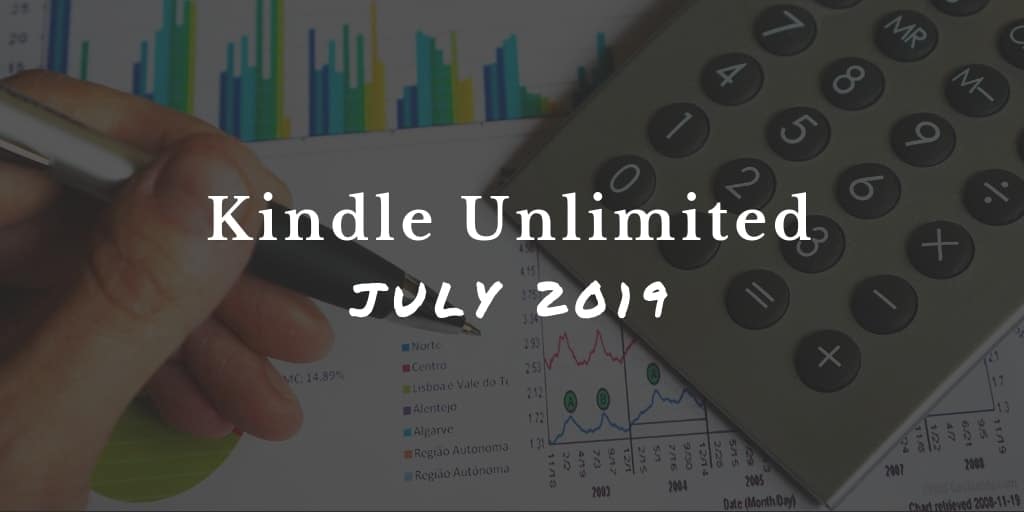

Comments
Juli W Monroe March 27, 2018 um 2:56 pm
I may need to replace my beloved Mini 4 with a larger iPad because of school and textbooks, if my textbooks have lots of tables and the like which may not display well on the smaller screen.
Assuming I do this (which I have mixed feelings about), would you recommend this new iPad or the iPad Pro?
I don’t need the fastest with best features, but I do want to be reasonably certain that I will be eligible for 3-4 years of iOS updates.
And I definitely want to stay with Apple. I’m invested enough in the Apple ecosystem that I don’t want to switch to Android/Amazon.
Will Entrekin March 27, 2018 um 6:59 pm
If I were you, I’d hold off to see if the Pro 10.5 is updated in September, and then go with that. The screen refresh rate sounds like a small thing but really is, in person, tangibly better, and everything about the experience improves from it.
Heck, I’m not you and I think that’s my plan. I’ve had an iPad Air 2 for going on four years (?) now, and honestly I would be upgrading because I want to and not because I need to. It’s still a great device.
Not reply:
While I like the new creation features, I’m disappointed by a lack of publishing features. I don’t care how easy it is to create a book on an iPad if you can’t then upload it to Apple Books from there, and I didn’t see that addressed. While I’d prefer a web interface for publishing, an iOS interface might not be a bad alternative.
All that said, I’m not sure the education sector is the one where Apple stands out, and if it wants to I think it needs a rethinking of overall strategy. Apple is known for luxury products and advancing technology, and I feel like the education sector that Apple seems to be targeting here is too tied to policy and legislature for Apple — though maybe they saw that publicly funded schools couldn’t adopt iPads because they needed more students to be able to use one?
WWDC = new MacBooks?
Juli Monroe March 28, 2018 um 10:11 am
Thanks, Will! Refresh rate definitely is something to consider. Waiting until September is no issue. I’m good for this semester, and September is close enough to the start of Fall that I could get by, if needed. I’m creating my summer reading list, which should give me a better idea if I even need to switch. I do love my Mini.
My husband has the iPad Air 2, and he sees no reason to upgrade either.
Frank March 27, 2018 um 3:21 pm
While schools get it for 299, educators and students can get it for 309. Since homeschool teachers count as educators, it isn’t hard to use the Apple Education Pricing store discount.
DaveMich March 27, 2018 um 4:06 pm
If you’ve ever seen a cart of Chromebooks in action you’ll know what Apple is up against. With Google’s cloud apps, all a school needs to do is to upload their student roster into a a web interface and presto, every student has a special Google account controlled by the school with custom settings for email, search, drive, etc. They automatically have that email and word processing, spreadsheets, presentations, sharing within the class, yadda. Each account just works on whatever Chromebook the student picks up, and their home computer as well if they have one. Ease of administration is the secret sauce that makes them popular with schools, not hardware features or a few dollars price difference.
Peter Winkler March 27, 2018 um 6:22 pm
You can get a Google Drive account and use their apps with an iPad or any computer you have. You don’t need to buy a Chromebook to access it. I’ve used it with my MacBooks without difficulty.
Low priced Chromebooks have crappy hardware quality and aren’t that much cheaper than a $300 iPad. Apple isn’t threatened by them.
Will Entrekin March 27, 2018 um 7:08 pm
"If you’ve ever seen a cart of Chromebooks in action"
You’ve wished for a MacBook?
Seriously though, I can’t think of a single way Apple competes against Google. Both companies might offer services, solutions, or even products in similar categories, but I don’t think Apple is "up against" Goole or Chromebooks in any way.
I mean, good Lord, "every student has a special Google account controlled by the school" sounds like 1984 as depicted by both Orwell and Apple.
DaveMich March 28, 2018 um 1:47 pm
"I mean, good Lord, “every student has a special Google account controlled by the school” sounds like 1984 as depicted by both Orwell and Apple."
So? Schools and teachers love it. They don’t care if iPads are "better".
Allen F March 27, 2018 um 7:49 pm
It’s all on the wheel, it all comes back around …
I’m old enough to remember when there were piles of Apple IIE’s in the schools and how it helped shape at least a few minds to want to keep using what they knew rather than have to use those silly PC thingies.
I’m wondering if Apple has finally realised that they need to go back to getting at them young before all their fanboys/girls are too old to buy them any more.
And they’ll have a much harder row to hoe this time, what with all the other competition.
As far as who has the better hardware? Strangely enough it doesn’t really matter – what matters is if the hardware/software does the job it was intended to do. (As an example, I can write equally well on an under $200 Acer or an over $1200 Alienware netbooks, they both have the power and a screen/keyboard I can use. Though the Acer had twice the battery life … 😉 )
Paul April 7, 2018 um 5:50 pm
I bought a iPad Pro ("10.5) refurb from Best Buy for $550 and I’m seriously thinking I don’t need to replace my laptop. With the Smart keyboard and pencil its really handy for traveling to meetings and making notes or writing stories.