Review: Aluratek Libre Color
 I’ve had this ereader on my desk since before BEA 2011, and I have to say that I’m rather pleased with it.
I’ve had this ereader on my desk since before BEA 2011, and I have to say that I’m rather pleased with it.
Aluratek launched the Libre Color in late 2010, and it is their second ereader. It’s a basic device with a so-so 7″ LCD screen (800×480), and it has 2GB Flash, a SD card slot, speakers, headphone jack, but no Wifi or touchscreen.
In terms of size and shape, it resembles a white brick. It’s a little heavier than your average ereader, but I’d bet it’s also sturdier (I don’t have the guts to do a drop test).
As you can see, the front is white. The back is a plain matte grey with 2 speakers. There’s a page turn button on either side of the screen, and the D-pad and 4 buttons below the screen (menu, font, play , back). There’s 2GB Flash inside and a SD card slot, headphone jack, USB port, and power jack along the bottom edge and it does charge off USB. The 700EB ships with a case, power supply, and USB cable.
The general design and the firmware make the Libre Color a close relative of the Elonex 700EB I reviewed back in January. Actually, I’d say they are the same device only with different shells.
The only real difference between the Libre Color and the Elonex 700EB is the screen. The 700EB had an excellent screen while the screen on the Libre Color is merely okay.
Video
Format support includes MOV, AVI and MP4 (probably others, but that’s what I had on hand to test with). The video player app is basic (play, jump forward/back, rewind, fast-forward), and the image quality is acceptable.The viewing angle for the screen is decent but not amazing.
Reading
The Libre Color is using the same reading app as the 700EB, so far as I can tell. The only difference is that they seem to have fixed a few bugs.
This actually doesn’t have all that great of a reading app. It’s okay, but it’s also not displaying the ebooks correctly. I tested it with several hand made ebooks and the formatting was ignored. It also didn’t see the external table of contents in the Epub or PDF.
The only annotation option is bookmarks. But, you do have some customization options: screen brightness, font size (5), font color (6), background color (6), screen orientation, and zoom. It also offers a page jump option and auto page turn option.
It does support both PDF zoom and reflow, which is great. But you need to remember that if you reflow a PDF with graphs or charts, you’ll lose them. It will also remember your place when you exit an ebook and when you put it in sleep mode. But other than that it’s just a basic ereader.
Gallery
The following gallery of shots show most of the Libre Color’s features. Photos 3 through 6 show the largest and smallest font sizes for an Epub and the various menus, and the photos 7 through 11 show a PDF both in standard view and in the largest and smallest font sizes as well as several menus.
Opinion
Aluratek is listing it for $129, and I don’t think it’s worth that much. That’s not a whole lot less that the Kindle or Nook Touch, either of which have better features. Yes, it has a color screen and decent video, but if you look at it strictly as an ereader, I’m not sure how much weight you would put on the color screen. I don’t care one way or another.
I’m not sure I’m happy with how it’s displaying Epub, but that’s a complaint for a different post.











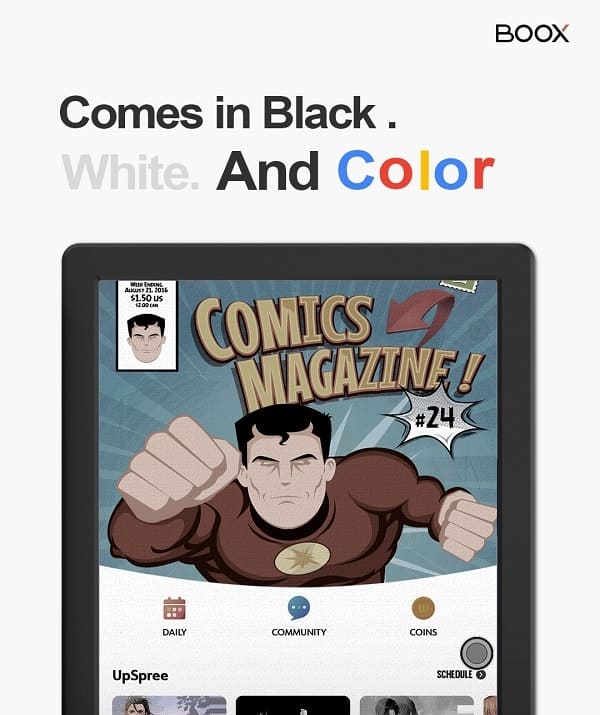
Comments
lector June 22, 2011 um 6:53 pm
I’m having the problem with this reader (and also with the Libre Pro) that it doesn’t display all the pages of my self-made epubs. It seems to repaginate them differently than Adobe InDesign created them.
Nate Hoffelder June 22, 2011 um 7:24 pm
There are a couple reasons for this, but the main one is that this isn’t using the same software to display the Epub. The Libre Color uses reading app that was written by someone other than Adobe, and that’s why it behaves differently.
lector July 4, 2011 um 12:38 am
Makes sense, but how do commercial producers of epubs standardize them for various readers? Aluratek includes on this reader an epub version of the King James Bible, and that also doesn’t display correctly. I also tried making epubs from Pages (Apple’s word processor for Mac), but it too is no go.
Kalahari.com to Launch Gobii Wifi – a 7″ Android Tablet – The Digital Reader October 24, 2011 um 1:15 pm
[…] the Gobii Color, a basic 7″ ebook reader. I’ve had my hands on that one as well (as the Aluratek Libre Color). It was decent but not […]
joclsm April 24, 2012 um 11:07 am
The main advantage of the Libre Color compared to other similar ereaders is that it is fast. If you compare it to Kindle or Kobo, for example, it turns pages so much faster, especially long books. If you want a basic ereader where the page flip is instant, this is it. Another point: I’ve used it for over a year now (long time for an ereader) and it is built like a brick. The buttons are all solid, everything works great, and its SD slot now holds up to 32 gb, which means you can have lots of music, lots of videos, lots of pictures and it won’t slow down.
Great product for the money.
Chris June 27, 2012 um 2:19 pm
This is a bit off-topic, but I have a Libre Pro, and I don’t really like it. Due to the design of it and the choices of materials for the shell (outer casing, if you prefer) it is fragile. I don’t drop my things, dropped it only 4-5 times, and the shell cracked in multiple places. I’ll try to explain. On the right side is a sliding page-turner switch and on the left side are a series of buttons for accessing letters and numbers. The shell is split about halfway between front and back, which leaves a thin area between the edges of the slider/numbers and the boundary between the front/back shells. That’s where they cracked.
Unfortunately, that’s not a place where you can safely apply a touch of superglue, so I used scotch tape.
Secondly, the wall charger went south on me, just past the warranty date, so I started charging it off my computer and the battery doesn’t like being charged any more. I was going to change out batteries (probably not that big a deal even if they don’t make it easy) but I had put it on a nightstand the other night and the darn thing fell off. It must have hit something on the way down because the screen is now kaput.
Overall, I had it about 1 1/2 years and wasn’t very happy with it. My first one, and it was a bit on the fussy side. It had a leash and I kept a paperclip permanently attached (unbend the clip, push the reset button, hope it works.)
Not a very good buy. I could have purchased a Kindle or Nook for ten dollars more the day I bought this one.