How to Check Out Kindle Library eBooks and Return Them Early
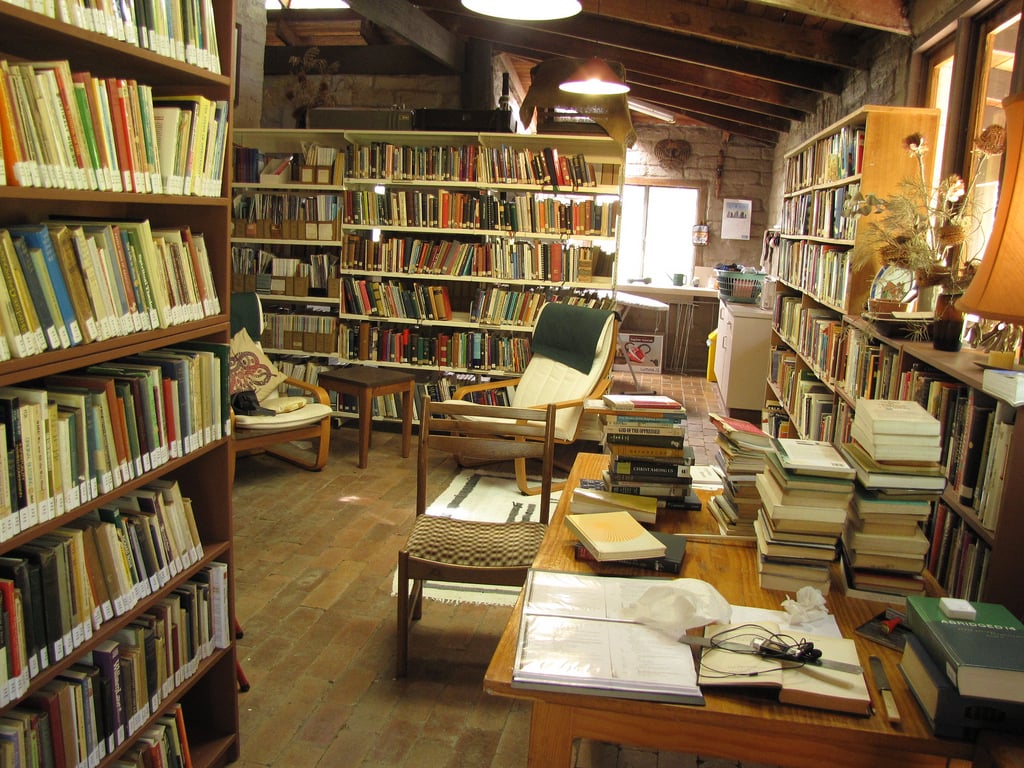
![4609212148_777c6fdd52_m[1]](https://the-digital-reader.com/wp-content/uploads/2011/09/4609212148_777c6fdd52_m1.jpg)
Weird. In any case, I figure that if I didn’t know about it and i cannot find the info then it is worth a post. So here is a video and a slideshow. The first was made by King County Library System and it shows how to get the library ebook. The second was made Wake County Public Libraries and it explains how to return the library ebook (it’s an option on the "Manage Your Kindle" page).
View more presentations from Wake County Public Libraries
image by Friar’s Balsam
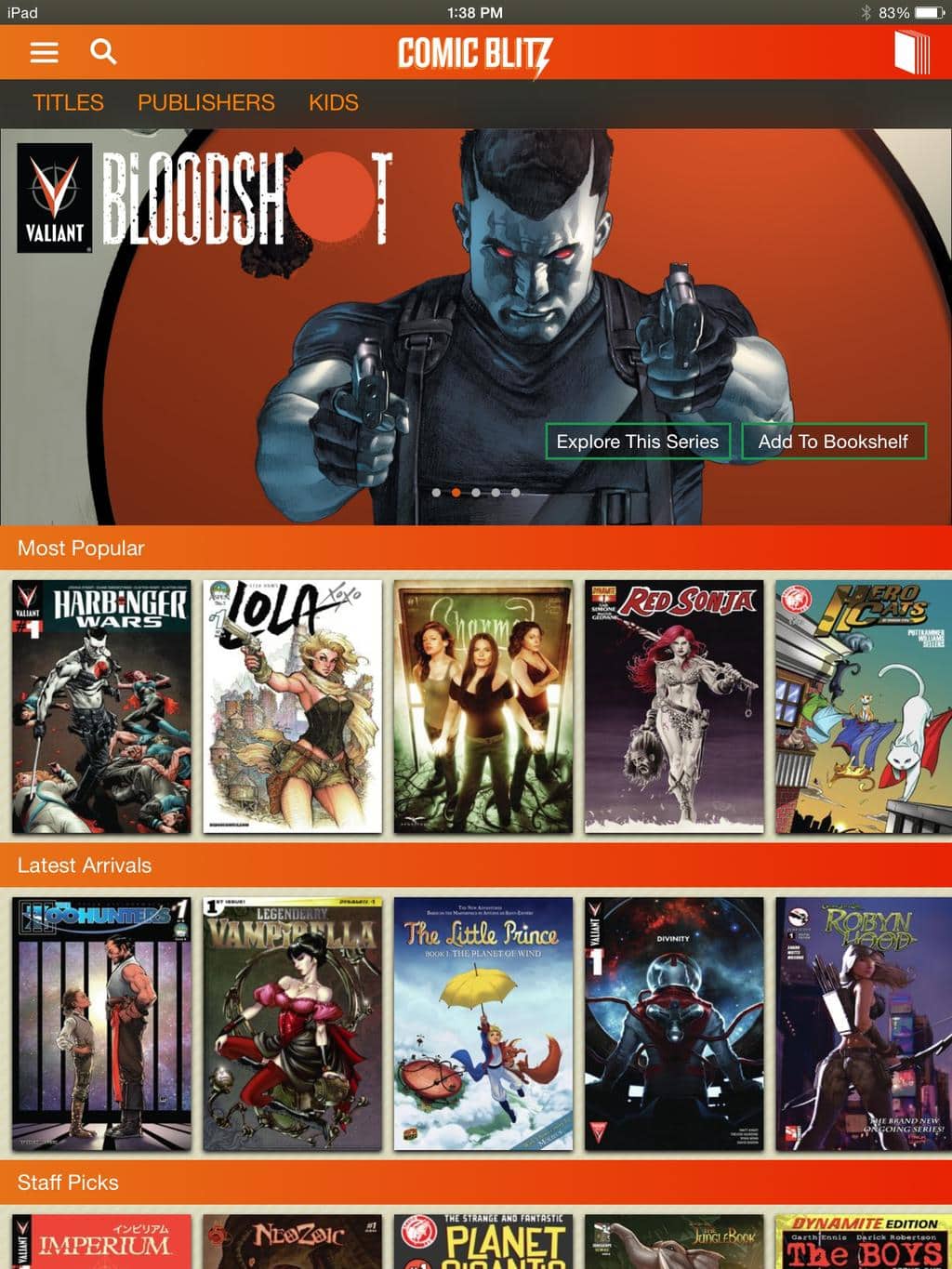
Comments
Mike Cane September 23, 2011 um 4:30 pm
Scroll down to learn about Error Code 710 from OverDrive!
http://ebooktest.wordpress.com/2009/08/24/assorted-ebook-notes-for-monday-august-24-2009/
Armyturtl September 23, 2011 um 10:00 pm
Or just google "skindle" and remove the DRM so you can keep a copy of the book.
How to Return a Kindle Ebook to a Public Library [Slide Tutorial] | Ebook Friendly September 24, 2011 um 11:13 am
[…] to The Digital Reader we discovered a fantastic source of useful tips for ebook users. It’s a Slideshare profile of […]
Kindle Ebooks Now Live at All Participating Libraries – Including Mine – The Digital Reader September 25, 2011 um 6:43 am
[…] want to visit OverDrive website and search their list of partners. You might also be interested in a pair of instructional videos on checking out ebooks and returning them early. […]
Andrea January 11, 2012 um 12:21 am
Thank you so much for posting how to return!! I couldn’t find anything on either amazon or my library site.
Thanks!!
Sue Gray October 6, 2012 um 8:10 pm
Thanks for the tip! This is all new to me and I had one I didn’t want anymore. Much appreciated!
Like a Sugar Addict in a Bakery | The Purling Pundit November 4, 2012 um 8:13 pm
[…] your library books early (if you finish before the borrowing period is up). Here is the link to The Digital Reader . Both videos were produced by libraries and should answer your […]
Mm August 5, 2015 um 12:19 pm
Perfect. Thanks so much!
Just Got a Kindle? Here's What You Should Do Next | The Digital Reader June 19, 2017 um 2:54 pm
[…] For starters, you can read OverDrive ebooks on a Kindle (US only, alas), and if you like, return them early. […]