Amazon Charged me $30 to get the Adverts Off my K4
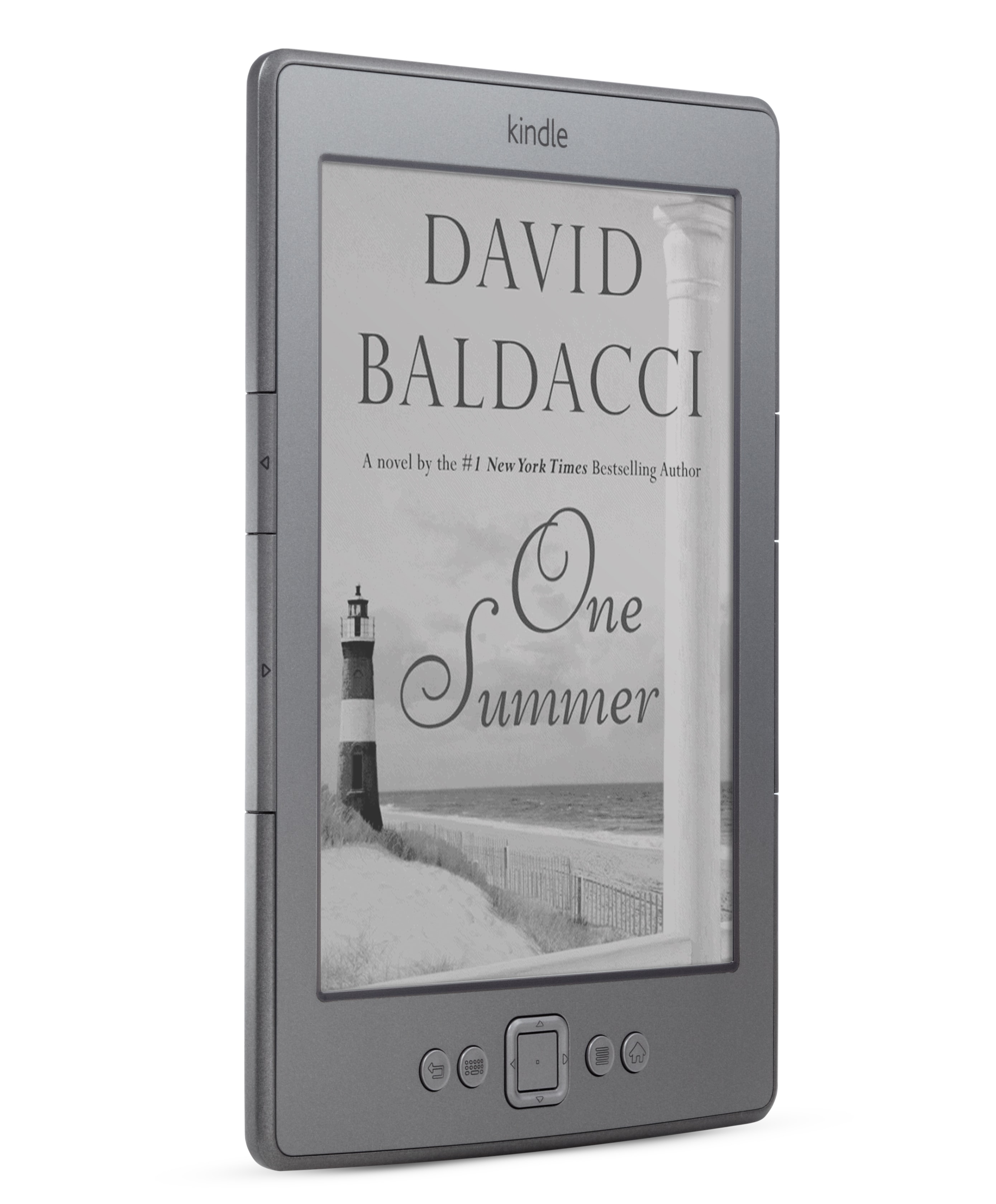
I’ve just come across a new tip today and I just knew that someone would appreciate it.
If you’re like me, then you may have bought a subsidized Kindle without realizing quite how annoying the ads are. And if you’re like me, you’re seriously considering returning the K4 and buying a Kindle without the adverts.
It looks like Amazon noticed that a lot of people bought a K3 SO and hating the ads, and that is probably why they added a solution to the K4 before it launched. You can go into the Manage Your Kindle page and unsubscribe from the adverts. This only works on the K4 (and probably the kTouch when it is released). It’s also going to cost you the difference between the retail and subsidized price. In this case it’s $30.
Getting rid of the ads is pretty simple. Go to the Manage Your Devices page. There’s a column on the list if devices, and it tracks which Kindles are subscribed to the special offers. Click the edit button and then click the orange button.
I bought a subsidized K4, all right. What can I say besides it was cheap? But what I had forgotten until after i turned it on was quite how annoying the ads are. I dislike ads so much that I’ve given up TV, cable, and TBH it’s the main reason I watch all my content online (where I can block the ads).
I forked over the $30 to get the ads off my K4, and it was money well spent, too.
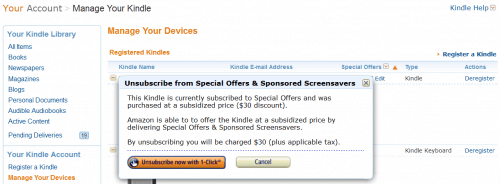


Comments
Mike Cane October 5, 2011 um 4:03 pm
I thought they were non-intrusive full-screen screensavers? Are they elsewhere in it too? And once gone, do you get back engravings of writer portraits as screensavers?
Nate Hoffelder October 5, 2011 um 4:19 pm
They’re screensavers, yes but the ads are also spread across the bottom inch of the home screen.
Cibele December 10, 2011 um 4:36 pm
"And once gone, do you get back engravings of writer portraits as screensavers?" Good question. Could you please answer what happen to the screensavers once they’re gone? All we’ll get is a pure boring black screen instead? Which screensavers are available? Thx in advance. xoxo
Nate Hoffelder December 10, 2011 um 11:23 pm
I’ve seen a number of different screen savers but I don’t think any were authors.
Danny October 5, 2011 um 4:29 pm
How about the opposite for K3 owners that bought before Kindles w SO. I want the deals!
Laura Hazard Owen October 5, 2011 um 4:32 pm
Does it go the other way–can you turn them back on and get $30 back? Or can you turn them on on a non-ad-supported Kindle 4 and get a refund?
Nate Hoffelder October 5, 2011 um 5:00 pm
I don’t see it as an option, but then again my unsubscribe is still pending.
Edit: Nope. I cannot subscribe again.
Alexander Inglis October 5, 2011 um 4:49 pm
They should consider giving you a $30 store credit if you activate the ads on your existing Kindle.
fjtorres October 5, 2011 um 4:49 pm
A second (more likely?) use of this feature is for people who get a KSO as a gift and prefer to do without the offers.
Does it say whether there is a time limit to desubscribe? Like 30 days from first activation?
Or maybe its only available if you haven’t used an offer?
Nate Hoffelder October 5, 2011 um 5:02 pm
I didn’t see any limitations listed.
How to Pay $30 and Remove the Ads on Your New Kindle 4 With Special Offers October 5, 2011 um 5:09 pm
[…] If you have a Kindle 4 with Special Offers (the one with ads), you can get rid of them by ponying up $30 (according to this forum post via The Digital Reader). […]
Syn October 5, 2011 um 7:12 pm
That’s kinda of nice. If your strapped for money and can only afford the ad enabled, you can later go back and remove them. I like that solution..
JJ October 5, 2011 um 10:35 pm
Meh, It will be cracked soon enough
John October 6, 2011 um 12:16 am
I like the option. I did buy the Kindle 4 Ad supported as a gift for my father. I played with it for a few days setting it up with various books prior to giving it to him. I really wasn’t bothered by the ads, but I’m pretty used to tuning those out already on websites. I did notice the ads on the home page, but the only place that really jumped out at me was the screen saver when I picked up the device to turn it off. Personally, I would prefer to be able to put my own image there. I’m guessing more people just have the default for the full-priced Kindles.
How To Remove Ads From Kindle 4 with Special Offers | The eBook Reader Blog – eReader and Tablet Reviews and News October 6, 2011 um 9:31 am
[…] via // // […]
Gareth October 6, 2011 um 2:09 pm
I’ve been really tempted by the ad supported version, but they don’t do them in the UK. Are the adverts while you are actually reading?
melissa October 6, 2011 um 2:55 pm
There are no ads while you are reading. Only the screen savers and a small banner at the bottom of the home screen. The special offers however have been the real bonus. We have probably paid for the Kindle with the savings from the offers. The offers seemed to have slowed down, so maybe that was just a start up idea.
Nate Hoffelder October 6, 2011 um 3:06 pm
The ads aren’t shown while reading, no. (not yet at least)
The Kindle Chronicles – TKC 166 Sri Peruvemba October 7, 2011 um 10:23 pm
[…] Moses, thinks so, and the question is getting talked about at the Amazon forum and elsewhere. 3) Nate the Great found a way to drop the ads and special offers from his new Kindle. You can, too, but it will cost […]
Sacale los anuncios publicitarios a tu Kindle with Special Offers por u$s40 | El club del ebook October 27, 2011 um 1:33 pm
[…] semana pasada, Amazon anunció que se pueden sacar los avisos pagando 30 dólares. El método es fácil: vas a tu página de Manage Your Devices, elegís en la lista de aparatitos […]
Kobo Touch Now Comes With Ads – $99 – The Digital Reader November 11, 2011 um 9:02 pm
[…] I’ve looked over the product pages and I can’t see much about the ads. They’re not going to be in books, thankfully, but you will see them when the Kobo Touch is in sleep mode and they’re also going to be at the bottom of the home screen. This is pretty much the same ad locations as on the Kindle, and you know how much I liked those ads. […]
How to Save $30/$40 on the Kindle (& Not See the Ads) – The Digital Reader November 13, 2011 um 7:48 pm
[…] was the first to post about how to buy your way out of seeing the ads on the kindle, but my competition turned up an even better method. It’s only been tested on the K4, not the […]
Ads Now Available on All Kindle Models – The Digital Reader November 18, 2011 um 8:39 am
[…] As you can see at right, Amazon is also offering to let me see ads on my K4. I find that moderately amusing considering that this is the Kindle that I paid Amazon $30 to get rid of the ads. […]
How To Get Rid Of Ads On The New Kindle With Special Offers — paidContent April 9, 2012 um 3:58 pm
[…] Digital Reader reports that Amazon (NSDQ: AMZN) has added the capacity to “unsubscribe” from screensavers and […]
luke November 3, 2012 um 12:38 am
i have a kindle fourth edition too i think its been awhile since i got it adds have always pissed me off it just costed me 20 tho not 30 🙂