How To Install an Alternate Home Screen for the Sony Reader Wifi

 It’s been some time since I last posted about hacking the Sony Reader and a lot has changed since then. I left off at simply doing the basic hack, but other Sony Reader owners have been adding new abilities and tweaks.
It’s been some time since I last posted about hacking the Sony Reader and a lot has changed since then. I left off at simply doing the basic hack, but other Sony Reader owners have been adding new abilities and tweaks.
Now, the Sony Reader Wifi has limited storage for apps so there’s a limit to what you can do with it. But you can change the home screen, and you should. The stock Android home screens don’t look so good on grayscale screen, and Sony’s original homescreen cannot show all the many extra apps that you can install.
Given the limited storage, it’s almost unfortunate how popular the Sony Reader Wifi is. There are no less than 3 different home screens that you can install.
ReLaunch
This home screen was originally made for the Nook Touch. It wasn’t designed for this eReader, but I’ve tried it and it works fine. It’s the oldest and thus probably the most stable option. But it’s not the best looking option.
SonyPrsT1Home
This project was launched at the request of several members of MobileRead, including me. According to the developer it’s still in the alpha stage, which means it’s still being worked on. I’d check to see what users say about the latest version before you install it.
Morkl
Do you like the design of the original Sony home screen but also want more options? Try this one. Morkl was inspired by the previous home screen project. This hacker decided to go in a different direction and simply change Sony’s design so it could do more.
Installation
The process is pretty simple. First you will need to have hacked your Sony Reader Wifi. Once you’ve done that, you can install the replacement home screens just like you would install an Android apps.
I would recommend downloading the install file to your computer and then copying it to your Sony Reader Wifi over the USB cable. Find the file in the file manager and double click to install it.
Once you have it installed you can switch to the new home screen by pressing the home button. You’ll see several options, including the original Sony home screen.
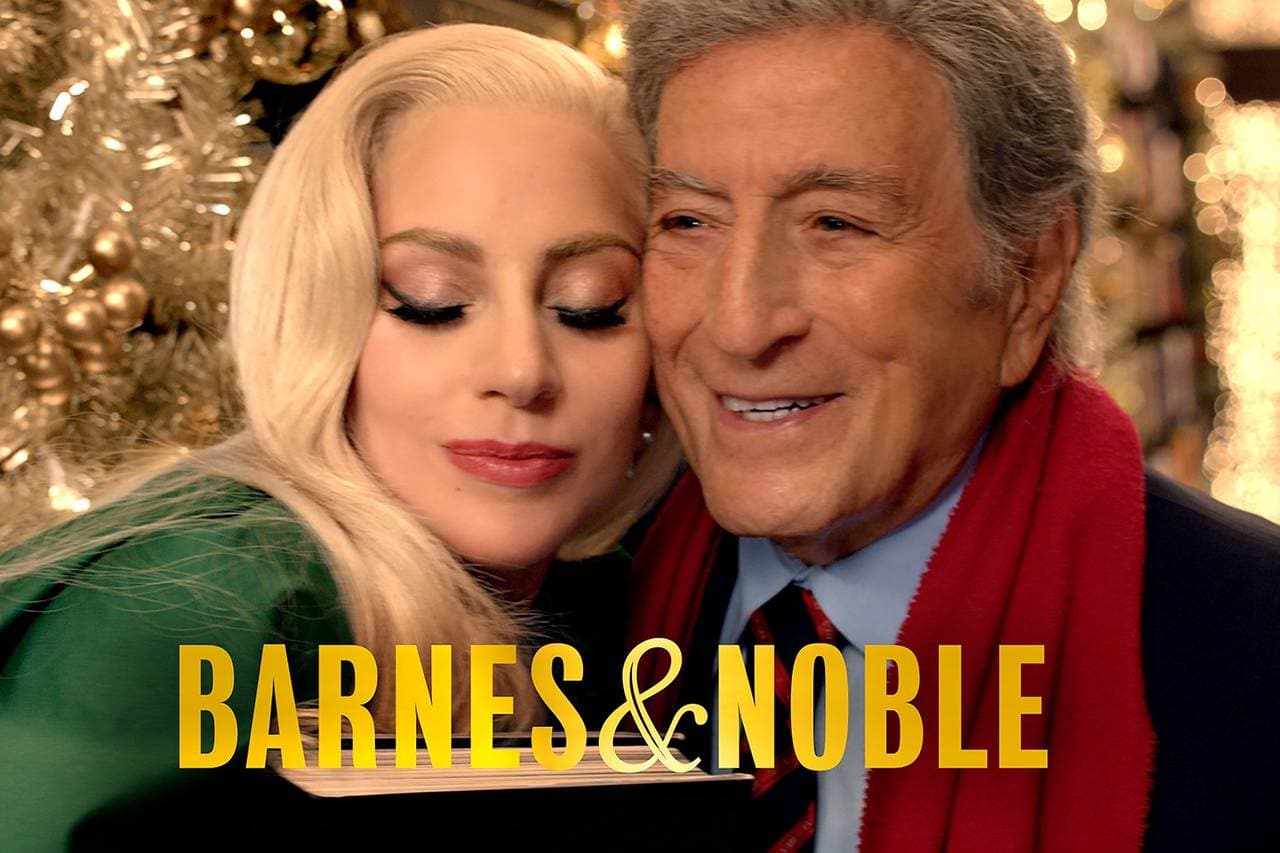
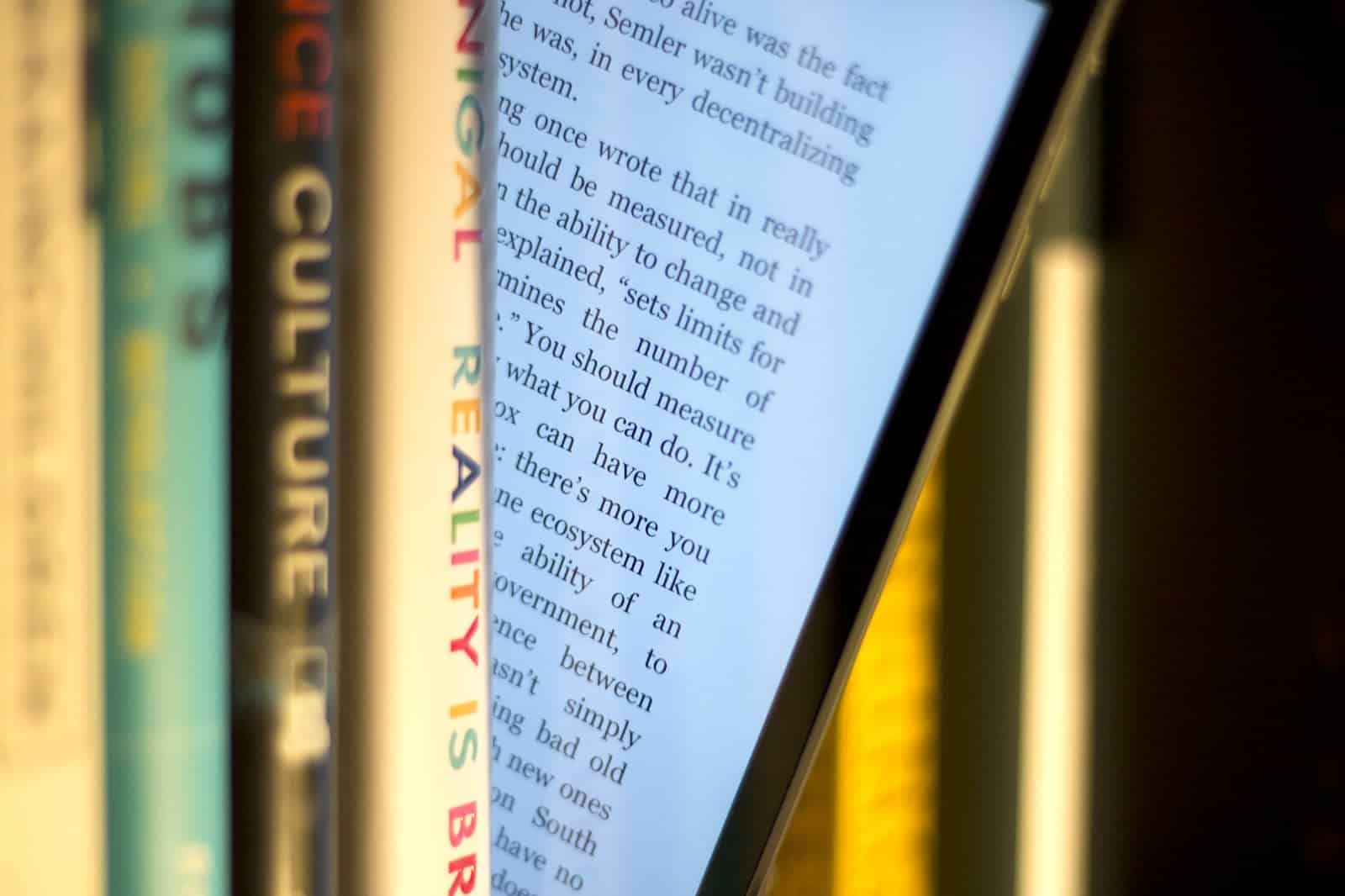
Comments
cookie January 22, 2012 um 6:37 pm
"so there’s not much you can do with it."
If only that were true.