How to read a PDF on an Android tablet
Update: This post was written in late 2010, a time when it was difficult to find a PDF app for a cheap Android tablet. That is no longer true.
If you need a PDF app today, look in Google Play. If you can’t access it, try the Amazon Appstore. If that is inaccessible then the apps mentioned below will tide you over until you find something better.
If you are reading this then you have probably found yourself in need of a PDF reading app. (If you’re in a hurry, scroll down to the end.)
So did I, and after looking here and there I found a number of free PDF readers. In order to save myself some trouble next time around, I pulled together a list of 7 apps. All are free and can be downloaded from your web browser.
Is this every PDF reader? No. Just the ones I could find easily and link to.
I ended up getting the apps from only 2 sources. One is the SlideMe App Store and the other is Freeware Lovers. In total, I checked 7 sites. The other 5 had poorer selections and didn’t have any app that I couldn’t find at the first 2.
Update (29/5/2011): Amazon has launched their Appstore, so you might want to check there for free PDF Readers. I found Aldiko there, but it requires a later version of Android than i have on my Pandigital tablet.
If you can, you might want to look at the Android Market. I’m sure there are PDF apps in the Marketplace but since I can’t access it I couldn’t test them.
I was disappointed with all the apps. None of the apps had any annotation abilities, support for table of contents, or a zoom setting that cropped the white space. I was also surprised that only one had text search. I have a 6 year old version of Adobe Reader for WinCE that could meet or beat all of the abilities of all of these apps. That’s pathetic.
Some apps I didn’t test
Several of the office suites for Android include PDF viewers. If you have one then you might want to check it and see if it works for you. I also didn’t test anything that I couldn’t find outside of the Android Market. I’m sure there are PDF apps in the Marketplace but since I can’t access it I couldn’t test them.
Update: Kindle, Montano, Bluefire Reader for Android, and Aldiko can display DRM-free PDFs.
DroidReader
(SlideMe, v1.5+) Page turns and opening the file were reasonably fast. It has a go-to-page and zoom options, but it lacks reflow, search, and TOC support. Also, whenever I tried to zoom in, it crashed. (It’s still under development). But it does have little on-screen page turn buttons in the bottom corners.
Update: The developer behind DroidReader left a comment about features he’s planning to add.
Update 29/5/2011: It appears to be broken. I can’t get it to open any PDFs.
PDF Viewer
(SlideMe, v1.5+) It doesn’t do page turns, only scrolling. It has zoom, go-to-page, and text search options (this may not be working right) but no reflow or TOC support. I think this one would be good for a smaller screen (under 5″), but it was a waste on a 9″ tablet. On a smaller screen the scrolling could be a useful feature.
Update 29/5/2011: This app has been updated since I reviewed it last, but it doesn’t appear to have any new features.
Adobe Reader 9.0.2
(Android Freeware) Based on the ones I’ve tried, this was the best app if you have a large screen tablet. It only has the fit to page width option, but it also has text reflow. There’s no search, page jump, or TOC support. But I like that you can either scroll or turn the page. This was also the only app to find my PDFs and list them without having to find them manually.
Adobe Reader 10.0
(Android Freeware) This couldn’t install. It requires v2.1, unfortunately.
VuDroid
(Android Freeware) This is a basic app with only a page jump option, but no search, reflow, TOC support, zoom. You can scroll but not turn the page.
PDFDroid
(Android Freeware) This is pretty much the same app as VuDroid. It only had a page jump option, but no search, reflow, TOC support, zoom. You can scroll but not turn the page.
Addendum
All of the PDF readers were tested on a 9″ Android tablet running v2.0 and the Spare Parts app. I couldn’t find compatibility info on several apps so I don’t know that they will work with earlier versions of Android. Also, some of these apps might require the Spare Parts app in order to display full screen on a large tablet so you might want to install it.
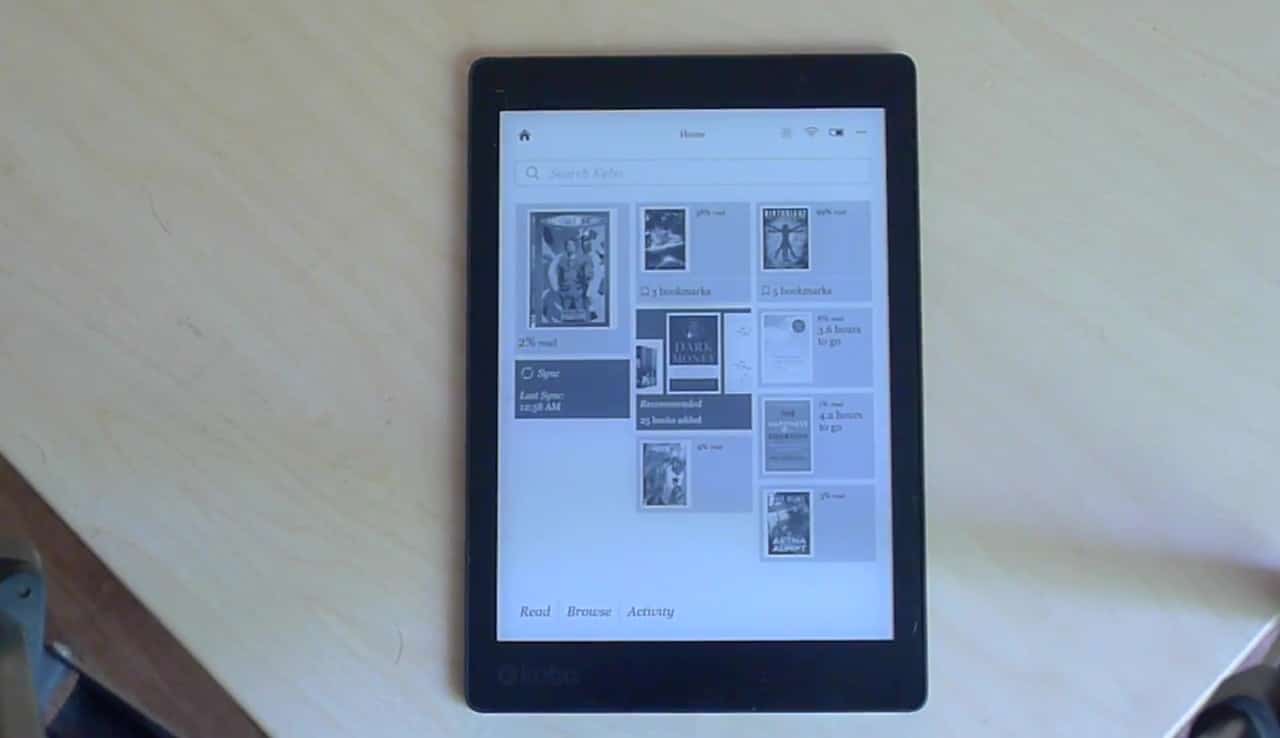
Comments
AlanW December 19, 2010 um 5:50 pm
Mike Cane found a video of ezPDF by unidocs on a rooted NOOKcolor aweek ago. It might not have annotations (depending on what "bookmarking with its description" means), but otherwise looked very good. However, it is 2.1 and up.
Nate the great December 19, 2010 um 5:54 pm
Yes, Mike told me about ezPDF. I couldn’t find it and even if I did I couldn’t use it.
RobBrown December 19, 2010 um 6:36 pm
The DroidReader update I mentioned a while back still isn’t out because I’m finishing off "a zoom setting that cropped the white space". I’ll let you know when it’s out.
I have a couple of questions for you, if you can spare a moment to answer them:
1) I haven’t found any applications that do acceptable text reflow, probably because I read mostly technical documents with lots of illustrations etc. In your opinion what application (on any platform) does the best text reflow?
2) For annotations, how important would you rate the ability to export your annotations and read them in a different viewer? Off the top of my head, options would be: storing them so that they only appear on the device where they were created, or saving in Xournal format, or saving a revised PDF (that’s quite a big job).
Nate the great December 19, 2010 um 6:56 pm
The only good reflow that I know of is Adobe Reader Mobile (their reading app SDK). This is one feature you can skip. Due to the way Adobe designed PDF, reflow isn’t as useful as one might think (all those lost graphs and charts).
For annotations, Xournal would be a great option. Any chance you could do a full port of the app? (I love Xournal.)
Craig Barnett December 20, 2010 um 12:16 am
Another good pdf reader for Android devices is Repligo reader. It has the standard zoom and TOC features, and a reflow (or text view) which actually works pretty well. It runs very nicely on my HTC Desire.
Nate the great December 20, 2010 um 12:30 am
It sounds nice, but it’s only available in the Marketplace.
elmonica December 20, 2010 um 5:09 am
I installed the EZpdf viewer from the marketplace for a dollar for my Archos 70 after being disappointed with the Adobe app. EZpdf viewer supports bookmarks and lets you add new ones. I also like the fact you can highlight and copy text, although no annotation feature like I have seen in some reading apps on my IPOD. I could paste the text into a separate note taking app easily enough however.
The ability to highlight and copy text is disabled if you use the "Text Reflow" feature. It also has a feature to crop white space which they call "Fitting to Text Column"). If I hold my tablet horizontally and crop the white space, the text is quite readable.
elmonica December 20, 2010 um 5:13 am
I should also mention that pinch to zoom works well with this app.
Getting started with an Android tablet December 25, 2010 um 3:10 pm
[…] Adobe Reader (here are some other PDF readers) […]
Post-Christmas eBook Survival Guide « Mike Cane's xBlog December 26, 2010 um 11:40 am
[…] and PDFs Getting started with an Android tablet How to read a PDF on an Android tablet Google Books PDF Smackdown: NookColor Vs. Samsung Galaxy Tab Vs. iPad Video: PDF And ePub On Archos […]
The Unwired Medic January 28, 2011 um 8:11 pm
I recently moved from WinMo6.5 to Android 2.1 (Samsung Intercept) and found Adobe Reader quite underwhelming. In WinMo it was much better than on Android. My phone came with a full version of ThinkFree Office, but the market had a Lite version. I was impressed with how many more choices there are in the ThinkFree to customize your view of a .pdf including Page View and Reading View, 3 display modes, search and zoom. 2nd level menu offers jump to specific pages and bookmarks.
Alecio Lyra May 14, 2011 um 8:18 pm
I need a PDF viewer to Android 3 running in a Acer Iconia A500.
The reader that I need must be able to zoom more than 200x (as Adobe Reader).
What do you recomend?
HTC Now Shipping Foxit PDF Software on the HTC Flyer – eBookNewser May 27, 2011 um 8:46 am
[…] of PDF apps, last fall I reviewed a round up of 5 freely available PDF reading apps for Android. I hope it helps you find the app you […]
rhytonic June 12, 2011 um 1:02 pm
thanks huge..buddy ..u been saved me many things
jong June 14, 2011 um 6:15 am
Nice one! Its great! Tnx
Louis M. Ayers July 14, 2011 um 12:38 pm
Hello:
I have been looking ALL OVER for a pdf reader that was in Android as it is in Windows! Finally, and a BIG THANK YOU for the tip about the Foxit Reader for Android! I have just installed it and it means my search is over.
Again, thank you so much!
APV (Android PDF Viewer) updated | Appazonia July 27, 2011 um 3:47 pm
[…] around Christmas I wrote a roundup post over on my other blog on the various Android PDF viewers (it was updated in May). Most, including APV, were disappointing. But I’m going to have to […]
Susan Sims August 23, 2011 um 3:21 pm
You really should check out qPDF Viewer (free) and qPDF Notes (not free,but with form fill and markup capabilities as well as viewing).
Both Android PDF apps offer fast rendering, touch-based pinch and spread zoom, customizable toolbar, continuous page view, text search to jump in the document, without requiring a connection.
qPDF Notes also enables filling PDF forms, adding graphical and text markups and notes, sticky notes, and advanced sending options (email and more).
Both 100% Android PDF products are built on Qoppa’s proprietary PDF engine. Android 2.1 is required to run these apps but since Android 3.0 is already out this seems reasonable.
Adam September 12, 2011 um 1:38 pm
I was wondering if you knew anything about a reader that can be installed as an add on to the browser. For example if the Pdf is contained inside a webpage
Nate Hoffelder September 12, 2011 um 2:25 pm
I can’t recall one for Android, but I suggest that you look at Dolphin Browser. It might have a plug-in that would do that.
Android Dev September 24, 2011 um 10:27 am
Bluefire Reader supports PDF on tablets as well.
Nate Hoffelder September 24, 2011 um 12:15 pm
But the Android app isn’t available yet, is it? Let me go double check.
Tablet Gift Guide – 2012 Edition – The Digital Reader January 29, 2012 um 6:51 pm
[…] […]
Yaroslav February 18, 2012 um 12:22 pm
One thing I’m looking for in PDF-readers for Android is saving position on which I stop reading my PDF.
prankstare March 20, 2012 um 11:09 pm
Does somebody know of a free PDF Viewer for Android that has highlighting and bookmarking features?
Felipe Espinel March 22, 2012 um 6:54 pm
Does somebody know what is the best app pdf viewer that has an excelent zoom funtion?
Marie March 25, 2012 um 3:26 pm
Found an App called VUViewer which finally worked with the old Pandigital 7″ software to view PDFs. Has zero real capabilities but it works enough so that I was able to read an entire book on it. It does have the skip to page feature.
My device wouldn’t intall Kobo, Nook etc so this is as good as I could get.
After the fact, I found this thread and went ahead and downloaded Adobe Reader 9.02 as first suggested which also installed on the Pandigital.
Just wanted to add in my 2 cents here since there may be others out there with a hand-me-down tablet like me that thought it would be easier than this.
Solo PDF August 1, 2012 um 10:17 am
You missed Solo PDF reader, the best one in market. https://play.google.com/store/apps/details?id=com.lrmobilabs.pdfreader&hl=en As we can see 5000+ downloads in 2 weeks. Best PDF Reader for your android device, and Its Free
Lilou August 9, 2012 um 2:05 pm
I like qPDF Viewer, free , ad-free and can render all documents, even the bigger ones:
https://play.google.com/store/apps/details?id=com.qoppa.activities.viewer&hl=en
Radhesh September 7, 2012 um 1:06 am
hello,
for viewing adobe x files, means acrobat files, which reader is best for android tablet?
pl help.
Dib Bhatta May 22, 2013 um 11:11 am
I want to read only text type pdf files in a tablet. And nothing I require. Which tablet should I buy? Plz help me…
If there is WI-FI it would be good, but without doesn’t matter… So plz reply…..
Bennion Redd May 23, 2013 um 2:26 pm
I really recommend ezPDF. I ended up buying it when I had some PDF files with embedded links, which linked to other parts of the PDF or other PDF files, and none of the PDF readers I found could handle that. It was well worth the purchase.
Shamita October 28, 2013 um 3:11 am
You should add Aspose.PDF for Android in your list also. Its an Android component for managing PDF files. Below is the link of this API:
Getting Started with Android – a Roundup – The Digital Reader December 23, 2013 um 10:28 am
[…] How to Read a PDF on Android […]
Hannes Bez July 24, 2014 um 8:45 pm
Hi, the list you have looks great and extensive. But if I may add, I think Xodo is one of the best and new rising stars on the Android Market for PDF readers, and it’s completely free. If you are interested, you can find out more on the Xodo website.
Nate Hoffelder July 24, 2014 um 10:02 pm
Actually, i would say the list is old and outdated. It was written for a time when most budget Android devices didn’t have Android Market, and finding apps was truly a pain.
Pdf Manual Android Manual Gadget, Car And Technology Manual PDF – Eldoocs.Net April 17, 2015 um 10:44 pm
[…] PDF File Name: How to read a pdf on an android tablet | ink, bits, & pixels PDF Source: the-digital-reader.com Download PDF: How to read a pdf on an android tablet | ink, bits, & pixels […]
bernard mazerolle April 26, 2015 um 11:40 pm
Need to be able to read pdf files..tks
Tablets for College… A great addition | Make Education Great Again October 16, 2016 um 12:08 am
[…] You may need to download the right app. […]
Free Download Pdf Viewer For Android Tablet – Free Downloads January 4, 2017 um 8:37 am
[…] How to read a PDF on an Android tablet […]