Google Play Books Regains Ability to Upload, Read PDF Files
Google’s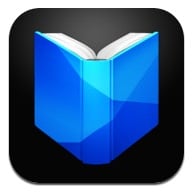
Google Play Books had gained the ability to upload Epub and PDF in early December, but lost support for uploading PDFs about 10 days later when Google realized that users actually expected it to function properly.
For those just tuning in, Google takes a unique approach to letting users read their own content in Google Play Books, one which is not shared by any other ebook vendor. In order to read a personal ebook in GPB on your Android device, Google requires that you first upload the ebook to their servers before downloading it again with the Google Play Books app. The upload feature is available in the iPad and iPhone apps, on the Google Play website, and in the GPB Android app.
If, for example, you find an ebook you wish to read at Feedbooks Google wants you to download it, upload it, and then download it again before you can read it. And yes, that is as strange as it sounds, and it is the main reason I have stayed with 3rd-party apps like Aldiko and Moon+ Reader when reading on Android tablets.
While I’m sure everyone can agree on the value of storing personal ebooks in the cloud, requiring that all of the ebooks be stored there is almost Vogon-ish. Wait, did I just prove Google made contact with extra-terrestrials?

Comments
Tom Semple January 31, 2014 um 3:23 am
I think you may be a little confused about this. The Android and iOS apps have never let you upload epub/PDF. They do not actually download epub or PDF files, either, as far as I can tell but some sort of functional facsimile thereof. On Android, it downloads incrementally as you page through, and you have to 'pin' it if you want to read offline, almost like a web app that uses local storage for offline use. If you have an epub file on your tablet, GPB cannot open it, and there is no way to side load anything.
You have to upload the files to your cloud storage, it is true. But that’s not done with the app. It’s done with a browser by navigating to play.google.com/books and clicking on the Upload files button. This will even work on an Android device (but not on iOS due to silly file system restrictions), using a browser. An app chooser appears and you can select one of these to select the file for you. Something like ES File Explorer is best as it lets you walk anywhere the file is stored. You can also pull PDF or epub to your Google Play Books library from Google Drive, which doesn’t involve uploading anything that has not already been uploaded. Once uploaded, they are 'digested' and there’s no way to download them in their original form.
So what is not to like about this? It’s pretty elegant, cross platform (iOS/Android/browser on any platform, I’ve even used this with Kindle Keyboard browser), and free. Reading position sync as well. It’s not quite as versatile as Kindle’s Personal Documents service, except for the ability to read with a browser on any platform (with a reduced feature set).
My complaint would be with reading systems (Kobo, Apple, B&N etc.) that don’t offer cloud storage for one’s own content, and ability to sync between devices.
And the idea that PDF wasn’t supported? I’ve been using this feature since its inception, and have uploaded a number of PDFs over that period to my GB library, with no interruption in service.
Nate Hoffelder January 31, 2014 um 6:24 am
I could be wrong on the iOS app, but not Android. I’ve seen the upload happen (and not been able to touch the ebook until after), and there are a couple ebooks in my Google Play account that I didn’t put there.
If the app doesn’t upload then the changelog is wrong:
Upload PDF or EPUB files to your library. Enable PDF support in Settings, then touch a file in email or Downloads and choose Upload to Play Books.
https://play.google.com/store/apps/details?id=com.google.android.apps.books
But you are correct about incremental downloads. Someone told me about them yesterday:
http://bjhollingum.blogspot.co.uk/2014/01/bug-chasing-in-google-play-books.html
And as for PDFs, there are reviews (and blog coverage) that suggest that the feature was there but then it vanished after an update 10 days later. You probably didn’t install the update.
Ben Hollingum January 31, 2014 um 9:10 am
The problem with Google Play Books’ peculiar way of displaying epubs – using a concealed intermediary file format of unknown design – is that it makes it almost impossible for ebook developers to predict how the system is going to react to the formatting in their books. While the implementation of CSS varies from e-reader to e-reader, you at least have a set of open standards to work with. There is a baseline set of features that each reader *must* support and an additional set that it might support. With Google Play Books we have no idea what the file format is, or what it is doing to create this facsimile of an epub.
Google Play Books Doesn't Support Epub, and Other Crazy Possibilities – The Digital Reader January 31, 2014 um 12:43 pm
[…] downloading it and reading it in the Google Play Books app, and it offers the best explanation for Tom Semple’s remark that GPB only downloads a fragment of an ebook at a time. It would also explain why GPB […]
John November 28, 2014 um 1:41 am
There’s nothing that strange about reading self-uploaded books. The only thing that we need to do is to upload it (to Google’s servers), in order for it to show up on the app. It is not possibly to view the book until the upload is complete. But there is no need to download it again. Uploading to Google' s servers has its advantage: the book is stored on the cloud and thus also shows up on all other devices as well.
I believe that the feature in iBooks also works similarly, although I can’t confirm it as I don’t have an Apple device.
Google Play Books Doesn't Support Epub, and Other Crazy Possibilities ⋆ Ink, Bits, & Pixels March 5, 2015 um 5:43 pm
[…] downloading it and reading it in the Google Play Books app, and it offers the best explanation for Tom Semple's remark that GPB only downloads a fragment of an ebook at a time. It would also explain why GPB didn't […]
Google Play Books Doesn't Support Epub, and Other Crazy Possibilities | The Digital Reader December 17, 2017 um 11:32 am
[…] downloading it and reading it in the Google Play Books app, and it offers the best explanation for Tom Semple's remark that GPB only downloads a fragment of an ebook at a time. It would also explain why GPB didn't […]