At Long Last, Oyster Launches an App for Android
 Earlier today Oyster resolved the one major stumbling block which I and many other potential customers had identified when Oyster launched its ebook subscription service some 10 months ago.
Earlier today Oyster resolved the one major stumbling block which I and many other potential customers had identified when Oyster launched its ebook subscription service some 10 months ago.
They’ve released an app for Android. According to the press release, the app is available for Android and the Kindle Fire. I am still having trouble locating the app, but I assume this means that it will be posted to Google Play and the Amazon Appstore.
Oyster offers a subscription ebook service which enables readers to access a catalog of 500,000 titles for $10 per month. Initially only available for iDevices, the service is now open to Android users (and it will soon be available in your web browser) – but only ones in the US.
Unlike their competitor Scribd, Oyster is still geographically limited to the US. In the long run this could be its greatest weakness, but I would bet that Oysters knows this and plans to address it in the near future.
If you are currently an Oyster user, please do us a favor and tell us what you think of the app. I’m sure I’m not the only Android user which is eagerly waiting for details about how well the new Oyster app works.
Update: The Oyster app can be found in Google Play, but not the Amazon Appstore. Kindle Fire owners (as well as anyone who cannot access Google Play) can download the app from Oyster.
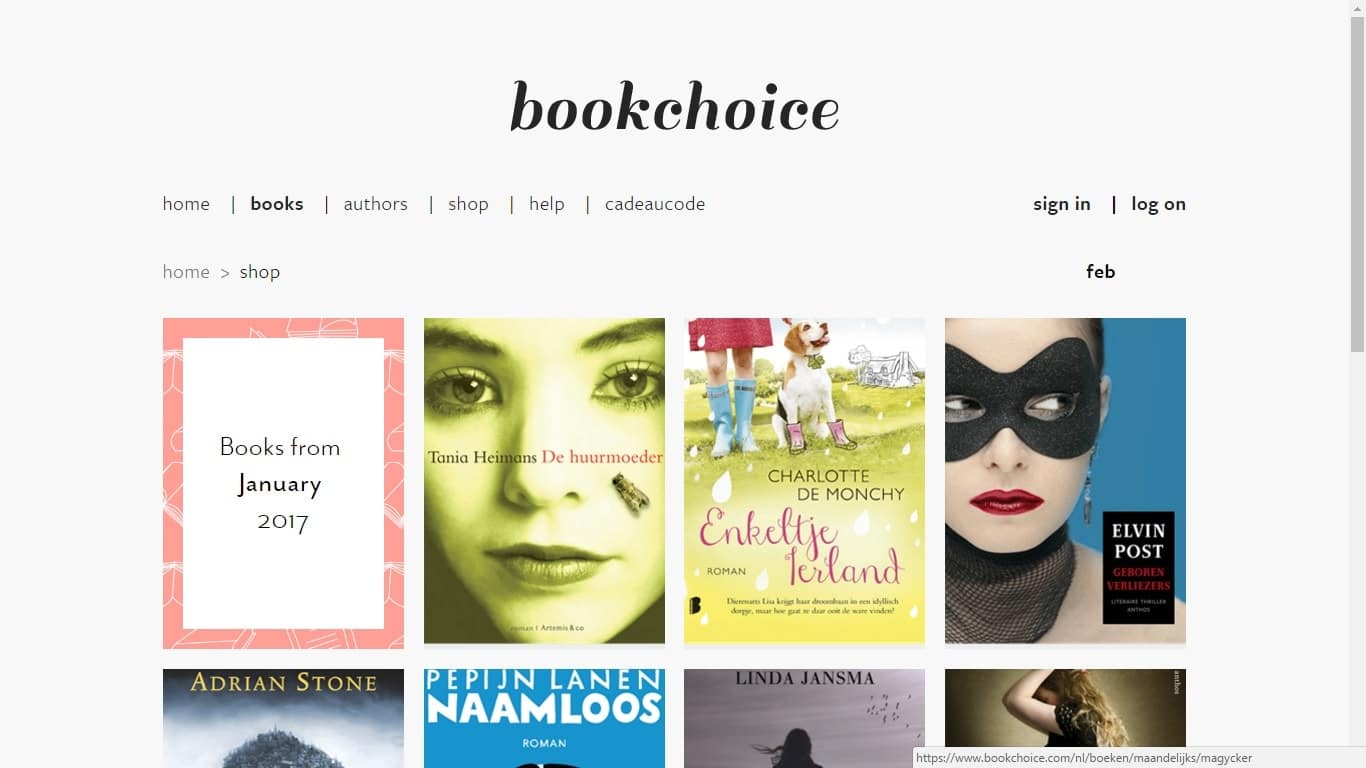

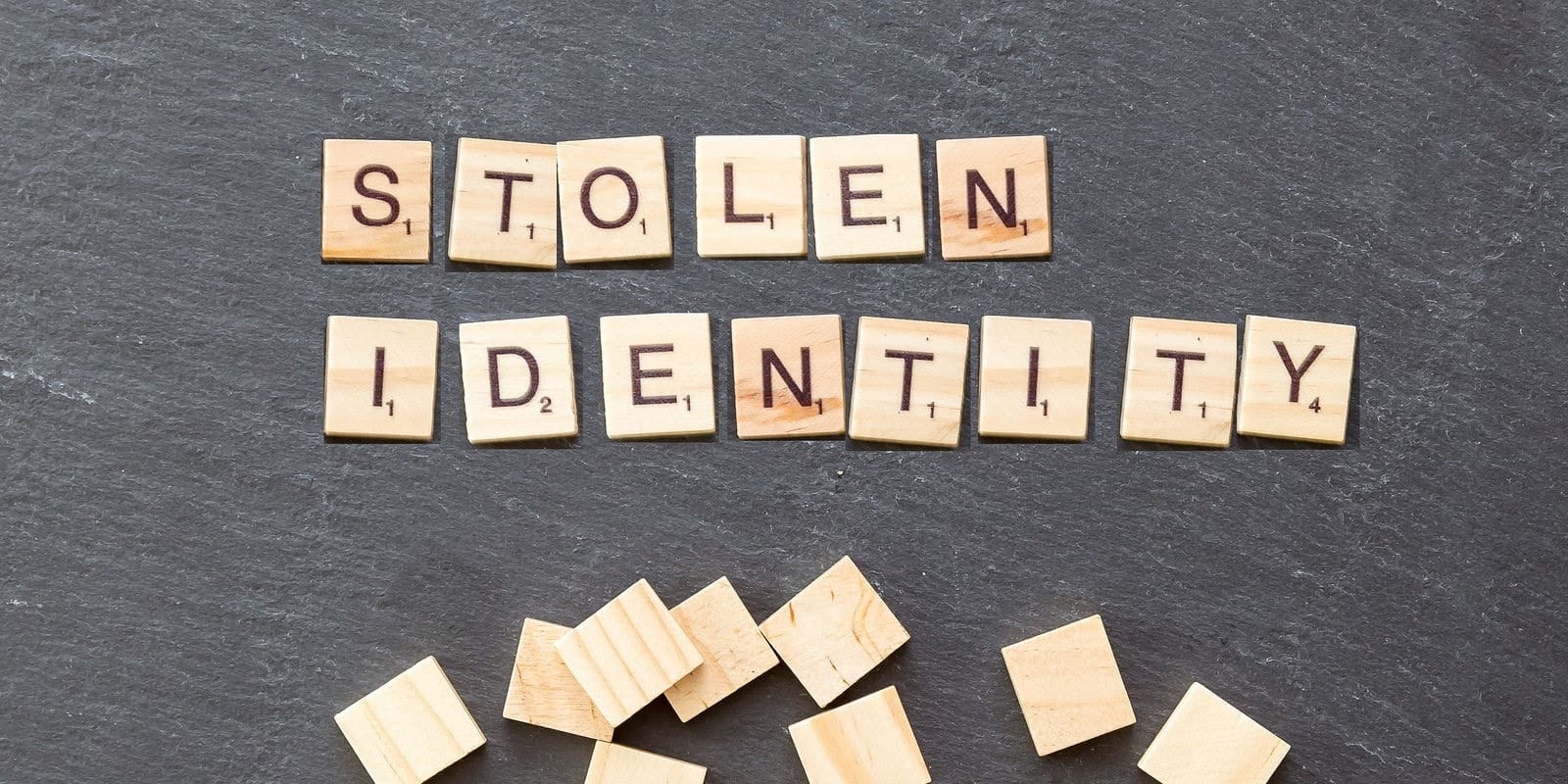
Comments
Purple Lady June 17, 2014 um 1:52 pm
I just installed it, but you can’t even check the app out without signing up for the free month. What if I don’t like the current book selection or don’t like the current formatting options? If the app later improves I will have used up my free month already and won’t be able to check out the changes. Is this how the ios app works?
Juli Monroe June 17, 2014 um 8:42 pm
I bit the bullet and re-upped so I could try it out. My verdict so far is not bad, but has room to improve. I plan to do an article for TeleRead tomorrow to round up my thoughts. In brief: app works well, looks good and functions smoothly. Does not support immersive mode in KitKat and needs much better fine-tuning on font size. I still prefer Scribd, but mostly that’s personal taste.
Nate Hoffelder June 17, 2014 um 9:17 pm
Thanks.
A friend of mine left this comment on Twitter:
Juli Monroe June 17, 2014 um 9:24 pm
Valid point. I noticed the lack in the Android version, but it’s not a feature I ever use. I’ll remember it for my article, though. And credit your site. 🙂