Dropbox Moves Into Competition With Bookmarking Services, Now Lets You Save Links
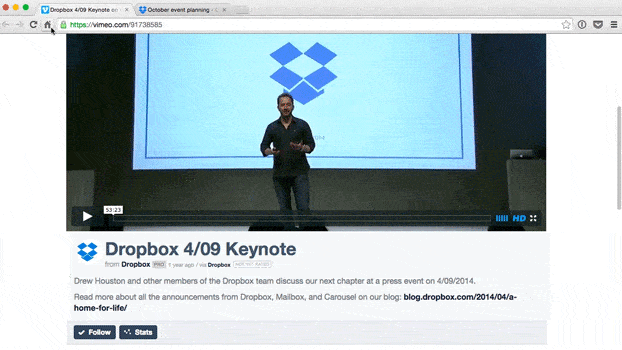
Dropbox is looking to render your bookmark folder obsolete.
The cloud storage service announced on Wednesday that users can drag and drop URLs on to any Dropbox account (app or webpage) and save them like a bookmark, which can later be opened from any of a user’s other Dropbox apps on other devices.
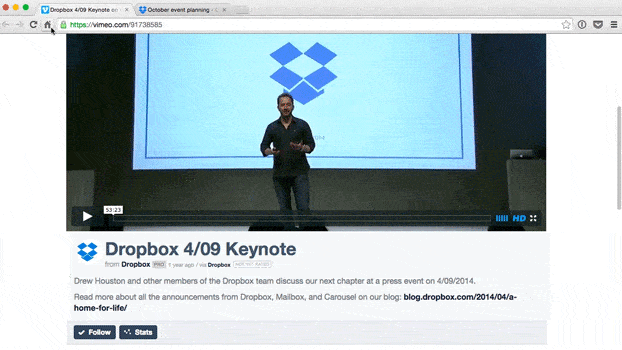
Between Delicious, Pinboard, Chrome (and let’s not forget Evernote) cross-platform bookmarking is a common feature these days, but that doesn’t mean Dropbox’s new feature is redundant.
Instead, it’s a tacit acknowledgement that you can’t gather all the parts of a project together into a single place nay more. Some websites, particularly ones with active content, can’t be copied to a static file and stored in Dropbox.
And oh yeah, Dropbox doesn’t see itself as simply a cloud storage service any more. Now it’s a project management service:
For example, let’s say you’re planning an event. Your event agency uses Word documents, and your marketing team puts everything in an online company wiki. Instead of checking two (or more) different locations for the information you need, you can put everything in a dedicated Dropbox folder that’s shared with the team — so your wiki URLs are next to your Word docs, which are next to the vendor invoices and the invite design mockups — and everyone can have easy access to all the files they need, on all their devices, from that one Dropbox folder.
In the olden days of three short years ago, you used to manage a project elsewhere and link to files uploaded to Dropbox. Now Dropbox wants you to manage the project in its service and link out to content which it can’t host.
What with Dropbox already having collaboration and editing tools, this latest change makes Dropbox an enterprise-focused competitor to Evernote, doesn’t it?


Comments
Purple lady August 20, 2015 um 2:32 pm
They need to allow you to do this from mobile devices. It looks like this is only for a pc. On my tablet I can choose share and add to dropbox, but it’s only saved as text which isn’t very useful.
Episode 263 – All Prayers to Jere – Android Buffet August 24, 2015 um 11:15 pm
[…] gets into the bookmarking […]