New Fire Tablet Doesn’t Like eBooks Stored on an SD Card (But it’s in Stock at Best Buy)
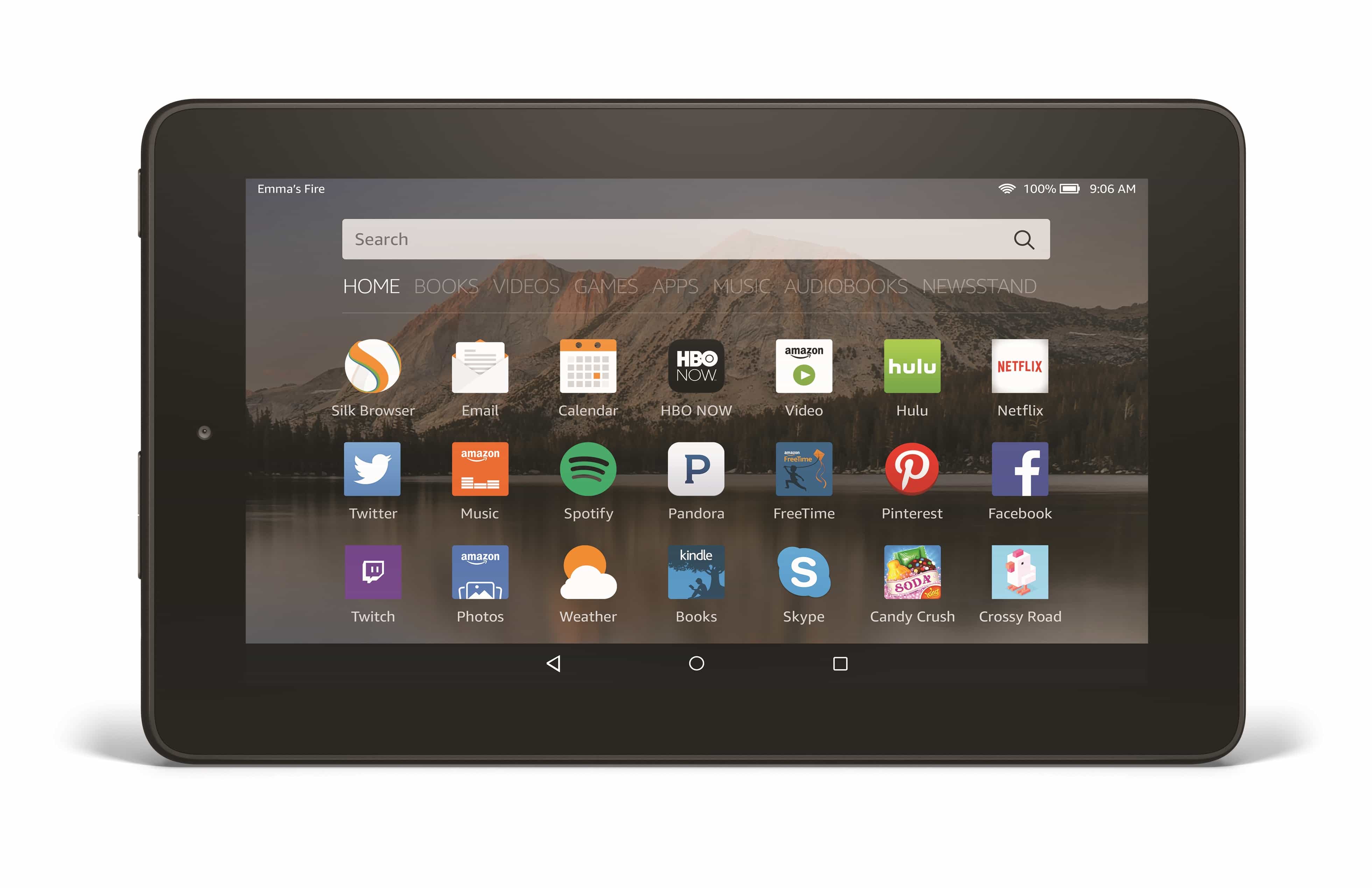
 Do you recall the much-celebrated the microSD card slot on the new Fire tablets that was supposed to give us unprecedented amounts of storage?
Do you recall the much-celebrated the microSD card slot on the new Fire tablets that was supposed to give us unprecedented amounts of storage?
It turns out our fortune wasn’t quite as good as we had hoped. Chris Meadows writes over at Teleread that the Kindle app on the new Fire tablet isn’t quite as versatile as we would like:
But then, for all that the SD card is supposedly the Fire’s most compelling feature, and the Fire’s other media apps are able to use it just fine (as I’ll discuss when I get to Amazon Video in a bit), the Kindle app simply wouldn’t recognize it at all. I put hundreds of e-books into the “Books” directory on the SD card and the app wouldn’t even notice they were there. “Your device is empty,” it told me, and helpfully offered me the option to shop the store or download my content.
If I used my file system navigator of choice, ES File Manager, to navigate to the folder on the SD card and tapped on one of the e-book files, it would load just fine via the Kindle app. But it wouldn’t be added to my library, and the Kindle app wouldn’t remember my place in it for the next time I opened it again. It did look pretty, but it didn’t make me inclined to want to try to use it for extended reading.
This issue doesn’t bother me all that much, although I do agree with Chris in that Amazon did it wrong. I’m more bothered by the games Amazon continues to play with competitor’s reading apps in the Amazon Appstore (try searching for them from a Fire tablet). But even so, I’m not going to let this quench my mood.
I picked up one of the $50 Fire tablets on Friday morning at Best Buy, and I’m rather impressed.
I had initially planned to keep the tablet only as long as it took to document its deficiencies, but over the past ten hours I have grown enamored of the Fire tablet.
When considered in terms of its price, it’s a great tablet (so far). It has a great screen, a solid build, and decent quality cameras. The new OS is so much more pleasant to use than the verklempt carousel on the previous generation tablets; Fire OS 5 Bellini is much closer to being general purpose Android than the previous OS, which was crippled by Amazon’s flawed assumptions about media tablets.
Just about the only thing I don’t like is the speaker, which is easily muffled by laying down the tablet on its back, but aside from that …
I’m still not sure I’m going to keep the new Fire tablet (that could depend on when or if my Fire HD 7 gets the new OS in an upgrade) but it is certainly a possibility.
If you were holding back and waiting for early user reports to detail the multitude of problems, you can stop waiting. I’m not expecting to find any.
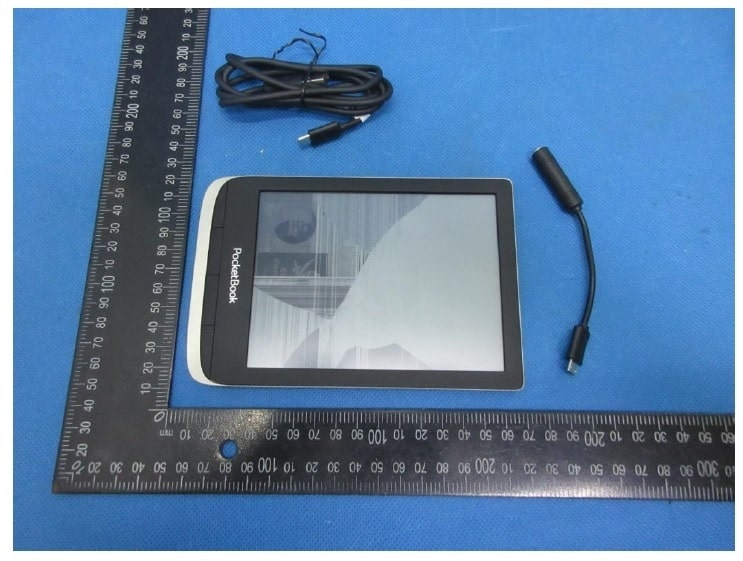
Comments
lorenet October 2, 2015 um 10:10 pm
I was wondering why I was down to 3G of free space :-(. I side-load Aldiko and set it to store on the sd card. My CalibreCompanion also works on the device.
Nate Hoffelder October 3, 2015 um 9:01 pm
@ lorenet
Glad I could answer your question. Sorry it wasn’t the answer we wanted.
Juli Monroe October 3, 2015 um 9:59 am
According to the Fire Developer page, the only Fires which will be getting an OTA to Bellini are the ones which were released in 2014. https://developer.amazon.com/public/solutions/devices/fire-tablets
So my HD 6 will get it, but it depends on which generation HD 7 you have. I can’t remember if you got yours in 2013 or 2014.
Nate Hoffelder October 3, 2015 um 10:09 am
The HD 7 is a 2014 model. It’s the Fire HD (no number) which both is and is not a 2014 model.
Or at least that’s how I write it; Amazon makes this very confusing.
And yes, there’s a mention over at Teleread that HD 6 owners are already getting the update.
George Naylor October 3, 2015 um 3:49 pm
So, do audiobooks do okay downloaded to the SD?
Nate Hoffelder October 3, 2015 um 4:04 pm
Good question!
In the settings menu, there are options to put apps, photos, and video on the mcroSD card. There’s no mention of ebooks or audiobooks, and that’s going to be a serious problem.
And I just double-checked. The audiobooks are downloaded to the internal storage.
Basem October 3, 2015 um 11:31 pm
This may be a good deal in the US; however, in Europe the Fire 7 is priced around 25% more. At that price, going through ebay, you can get a good range of 7 – 8 inch tablets (Android & Windows), mainly refurbished, with an IPS display at 1280 * 800. Of course, I wouldn’t recommend going for a Windows device that comes with 1GB (usually the memory you get at that price range). However, this is a good device if you just want to complement an existing Prime subscription.
Jasper October 4, 2015 um 10:52 am
Can someone send a link or describe how to side load to and SD card? I also wanted to read epubs on new FIRE….so will need to find app for this. Thanks
Nate Hoffelder October 4, 2015 um 11:15 am
Yesterday I wrote a post explaining how to sideload apps on your Fire.
That’s not quite what you’re asking for, but I’m pointing you to it because many of the steps are the same. Also, you will need a reading app which supports Epub.
As for the ebooks, the first step in "sideloading" an ebook on to your Fire is essentially the same as copying it to a USB thumb drive. After you’ve copied the ebooks, you can load them into a reading app by opening the app and using its load features. Aldiko and Moon+, for example, will let you browse your Fire’s storage and load ebooks.
Hussman October 5, 2015 um 11:53 am
How do pdf files, specifically larger ones function with the tablet. I’d like to make use of this device for tabletop gaming (many game books are released as pdfs) but if it’s too clunky, it wouldn’t be worth my time
Nate Hoffelder October 5, 2015 um 11:58 am
What size are the dimensions of the PDF pages?
Roundup of Kindle Fire Reviews | The eBook Evangelist October 5, 2015 um 10:47 pm
[…] New Fire tablet doesn’t like ebooks stored on an SD card but it’s in stock at Best Buy (The Digital Reader) […]
Jasper October 6, 2015 um 10:19 pm
Thanks Nate. I followed the instructions in your previous post and it worked!
Nate Hoffelder October 6, 2015 um 11:30 pm
Great!
Jasper October 7, 2015 um 8:08 am
Can I also recommend Mantano Reader Lite as an epub reader for the new FIRE? Its free, compatible with FIRE, fast, turns pages with a touch (no swipe needed) and has a bookmark so you can come back to your page. Works great. If you upgrade to Premium Mantano, that requires a purchase.
Hussman October 7, 2015 um 8:57 am
@Nate – The size and dimensions would most often be 8.5×11
Adolf December 4, 2015 um 4:11 pm
What a lump of shit…
Atanley February 16, 2018 um 10:02 am
I think I can help about Kindle books on a external SD card. It may not be the most elegant but so far so good
Use the PC to copy the Kindle book to your SD external card. Then use the ES file manager to locate the book. Click on the book using the ES file Manager and it opens the book so that it can be read
Hope this helps