Kobo Releases a Universal Windows 10 App
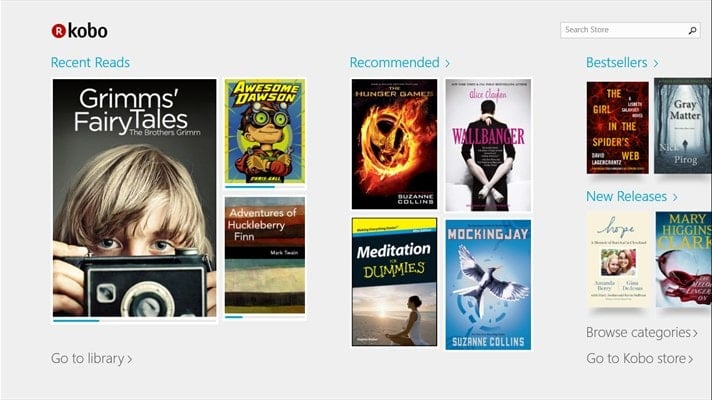
Another day, another Universal Windows App is released.
Kobo has updated its Windows 10 app this week. It’s now a Universal app, meaning that it will run on all Windows platforms except the ones people are actually using (Windows 7, and Windows XP).
Kidding aside, one of the key benefits of a universal Windows app is integration with Cortana, if you’re reading on your phone, and the possibility that you can use Continuum to expand that support on to a large screen simply by plugging in a screen, keyboard, and mouse.
Or at least that is how it is being pitched; for sensible reasons I don’t have Windows 10 so I can’t say for sure.
But WinBeta has installed the new Kobo app, and they report:
The user interface is clean, almost spartan. Interestingly, while the developer touts it as ‘optimized for Windows 10,’ the UX still retains many elements from Windows 8’s design guidelines, with horizontal main menu (even with a hamburger up top) and horizontal swiping navigations. The reading experience is satisfactory with all the basic optimization options in place. As with the Kobo eReader, users are not limited to the book store for their reading materials: importing ePUBs is but a drag-and-drop away.
Thanks, Phil, for the tip!

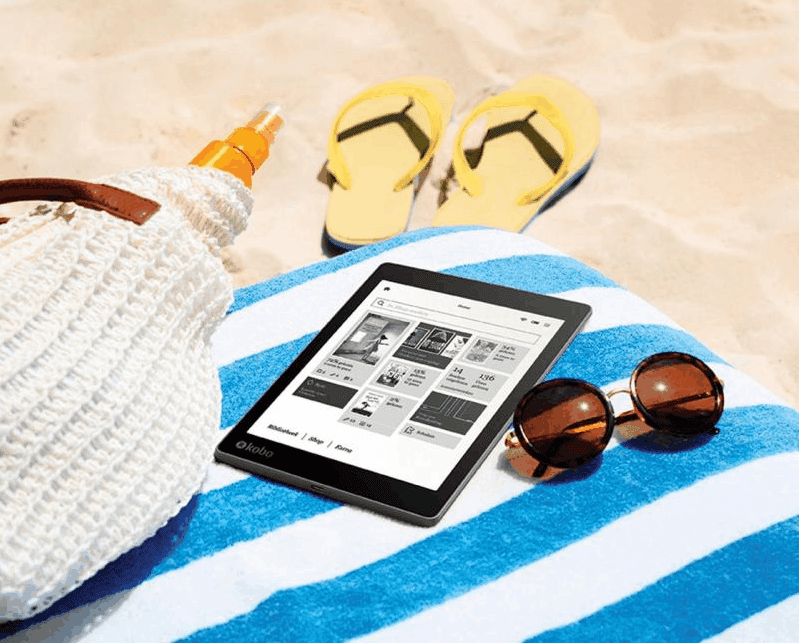


Comments
Tom Semple December 10, 2015 um 1:06 am
As it happens, I bought an unlocked Lumia 640 for $30 a little over a week ago to play with (from Microsoft Store). For the money, it has pretty decent specs, and it turns out that I kinda like Windows mobile! It should be getting an update to 'Windows 10 for phone' soon. Reading apps are in short supply. So far I have found only 4:
– Kindle
– Kobo
– Overdrive
– Freda
Freda is by far the most feature-rich, and is one of these single-developer projects. Found out about it on Mobileread the developer posted there just a few days ago. None of the commercial apps allow annotation, just bookmarks. Overdrive will let you select text and copy to clipboard.
I love the underdog, so Windows Phone has natural appeal for me.
I also bought a Kangaroo PC, a $99 Atom-powered slab that runs full Windows 10, and has the uncanny ability to tether it to an iPad which serves as its display and control surface. You can also plug it into HDMI port on an HDTV, or presumably remote-desktop to it as well.
Max December 10, 2015 um 7:15 am
Tom, a couple others worth a try besides Freda (which I agree is good):
Fiction Book Reader
Mohoo Reader
There’s an fbreader (great app on android), but it’s on 1.0.0.0.0, never been updated, and I could never get it to work.
Max December 10, 2015 um 7:23 am
You have to create an account before you can even try the Kobo app. That’s a drag.
Kobo Reader on Windows 10 | E-WOT December 4, 2016 um 2:12 am
[…] There is , however, a Kobo universal reader app which you can download from the link on The Digital Reader for Windows 10. I downloaded that. It comes up in the Start Menu as Kobo eBooks so you have to be […]