Amazon Releases New Kindle Publishing Guidelines, Kindle Previewer
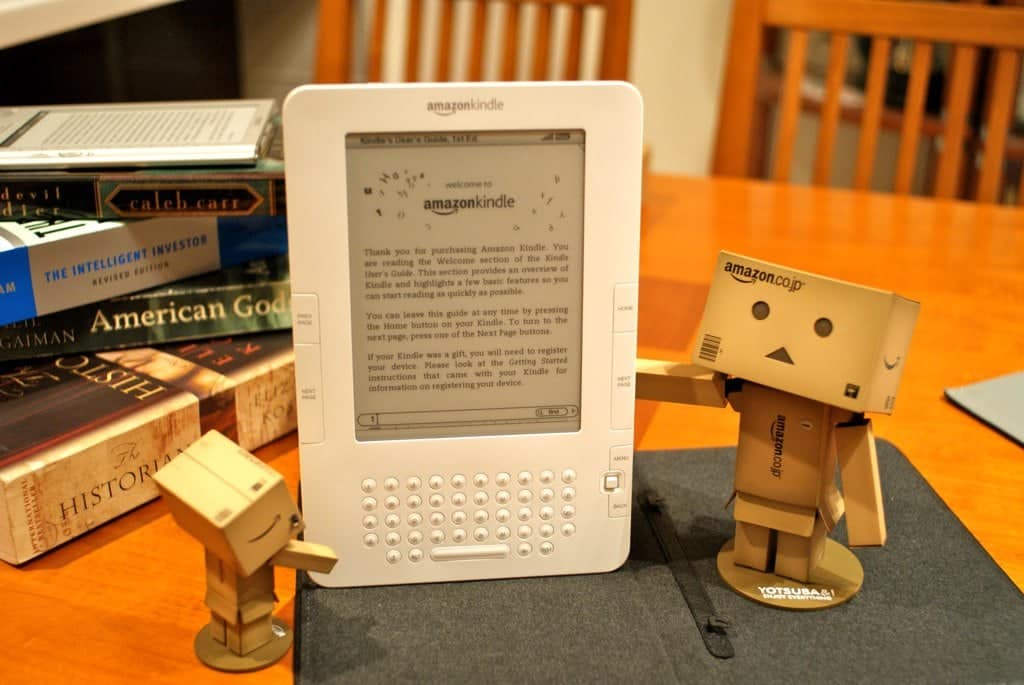
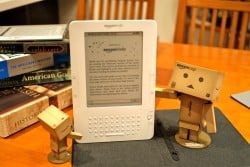 Do you like fancy ebooks? Then you should probably go somewhere other than the Kindle platform.
Do you like fancy ebooks? Then you should probably go somewhere other than the Kindle platform.
But if you like your Kindle ebooks to have basic web features like hyphenation and drop caps, I have some good news for you. On Monday Amazon released a new beta version of Kindle Previewer, the app that many developers use to convert Epub to Kindle ebooks.
It’s available for OSX and Windows, and can be downloaded from Amazon. This is a beta release and thus not for the faint of heart, but the changelog does give us at least one good reason to try it:
- Support for previewing books with Enhanced Typesetting and Bookerly
- New widget through which you can easily change the device type and orientation, navigate through the table of contents, and search within the book
- Simplified installer for Mac that does not require you to manually download and install Java and X11
- Full-page previews without having to scroll
- Ability to change the fonts during preview
- Separate navigation pane for quicker page navigation
- Faster text search, page navigation, and book re-open
Yes, the app will let you preview an ebook with the enhanced typography that Amazon added to the Kindle platform in may of last year.
It doesn’t say whether the app will let you _make_ the ebook with the enhanced typography, however.
Does anyone know if that works?
O O O
In related news, Amazon has also released a new version of the Kindle Publishing Guidelines (PDF). This document details all of the tools you can use to make Kindle ebooks. According to its changelog the new set of guidelines have been updated:
• Reorganized document.
• Updated 2.2.2 Kindle Previewer Software
• Added 2.2.3 Kindle Textbook Creator
• Added 2.2.4 Kindle Comic Creator
• Added 2.2.5 Kindle Kids’ Book Creator
• Added 3 Comparing Formats
• Updated 9.3 Text Guidelines
• Added 12 Creating Fixed-Format Books Without Pop-ups
• Added Appendix A Enhanced Typesetting
image by Steve Nagata

Comments
Shad February 8, 2016 um 10:32 pm
The answer to question 22 in the FAQ on that page implies that you cannot make files with enhanced typesetting. It states that you cannot sideload books with enhanced typesetting. It says that you can sideload a MOBI file without the enhanced typesetting.
Nate Hoffelder February 8, 2016 um 10:40 pm
That doesn’t quite answer the question fully.
The more general question is: Can I hand the previewer tool an Epub and have to generate and then let me preview a Kindle file with enhanced typography?
Second question: We already knew that you couldn’t sideload the Kindle file and see the better typography, but if we take the Kindle file we just made and sell it through the Kindle Store, will it have the enhanced formatting after it is bought?
SteveHut February 8, 2016 um 10:48 pm
Thanks for the scoop Nate!
As Spock might say, "Fascinating". I tried with several epubs already published and none seemed to be compatible with enhanced typesetting (Per FAQ Q5. How will I know whether my book is compatible with Enhanced Typesetting or not? )
FAQ Q6 "what can I do to make my book compatible with Enhanced Typesetting?" is also maddening, You need not resubmit your book. When Enhanced Typesetting is enabled for your book, you will see "Enhanced Typesetting: Enabled" on that book’s detail page. " In others words…Don’t Worry…Be Happy.
Also, in my tests the Previewer 3 did not respond at all to my attempts to switch fonts in the previewer, but font size changes did work. Yep, beta. Looking forward to getting more tech specs on Enhanced Typesetting and how to play nice with it (versus just shooting in the dark.)
fabrizio venerandi February 9, 2016 um 2:32 am
I got an
AccessDeniedif I try to access the PDF…fabrizio venerandi February 9, 2016 um 4:02 am
Oh, now it is working.
Mackay Bell February 9, 2016 um 8:59 pm
Glad it’s more Mac friendly. The old way (installing Java and X11) was a pain.
Michael February 10, 2016 um 5:35 am
So far none of the files I’ve tried have been compatible with Enhanced Typesetting, but I haven’t narrowed down why. If I remove all styling from my source epubs, Enhanced Typesetting becomes available. I’ll have to go through and re-add portions one bit at a time to see what styling trips the Not Supported flag.
In terms of output, you get a regular mobi, and if your book is given the Enhanced Typesetting stamp of approval, you can also find (hidden away in a temp system folder) the enhanced version as a kcb and kdf file plus a few resources, similar to the pre-compiled output of Kindle Textbook Creator.
http://i.imgur.com/0WV9YHN.jpg
On a lark I tried opening the kcb with Kindle Textbook Creator and got an error. I tried rearranging the files to match KTC’s folder structure and that didn’t work either. No surprise there since Textbook Creator isn’t designed for reflowable books.
Not relevant to the typesetting, but inside the app bundle for the Mac version of Kindle Previewer is a nifty little tool called MobiContentDumper that extracts mobi file contents to a JSON file complete with Kindle positions info. Nice way to extract the text of a book without the formatting. There are a few other things too like a Kindle image converter and HTML cleaner.
http://i.imgur.com/JWQvgnh.png
Michael February 10, 2016 um 6:01 am
Ok, looks like in my case at least, removing a "border: 0" from a styling reset in my CSS makes my test files qualify for Enhanced Typesetting without any further changes.
Juli Monroe February 10, 2016 um 9:51 am
Oddly, I was sending my book link to someone yesterday and noticed that it said Enhanced Typesetting was available. I checked, and all my fiction books have it, including ones published long before the enhanced type became available. As far as I know, I didn’t do anything to make that happen, but I downloaded one on my Kindle, and yes, it has enhanced type. Obviously, Amazon is doing something on the back end to add the feature to older books.
Nate Hoffelder February 10, 2016 um 10:11 am
Yes.
But the problem is we don’t know which ebooks or why they’re chosen.
How to Use Calibre to Convert eBooks to KFX Format (for the Enhanced Kindle Typography) | The Digital Reader June 19, 2017 um 2:51 pm
[…] last month Amazon released a beta version of the Kindle Previewer tool which lets ebook makers convert and preview their […]