Books2Read’s Universal Book Links Are a Great Tool For Authors
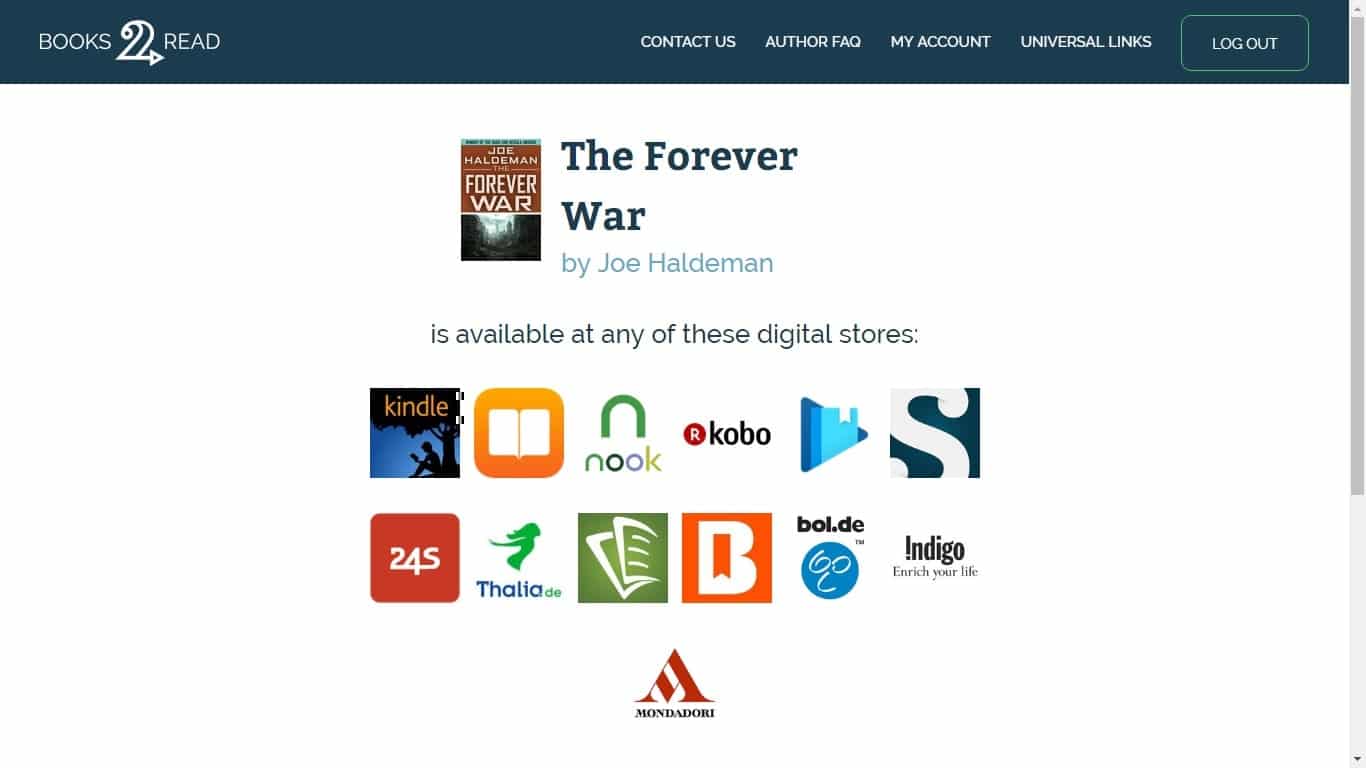
Draft2Digital has come up with a solution to a problem which has been nagging authors for years.
Authors are frequently encouraged to link to as many different online bookstores as they can. The goal is to make sure that a reader can find an author’s book in their preferred bookstore, but given how much work this entails most authors just link to Amazon and the several second-tier stores (Google, Apple, Kobo).
If you have been following digital publishing news for long enough then you can probably recall times when authors were excoriated for not linking to all bookstores.
Now they can.
Earlier this year Books2Read (a Draft2Digital subsidiary) launched a new service called Universal Book Links.
How it works is that you give it a link to an ebook in an ebookstore, and then B2R automagically gathers links to the same title in other online bookstores and creates a page like this:
The page is rather sparse in terms of details; there’s no book summary and little metadata, and the cover image is really too small to be very useful. (Change those two details and this would make an awesome book landing page service.)
But on the plus side there are a huge number of links to more bookstores than you can shake a keyboard at.
The service works for anyone, and if you create an account you can even use this service to manage your affiliate links for those bookstores.
And that means that book bloggers, for example, could use this service when they review a book and link to all of the places where you might buy the ebook. Authors could also use it to help them find all the places where their book is available.
It would be best practices to link to Kindle, iBooks, Kobo, and Google Play directly, and then use Books2Read to cover the rest.
But that’s just my hot take; if you have experience with Books2Read, I’d love to hear from you in the comments.

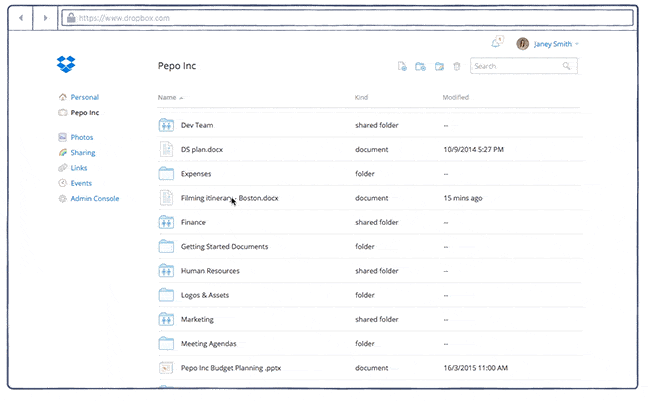
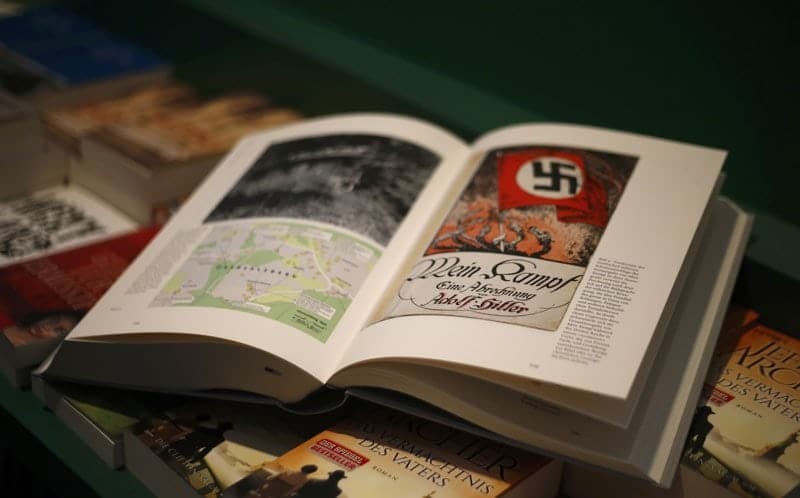
Comments
Mike Hall December 8, 2016 um 4:56 pm
Looking at the sample page my immediate reaction is to wonder where that Kindle icon will take me. Bloggers – and authors who should care more as itcould cost them sales – have a habit of just linking to amazon.com, which is annoying for a UK resident. So, does the system offer country specific amazon links or does it use your location to select an amazon store?
Nate Hoffelder December 8, 2016 um 5:01 pm
Its supposed to be a smart system so I am pretty sure it will send you to Kindle UK and me to Amazon.com.
Click it and let’s find out.
Mike Hall December 10, 2016 um 2:39 pm
Experiment is always a good idea.
Clicking the amazon icon gave me a pop up asking if I wanted to make Amazon my preferred retailer – presumably meaning the other icons will not appear if I do so – and then took me to amazon.co.uk. So the desired result (unless I’d switched to buy from the USA).
Jeff Mcneill December 9, 2016 um 12:26 am
My sense is extra links won’t sell many more books. Either people are searching within those stores already, or they are just extra icons and links that degrade the higher value of the page (each image can be a load on the site, and outbound links get "linkjuice"). In addition, using a service will invariably slow down a site as the visitor to your site has to load stuff from another site as well.
At the same time, there is a problem with certain kinds of multiple-website / localized links. For example, Amazon might sell your book in 9 markets, each with their own domain and therefore link. There are services which will redirect links and based on geo-location will reroute to the local store. Example: https://affiliate-geo-target.com/amazon.html
I prefer to set defaults by GeoIP but to allow for user-selection (and user-preference settings). It is a bit more complicated to do this, but it works well. Using a show/hide javascript makes it easy to see other options without a page reload.
In sum:
– Determine which are the most useful links to visitors (not every possible link)
– Provide localized links based on geo-location
– Always provide easy-to-use "view more options" and user preference overrides (with cookies is easiest)
Books2Read’s Universal Book Links Are a Great Tool For Authors – Wordpreneur December 11, 2016 um 1:32 am
[…] Continue reading @ The Digital Reader » […]
This Week in the Blogs, December 3 – 9, 2016 | ReadNShare December 15, 2016 um 12:27 am
[…] Hoffelder on The Digital ReaderBooks2Read’s Universal Book Links Are a Great Tool For Authors “Draft2Digital has come up with a solution to a problem which has been nagging authors for […]
Top Picks Thursday! For Readers & Writers 12-15-2016 | The Author Chronicles December 15, 2016 um 1:02 pm
[…] When marketing your book to someone, Mary Kole reminds us to answer “what’s in it for the customer?”. Nate Hoffelder shares a great tool that allows authors to link to all the places that sell their book in one shot: Books2Read’s Universal Book Links. […]
Draft2Digital Adds Audiobook Distribution via Findaway Voice | The Digital Reader June 14, 2017 um 12:34 pm
[…] its universal book links, mailing list and ePub creation services, and broad distribution network, Draft2Digital has […]
Boook.link Lets Authors Create "Universal" Book Links (Including to Libraries and GoodReads) | The Digital Reader August 24, 2020 um 3:51 pm
[…] you familiar with Draft2Digital’s Universal Links feature, the tool which helps authors find and link to all the stores where their ebooks (and audiobooks) can be […]
Enos Russell December 21, 2020 um 9:53 am
This is the best "next tech" for marketing by Discovery – one unexpected aspect of the union of Draft2Digital AND Books2Read is the extra time they gave me to complete a few books I had in the works and Binge on the Expanse one more time. E L Russell – Entanglement Publishing.