Calibre 3.0 Released
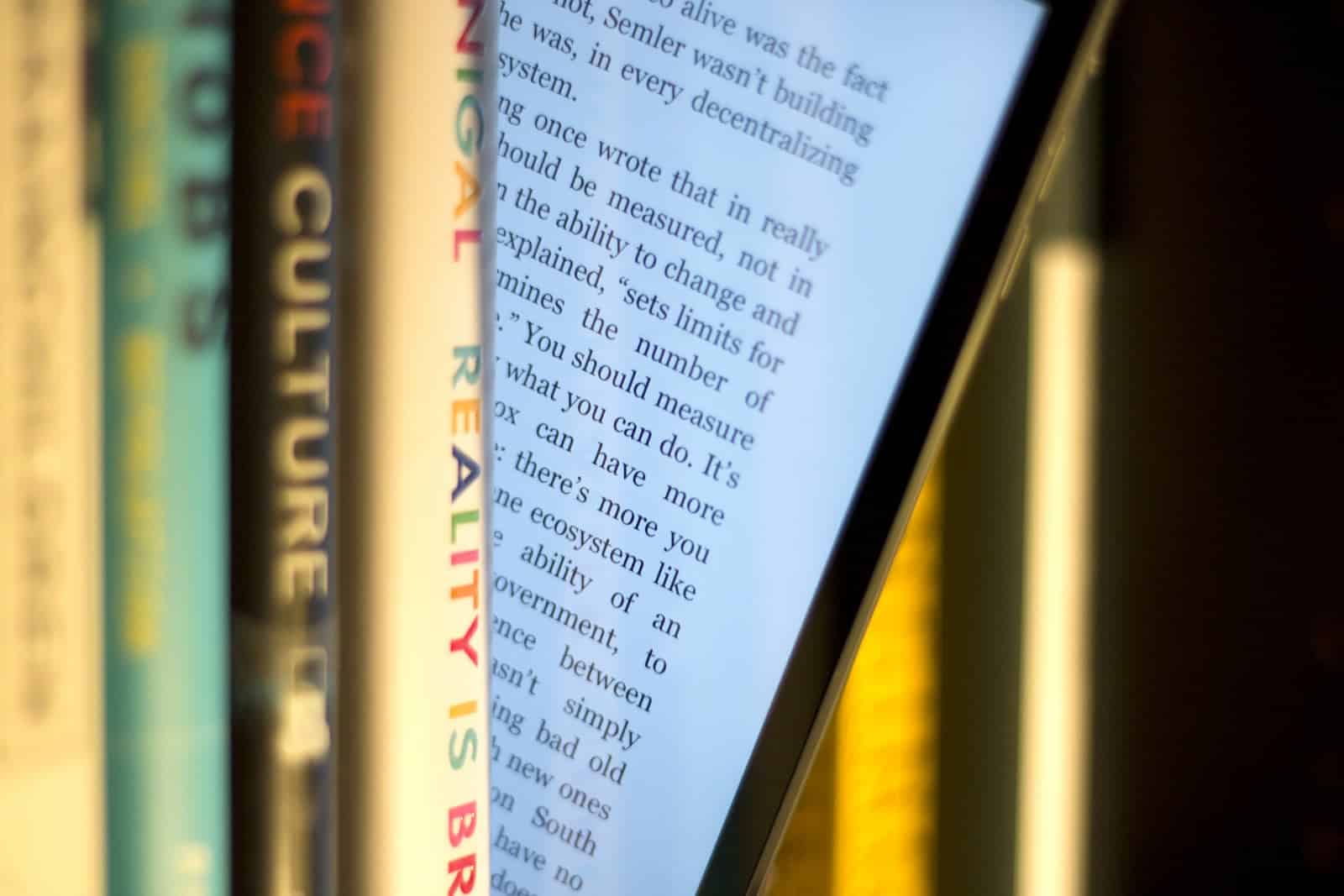
Que the marching band, drum majorettes, and confetti cannons: Calibre 3.0 has left beta and was officially released last week.
Initially released in 2006 as libprs500, calibre has grown from humble origins as a set of USB Linux drivers for the original Sony Reader to become the leading free and open source ebook library tool.
It took seven years to reach the 1.0 release, another year to reach 2.0, and now three years to reach this latest milestone.
Calibre supports all manner of ereaders, tablets, and smartphones, and can convert to and from more file formats than can be listed here.
One of the reasons I like (besides being able to auto-convert dozens of files at a time) it is that it is a great tool for stripping DRM. That’s not one of the official features, no; it’s just one of the many improvements mad by the 3rd-party developers who contribute plugins to calibre.
Other nifty features include downloading and delivering news articles, reading ebooks aloud, acting as a content server on a local network, and creating or breaking up omnibus ebooks.
How do you like to use calibre?
O O O
Calibre 3.0 Changelog:
New Features
- For details on the major changes in calibre between 2.0 and 3.0, see https://calibre-ebook.com/new-in/twelve
- A completely re-written Content server with support for reading books in-browser on your phone/tablet. Also works in offline mode.
- Support for high resolution (Retina screens)
- A new splash screen to celebrate the release of calibre 3
- Minor tweaking of the main user interface to emphasize the core features
Bug Fixes
- Kobo driver: Fix for detection of some devices, with SD card not working on macOS
- Tag browser: Fix preservation of state when recounting and the visible categories have changed.
- CHM Input: Handle CHM files that have missing or empty root files.
- Fix Page flips options box in viewer preferences bot being laid out properly
- Fix initial down arrow in search box jumping two places
- Fix editing the authors via the book list not respecting the tweak to control author name splitting
- E-book viewer: Fix external links not working in the footnote popup panel
- Fix a regression that broke command line completion in bash
image by Jamais Cascio


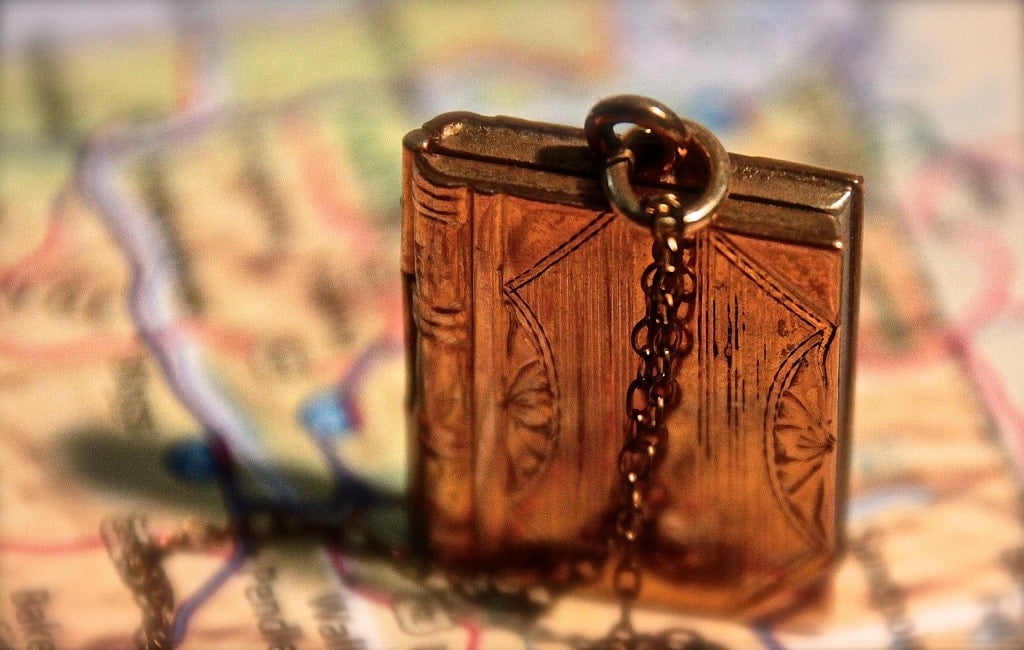
Comments
Pugwash June 19, 2017 um 6:59 pm
I use it because I’ve changed brands of e-reader over the years and have the same consistent method of getting books onto them.
DebbyS June 19, 2017 um 7:00 pm
Does A. Alf still work with this new version?
Nate Hoffelder June 19, 2017 um 10:00 pm
I don’t know yet.
poiboy June 19, 2017 um 10:37 pm
i use calibre pretty much constantly.. great program.
gbm June 20, 2017 um 1:40 am
The tools worked with the beta release and had no problem using the calibre 3 release today.
DebbyS June 20, 2017 um 7:09 am
Thanks!
Jim June 20, 2017 um 11:10 am
I use it for OverDrive just downloaded a new plugin today for that for ver 3.0 great program !!
Robert Howell June 22, 2017 um 9:00 am
How do you strip the DRM from Kindle and Nook books using Calibre?
Frank June 22, 2017 um 11:45 am
A plug-in does it, read: https://the-digital-reader.com/2015/06/25/how-add-kindle-drm-removal-plugin-calibre/
Void June 23, 2017 um 9:32 am
Might be nice to eventually update those instructions. Also, a guide for how to upload from calibre to various readers WHILE MAINTAINING YOUR ORGANIZATION (ie sorting by genre, series, etc) would be really nice.
Tony Butka June 24, 2017 um 11:23 am
The absolute best ebook program. I use it on Windows & Linux, tell everyone I know about the program, donate – you name it. And the improvements over the last few years have been better than most commercial software programs!
Paul Biba’s eBook, eLibrary, eMuseum and ePublishing news compilation for week ending Friday, June 23 | The Digital Reader June 24, 2017 um 11:37 am
[…] Calibre 3.0 Released (The Digital Reader) […]
How to turn a Raspberry Pi into an eBook server | Crypto Cabaret June 27, 2017 um 5:03 am
[…] Recently Calibre 3.0 was released which enables users to read books in the browser! Note that Raspbian’s repositories have not yet been updated yet (as of this writing). […]
How to turn a Raspberry Pi into an eBook server – debwire June 27, 2017 um 12:13 pm
[…] Recently Calibre 3.0 was released which enables users to read books in the browser! Note that Raspbian’s repositories have not yet been updated yet (as of this writing). […]
CFWhitman June 28, 2017 um 2:10 pm
I just thought you might want to correct the first word, which should be "cue" rather than "que". There are two words with that pronunciation, "cue" and "queue", but you want the first one.
How to turn a Raspberry Pi into an eBook server – Module143_blog July 5, 2017 um 2:59 am
[…] Recently Calibre 3.0 was released which enables users to read books in the browser! Note that Raspbian’s repositories have not yet been updated yet (as of this writing). […]
?????????????? – ?? July 10, 2017 um 6:27 am
[…] Calibre 3.0 ??????????????????????? Raspbian […]
How to turn a Raspberry Pi into an eBook server – KAYENRE Technology August 8, 2017 um 12:02 am
[…] Recently Calibre 3.0 was released which enables users to read books in the browser! Note that Raspbian’s repositories have not yet been updated yet (as of this writing). […]