Here’s a Nifty Hack for Emailing Your Epub eBooks to Kindle Without Conversion
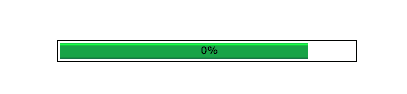
Amazon has offered a free ebook conversion service for as long as they have sold the Kindle. Simply email them a compatible file and they will convert it for you and add it to the personal docs section of your Kindle account.
This service is one of the many reasons the Kindle is so much easier to use than its competitors, but it still has a caveat: Amazon won’t accept an epub ebook.
Now one MobileRead user has found a new trick to get past Amazon’s filter.
They found that you can change the suffix of the epub ebook from EPUB to PNG and email it to Amazon, and the ebook will be converted to Kindle format for you.
This has been tested by a number of users on MobileRead, and they have confirmed that it works.
I keep my ebooks in calibre, so i don’t find this terribly useful, but I wanted to share it anyway.
If you keep your ebook library in your Kindle account then this will save you a fair amount of work.
P.S. When it comes to the Kindle conversion service, the only supported formats are: PRC, Mobi, PDF, Doc, Docx, txt, rtf, and image formats (gif, bmp, png, jpeg).
The restriction makes sense, but it has frustrated users and forced them to come up with workarounds. For example, there are services that will email your epub ebooks to your Kindle account. Also, if you change the an epub ebook’s suffix from EPUB to ZIP, Amazon will accept it for conversion.
image by René Clausen Nielsen
Comments
R. Scot Johns July 28, 2017 um 2:35 am
Nate, your title for this post is misleading and technically incorrect. I assume you meant there is no need to pre-convert the epub before sending, but the header suggests the file is not converted at all, when in fact it is being converted to Kindle format in the process.
More to the point, however, Amazon has always accepted epub files for import, so long as you first change the extension to .zip, which is all an epub package is.
Moreover, you can, in fact, change the extension to .jpg or any of the other accepted file formats and Amazon will convert it to the proper Kindle format. Changing the extension simply creates a file their ingestion system recognizes and does not reject. But why change it to .png or .jpg instead of .zip, which is a legit format. You gain nothing by doing this.
Frank July 28, 2017 um 9:00 am
I use the Amazon conversion service once in a while, and it is nice to know I have multiple choices to rename the epub file to get it converted.
poiboy July 28, 2017 um 7:50 pm
and i can confirm by the email that amazon just sent me that it indeed does not work 100%
"The following document, sent at 04:46 PM on Fri, Jul 28, 2017 PDT could not be delivered to the Kindle you specified:
* Laini Taylor – Strange the Dreamer.png
The Kindle Personal Document Service can convert and deliver the following types of documents:
Microsoft Word (.doc, .docx)
Rich Text Format (.rtf)
HTML (.htm, .html)
Text (.txt) documents
Archived documents (zip , x-zip) and compressed archived documents
Mobi book
so… yeah…
(maybe its just a weird 'merican kindle only trick)
Kevin July 30, 2017 um 8:24 am
And I can confirm that changing the extension .epub to .zip does not work. I just tried it and got 8 emails from Kindle (1 for each file in the epub) complaining it couldn’t use them. The 8 complaints were similar to the one received by poiboy.
Nate Hoffelder July 30, 2017 um 9:21 am
that used to work. it’s why I mentioned it in my post.
R. Scot Johns July 30, 2017 um 11:49 am
That may have to do more with the formatting of the epub than the extension used. Bear in mind that epubs generally contain a cover.html file, which Kindle does not support, and also requires a cover metadata entry, which is not always included in epubs. KDP will reject and/or give warnings for epubs with either or those conditions.
Lukas December 7, 2018 um 7:33 am
THANK YOU!