What We Know About the New Apple Pages
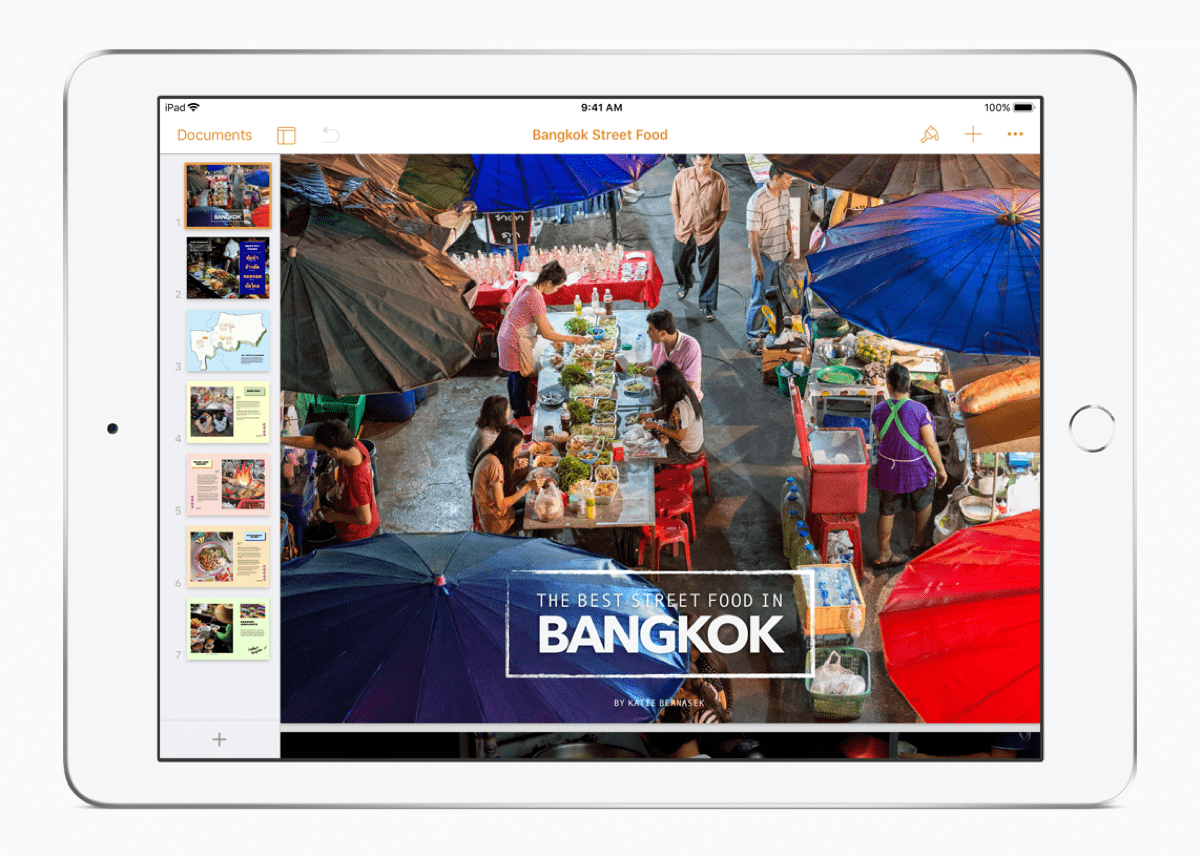
When Apple launched a new ebook-focused version of Pages last week, some took it to mean that Apple was junking iBooks Author in favor of Pages. Others mistakenly saw this as Apple "gently getting into the Book Creation industry".
Neither assertion is true. iBooks Author is not going away (but it is only updated about once a year, so it might as well, though). And while Pages has gained new and improved Epub support, it’s had the option to export Epub since 2010.
So what has changed?
Well, Pages hasn’t gained support for Apple’s iBooks format, but it is a better ebook making app. It’s now focused on making ebooks rather than exporting them. For example, students can make a book as a group project and build the book from photos, videos, or even Apple Pencil illustrations. The app also has pre-made templates.
MacStories has more details:
In a move that seemingly spells the death of iBooks Author, Pages for both iOS and Mac can be used to create enhanced digital books that are viewed perfectly in iBooks. Unlike Pages' previous ePub export capabilities, where you were creating a standard Pages document then exporting it, now the full creation process is optimized for digital books. Book creation starts with choosing from a set of new Apple-designed book templates. While working in a document, you can add things like videos and interactive image galleries to create enhanced digital books, making your tool set more dynamic than ever before. With these improvements, I’d be very surprised if we ever see another iBooks Author update again.
That’s not all for Pages. There’s a new option that enables viewing two pages of your document at once. This is done by toggling the 'Facing Pages' option inside Document Setup, and it even works on the iPhone. A final new Pages feature worth mentioning is Presenter Mode, which appears very similar to the Evernote feature known by the same name. It enables viewing your work in a clean, distraction-free environment that functions as a virtual teleprompter; you can even set the document to auto-scroll while in Presenter Mode. One small detail I greatly appreciate: you can still make edits to things like text size, font, spacing, and more while in Presenter Mode, so you don’t have to constantly switch back and forth between different modes to make tweaks.
The new features are available in both the iOS and macOS Pages app.
Have you used them? What do you think?


Comments
Allen F April 4, 2018 um 11:56 am
Sadly it’s only for apple hardware, so I won’t be trying it out.
EPUBSecrets #Eprdctn Links for April 4, 2018 – EPUBSecrets April 4, 2018 um 4:09 pm
[…] What We Know About the New Apple Pages (The Digital Reader) […]