Two Years In and Kobo is Still Missing the Mark on its Color-Changing Frontlight

With the Clara HD leaking yet again in advance of tomorrow’s announcement, the launch is now less breaking news than fait accompli.
I don’t know that I will be writing much about the Clara HD; aside from the color-changing frontlight, the Clara HD is a fairly ordinary looking 6″ ereader (it is essentially the Kobo Glo HD in a nicer shell and running newer software).
But I did have one thought I wanted to put out there, and see if anyone felt the same way.
It has to do with the frontlight.
Kobo was the first ereader maker to replace the white LEDs used in a frontlight with RGB LEDs. This feature showed up in the Aura One a couple years ago, and ever since then Kobo has been using the color LEDs to give its ereaders what is commonly known as a bluelight filter.
A bluelight filter is when the blue wavelengths of light emitted from a screen are lessened or disabled, leaving the screen looking some shade of reddish-orange (science says that it helps with your sleep when you use a gadget at night).
It’s a nice feature to have, but here’s the thing: Kobo could be doing so much more with RGB LEDs.
I’ve had a Clara HD for a couple weeks now, and in that time I have come to wish it had two additional features. I will tell you about the one feature tomorrow, and the second item on my wishlist is more color options for the frontlight.
The bluelight filter option is nice for those who use it, but I don’t care for the reddish-orange color. Instead, I want to use the frontlight to enhance the reading experience in ways that will both make users happier and make ereaders more accessible.
I think it would be great if users were able to set the frontlight so it has the same color as, say, the faded yellow page of an old paperback or the cream page found in a high-quality hardback. Furthermore, adding yellow as an option would help dyslexic readers. Research has shown that black text on a yellow background actually easier for dyslexic readers to comprehend.
All of these options – and more – are theoretically possible with the existing hardware if Kobo would only enable the software features to support them.
Kobo has not done so, and we don’t know why. It might be that no one inside Kobo wanted this feature enough to lobby for it, or it might not actually be possible with the current hardware.
I can’t do anything about the latter, but what I can do is show there is a desire for this feature.
I for one would use a cream color option on the frontlight if Kobo offered it.
How about you? What frontlight color would you like to use on your ereader?

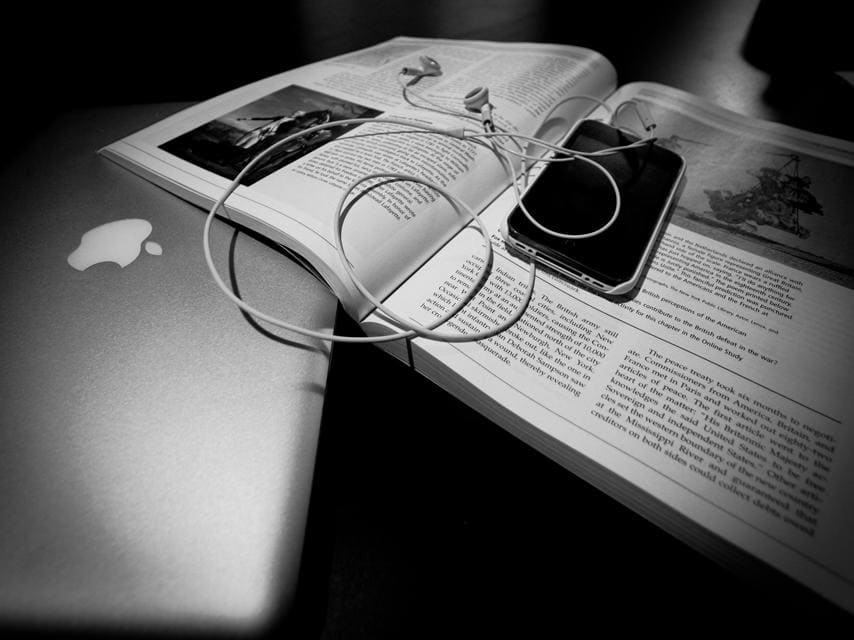
Comments
Russell Phillips May 28, 2018 um 3:40 pm
I’d set the front light colour to cream/sepia. I always set the background colour to that on my phone, and on apps like Instapaper.
Susan May 28, 2018 um 4:51 pm
On my H2O 2nd Edition I always keep the natural light setting at the halfway point which gives it the light sepia look. On my Aura One I keep the natural light setting about 70 percent and it looks like the color of candlelight which appeals to me more than the orange color at the highest setting or the lights on the Kindles. I am excited about the Clara because of the fact that it will have the comfortplus light. I really like the size of the Kobo Aura – having the light changing option and higher ppi definitely for me makes it a ‘want to have’ device.
Nate Hoffelder May 28, 2018 um 9:02 pm
"at the halfway point which gives it the light sepia look"
I have mine set to about 30% to get a similar effect. I’m not really happy with it, but it’s better than a blank white.
Susan May 28, 2018 um 5:00 pm
Additionally – I understand what you are saying about the front light. I use the Nook app on my iPad and I really like the fact that you can custom design what color your background and fonts can be. I know at times I am tired of the white, sepia and black options only. Kobo’s app adds charcoal color which shows a better contrast for me than the black background. Everybody’s eyes are different and the settings that work for the majority of people might not work for others. Having a more customizable front light would be a great thing for Kobo’s devices and since they appear to be a company who listens to their customers more than the others – hopefully they will make it happen in the near future.
Adi May 29, 2018 um 2:23 am
I agree about the making it look like paper; that should be the goal with frontlight, not just making it more red or less blue.
But I don’t think it is possible with the current hardware. You’d need some green leds to allow for yellow tones (red + green = yellow).
Nate Hoffelder May 29, 2018 um 8:19 am
It already has RGB LEDs; that’s how it achieves an orange color
Adi May 29, 2018 um 9:35 am
Hmmm…I’m not certain about this, but I always thought they just had some red LEDs in addition to the traditional bluish-white ones. They can achieve the red and sepia with just these two LED colors.
Seems a bit ineffecient to put in green LEDs if they’re not going to use it or is not needed for their warm lighting function.
Nate Hoffelder May 29, 2018 um 9:43 am
At maximum power, the frontlight has a distinctly orange tint. You can’t get that tone without green LEDs.
Steve H. May 29, 2018 um 8:07 am
I totally agree.
tired May 29, 2018 um 8:16 am
I would like it if the sensor could also detect the color temperature of the light from the environment (and not just the intensity) and adjust to match it. That way the light could help without looking like it’s on or glowing.
Since I can read on a brightly lit monitor for an hour, go to bed, and be dead asleep within minutes I don’t need a comfort light for the purpose of fighting insomnia.
tired May 29, 2018 um 8:19 am
Wait there is a preorder link and a youtube video, are you still under embargo?
Nate Hoffelder May 29, 2018 um 8:50 am
technically I am under it for the next 11 minutes – but in reality I chucked the embargo with that leak a couple weeks ago
er, no – the embargo ended at 8 am
tired May 29, 2018 um 11:21 am
I actually meant will you post a review? Is there anything missing from the description on the website? It is not that exciting as is, is the only difference with the Glo HD is the comfort light?
Nate Hoffelder May 29, 2018 um 1:14 pm
This post is probably as close as I will come to posting a review.
djazz May 29, 2018 um 8:21 am
The Kobo Clara HD is now visible on Kobo’s website!
Olivier May 29, 2018 um 8:27 am
Totally agree. I find the reddish hue of blue-light filter settings hideous and distracting.
Will Entrekin May 29, 2018 um 8:28 am
"(science says that it helps with your sleep when you use a gadget at night)"
Hasn’t the science considered only backlit LCD displays, not LED-front-lit e-ink displays?
I got a nice pair of Gunnar glasses I started wearing after 8pm — which also means I’m not exposed to the blue light via other light sources besides my screens.
Nate Hoffelder May 29, 2018 um 9:54 am
that’s a problem with this argument, yes – I don’t know that anyone has tested ereader frontlights
Frank May 29, 2018 um 10:03 am
Yes, the research only used LCD since E Ink displays are in much lower usage. I imagine white light has a similar effect no matter its source.
Ros Jackson May 29, 2018 um 4:12 pm
I tend not to use the frontlight at all, because reading without it is much closer to the experience of paper. But I can see how dyslexic readers would benefit from the extra accessibility.
T Semple May 29, 2018 um 6:59 pm
I would make a distinction between ‘what the science is about the effects of blue light’ and ‘what people find comfortable when reading in a dark room’.
On the first, while it is well established that exposure to blue light prior to normal bedtime can degrade sleep quality, it is less clear that any of the various mitigations are effective in improving sleep quality. There have not been any studies done that I know of (or you would have reported them, right?). Even the sleep studies that involved reading are preliminary at best, they are not well-designed enough to show a clear effect (using iPads with brightness turned all the way up in one case, which is something nobody would or should do in real life).
My opinion is that most sleep disturbance in the real world is due to inattention or inability to establish regular sleep schedules. ‘Screens’ may be part of this, but more as an ‘enabling technology’ rather than from direct effects of blue light. For example, ‘reading past my bedtime’ (or any activity after bedtime) is by definition a sleep disturbance, blue light or no blue light. So I’m skeptical that Comfort Light or Night Shift or any of these things is going to help very much, if at all, if one ignores natural body rhythms.
Another opinion I have is that reading in complete darkness with any sort of screen is not entirely eye-healthy (any more than using a book light with paper books is). Nor is reading while lying prone in bed very ergonomic. Yet I have done these things many times, as do others. I’m trying to be kinder to my eyes and body by keeping some soft ambient light going and sitting up while reading, but it is hard to resist reading ‘just a little bit more’ before turning in.
In terms of reading in complete darkness, my ideal screen would be OLED with true black background and appropriately dimmed white text. OLED black pixels emit zero light, that alone will nearly eliminate any ‘blue’ effect (again, if that is a concern).
I don’t yet have such a device, but in the meantime I greatly prefer LCD screens in ‘night mode’ to eInk in these conditions, as turning front light down to where it is truly comfortable to view for extended periods reduces contrast to the point where it makes my eyes work too hard.
So while I have not seen and experienced Comfort Light (or say Invert Black and White on Oasis), it is not something I think would work for me as well as backlit screens, even if I were able to play around with the color of the front light. I have tried Fire tablet’s Blue Shade (hate it) and Google Play Books Night LIght mode (better and I take it similar to Comfort Light) but keep coming back to white-text-on-black-background as what I like best.
So to me, Comfort Light is more or less a gimmick. The contrast starts out far worse than standard LCD screens and only goes downhill in poor lighting conditions. Moreover LCD/OLED screens offer many display options that make them more accessible for a variety of visual preferences or impairments (high contrast modes, night theme, scheduled color shift, etc).
tired June 1, 2018 um 7:51 am
"I will tell you about the one feature tomorrow"
I think I missed this, what is the other feature?
Nate Hoffelder June 1, 2018 um 8:26 am
Sorry, I forgot to go back and edit the post.
The other feature I want on the Clara HD is OverDrive integration.
tired June 1, 2018 um 10:17 am
Yes that is ridiculous that is locked to just the Aura One. That is not something that you make a step up feature. It should be available in all models. As it stands despite them owning Overdrive it is much easier to use a Kindle to do library checkouts than a Kobo. That is just absolutely stupid!!
Name June 3, 2018 um 3:55 am
Is it the same soft rubber material on the back as on the Glo HD? If I remember correctly, the Aura ONE (first version) had a harder plastic back, which I liked better. Don’t have that one anymore, since the screen got damaged while Kobo had already ceased selling its devices in my country.
Nate Hoffelder June 3, 2018 um 7:31 am
the Clara HD has a hard plastic shell
Jimo June 3, 2018 um 3:50 pm
Kobo Clara HD eReader in stock and on sale at Walmart in Canada
https://www.walmart.ca/en/electronics/ipad-tablets/e-readers/N-3469
Jeremy June 14, 2018 um 3:31 am
My problem with the Clara HD (I returned it immediately) was the amount of light leaking from up the two sides, it really made reading in a darkish environment very unpleasant!