How to Lease a Virtual Mac Online to Upload eBooks to iBooks
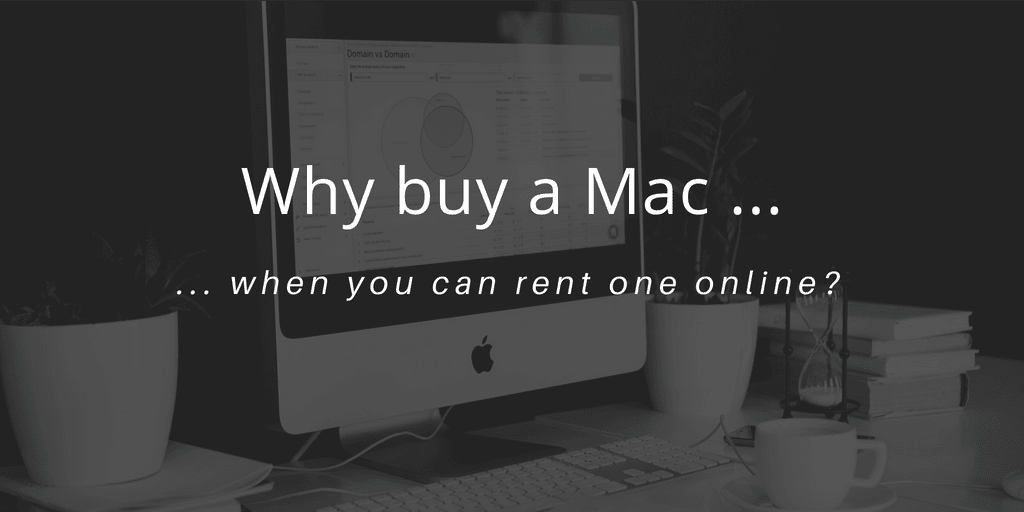
Apple is notorious for the ridiculously pointless rule that if you want to sell ebooks on their platform, you have to use their app and their hardware to do so (or go through an aggregator). While all the other major platforms will let you use just about any web browser to upload and sell your ebooks in their store, Apple insists that you have to use macOS-only iTunes Producer to upload ebooks to sell, effectively imposing an Apple tax on those who want to deal directly with Apple.
Anyone with the technical skill to install macOS on their existing computer could get around that tax, but there is also a solution for the rest of us.
I was at one of Robin Sullivan’s Meetups yesterday when another attendee mentioned a service called MacInCloud where one could lease a Mac online and run apps on it.
It turns out there are a bunch of online startups that will lease either a Mac or a Mac server to you online. You can access that virtual Mac through your web browser, install apps like iTunes Producer, and even upload ebooks.
Depending on how much time you spend managing your ebooks, this is potentially a cost-effective alternative to buying a Mac or to using an aggregator.
The following list details five of the services I found, and includes info on their prices, quirks, etc. I would include reviews except I could not find any recent ones for most of these companies. (It appears that kind of detail is shared word of mouth rather than via written reviews.)
If you know of a similar service not listed below, please use the comment form at the end of the post to send me an email. We’d also love to hear about your experiences using any of these services.
| Name | Cost | Details |
|---|---|---|
| MacInCloud | $1 an hour to $49 a month | This is potentially the cheapest option if you know what you’re doing with a Mac. A good solution might be to start with one of its better plans and then scale back to the dollar per hour plan once you are all set up. |
| MacStadium | $49 to $679 per month | n\a |
| vmOSX | $10 to $60 | At the lower tiers, this service lets you share a Mac with other users and access it for one or three hours each day. If you opt for the upper tiers you will be renting your own Mac. |
| Xcloud.me | 49 to 329 Swiss francs per month | n\a |
| XCodeClub | $25 to $50 a month | This feels very much like a one man band operation. Its site is much less polished than the competition, and there’s no clear definition of the quality of the service it is selling (number of CPUs, RAM, etc) |
| tbd | tbd | tbd |
Most (?all?) of the services mentioned above offer far more computing power that you will need to run iTunes Producer, which is why I’d make my choice based on price and support. You might also consider whether paying for one of these services will cost you more than you would pay to an aggregator to distribute your ebooks for you.
If you know of a similar service not mentioned here, please fill out the form below.
[contact-form][contact-field label=’Email' type=’email' required=’1’/][contact-field label=’Service’s name' type=’text' required=’1’/][contact-field label=’Website' type=’url’/][contact-field label=’Cost' type=’text' required=’1’/][/contact-form]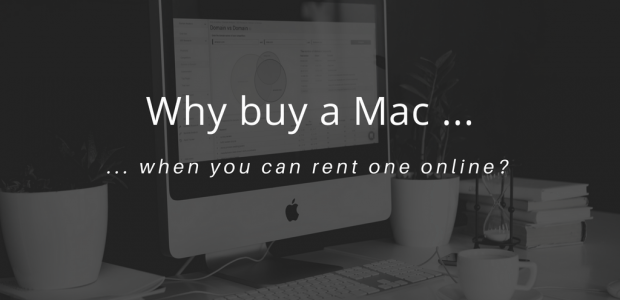
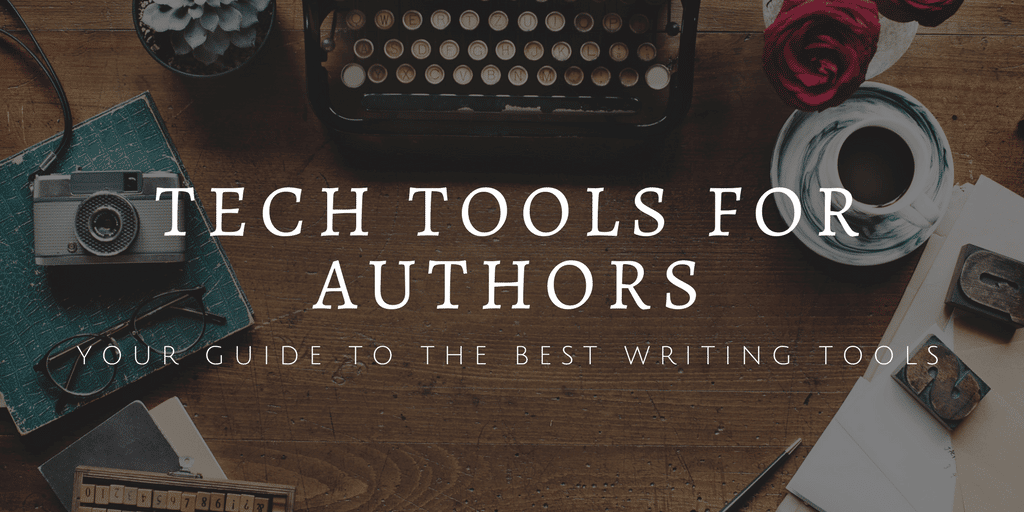
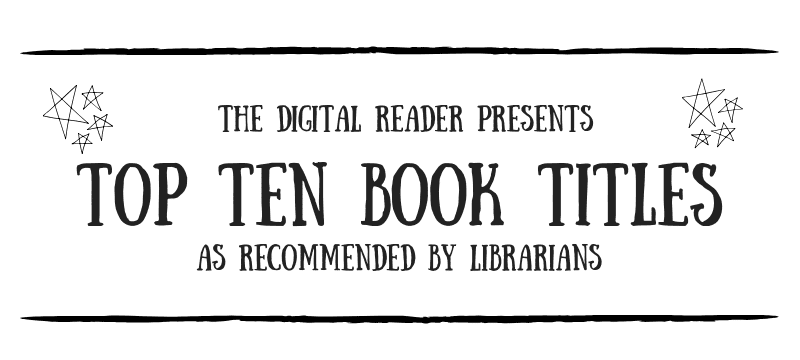
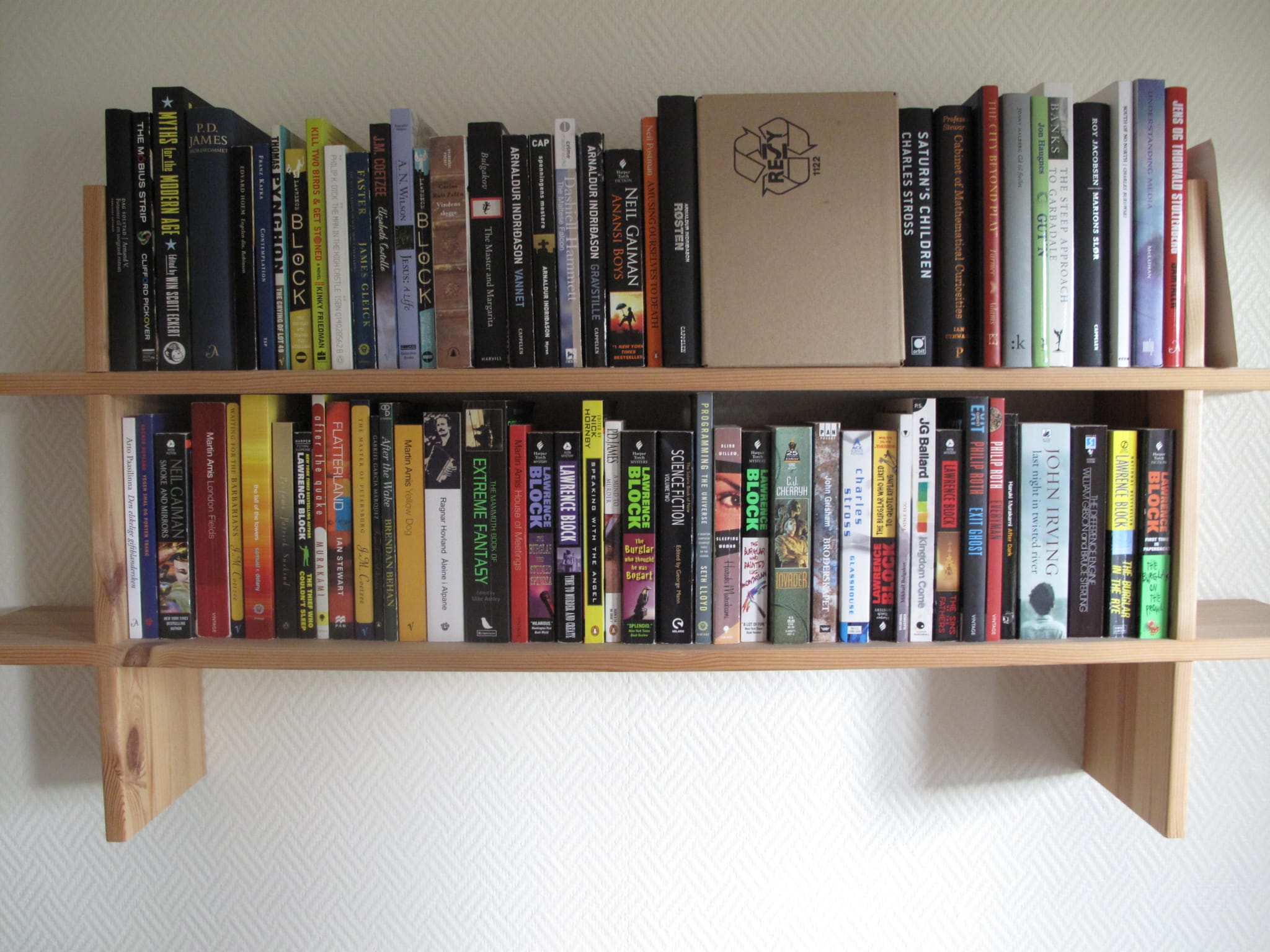
Comments
Will Entrekin July 1, 2018 um 4:55 pm
"You might also consider whether paying for one of these services will cost you more than you would pay to an aggregator to distribute your ebooks for you."
I mean, you might also consider whether it doesn’t make more sense to simply buy a Mac. There’s a refurb Mac mini on Apple’s site as I write this for $419 — it’s not great specs (4GB RAM), but as you note, one doesn’t need a ton of computing power. Between iTunes Producer/Connect and Vellum, seems like some of the best software for ebook production is Mac only, so why not just start there?
Nate Hoffelder July 1, 2018 um 5:57 pm
I for one don’t really have space for a second computer on my desk. And frankly, accessing a virtual Mac through my Windows laptop would actually be easier than setting up and breaking down a Mac Mini. Opening a tab and going to a website is a lot less work than setting up a computer.
Will Entrekin July 1, 2018 um 7:07 pm
That’s fair, but I wasn’t really suggesting a second computer.
Nate Hoffelder July 1, 2018 um 9:25 pm
I should replace my capable and mobile Win7 laptop with a less powerful and immobile Mac Mini?
Disgusting Dude July 1, 2018 um 9:25 pm
The 90% of the market using Windows or Linux isn’t going to switch to Macintoshes just to access the iBooks store. And spending $400 on a used 4year old design isn’t a particularly good way to access it, either. Note that iBooks has been around for 8 years and the Mac’s market share has seen no significant boost in that time.
An author that releases three or four books a year is better served by renting an online Mac for a couple hours each time and pocketing the other $380. Or, if they need a new computer, there are plenty of brand new state of the art computers out there for well under $380.
Ana July 2, 2018 um 1:58 pm
Besides, you can’t find a 5 year old Mac for that price in all places, out of curiosity I searched in Spain, and what I could find where 10 year old macs… Having no experience with iOS, I’m not sure you could install the apps you would need, talking from a more generic point of view, not from a writer POV where only the two applications you have mentioned might be needed.
Hannah Steenbock July 2, 2018 um 5:26 am
That is a fascinating idea, and certainly a workaround to that idiotic Apple exclusivity.
I’m very tempted, to be honest. On the other hand, I have some of my books on iBooks through D2D, without a single sale, so…
Nate Hoffelder July 2, 2018 um 10:02 am
It is nice to have the option, isn’t it?
Allen F July 2, 2018 um 4:28 pm
Reminds me of a friend trying to get me to try some publishing software that turned out to only run on apple hardware. Couldn’t get it through that thick skull of his that I wasn’t interested in going out and buying a mac just for that one thing.
The thing about walled gardens is not just that it keeps them in, but keeps those of us not locked in being careful to stay out.
Peter Winkler July 2, 2018 um 6:20 pm
Any OS that is incompatible with another creates its own walled garden. Windows is just as much a walled garden as Mac OS or iOs or Linux.
Nate Hoffelder July 2, 2018 um 9:47 pm
Yeah, no, that is not the definition of a walled garden.
Allen F July 3, 2018 um 11:02 am
@ Peter Winkler
Funny, I used to that early apple itunes or whatever it was called on my PC, it was not part of their walled garden, though as I recall them turning it into a bloated mess was one of the reasons I moved on.
A walled garden is when they limit your choices just because they can. Had an aunt that was on AOL and couldn’t figure out her 'provider' was the one keeping her from sites she was trying to go to.
In Apple’s case it’s like you bought a car with the hood and trunk locked and only openable by the dealer, said dealer dictating what you can and can’t store in it. Yes, windows .10 is trying to get just as bad, which is when my W7 systems die I’ll be moving over to Linux (would move sooner, but a piece of graphics sw I like don’t play nice enough on it yet. 😉 )
The point I was trying to make is Apple themselves are the ones killing their ibooks since they can’t force a 'better deal' than people can get on Amazon. And if you’re delivering or receiving something from a webpage (like this one!) the OS shouldn’t matter – nor should the browser – any should be fine. The fact that Apple plays these games tells me they aren’t interested in my business – so I find myself not interested in theirs.
Apple Launched a Publishing Portal for Book Authors – And You Don't Need a Mac to Use It! | The Digital Reader May 8, 2020 um 9:41 am
[…] upload ebooks, or go through a distributor such as Draft2Digital. (Another way around this was to lease a Mac in the cloud, and run the app there.) Now everything is accessible via a web […]