Kindle for Android Updated With Support for Split-Screen Mode
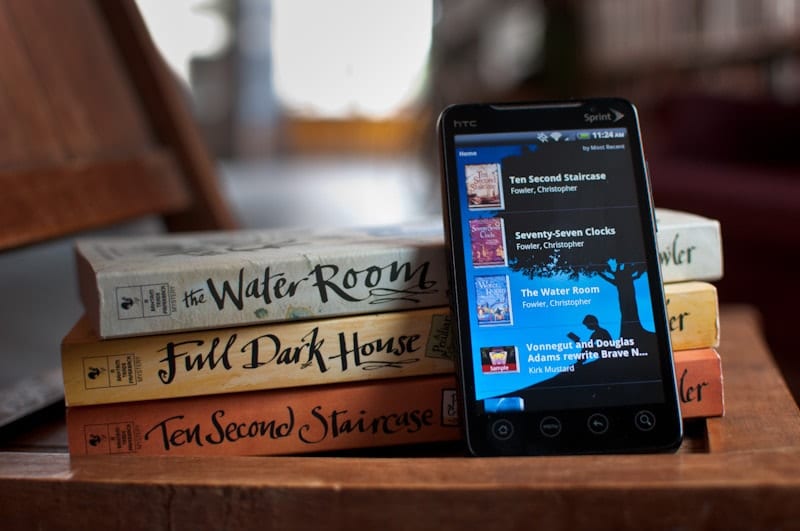
Amazon rolled out a new update to its Kindle Android app today. They’re finally adding split-screen support, and they announced a new feature.
First, anyone with a device running Android 7.0 Nougat is in for a treat. With this update, the Kindle app now supports Android’s native split-screen multitasking mode. While this feature won’t be useful everyone, it’s undoubtedly handy to have for this sort of app, especially for those who need to flip back and forth a lot between a couple apps.
In addition to the split-screen mode, Amazon also announced that they’d be launching a new notifications center in a few weeks. Amazon doesn’t get into specifics, just that it will include "new releases, receive deal alerts, reading insights, and more".
I have found the Kindle app notifications to be a complete waste of time in that none of the notices interested me, so I am not looking forward to the new system. Then again, the new system could not possibly be worse than the old.
You can find the app in Google Play.
Changelog:
- Introducing Notification Center, a quick way to learn about new releases, receive deal alerts, reading insights, and more. Tap the bell icon to see it in action. Coming in the next few weeks.
- Split screen is here! Resize the app to multi-task while reading without ever switching context.
image by Pen Waggener via Flickr

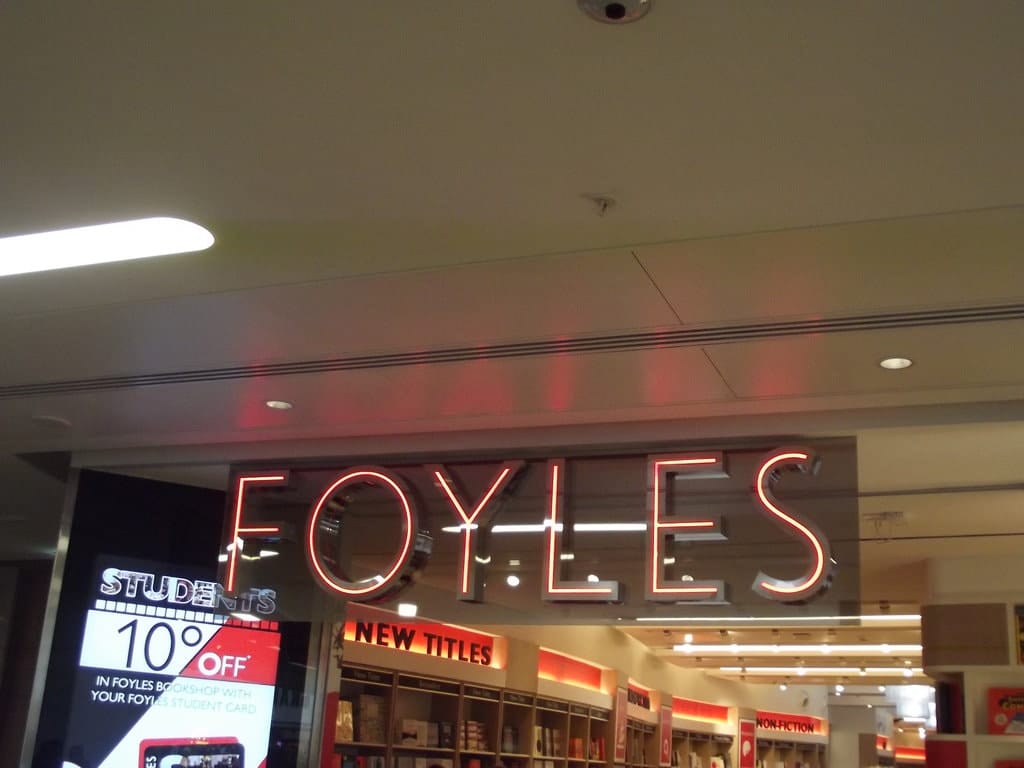

Comments
Mike Cane July 30, 2018 um 7:49 pm
Bah! For a while, I thought it would be splitscreen *within the app* — so I could have two parts of a book open at the same time.
Nate Hoffelder July 31, 2018 um 9:20 am
it doesn’t matter – this app won’t run on your Lifedrive.
Mike Cane July 31, 2018 um 9:31 am
Keep up. The LifeDrive died a while ago. I’m back on a CLIE S320. Monochrome. FML.