Kindle App for iOS, Android Updated With New Filter Options
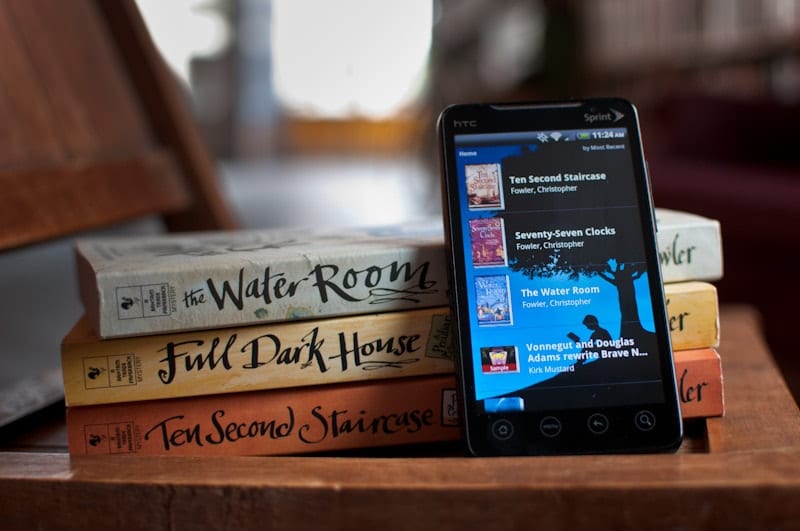
Amazon released an update for its mobile Kindle apps yesterday, one that Kindle Unlimited users will appreciate.
The apps now include an option to filter the ebook library so that it only shows Kindle Unlimited and Prime Reading ebooks. This will make it easier for readers to find the ebooks they had borrowed so they can be finished faster.
The apps also have a new menu with a white color scheme and a wholly redesigned layout. It is a little confusing at first, but all the parts are there.
Other changes include the option to download a collection with a single tap.
You can find the apps in iTunes and in Google Play.
Changelog:
- Filter your library to just see Kindle Unlimited and Prime books. Collections have also moved to the view and sort menu.
- Download all items in a Collection with one tap.
image by Pen Waggener via Flickr

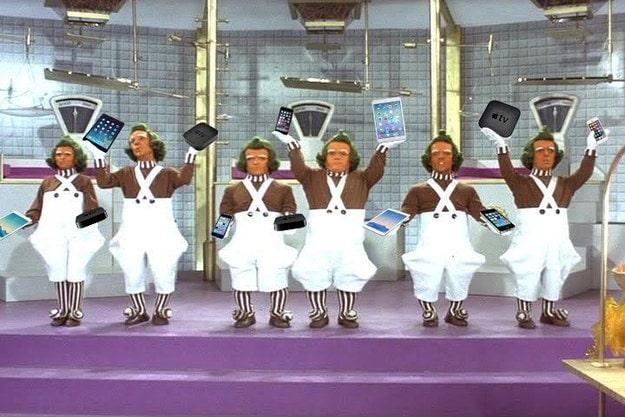
Comments
Disgusting Dude September 25, 2018 um 4:27 pm
I think that headline may have a typo that needs fixing before somebody thinks it’s missing an "o".
Nate Hoffelder September 25, 2018 um 4:43 pm
hehehehe
fixed it, thanks!
Tom S September 25, 2018 um 8:50 pm
Something did not ‘take’ with posting the update: I’m not seeing the changes on any of my iOS devices (though they report ‘6.11’). I expect we’ll see another update shortly to fix this.
Kevin September 26, 2018 um 4:29 am
Hmm, does this apply only to books you have purchased? Or does it mean that the books from authors who choose not to participate in Prime will not even appear to Prime participants. That would reduce the visibility of non-participant books to Prime readers to zero.
Also I didn’t understand your comment "This will make it easier for readers to find the ebooks they had borrowed so they can be finished faster"? Why does blocking non-Prime books help you to finish reading books faster? Why is there a special need to do this for Prime books?
Sarah November 18, 2018 um 3:28 am
Where are collections? I have no idea what “the view and sort menu” is, or, more importantly WHERE it is! This new design sucks.
Nate Hoffelder November 18, 2018 um 9:11 am
I’m not sure, sorry. I don’t have an app to check, sorry.