New Firmware Update Available for Kobo eReaders
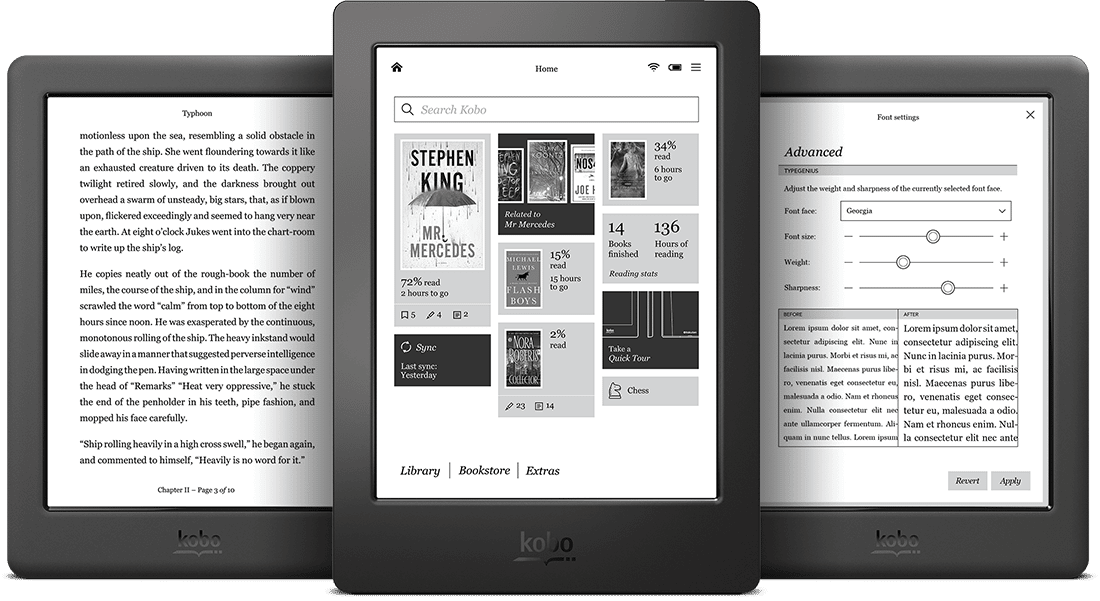
Removing the header and footer areas from a Kobo ereader’s screen so you can show more text was one of the more useful "hacks" on that platform, and now it’s a feature that all users will be able to use.
Last week Kobo released a firmware update for its ereaders. The new features vary between models, but most got an update. (The exception was the Kobo Mini.) Other new features include a zoom mode for PDFs, performance improvements for reading digital comics, and fixes for the Wifi support.
Here’s the changelog for the Clara HD:
Hide book title or footer:
- Keep your book title private, or just give yourself space for words on the screen
- Go to Settings > Reading settings > Page appearance
Reading PDF documents:
- While reading a PDF, double-tap to zoom in, then swipe to move between sections of the page
- Double-tap to zoom out, or use a page-turn button to move to the next page
Reading Comics (.CBR, .CBZ):
- Performance has improved when reading .CBR or .CBZ comics, especially when zooming in
- You can now press and hold to flip through pages quickly in .CBR and .CBZ comics
More enhancements:
- Fast page flip is now up to 50% faster
- Several Wi Fi issues have been addressed
- Enabling and disabling Wi Fi is faster
t\The firmware update should be sent out automatically. If you don’t want to wait, you can download a firmware for your Kobo over on MobileRead.

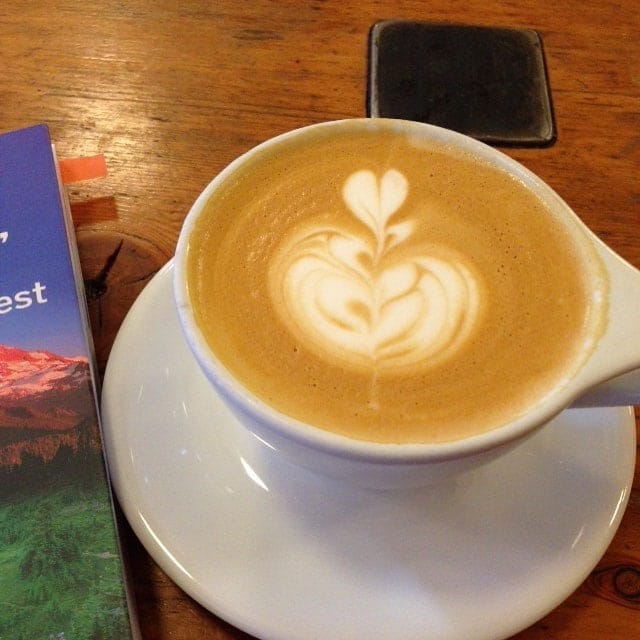
Comments
Snow December 28, 2018 um 6:43 am
Thanks for posting this. Knowing what the update was for kept me from being annoyed on Christmas Day when my Kobo insisted on performing an update and I just wanted to curl up with a book.