How to Bring Your WordPress Blog Posts to Alexa as Audio
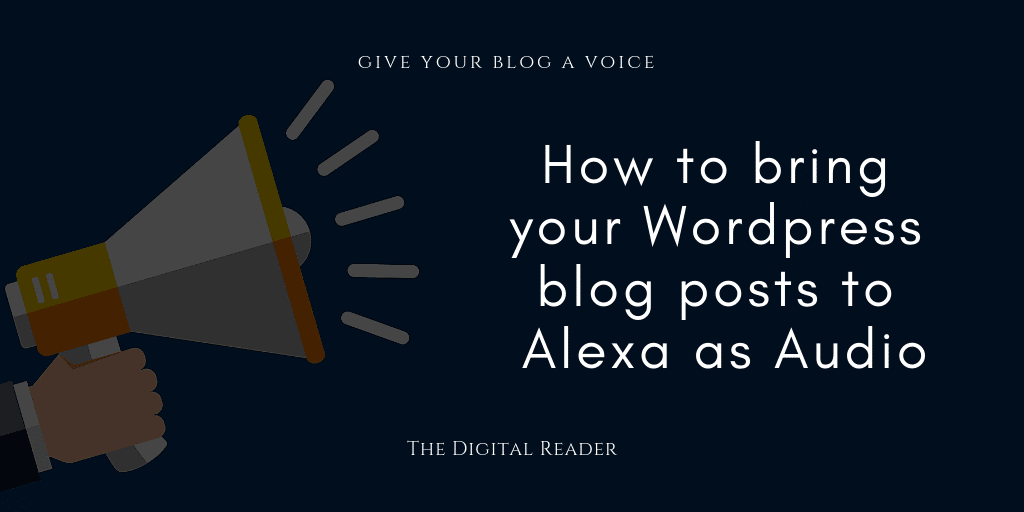
When Amazon launched Alexa Skill Blueprints last week, they drastically lowered the skill level required to develop new tricks for Amazon’s smart speaker. Now anyone can put their work in the Alexa Skills Store with no coding skills and only a minimum of technical knowledge.
WPTavern reports that the first round of blueprints were designed with content creators and bloggers in mind. (Since there’s no search feature on that site yet, we’ll have to take their word for it.)
It includes blueprints for personal trainers, flashcards, facts, quizzes, and a fable blueprint for storytellers. There are also new blueprints available called University and Spiritual Talks for live and recorded audio content from institutions and organizations.
One of the blueprints was created specifically for WordPress blogs. It is designed to work with the Amazon Polly WP plugin to bring audio transcriptions of blog posts to Alexa. According to Amazon’s announcement last Wednesday, the new blog blueprint converts text posts into audio and creates an audio RSS feed:
With the new Blog blueprint, bloggers who used WordPress and have installed the Amazon AI Plugin for WordPress can deliver their blog posts as audio on Alexa. The Amazon AI Plugin for WordPress is a sample application that enables WordPress bloggers to easily convert their blog posts into speech by leveraging Text-to-Speech (TTS) and translation tools provided by Amazon. Bloggers can generate an audio feed (RSS feed) for text-based blog content, and simply add this to the new Blog blueprint to create and publish their own Alexa skill.
If you want to do this on your blog, please let me know. I haven’t tried it myself yet, and I’d like to find a partner who is really invested in the idea. (I’m not sold on it yet, but I’d be happy to supply tech skills and follow your lead.)
If you do want to DIY, the first step is to install and configure the Amazon Polly plugin. Then you’ll need to set up an account to use the Amazon Polly service, and that will need to be configured with your AWS access key, secret key, and AWS region. (Amazon Polly is only free for the first year, so if you want to use it long term you will also need to plan for paying for the service.)
After you set up the plugin, you can complete the Alexa skill by customize your welcome message, giving the skill a name, and then releasing the skill in the Alexa Skills Store.
Once it is published, you can share the skill with your followers.
P.S. If you do set this up, please let me know. I’ll plug in my Echo Spot and see how usable this is.

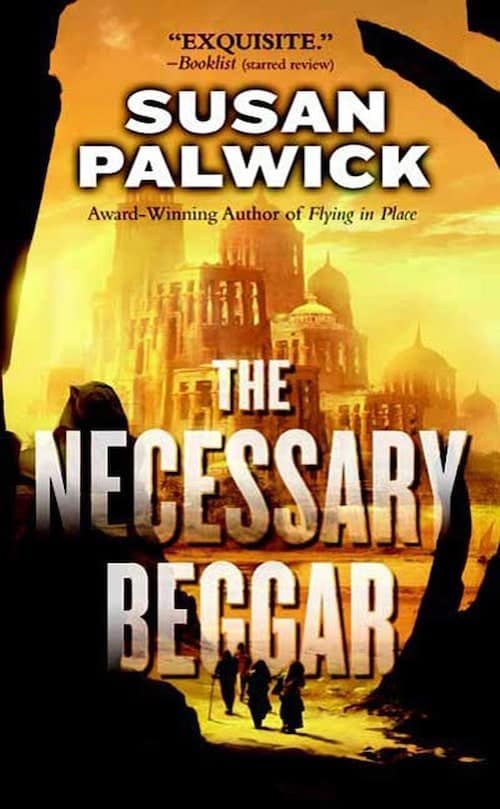
Comments
Donald March 3, 2019 um 10:17 pm
I am interested in Alexa enhancement to my makeover of my Aquaflow.Website i found you to fight as I searched for Alexa integration into websites
I have some simple integration ideas that will assist in my customer ordering my artist paints i also have a concept on premonition or predicted order creation.
I think I can from customer historical order data create an order before the customer places his order that will be 70% accurate. The Customer will request Alexa to review the order item by item and simply accept or modify each entry through Voice commands
I also would like to modify my blog with Alexa.
My contact us [email protected] it is best to text me I have lots of spam Text \ Celluar at 678=361=5335
Tihomir Dmitrovi? June 10, 2021 um 11:07 am
There is a new WordPress plugin, Convoworks WP, which enables you to build Alexa skills with the visual editor. It is also very extendable, meaning that you can create or import additional components and use it in the GUI.
https://wordpress.org/plugins/convoworks-wp/
I am the plugin author and I will be happy to answer any question regarding the Convoworks usage and features.