When Did Amazon Start Demanding That You Verify Your eBooks Before They Get Converted and Sent to Your Kindle?
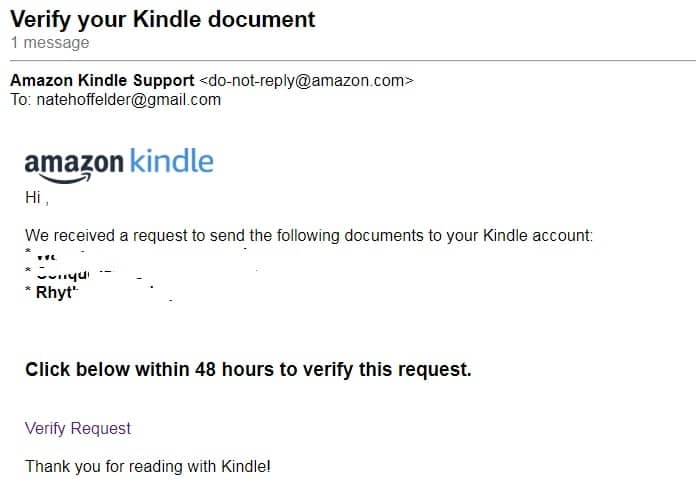
Amazon’s free conversion service has been one of Kindle’s killer features ever since the Kindle launched in 2007. I have used it countless times over the years, but lately I have found that Amazon is throwing up roadblocks that limit how I use the service.
Earlier today I emailed several ebooks so they could be converted and added to my Kindle account, only to have the process stall when Amazon sent not one but two emails demanding that I confirm that I really wanted Amazon to convert these ebooks.
Have you seen this before? Do you know when it started?
I only started seeing it in late April, but it had been a couple years since I last used the email conversion service, so I might have missed it being phased in.
Is this annoyance widespread, or am I being singled out for some reason?


Comments
Harmon June 5, 2020 um 1:40 pm
I use the service a lot & have never gotten such a message. I have had a couple of hiccups lately – converted docs weren’t going to my Kindle & I had to download them from My Content on Amazon. But that seems to have stopped.
Perhaps it’s because of a long period of disuse?
Paolo Amoroso June 5, 2020 um 1:55 pm
If you send several files for conversion, especially within a short amount of time, the verification requests may be triggered by throttling or abuse prevention algorithms.
aus June 5, 2020 um 2:24 pm
It happened to me when I sent from my Gmail address. Both my Gmail and kindle email addresses have the same in front of the @.
Patricia Lenhart June 5, 2020 um 2:38 pm
I’ve never emailed books to my kindle. I use "Send to Kindle" https://www.amazon.com/gp/sendtokindle on my desktop. It works every time.
Nate Hoffelder June 5, 2020 um 3:32 pm
That night be easier but I am stuck in my ways (and it works for me).
Roland Denzel June 8, 2020 um 11:00 am
I use the email feature. I have bookfunnel (or other service) email me the .mobi and just forward the emails to my kindle address.
Hank Wu June 5, 2020 um 5:24 pm
I’ve seen this change at least since the beginning of the year. I think it’s a security measure based the complexity of your send to kindle email address. You can bypass this extra step by changing the address to something more complicated (ex. from [email protected] to [email protected])
Robert June 6, 2020 um 1:25 pm
It all started in October 2019.
You have to change your Kindle e-mail, so it would not include your name or any personal data. After I changed my Kindle Oasis e-mail I didn’t receive any other warnings.
Peter Balga June 6, 2020 um 1:31 pm
I didn’t even know Amazon offered this service! I just use a website that converts books to mobi and then send the downloaded file through Gmail. Never had a problem.
St Sixtus June 6, 2020 um 3:35 pm
It’s been happening for awhile and though it adds a very mild inconvenience via the extra step, it takes almost no time at all to click the verification link and then you’re done. Strange that they enacted it given you already have to be an approved sender but not something I’m too miffed about.
Steve June 6, 2020 um 3:48 pm
I have used Calibre on my PC for many years to both convert and email books to my kindle. Has never let me down.
Mohamed ElWazir June 6, 2020 um 6:16 pm
I always get this message. I thought everybody did?
Nate Hoffelder June 6, 2020 um 6:32 pm
I only started getting it in April.
R E June 6, 2020 um 7:08 pm
I get it every time now, and I’ve tried whitelisting the email address several times to no avail. It’s irritating.
Caroline Ridenour June 6, 2020 um 7:43 pm
I have sent multiple books to my kindle within minutes and have never received this message. I hope this is not going to be used across the board, how annoying!
Stephany Ezard June 6, 2020 um 9:24 pm
Add your gmail address in your amazon account and that will take care of the issue. I did that a long time ago and I have no issues as Amazon then sees your gmail address as a valid email
Nate Hoffelder June 6, 2020 um 9:29 pm
I did that ages ago – and the emails are sent from the Gmail address that controls the account.
Sanna Solin June 7, 2020 um 1:33 am
Hi!
Since this winter I seem to recall. It’s not new anymore, anyway. I’ve nothing bad to say. It’s quite easy, simple and fast to use. It’s not needed when you’re sent files directly to your kindle account from some publishers' or authors' previously verified sender email addresses. The sender addresses only need to be first added to the list of verified senders. It seems only needed when I’m sending a file from my own email.
When I saw it first I considered it a bit odd as my email address as the owner of the Amazon Account is already linked to the account and I’ve whitelisted it as a sender email on my Amazon account settings, so why the need for extra verification? It got me worried and I realized it’s a good thing after all. It’s GREAT that they’ve seen some existing risk and done something positive about it protecting us and their system.
So I don’t see any need to complain, I’m thankful!
Miha June 7, 2020 um 2:17 am
For me it started around the beginning of this year and I receive it every time I send a document to my Kindle.
My email is simple so I’ll try the suggestions from other comments and change it to something more complex.
Prerona Roy June 7, 2020 um 3:44 am
I have used calibre always. Easy way out
Wendy Brooks June 7, 2020 um 5:11 am
I have been getting this every single time for a few months. It is extremely annoying, especially as it tells you that you can bypass this step by changing the send to kindle email address. I have changed the address twice and still get this verification email.
Nate Hoffelder June 7, 2020 um 10:07 am
I changed my send to address to one that was a little more complex, and sent another ebook. I did not get the verification email.
I can’t rule out this post influencing Amazon, but it looks like having a complex email address is the solution.
Ashley Malone June 7, 2020 um 10:21 am
I’ve struggled with converting Google books to Kindle and there’s nothing about this on the internet forums. Surely more people have to have this problem! Does anybody have a solution for this? I have so many great works on my Google and it’s sad not being able to enjoy them on my kindle.
Roland Denzel June 8, 2020 um 11:02 am
What is the struggle? You’ll need a tool to convert epub to mobi files. What have you tried?
Robin June 7, 2020 um 11:35 am
I have actually had a different issue the last three weeks. I read on an iPad/ kindle app. When I am finished with a book, I have always been given the option to “Remove from device”. Lately though, that option has been replaced with “ Delete book”. When I choose that, I get message asking if I’m sure I want to delete the book, leading me to believe it will be gone forever. I hesitate because there are many non fiction books I want access to, but not always taking up space.
Suzanne June 7, 2020 um 1:04 pm
It’s been like this for quite a while. It’s not a big deal, really, and if you send several books at a time you only get one email.
Roger Fraser April 25, 2021 um 8:41 pm
I get a separate verification request for each and every book I send
Anky June 7, 2020 um 11:04 pm
I’ve noticed that when I send ebooks via an email that I’ve added to my "approved sender’s list" I don’t get a verification email, but when I send them using the same email as my Kindle account, it sends the verification email. ????
Jen July 7, 2020 um 1:34 am
I have been getting this since. November last year 2019 it is so time consuming and annoying! Spoke to Amazon multiple times apparently it’s a security feature due to people getting spam sent to their kindle. I asked them to look into a toggle to turn on and off as I send a lot to my kindle myself and haven’t had any spam but have just been ignored.
Nate Hoffelder July 7, 2020 um 11:02 am
annoying, isn’t it?