Amazon Still Blocks Reading Apps on the Kindle Fire & Continues to Frustrate Customers
Shortly after the time that the Kindle Fire launched, I discovered that Amazon had quietly blocked all their competitor’s reading apps from being seen in the Appstore on the Kindle Fire. That prohibition continues to this day (with one exception – Wattpad).
Well, today I got a hint that whatever Amazon may have hoped to achieve with the block, what they’re really doing is adding to the frustration of KF owners.
An email went around today from a PR firm working with Bluefire, the reading app developer. The email pointed us to recent post on the Bluefire blog, and that post provided instructions on how to get around Amazon’s block in a few simple steps.
Now, that email went around because Bluefire was hoping we would write about it. (By "we" I am referring to probably everyone who writes about ebooks; at a minimum TeleRead, eBookNewser, and I got it.) But don’t you wonder why the email was sent out? I do, because that’s the more interesting story.
I think Bluefire posted the instructions (just basic steps on how to install apps) because they are probably seeing an ongoing stream of frustrated readers. This tells me that Amazon’s block isn’t working quite the way that Amazon expected it to.
The people who make it as far as Bluefire’s website are probably people that you don’t want to piss off. They’re tech-savvy enough that they figured out that an app is missing. And they cared enough about this app to take the time to find Bluefire and ask what happened. When the readers get to Bluefire they’re told that Amazon is blocking the app, and that there is nothing Bluefire can do about it (there isn’t).
The readers are already puzzled, but when they discover the cause of their frustration, the common responses will range from annoyed to pissed. That is going to come back and bite Amazon in the arse one of these days. Even if there’s no immediate complaining about Amazon’s prohibition, it’s still creating a subtext in the minds of Kindle Fire owners.
Amazon, a company who supposedly likes customers, will secretly screw with you if it suits their purposes.
Just wait until the next time that Amazon gets some bad PR. This thought, even if it has been forgotten, will be influencing many of the people who were frustrated by the prohibition. They might never talk about it explicitly, but this issue is still going to affect how they talk about Amazon.
Next time you see bunch of complaining about something Amazon did, this prohibition will have exacerbated the situation.
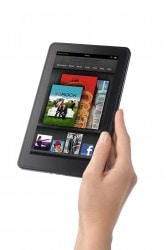
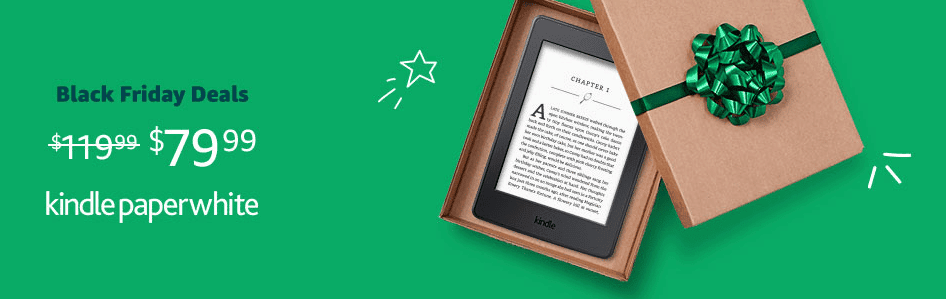

Comments
trav February 6, 2012 um 7:15 pm
I’ve been reading B&N Nook books on my KF since day one. I’ve had no problems, even through the updates. The BlueFire instructions are good because of that one extra (and crucial) step to "enable apps from an unknown source".
That step allows KF owners to install any app they want, from any site. Outside of reading it’s good for dragging apps-in-development too.
The only complaint I’ve had is that some of the 3rd party app icons skew funny for some reason and loose some clarity, but it hasn’t affected any functionality.
I hope everyone out there starts installing "non sanctioned" apps on their KFs!
Nate Hoffelder February 6, 2012 um 7:31 pm
Okay, there is a silver lining. It adds +1 to some people’s tech skills.
Tom Semple February 6, 2012 um 7:51 pm
What is missing for me is any 'fine print' that states the basis on which Amazon is blocking these apps. They ARE compatible with the Fire hardware, and publishers and consumers expect them to be available. Even Apple doesn’t block apps like this, for no reason whatsoever. Why do they want people installing GetJar etc. just to get apps? Why not "we’ve got everything you want right here?" It would be a selling point vis-a-vis Nook Tablet, Kobo etc.
Nate Hoffelder February 6, 2012 um 7:56 pm
Probably because they want you to use the Kindle app and not any other.
Alan February 6, 2012 um 9:06 pm
I’ve got both the Nook app and the eReader app installed on my Kindle Fire. The reasons are not because I want to purchase books from Barnes & Noble or eReader.com but because: 1) I have one technical book for the Nook that was provided to me as part of a training class provided by the training vendor, 2) I have eReader books that I bought and started reading on Palm devices before there was even the first generation Kindle. I bought the first Kindle when it came out in 2007. I now have purchased 4 kindles total and I also read use the Kindle app on my iPhone and computer. I have purchased over 300 books from Amazon for my Kindle and typically spend about $100/month on digital content from Amazon. I would still buy my books from Amazon if my Fire allowed me to download the Nook and eReader app from the Kindle app store but I’m happy side-loading them too. I would be very disappointed if I could not view my older non-Kindle content on my Fire (guess I would have to pony up the $ for an iPad then). I don’t know if I am a typical Kindle Fire user or not.
Mario February 7, 2012 um 6:34 am
Rooting Kindle Fire got very simple, so I don’t see a reason not to do it and install Google Android Market and any application you need. More and more people see that Amazon is every day more similar to Apple and that is all they see. I see a good tablet when it comes to hardware, and with little effort, all restrictions are easily gone.
Ankita April 18, 2012 um 9:30 pm
I am trying to open EBSCO eBook on kindle fire using Blue fire.But I can not open it.I found some solution related to this but those options are not working.When I am downloading book Blufire is not prompting.
Please help me how can I open EBSCO eBook on kindle fire?