Automattic Releases WordPress Plugin for Google’s Accelerated Mobile Pages (AMP)
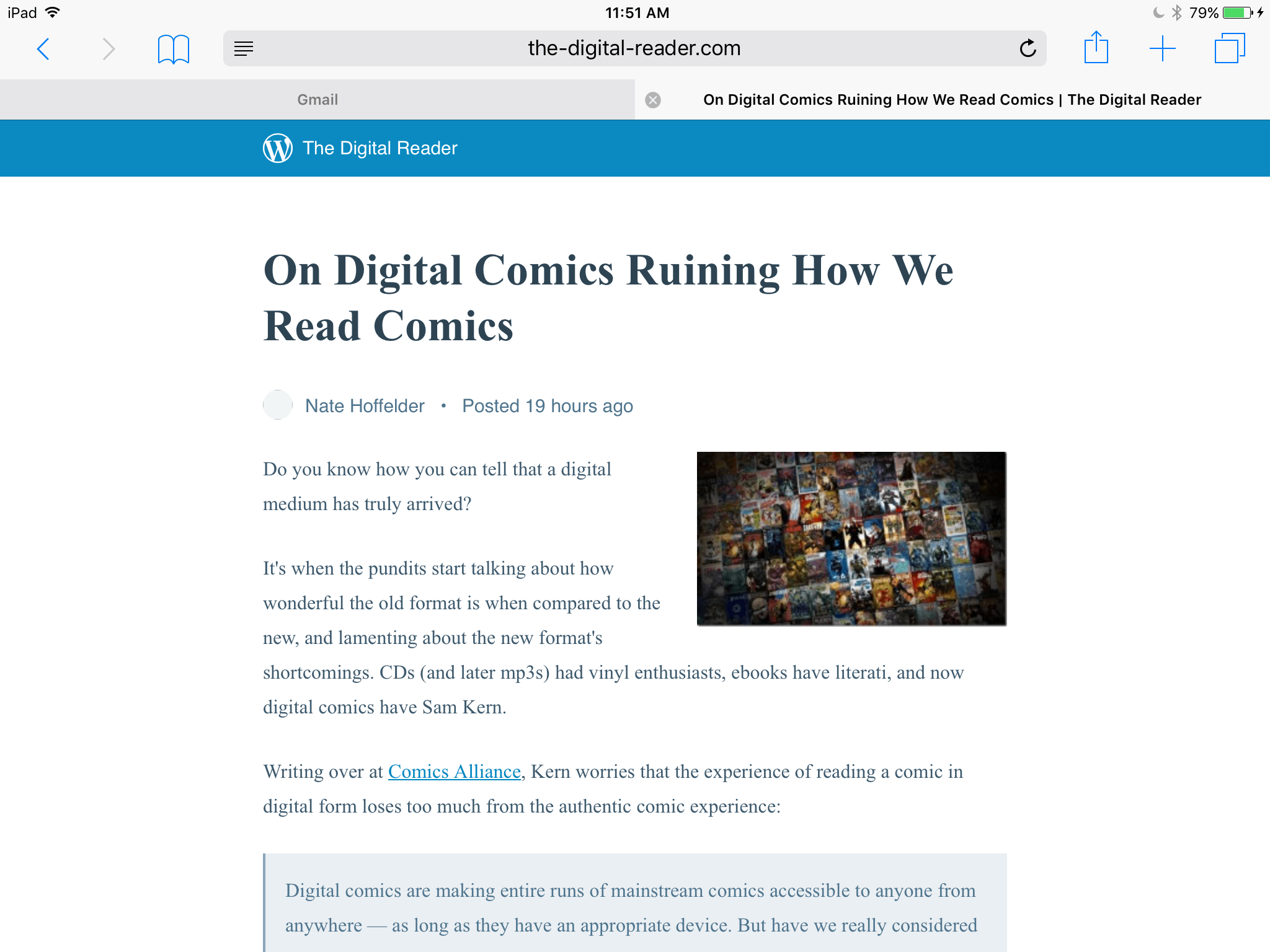
Here’s a two-month-old story which I missed at the time but is still worth reporting today.
Automattic, the company behind WordPress, has added its support to Google’s Accelerated Mobile Pages project. In October, on the same day that AMP was announced, Automattic released a WordPress plugin that added basic support for AMP standards to any WordPress website.
AMP is the name of Google’s new standard for mobile webpages that optimizes the pages for speed. It trims adverts, formatting, tracking scripts, and and other details to strip a page down to its smallest size.
The project is only a few months old, but it’s already drawn the support of major tech platforms like Twitter and Automattic as well as the support of major web publishers.
Automattic, for example, has released that plugin (although they have yet to update it).
You can find the source code for the WordPress plugin over on Github, or download the plugin from WordPress.com.
Or if you want to simply view an AMP-optimized page, you can open any page on this blog and append "/amp/" to the end of the URL. (And yes, you can view that modified page in any web browser.)
When you click that URL, you’ll find a webpage reminiscent of the mobile or minimalist themes many sites favored five or more years ago (before responsive became the standard).
Gone are the adverts, sidebar, header, just like you would expect. But what you might not have expected is that embedded videos, the comment section, the share buttons, and everything except the article.
Edit: The AMP plugin also strips away the static homepage used by many news sites, leaving you with nothing to see.
Here’s a set of before and after screenshots from my iPad. As you can see, it looks a lot like the distraction-free reading mode offered by some web browsers (Safari, Silk, Chrome) and by third-party plugins like Readability:
While that is an improvement, I think Google is making a mistake by setting such an extreme standard.
Yes, this solves a problem some have with mobile data usage. The AMP version of a webpage is considerably smaller than the original, which means it will load faster and won’t hit one’s mobile data plan quite so heavily as the original page.
But it’s not the only solution, and it is a more extreme solution than, say, Opera’s data compression tech. Opera gives users the option of forgoing quality to save data costs, just like ad-block plugins give users the option of avoiding adverts.
Google, on the other hand, is pushing us to go for the most extreme and minimalist option, and it is using its search engine rankings as both the carrot and the stick to promote that solution. The only choice Google offers is to knuckle under or take a hit in SEO rankings.
I have a problem with that, and not just because Google is establishing a fiefdom over what used to be the open web. As a reader, I want the comment section, the share buttons, and the embedded video. I don’t appreciate is Google deciding, all on its own, to take all that away.
If this is going to be the new standard for the mobile web, then I for one will do my best to avoid it in the future. Fortunately, most web browsers now let me request the desktop version of a page, instead of the mobile version.
Thanks, Markus, for the tip!




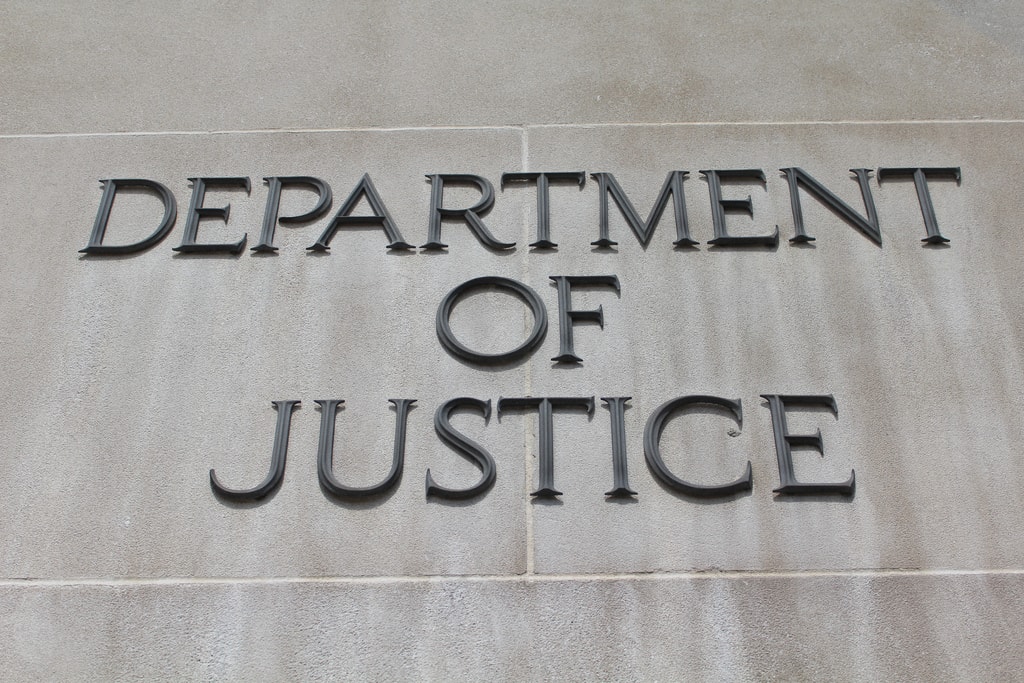

Comments
Chris Meadows, Editor of Teleread December 22, 2015 um 1:08 pm
The funny thing is that the AMP view gives me a view very much like Evernote Clearly, which I frequently use on many news and blog site postings, or Instapaper, to which I save articles when that’s not an option. Many of the same things they strip out are things Clearly does, too. And on a smaller screen, that seems like an even better idea.
Chris Meadows, Editor of Teleread December 22, 2015 um 1:09 pm
P.S. If you don’t like it, how come you’re using it on your blog? 🙂
Nate Hoffelder December 22, 2015 um 1:13 pm
One, because I wanted to let everyone see what I am talking about.
But really, I have it for the same reason I joined Google+: I’ll take an SEO hit if I don’t.
Limbani February 25, 2016 um 9:27 am
Thanks for sharing i like and also i had implemented in my WordPress Blog..!
Ni Ky May 24, 2016 um 1:41 pm
Hey, have you tried our new WP AMP plugin?
http://codecanyon.net/item/wp-amp-accelerated-mobile-pages-for-wordpress/16278608?ref=teamdev-ltd