B&N Steals a March on Amazon, Adds Accessibility Features to the Nook HD, HD+
![197644329[1]](https://the-digital-reader.com/wp-content/uploads/2012/11/1976443291-250x250.png)
Today I learned that I should have looked a little further. Apparently there’s a hidden settings menu which will let you enable true accessibility features, including having the Nook HD speak the screen contents – including menu items – to you as your finger slides around the screen.
![198719402[1]](https://the-digital-reader.com/wp-content/uploads/2012/11/1987194021-146x250.jpg)
I’m pretty sure this menu is a holdover from the underlying Android, not one which was developed by B&N, because it does not have a label nor have I found another way to get to it other than through this app. Once in the menu, I can see options for "Talk Back", "Explore by Touch", and more.
I’ve been playing with it for about half an hour now, and while I wouldn’t want to to be stuck with that voice it is not as annoying as I expected. There are also a couple quirks. For example, the unlock screen sometimes requires a 2-finger swipe while other times only a single fingered swipe. And the accessibility features have to be enabled by someone who can see the screen.
But even with the shortcomings, Barnes & Noble has still managed to surprise me.
Update: A reader has told me that the 8.9″ Kindle Fire HD has similar accessibility settings. Curiously enough, I cannot find those features on my 7″ KFHD.
via NFB blog
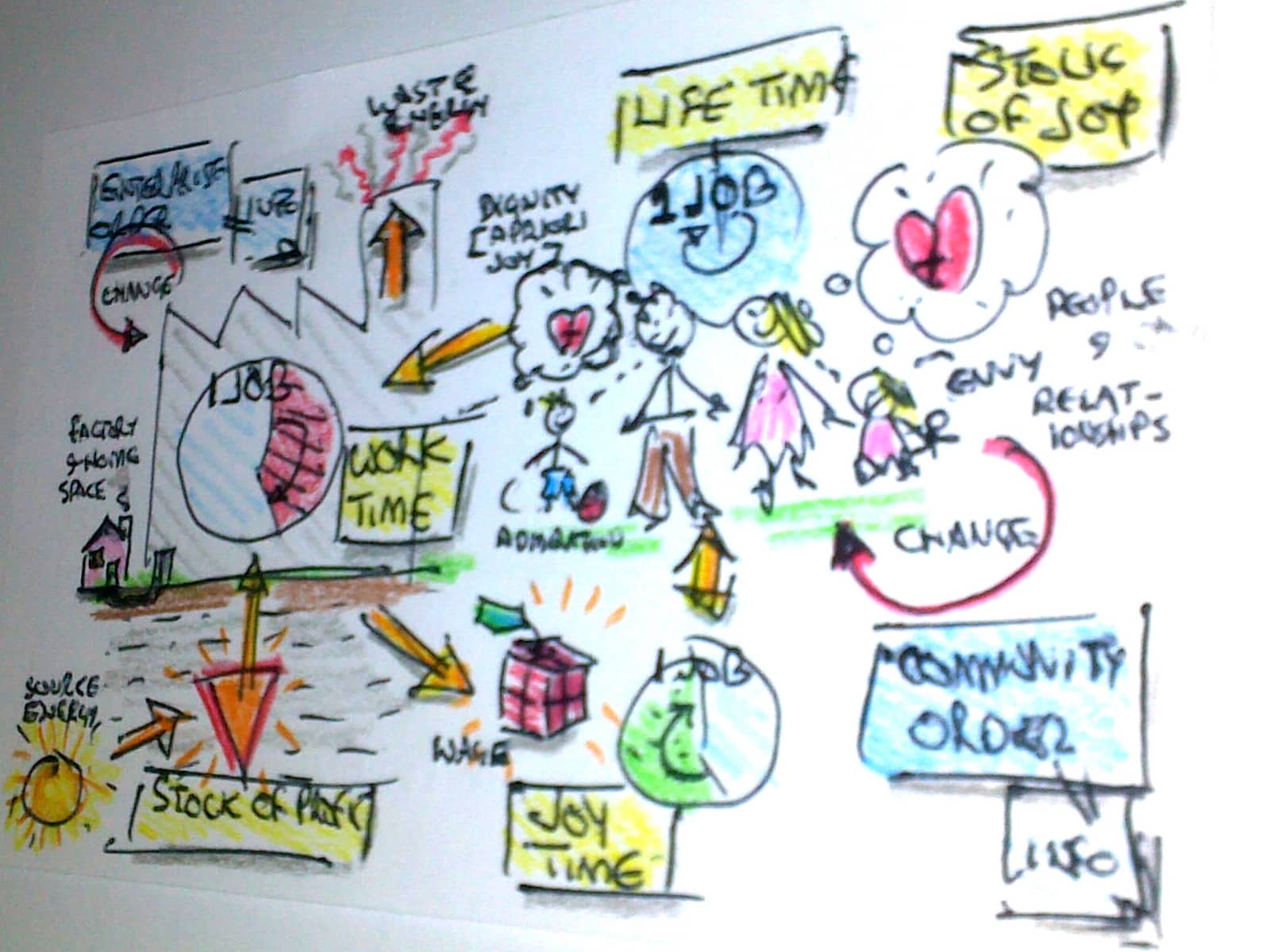
Comments
Brian November 20, 2012 um 6:06 pm
My Kindle Fire HD 8.9″ has an Accessibility option with Voice Guide and Explore by Touch as options. (Orientation Lock is also in that section.) Is this not present on 7″ Fire HDs?
I tried it out and the voice is terrible. When it reads it’s own menu selection it plainly says, "Explore by Dutch," not "Touch" for example.
Nate Hoffelder November 20, 2012 um 6:12 pm
I’ve double checked my 7″ KFHD and it does not have those options. Interesting.
Brian November 21, 2012 um 12:52 am
How about the camera? I’ve read several people talking about there being no direct access to the camera on the new Fires and recommending apps that give such access***. But on my 8.9″ under Photos/Device there is a little camera icon that lets me take pictures. Did they change that from the 7″ models?
(I had to do an immediate update after opening the box and have the firmware that lets me opt out of recommendations on the home screen and the new parental controls. Could the accessibility options and camera be features of that?)
***Like here: http://tinyurl.com/d77z8ae
Nate Hoffelder November 21, 2012 um 7:24 am
I had to install an app to get access to the camera.
fjtorres November 20, 2012 um 7:00 pm
There are alternate TTS voices you can install on android devices.
I’ve heard very good things about the IVONA voices.
It’ll be interesting to see if they work with either the FireHD9 or NookHD+.
(Hint!) 😉
Rosemary May 11, 2013 um 4:24 pm
Wow! This was a great tip for my legally blind husband