BookFusion Hosts Your eBook Library Online
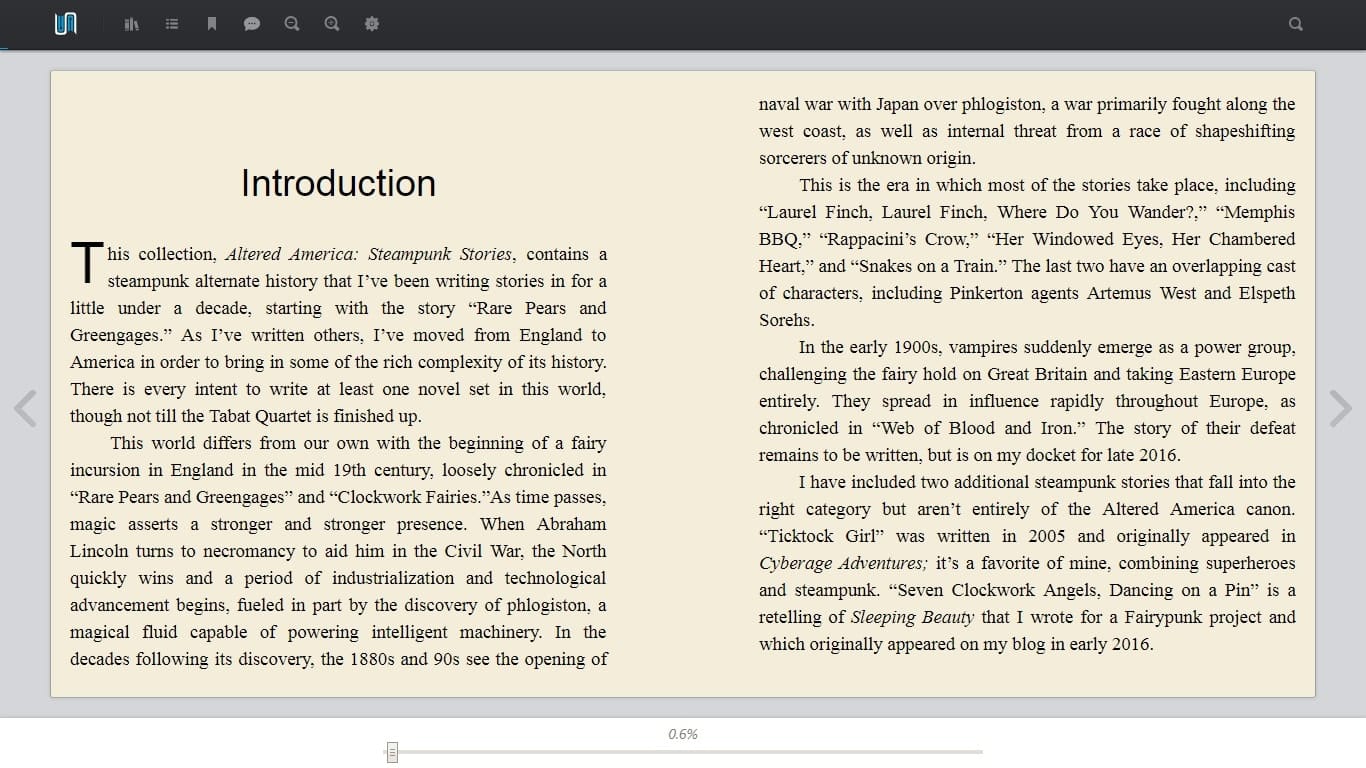
Amazon, Google, and a couple other companies give you free online storage for your personal ebooks and let you read the ebooks in their apps/ereaders. (Another, Libreture, charges 3 pounds per month.)
Another competing service just crossed my desk.
BookFusion is a 3-year-old ebook startup, and one of the things it does is enable organizations and institutions to host and maintain private ebook and document libraries (Bluefire has a similar service). There is also a consumer option which is free at this time.
The neat thing about BookFusion is that you can upload DRM-free Epub ebooks, store them in a personal library, and then use its Android, iOS, and browser app to read them. I’m still testing the system, but it looks nice so far:
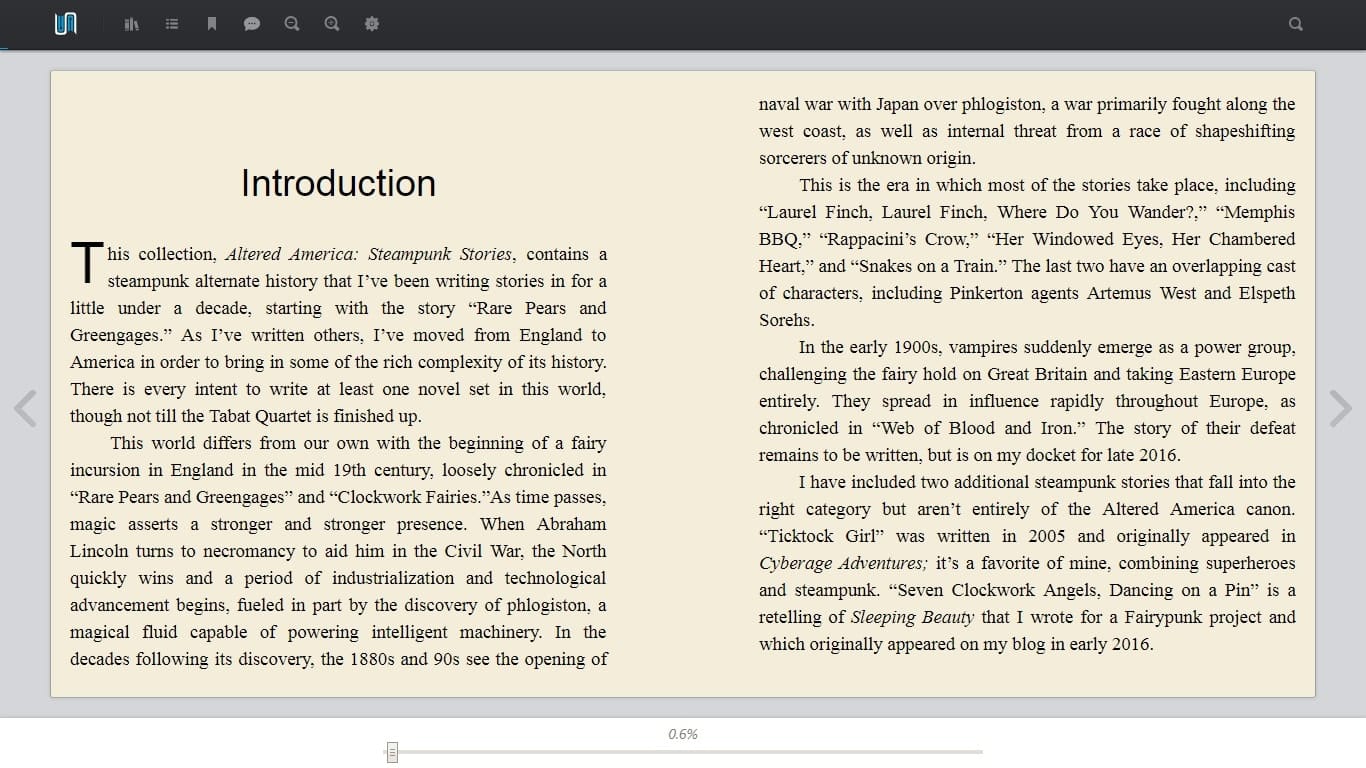
And frankly, so long as Amazon continues to neglect their version of this personal ebook library idea, there will be a market for this.
The thing is, Amazon has been hosting ebooks uploaded by its customers since 2011, but the feature has never been a priority for Amazon and thus has worked very well.
On the Fire tablet, for example, Amazon puts personal ebooks in an entirely separate app called "Docs" rather than including them with all the other ebooks. Amazon also frequently misplaces those personal ebooks (I currently have a half-dozen ebooks on my Fire tablet that I cannot find).
It is annoying enough that I wonder just how many people are reading their own ebooks on Amazon’s hardware.
Do you?

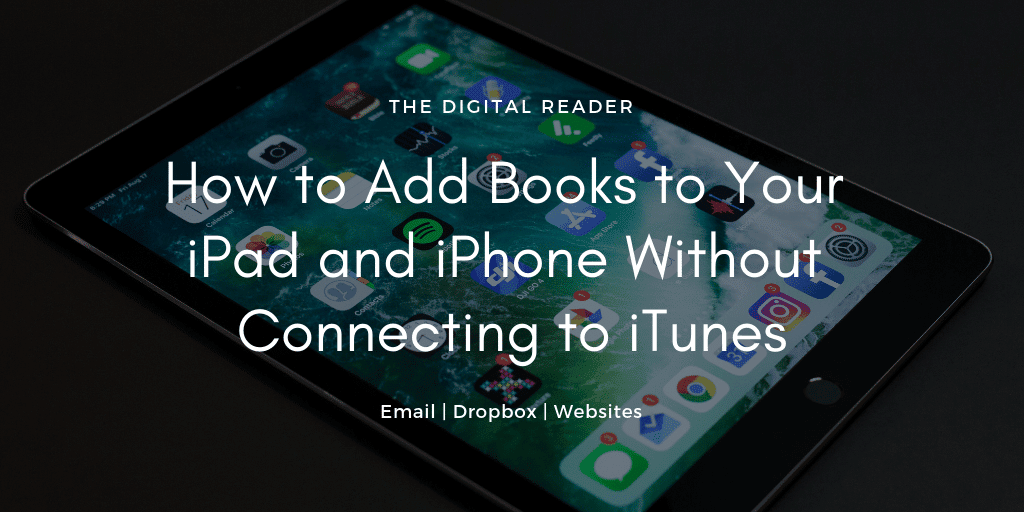
Comments
Carmen Webster Buxton March 15, 2018 um 11:02 am
I am annoyed Amazon treats everything you put on your Kindle as a "personal document," whether it’s a shopping list in MS Word or a fully formatted MOBI ebook. It’s mildly annoying when you have to be sure the home screen is set to "all" and not "books" but it’s truly aggravating when the notes and highlights from those "documents" don’t show up in the web interface for highlights. However since I always email the "documents," I use GMail as a backup for retrieving them as needed. Oddly, I haven’t noticed any going missing, but I have had a couple of things the Kindle won’t let me delete.
Dwayne May 3, 2018 um 11:13 pm
Hi Carmen Webster Buxton,
We provide you with the option to both read your eBooks on any device while also being able to send your eBooks to your kindle easily using the send to kindle option.
Your eBooks will always be organized on a single bookshelf and available for you to read on any device.
Best,
Dwayne
Frank March 15, 2018 um 11:58 am
I have never had problem finding my "personal documents" on a Kindle device or app. The only issue I had is if I use the Send-to-Kindle convert service with the wrong format but at least I get an email replay that it was in the wrong format.
Angela Korra’ti March 15, 2018 um 12:14 pm
I myself have joined the ranks of "those who read third-party books on an Amazon device". Since I just bought an Oasis, but the vast majority of my library are EPUBs bought from B&N and Kobo, I’ve been doing a lot of conversion to MOBI to get the files onto the Oasis. (With judicious settings of [EBOK] tags to make damn sure the files actually show up under 'Books'.)
Eric March 15, 2018 um 5:25 pm
How do you add the [EBOK] tag?
Angela Korra’ti March 15, 2018 um 5:42 pm
When I convert in Calibre from EPUB to MOBI. There’s a menu item for MOBI options, and in that, there’s a tag that defaults to [PDOC]. If you change this to [EBOK], this is supposed to help have the file show up under Books instead of Docs.
Eric March 28, 2018 um 11:54 am
Thank you. I’ll try this tonight.
Angela Korra’ti March 28, 2018 um 12:09 pm
You’re quite welcome. Good luck!
Penelope March 15, 2018 um 3:29 pm
If you upload illustrated ebooks to Amazon, they compress the very hell out of them. White areas, those that are supposed to be pure white, will end up with zillion grey speckles. Which, admittedly, is easily overlooked on a Kindle e-ink device, but it’s ugly on a tablet….
Of course, when a service is free, one can’t complain too much! And for all I know, BookFusion may do the same. But I’m glad to know about them and may check it out. Wonder what the uploading limits are….
Dwayne May 3, 2018 um 9:42 pm
Hi Penelope,
We do not compress your uploaded eBooks at BookFusion. Feel free to give us a try and send any feedback to [email protected]
Best,
Dwayne
BookFusion -Founder
Randy Lea March 15, 2018 um 8:15 pm
I use EPUB on the Fire tablets I own. Works great.
Vikarti Anatra March 15, 2018 um 11:37 pm
There are other services for storage and reading of your books:
– Bookmate (just ignore their offers to subscribe and set books private so you don’t populate their collection). Web reader. iOS and Android apps. No in-book search. EPUB(and FB2) support. No support for complex ebook formatting at all (even
tag is not supported).- Bookari - iOS/Android app. No web reader. Paid (free option is mininal). Their main targets appears to be their apps. It's possible to DOWNLOAD books you uploaded to them.
aus March 16, 2018 um 3:19 am
You can also roll your own. I use Calibre on Ubuntu with the library in Dropbox. To download books, I use Calibre Companion on my Energy Sistem Android reader connected to the Calibre library in Dropbox.
I’ve tried Bookari but the set up I have now works much better for me.
Jennifer March 16, 2018 um 10:57 am
Looks intriguing, but I’d be worried it won’t stay free for long. For now my growing ePub book collection (plus a few PDF books) is in cloud storage with Mega, which gives 50 GB of storage for free. It’s easy to download to my iPad anytime and I use my computer to transfer books to my Kobo as needed.
Vikarti Anatra March 17, 2018 um 1:24 am
Jennifer, try actually use Bookfusion (as I did). Their free offer have limits on file size and on total number of files, you will be told about them if go too far. You will be asked to subscribe long before that (I think subscription price is more than worth their value. It was for me. After less than one day testing. Even while I use other cloud syncing readers and only think about switch).
Their product is rather good even if it have some issues like lack of documentation (One example: they support fb2 but only if you load via web browser and only way you can find about that is from their post on MobileRead).
They also have paid business/education offerings (as in 'your company creates library for employees'), and their own store/publisher program.
I’m grateful to Nate for information about them.
Nate Hoffelder March 17, 2018 um 7:00 am
What was the limit on the free plan? I did look, but didn’t see anything. How much did the paid plan cost?
Vikarti Anatra March 17, 2018 um 10:23 am
Free Limits I encountered:
– 30 Mb per file on upload via web site (I didn’t use in-app upload)
– 150 books hard limit
– hideable notification with ability to subscribe appeared after 20(?) books. Price was 30 USD/year, 4.99 USD/month. It was noted that it will be higher at some point in future for new users.
p.s. They have thread on MobileRead https://www.mobileread.com/forums/showthread.php?t=205476 .
Nate Hoffelder March 17, 2018 um 4:39 pm
Thanks!
Dwayne May 3, 2018 um 9:39 pm
Hi Jennifer,
We will always have a free tier but we do have a premium tier for heavy readers with no upload limits.
We are not just a storage services for books but a fully integrated platform that allows you to read and sync your eBooks across any device https://www.bookfusion.com/reading/cloud-library
Best,
Dwayne
BookFusion- Founder
Caleb Hawn October 7, 2018 um 11:58 pm
I’m mad/sad that Amazon Kindle doesn’t put more effort in reading documents and DRM-free eBooks in the Kindle app. You can’t read them at all in the Kindle desktop app and Kindle Cloud Reader for Google Chrome, and it’s just not fun to read them on a mobile device. You don’t even get to see their covers in your Kindle library and have a generic Kindle or PDF cover instead. I recently got into buying DRM-free books instead, and have been using calibre on my desktop and Moon Reader on my tablet. I’ll have to look more into this. If it’s good, it could be a good replacement for Kindle’s syncing of bookmarks and highlights that I love so much. Thanks!
Clement July 7, 2019 um 5:00 pm
Is it possible to share the books in my bookshelf with friends? Or invited friends to have access to read and download them?
Dwayne July 9, 2019 um 11:42 am
HeyClement ,
You cannot currently share your eBooks with friends but this feature will be available in Q3 – Q4 in 2019.