Comparison Review: Kindle Voyage vs Onyx Boox T68 Lynx
A couple days ago I pulled my T68 Lynx out of storage to test a couple apps at the request of a reader, and now that I have it in my hands again I’m remembering why I liked it so much.
Before I get into the comparison review, let me first point out that I reviewed the T68 Lynx extensively back in June. Many of the details shared here are written in the context of that post, so if you are thinking about buying a T68 Lynx you should read that review as well.
Comparison
There are nine ways that these two ereaders differ.
- Design – The Voyage has a polished design with a smoothly curved rear shell, a recessed power button, and a screen mounted flush with the front of the device. The T68 Lunx, on the other hand, has a design which looks like Onyx slapped a thin gray box around their electronics, added a scallop accent to the edges, and called it a day. The T68 Lynx’s design is simple and functional but quite utilitarian.
- Page Turn Buttons – The Voyage has touch sensitive page turn buttons on either side of the screen, while the T68 Lynx has a pair of awkwardly placed page turn buttons on the right side of the screen, and home/back buttons on the left.
- Storage – Both devices ship with 4GB internal storage, but the T68 Lynx also has a microSD card slot.
- Screen – While both devices have similar screen resolutions (1,080 x 1,440), the Voyage packs those pixels into a 6″ Carta E-ink screen which is a generation newer than the 6.8″ Pearl E-ink on the T68 Lynx. The Voyage has a whiter and sharper screen (300dpi vs 265dpi) but the T68 Lynx’s is larger, which can be a plus when viewing PDFs and other fixed layout documents.
Frontlight – The frontlight on the Voyage is brighter and whiter than the one on the T68 Lynx, which looks fuzzy in comparison. The Voyage also offers better software to control the frontlight including a much lower minimum setting.
- Software – The Voyage runs the latest version of Amazon’s Kindle OS, while the T68 Lynx runs Android 4.0 with Google Play and the option to sideload apps. This means that the Voyage is the better Kindle, but that is all it is. The T68 Lynx, on the other hand, can read Kindle ebooks as well run apps for Comixology, Nook, Kobo, and Logos Bible software (just to name a handful). The T68 Lynx might not be as good at being a Kindle but it is hugely better at being everything else, including supporting some features of the Kindle platform like audio and PDFs. For example, RepliGo is simply awesome at displaying PDFs on the T68 Lynx.
- Software, Redux – And it’s not just ebooks. The T68 also offers the option if installing better web browsers as well as Audible, Pocket, Feedly, and other apps.
- Speed and Responsiveness – Given that the T68 Lynx supports far more formats and lets you install apps, it’s not really possible to compare the responsiveness. But I can say that the Voyage is marginally faster at turning the page when compared to the stock reading app on the T68 Lynx. But when it comes to third party apps like Aldiko or RepliGo, those are about as fast as the Voyage.
- Accessories – The T68 can work with external Bluetooth devices and as you can see in the following video it can accept USB mouses and keyboards:
- Price – Both the Voyage and the T68 Lynx can be bought on Amazon for $199. They both have smartcovers.
Conclusion
The T68 Lynx has a noticeably clunkier design, but it also has its strengths. As a general purpose ereader it’s not going to be as good as the Voyage at being a Kindle, but the T68 Lynx is better than the Voyage at pretty much everything else.



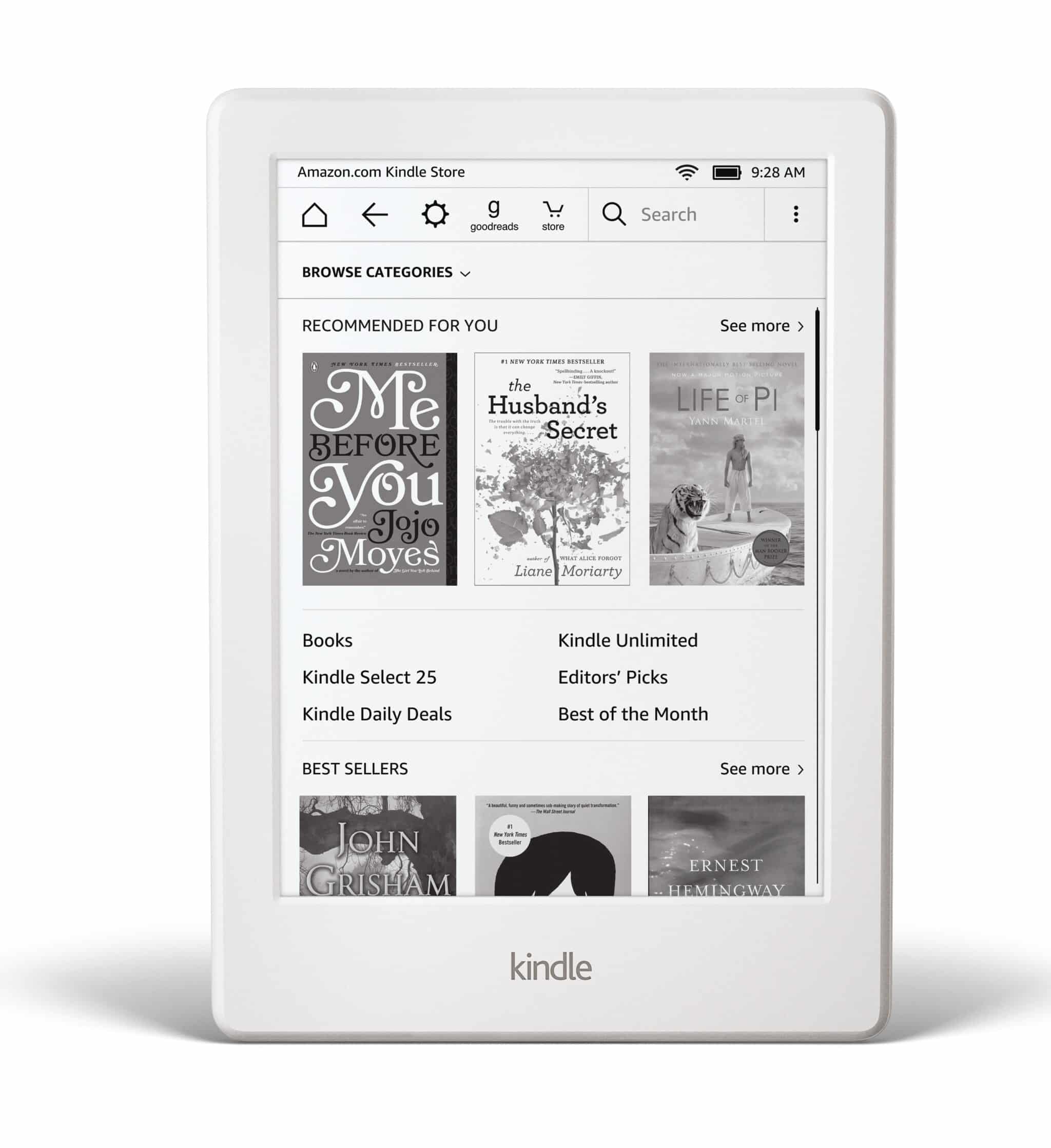
Comments
Juli Monroe October 24, 2014 um 3:07 pm
Interesting comparison, although I confess I was more than briefly distracted by "what is the plural form of a computer mouse?" Google tells me that mouses is perfectly acceptable. 😉
I’m intrigued by the pdf viewing capability. Lots of fanfiction is "published" in pdf format, and sometimes it’s the only way to get to a story that was previously published on LiveJournal. Well, assuming you want to read it somewhere other than on LiveJournal. Such pdfs display miserably on my Paperwhite, and I’ve developed a real aversion to them. Yes, I know, I can read them on my iPad, but I like the option of eInk whenever possible.
Nate Hoffelder November 25, 2014 um 12:56 pm
Mouses, heh.
Yes, PDF on E-ink on Android is one of the nicer parts of the T68 Lynx.
Amazon Drops Support for Kindle Active Content From the Kindle Voyage – The Digital Reader October 27, 2014 um 3:15 pm
[…] I never really liked the idea of running apps on my Kindle, but I do like how I can extend the abilities of my Illumina by installing Android apps. This is also one of the reasons why the T68 Lynx compared well to the Kindle Voyage in my review last week. […]