FBReader Updated – Now Works on Meego, Android 4.0 Ice Cream Sandwich
![page-turning[1]](https://the-digital-reader.com/wp-content/uploads/2011/12/page-turning1-150x250.png)
Sidenote: My last post on FBReader is worth another mention; the developers added text to speech back in June. I couldn’t get it to work at the time, but others did.
So it’s been 6 months, and a lot has changed for FBReader. You can now find a Meego version of the app in the Nokia Ovi Store. The app will run on Nokia N9, N950 phones. If you have a Meego device but cannot access that store then you can also get the app direct from the FBReader website. Let me know if you do; I want to know how if it works on other Meego devices.
Speaking of new versions of the app, I’ve just learned that there’s a version of FBReader for the Spring Design Alex, a Nook looking dual screen ebook reader. The Alex was released in the US but fizzled due to the price. Luckily for Spring Design the hardware was resurrected in Russia by Vobis, who continues to sell it. The source code for this version of FBreader has also been released.
And the Android version of FBReader has also been getting some attention. As i look back over the updates for the past 6 months, I can see that Android has been the main focus of the development team. They’ve released new versions of the app for Honeycomb, and Ice Cream Sandwich.
The app also has new language support, including Czech, Hungarian, Romanian, Polish, and Chinese. You now also have the option to manually set the behavior of a d-pad. And as you can see from the photo above, the app now has a page curl. And it has a feature that surprised me: it now supports Android running on x86 CPUs. There aren’t very many Android devices running on an Intel chip, but I’m sure that someone will appreciate the work involved.
All in all, this app has seen some major changes in the past 6 months. I can’t wait to go look at it again. You can find the app in the Android Market or on the FBReader website.
About the App
Given how long it’s been since I last covered this app, perhaps a little background would be in order. The Android version of FBReader originally started as a spinoff of the Linux and Windows versions. Unlike its cosuins, the Android app only supports a limited number of formats (Epub, FB2). But more formats will be supported in the next major release, which is due out early next year.
This app has as much formatting options as Aldiko, including font, layout, and margin options to satisfy the pickiest reader. It also now has dictionary lookup and you can copy a clipping to the clipboard or email it to someone. There’s also bookmarks.
You can find versions of FBReader for a number of ebook readers (most of those devices are now deceased). You can also find versions for Windows, Symbian, and a several different handhelds including the Sharp Zaurus. The feature set and format support will vary between the various versions, and all versions can be found via the FBReader website.
via FBReader.org
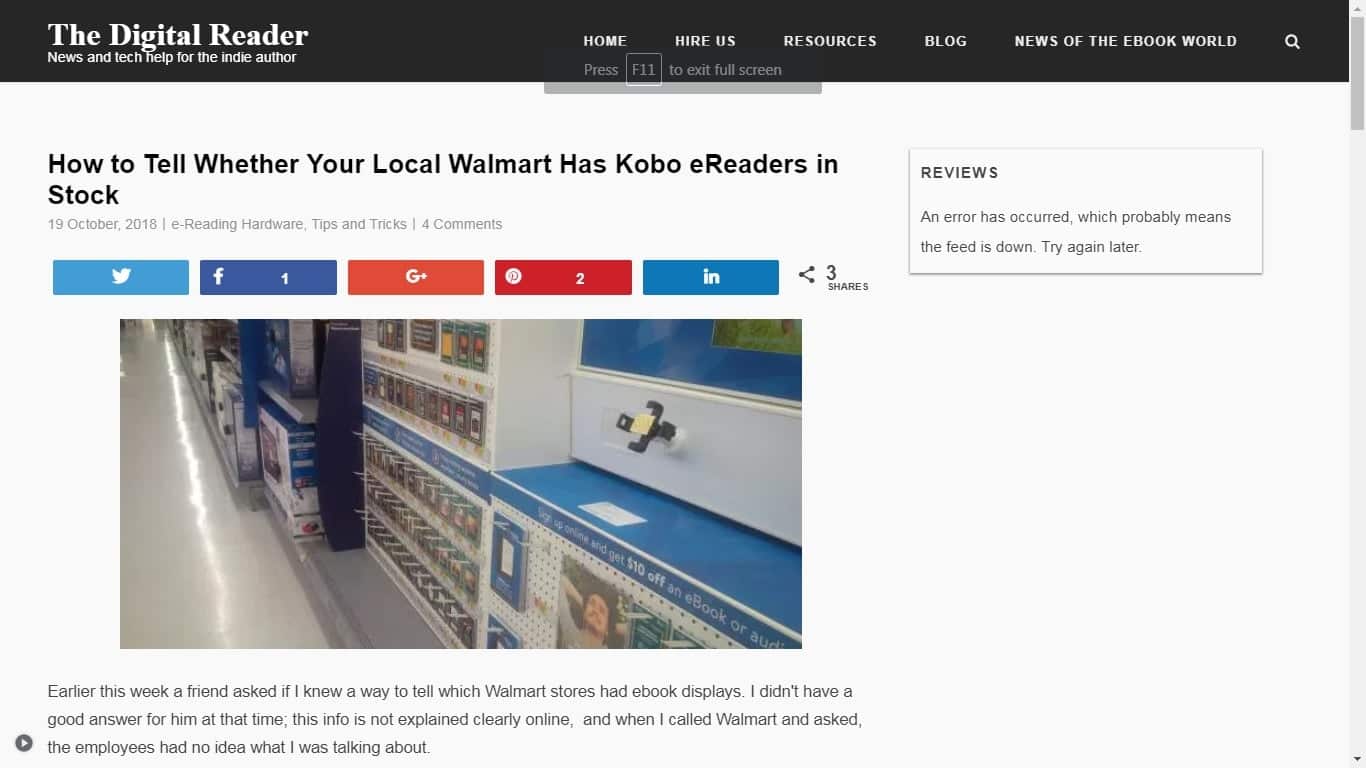
Comments
Nikhil Raj June 14, 2012 um 4:40 am
how you implemented pagination?