"Kill Sticky Headers" Cleans Up Webpages for a Better Browsing Experience
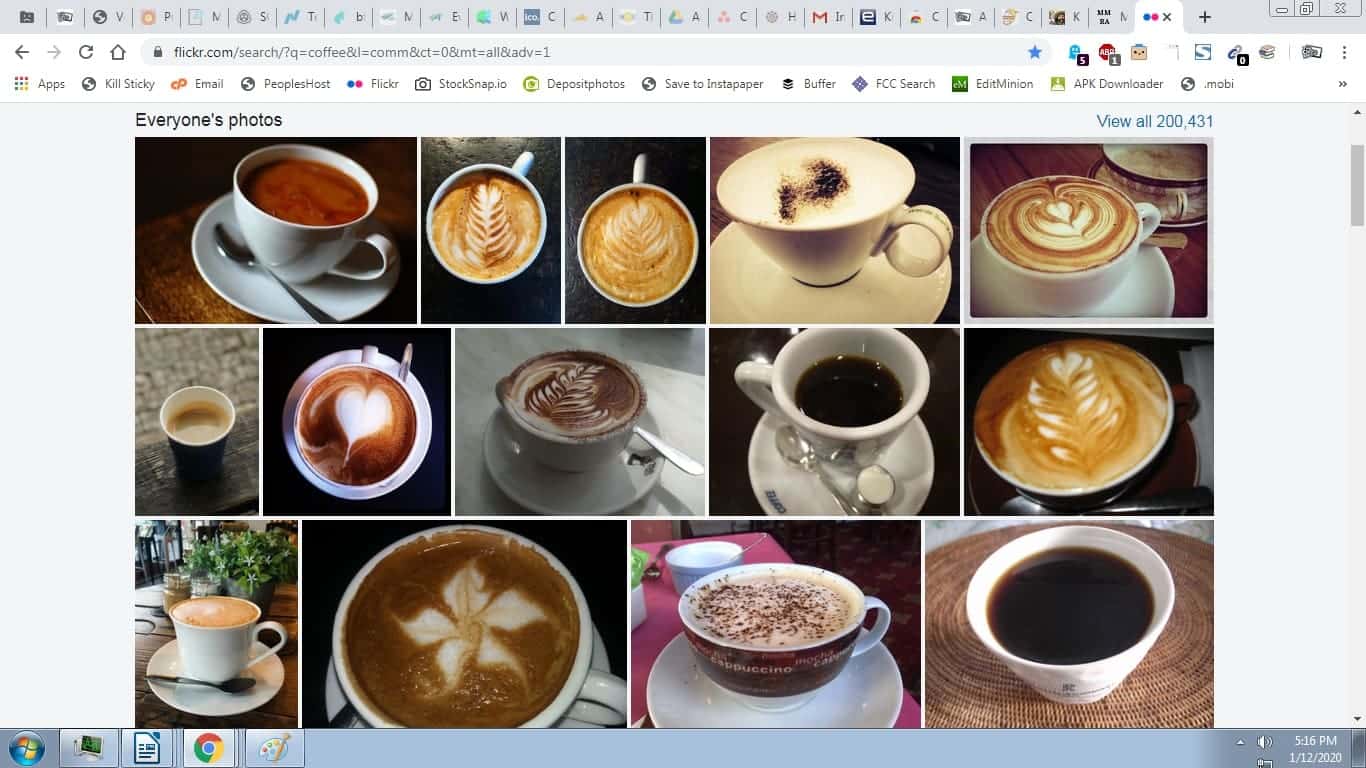
I was going to write a post today about a new "reading mode" Chrome extension that Boing Boing found, but then I noticed that they only posted about it so they could sell it to me. So instead I want to show you a free tool that will drastically improve your online reading experience.
It’s called kill sticky headers, and what it does is free up space in your browser window by removing the persistent menu bar found on many sites. This gives you a lot more screen space to work with.
To give you an example, here’s what Flickr looks like before and after. This tool frees up enough space to let me see a whole extra row of images:
It works wonders on many other sites, including Medium and just about every other blog platform I have visited. Every time I use it, I get between 15% and 30% more screen space, without losing the menu bar (it comes back when I refresh the page). This means I get to spend more time reading and less time scrolling the page.
And best of all, it works with just about any web browser that supports bookmarks. There are many browser extensions that do this job, but the one I like is a bookmarklet that sits in the bookmark bar in my browser.
What do you think? Have you used this bookmarklet before?


Comments
Peter Rey January 13, 2020 um 12:42 pm
Handy indeed. Thanks for the tip.
Scott G. Lewis January 14, 2020 um 9:11 am
Fantastic find, thanks!
Nate Hoffelder January 14, 2020 um 11:06 am
Welcome!