Kindle Firmware Update 5.10 Adds More Adverts on the Home Screen, New Reading Options
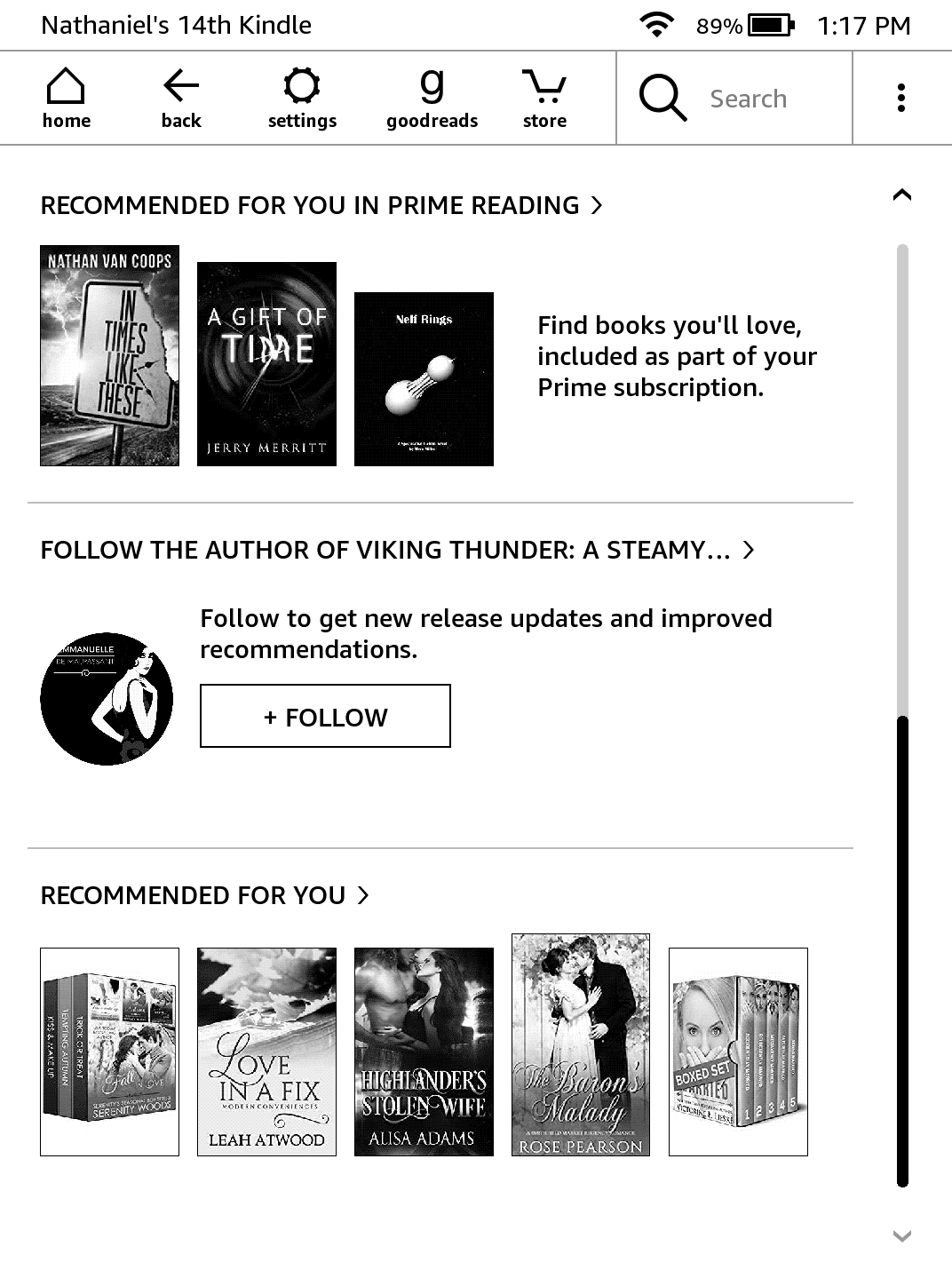

You can see the new home screen at right. It is now about twice as long, and you can scroll up or down to see more ads. It is effectively 1.75 screens-ful of ads now, with the remaining quarter given to ebooks you already own.
In case you were wondering, yes, it is optional; those of us who prefer not to have advertisements on our Kindle home screen can instead display the traditional list of books. You can turn it on or off in the settings menu (Settings > Device Options > Advanced Options > Home & Library > Home Screen View).

Here’s what was listed in the changelog:
- Swipe-able Home: Swipe up on your home screen to see additional tips, recommendations, and more based on your reading habits.
- Easily personalize your reading: Now save multiple reading settings, selecting the font, boldness level, and orientation settings you prefer all from the main menu and quickly switch between those settings.
- Return borrowed books: You can return Kindle Owners’ Lending Library books from within your library by long pressing on a borrowed book and selecting return.
- Battery percentage: The percent of battery remaining is shown.
- Labels for the standard toolbar: Labels are added under each icon on the standard toolbar for improved navigation.
- Performance improvements and other general enhancements.

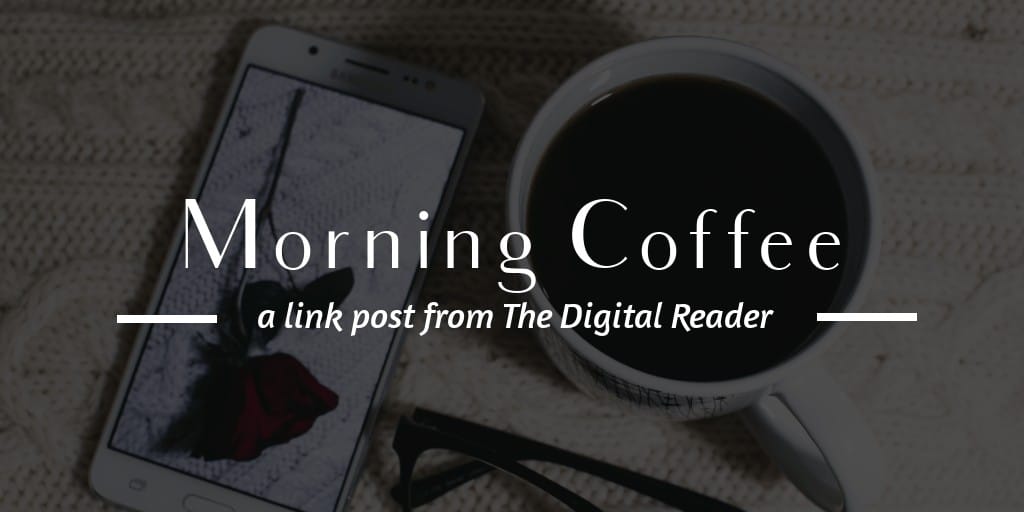
Comments
Steve H. October 18, 2018 um 5:38 pm
The one thing Amazon never fails to improve…discovery of new content.
Hopefully they will focus on hardware soon.
Tom S October 18, 2018 um 9:44 pm
I long ago turned off the Home Screen View and don’t remember what it looked like before. I guess it is the fact that there are two pages of content now? In any case, it looks like they have had a ‘regression’: with the previous Home Screen apparently you could swipe left to get to Library View. Now swipe left scrolls down to the ‘lower’ half of HSV, and you are stuck there. On Kindles with buttons you can hit page forward button twice to get to Library View. But I’m afraid after a peek I am turning HSV off again.
Previous update let you Return library or KU titles, I guess this adds KOLL titles (though that feature is invisible to KU subscribers like myself)
Probably not a new feature but I see you can sort of hide Audible content from Library listing on Audible capable Kindles. At that point you can set Audible filter to see what is on device or in Cloud.
The themes would be nice if there were a way to make them ‘stick’ to specific books, so you could give different books different looks.
Coral October 21, 2018 um 1:30 pm
They messed with the My Music so any offline music you’ve uploaded can’t be found easily. I guess because even though it’s your device they want you to use their stuff. I ended up having to delete everything because for some reason after the new update it no longer connects to my computer. So now I can’t upload anything except by sending books by email. This will be my last Kindle. My 6″ ZTE phone handles everything the Kindle does without the constant selling and some apps work better on it than the Kindle.
Jeff October 29, 2018 um 10:06 pm
is it my imagination or has my white font on black background disappeared? I can’t find it anymore and even a book i was reading has changed back to black text on bright background.
So I guess no more dark mode on kindle readers?
Nate Hoffelder October 30, 2018 um 7:36 am
I think you’re right, unfortunately.
Jeff October 30, 2018 um 12:52 pm
I spent thirty minutes with their online support who did not know about the change and they tell me they have opened a trouble ticket with 'the engineers' (hopefully not the ones from Alien Covenant 🙂
It is sad but not surprising that Amazon has decided that the Kindles are only for selling books not for reading them.
Nate Hoffelder October 30, 2018 um 2:41 pm
Please let me know what they say.
I forgot to mention it, but I did look for that feature on my Paperwhite. I couldn’t find it.
Kevin November 10, 2018 um 8:19 pm
Did Amazon pull 5.10 and 5.10.1 updates due to issues? I only see 5.9.7 available for Paperwhite and Oasis. I assume the updates should apply to all recent models.
Nate Hoffelder November 10, 2018 um 9:32 pm
I think they did – I know I downloaded it, but if you can’t see it them they must have pulled it
fahirsch November 30, 2018 um 8:25 am
Today my Kindle woke with 5.10.11. Previously it was 5.9.x. My wife’s Kindle 9a newer model) is still on 5.9.7.