Kindle Update 5.9.4 Adds an In-Book Clock and Improved Search
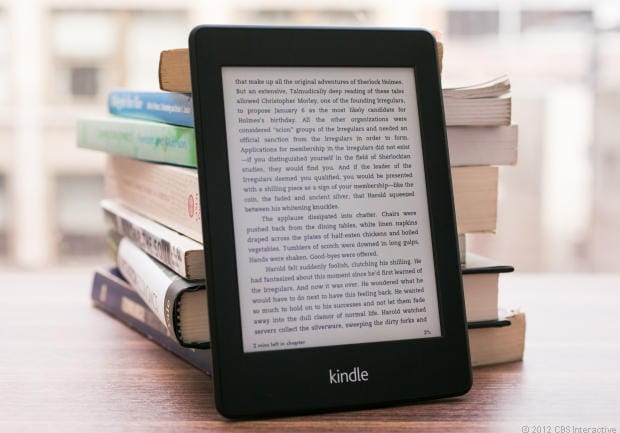
Amazon started rolling out a new update today for late model Kindles. The changelong suggests it is a relatively minor update with only a couple new features, but at 212 MB it is also a rather sizable one.
Install this update and you will be able to search your notes and highlights. You will also have the option displaying the current time while you are reading. (Yes, the time is only a tap away, but now it will be on screen all the time – if you so choose.)
You can see the time in the screenshot below:
The update is available for late model Kindles as far back as the second Kindle Paperwhite. Amazon will issue the update over the air, but if you like you can also go to Amazon.com and download it yourself from the software updates page.
Changelog
Here’s what’s new:
- Expanded Search: In-book search now includes results from your notes and highlights.
- In-book Clock: Now you can check the current time without leaving the page you’re reading. Use the option in Display Settings (Aa) menu to display the clock.

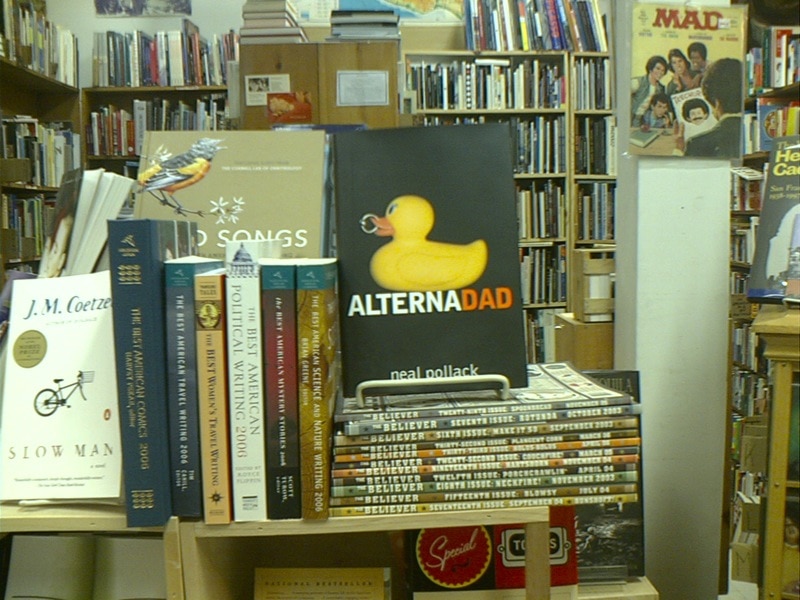

Comments
Name (Required) February 6, 2018 um 6:56 am
I do not know whether to laugh or cry.
When Amazon finally decides to give us a feature that other manufacturers had for a decade*, they screw it up and waste an extra space at the top of the screen.
A typical Android e-book reading app, or an app on a PocketBook e-ink reader can have any combination of following info in the bottom (or top) status line, no need for ANOTHER status line: book title, author name, pages read/pages total, progress in %, time, battery status, graphical progress bar with chapter marks.
* Sony came out with their e-ink PRS-500 eleven and a half years ago. I remember there was an option to display time. I am not sure whether it was in the original firmware or after the hack done by Russians. I had the hack installed.
John February 6, 2018 um 10:19 am
Is this update going to be available for 1st generation Kindle Paperwhites?
My 1st gen. Paperwhite is still going strong.
Tom S February 6, 2018 um 10:30 pm
Probably not. There are many features that have bypassed the PW1 and this is just the latest.
I would consider upgrading to PW3 at some point. They are $20 off this week, screen is much better, it is more responsive, you’ll get Enhanced Typography and (with optional audio dongle) it supports VoiceView screen reader if you take a few minutes to learn how that works and want to have it read the text to you. If you have a case for your PW1, it will fit PW3 as well.
tired February 6, 2018 um 12:44 pm
Does that permanently increase the header even if the clock is off?
Tom S February 6, 2018 um 10:22 pm
No, clock display does not increase size of the top margin. But unlike iOS/Android/FIre, you cannot toggle it on and off by tapping that location and must do so in the Reading Settings.
Another change is that the Report Content Error is more fine-grained and specific. You can report various Text and Image errors, ‘plot errors’ and ‘factual errors’ (these should be interesting for authors!).
Not sure this had anything to do with the update, but there are now dictionaries for various Indic languages (Tamil, Gujarati, Hindi, Malayalam, Marathi), and translation dictionaries between these and English (except for Malayalam).
Nate Hoffelder February 7, 2018 um 7:00 am
pretty sure those dictionaries were already available
jhowell February 7, 2018 um 7:53 am
Indic language dictionaries were already available in the Kindle for Android app, but this is the first they have appeared for e-ink Kindles. They are still unavailable in the other Kindle apps.
Nate Hoffelder February 7, 2018 um 8:31 am
thanks for the clarification! I knew the languages were supported, but didn’t know it support was limited.
tired February 7, 2018 um 2:39 pm
Thanks, makes me feel better about the update.
Adrian February 22, 2018 um 3:04 pm
Does this affects battery life? Because it needs to refresh the display.
David February 26, 2018 um 7:22 am
SOFTWARE VERSION 5.9.4:
Anyone having difficulty with this sw update?
I have kindle paperwhite (6th edition);
The word search just does not work, for any book. It comes back with either:
” Book not indexed”
or “No results found”
or a new format which only has the words from my notes and highlights.
Most infuriating.
Tried restarting: No good.
Any advice?
Bogdan March 16, 2018 um 9:54 pm
Is this update draining my KPW3 battery? All my books are indexed, i read about an hour a day with no light or 10, and plane mode, but I need to recharge it almost daily. Does anyone have the same problem?
My current firmware is 5.9.4
Should i disable the clock ?
Thx
David April 11, 2018 um 11:10 am
Just purchased a paperwhite with 5.9.4 loaded. There is no light adjustment to be found anywhere! Help
Aqil April 13, 2018 um 5:33 pm
And I couldn’t find. Please helo
Laura E Jacobs May 25, 2018 um 5:39 pm
I really appreciate having the clock in the corner but I noticed I have to set it every time I go to a new book. Is there any way I can get it too stay there permanently from book to book?
Cheryl November 28, 2018 um 8:16 am
Everytime I turn my Kindle off I have to go back in and turn the clock back on so I can see it while I’m reading.