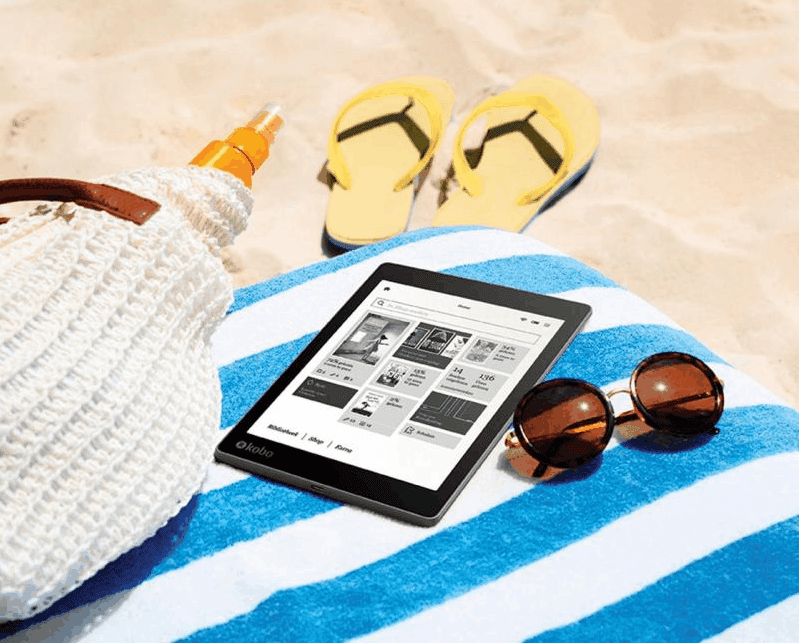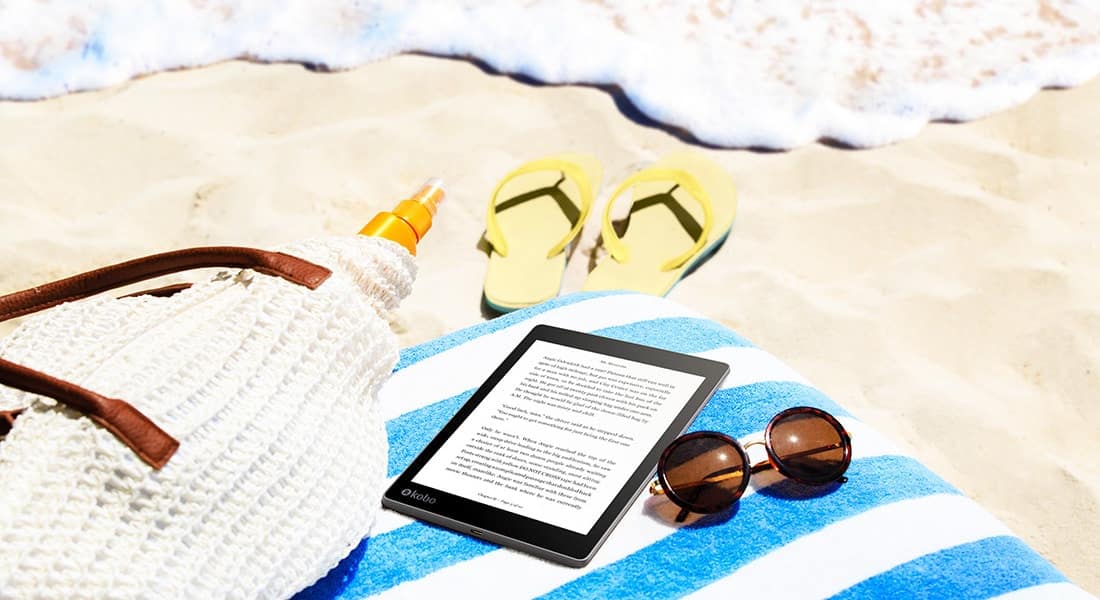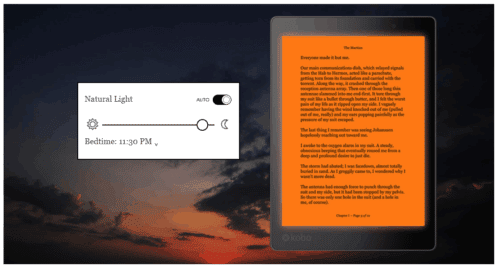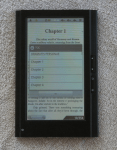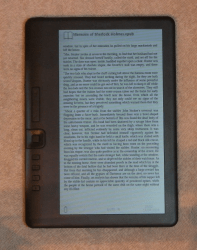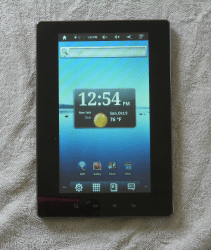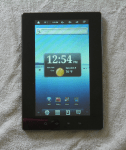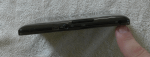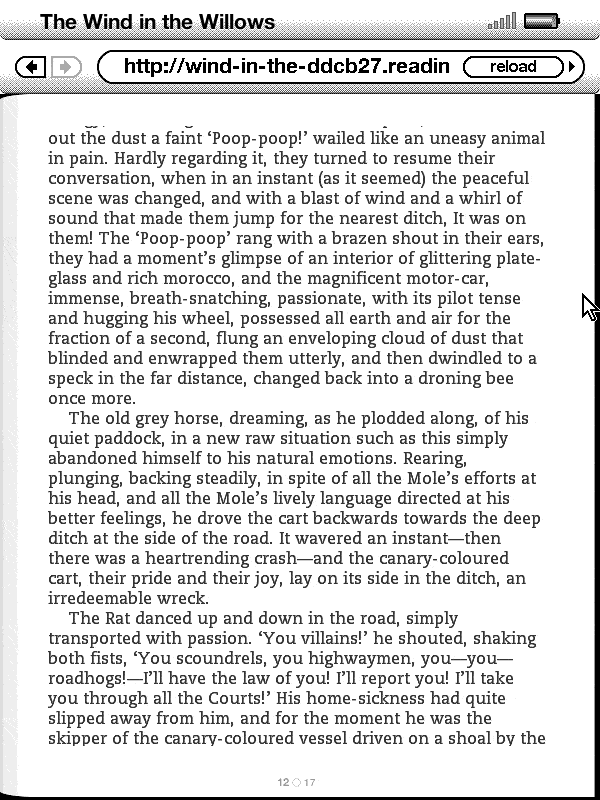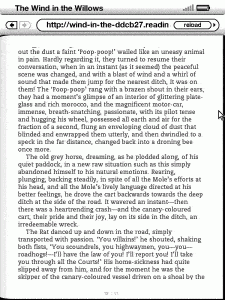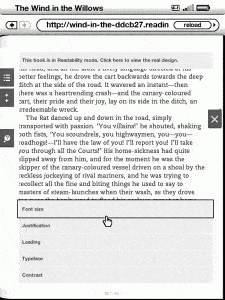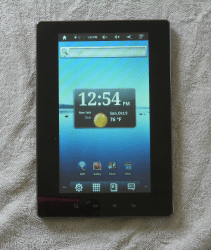 The Nextbook Next7 is the latest tablet from a relatively young company by the name of E-Fun. They first showed up last fall with a couple cheap tablets/ereaders, and over the past year they have released a number of different Android tablets – each a slight improvement over the last.
The Nextbook Next7 is the latest tablet from a relatively young company by the name of E-Fun. They first showed up last fall with a couple cheap tablets/ereaders, and over the past year they have released a number of different Android tablets – each a slight improvement over the last.
E-Fun calls the Next7 their premium tablet, and with good reason. It is a well-finished gadget with a premium feel to the design. But with a retail of $300, it also has a price pretty close to that of a premium tablet.
The Nex7 is based on a 7″ (800×480) capacitive touchscreen and it is running Android v2.3 Gingerbread on a 1GHz Cortex-A8 single core CPU. it has Wifi, a g-sensor, 3GB of Flash storage, and a SD card slot,. But unlike a true premium tablet, the Next7 lacks Bluetooth, cameras, a microphone, or anything other than the basic hardware of a tablet.
But it is also solidly made and quite pretty. The Next7 has a glossy front and back, with the rear edges rounded into a smooth curve. The front of the tablet is smooth slab like surface with the 4 standard Android buttons below the screen (search, home, menu, back). There are no buttons on the sides, top, or front of the Next7. The only button on the tablet is the power button, and it’s on the lower edge with the power jack, SD card slot, headphone jack, and USB port.
The touchscreen was very responsive, and I had no missed taps or laggy responses. The image quality was also quite high for a budget tablet.
Video & Audio
The video player was nice, and it offered a number of different zoom options to fit the various video aspects (4:3, 16:9, etc). Like I have come to expect with this tablet, there were no dropped frames, laggy sound, or artifacts on the screen.
The sound quality was generally good. I tried my test video on Youtube, and the test word came through just fine. BTW, the Youtube clips I loaded in the browser were played in the same video player as other videos.
Apps & Games
The Next7 ships with the usual apps, including a file manager, video and audio players, email, web browser, and so one. It also comes with the SlideMe App store, E-Fun’s own reading app, and it comes with the Kobo Android app. I’ll cover the reading apps in a later part of the post.
First, I had no trouble installing the Amazon Appstore, the Kindle app, or any other apps.
I also tested the Next7 with Angry Birds, which is my usual test app. It ran quite well, and the performance was better than most budget apps I’ve tried. In fact, the Next7 performed a lot better than I was expecting based on the 1GHz CPU. The animation in Angry birds was smoother and the load time and response rate were better than I expected.
Reading
The Next7 ships with the same reading app as the previous Nextbook tablets. It also comes with the Kobo app, but that’s not enabled as the default unfortunately.
E-Fun’s reading app supports Adobe DE DRM, and it reads Epub and PDF. It’s workable, and it has a nice minimum set of features ( 5 font sizes, TOC support, bookmarks). But it also a faux page curl, and I hate that. The page curl also slows down the turning the page, which is a problem. PDF support is okay, but the app only supports 5 zoom levels and does not reflow the PDF. A standard 8.5×11 PDF is readable on the 1.25 zoom setting. You can also zoom in closer and then swipe your way around the screen. The zoom will persist after you turn the page.
The Kobo app is quite nice, but I unfortunately had trouble getting the Next7 to open my personal ebooks with this app and not E-Fun’s. That pretty much means that I could only read ebooks I bought from Kobo. But it had a lot of features, though, including a night reading mode, both serif and san-serif fonts, a slider bar of font sizes annotation, and a special menu just for the highlights and notes.
Conclusion
The Next7 has a nicer build quality, better responsiveness, and an over all better vibe than most tablets in its price range. Unfortunately ffor the Next7, the Kindle Fire ships next month with better specs and a cheaper price.
Still, this is a nice tablet.
Specs
- 7″ 800×600
- 1Ghz CPU
- 3GB Flash storage
- SD card slot
- WiFi
- Speaker, headphone jack
- g-sensor
- Power button
- Dimensions: 7.5″ x 5″ x 1/2″
 The Kobo Aura One is both Kobo’s largest and most expensive ereader, and thanks to its frontlight it is arguably the best on the market.
The Kobo Aura One is both Kobo’s largest and most expensive ereader, and thanks to its frontlight it is arguably the best on the market.