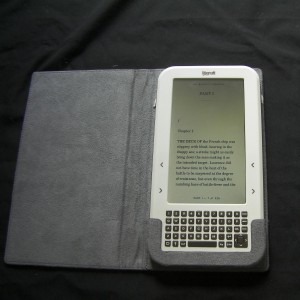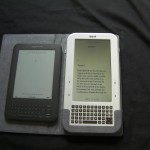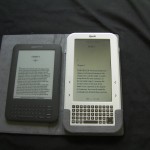Apple had their quarterly earning call earlier this evening, and of course the rumored 7″ iPad came up. Here’s what Wired reported Steve Jobs as saying:
Presumably referring to Samsung’s Android-powered Galaxy Tab and Research In Motion’s PlayBook — two 7-inch tablets hitting stores soon — Jobs said these devices were too small for a pleasant touchscreen experience.
“7-inch tablets are tweeners: too big to compete with a smartphone and too small to compete with the iPad,” said Jobs, adding that competing manufacturers were struggling to meet the price point of the iPad, which starts at $500. Both Samsung and RIM have not announced pricing on their tablets.
“These are among the reasons that the current crop of 7-inch tablets are going to be DOA — dead on arrival,” Jobs said during the earnings call.
I’ve had my hands on enough tablets that I agree with him.
As I see it, the 7″ tablet isn’t as useful as a 9″ tablet and it’s not as portable as a 5″ (and smaller). I currently have a 7″ and 10″ tablet in hand, and I’ve tested several other 7″ tablets. Trust me, the extra 2″ (for the iPad) is worth it. It makes the screen significantly more usable and the tablet no less portable. Why do you think the iPad debuted with a 9″ screen? They had to have tested this.
And if you go the other way and remove 2″, you’ll end up with something like the Archos 5IT (4.8″ screen). I can hols the 5IT comfortably in one hand; I can’t say the same for a 7″ tablet. When you have a one handed device, you have the opportunity of walking while using it. That’s just not possible with a 7″ tablet.
I actually made a similar prediction during a presentation last Thursday. I didn’t have the guts to post it, unfortunately; I was afraid the iPad Mini rumors were true. My prediction, actually, was that eventually everyone would figure out that 7″ tablets were less useful and they’d be dropped from the market.
I’m not saying that the 7″ tablet will die immediately; I’m expecting to see something similar to what happened to the 7″ netbook. People eventually realized they didn’t like it, so manufacturers simply stopped releasing new models. I expect the existing 7″ tablets will age out of the market and not be replaced.

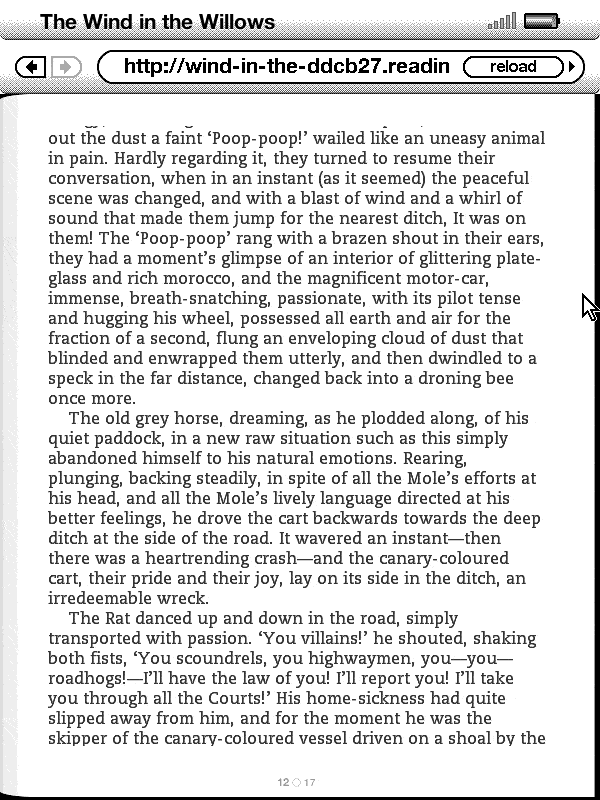
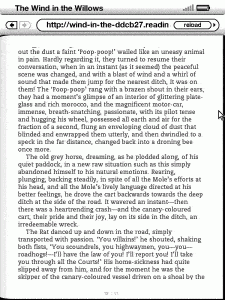
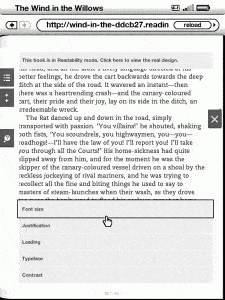
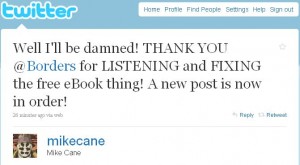
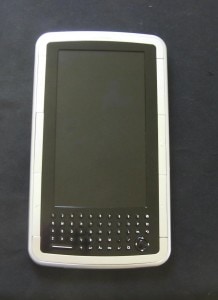




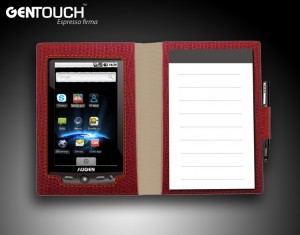

 I just came across a new ebook library that’s (unfortunately for me) Mac only. Could someone try it and tell me what you think? I’m curious how it compares to calibre.
I just came across a new ebook library that’s (unfortunately for me) Mac only. Could someone try it and tell me what you think? I’m curious how it compares to calibre.