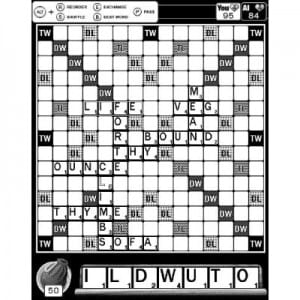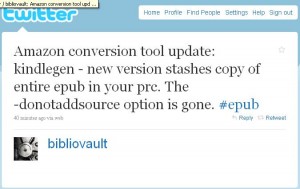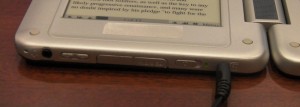Update: I just found the Borders US press release. You can also pre-order the Kobo Wifi at .
From the press release:
Kobo, a global eReading service, today announced the new Kobo Wireless eReader, the newest addition to the Kobo family. The new Kobo Wireless eReader adds WiFi connectivity, upgraded hardware with faster performance, longer battery life, and a sharper eInk screen.
With the new Kobo Wireless eReader, consumers can now shop on the go, anytime, anyplace, directly from their Kobo eReader with one touch of the “Shop” button. Adding over 200,000 books in six months, the Kobo store now boasts over 2.2 million books including today’s new releases and bestsellers, timeless classics and thousands of free books. Consumers can read on any device – iPad, iPhone, Blackberry, Android, PC, MAC, Linux, and their library will always be up to date on their eReader. The addition of WiFi means consumers can now receive wireless deliveries of popular newspapers and magazines directly to their eReader.
With this release, Kobo demonstrates its continued commitment to providing customer with a choice when reading, rather than locking them in to a single provider. Support for open standards like EPUB and PDF means that customers can easily borrow and read the latest eBooks from their local library – for FREE – and also upload documents with an SD card, drag n’ drop or Adobe Digital editions. The eReader comes pre-loaded with 100 free literary masterpieces including a selection of fiction, memoirs, politics, philosophy and more.
“We introduced the Kobo eReader to make eReading more affordable and accessible for consumers. It worked, making the Kobo eReader a bestseller, and the industry followed,” said Michael Serbinis, CEO of Kobo. “Today, we are excited to introduce our latest generation, the Kobo Wireless eReader, enabling customers to shop and update their library on the go with superior performance for only $139 USD. The launch of the new Kobo Wireless eReader caps a very busy month for Kobo, in which we announced a new application that will come preloaded on the Samsung Galaxy, introduced the new Kobo Desktop and updates to our iPhone and Android apps, and unveiled the first social reading application for Blackberry. The market for eReading continues to grow at an unparalleled pace, and Kobo is advancing even faster.”
The Kobo Wireless eReader will be available for $139.99 USD at Kobobooks.com, and will be available for purchase at Borders US, Indigo Books & Music and Walmart in Canada. Online pre-orders begin today with the Kobo eReader being shipped to customers in October. The Kobo Wireless eReader is now available in three stylish colors: Onyx, Porcelain with Metallic Silver back, and Porcelain with a Pearlized Lilac back.
To celebrate the launch of the new Kobo Wireless eReader, Kobo has partnered with Random House of Canada and is pleased to offer two FREE eBooks to customers who pre-order the new eReader exclusively through Kobobooks.com or at Indigo Books & Music in Canada. The titles include International bestselling author Linwood Barclay’s critically acclaimed novel FEAR THE WORST which delivers readers a fast-paced suspense story, while WHEN MY WORLD WAS VERY SMALL by Ruth Rakoff provides an intimate, one-of-a-kind memoir of family, food, cancer and recovery. Together these titles provide customers with an additional value of $34.00.
More Information about the Kobo Wireless eReader:
New Built in Wireless: New Wireless connectivity with WiFi 802.11 b/g allows customers to shop or update their library on the go, and receive wireless deliveries of newspapers. Kobo includes wireless support for home networks, free networks and commercial hotspots, like those in public places or coffee shops.
New Faster Page Turning: A new faster processor makes turning pages over 2.5X times faster.
New, Sharper eInk Screen, Read in Bright Sunlight: The new Kobo Wireless eReader uses a new sharper 16-greyscale, 6” eInk screen which looks and reads like paper, with no glare, even in bright sunlight.
Longer Battery Life: With upgraded hardware, the Kobo Wireless eReader lasts up to 10,000 page turns on a single charge, with the wireless setting turned off.
Books in Less Than 60 Seconds: Downloading books to your Kobo has never been faster.
100 Free eBooks Included: The eReader comes pre-loaded with 100 free literary masterpieces so that customers can start reading right out of the box.
The Biggest Selection Worldwide: Customers can access the Kobo store featuring 2.2 million eBooks, as well as get the latest eBooks from public libraries for FREE, and can also access other popular stores that support the ePub standard.
The Largest Catalog of Free Books: Over 1.8 million titles like PRIDE AND PREJUDICE and WAR AND PEACE are available for FREE on Kobo.
Easy to Use: Kobo’s elegant design makes eReading easy with minimal buttons and no distractions to get in the way of diving into a great read.
Lightweight: At seven ounces, the Kobo eReader is about the weight of a small paperback making eReading comfortable with Kobo.
Unique Quilted Back: The device’s signature quilted back adds superior comfort and style to the design and overall reading experience.
Holds up to 5000 eBooks: The device features 1 GB of built in memory allowing for 1000 eBooks to be stored at any time, with capacity of up to 5000 eBooks with the addition of an SD card.
Customize Your Read: Choose from five font sizes and two font styles.
Manage Your Library: Hide preloaded books, or remove books from your Kobo eReader at any time.
Dictionary: New built in dictionary makes looking up definitions easy!
Read Anytime, Anyplace: Kobo’s FREE apps for iPhone, iPad, Blackberry, Android, Mac, PC, Linux, as well as our support of other popular eReaders and open APIs enable you to read your books on more devices than any other eBook offering.
Your Books Forever: If you lose or break your Kobo eReader, you will always be able to access your library online or by connecting a new device to your account. Additionally, you can download your eBooks to your desktop for backup.
Read Your Documents on Kobo: Drag and drop PDF files to your Kobo to read long reports, catch up on work or homework.
Poker Game! Kobo includes a video poker game for playing in between reading.
New Accessories: A wide range of new accessories including reading lights and covers are available from Koboereader.com or our retail partners.
For more information, visit www.koboereader.com.

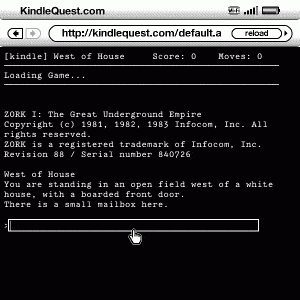
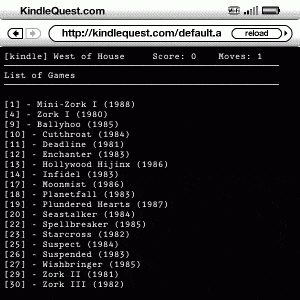
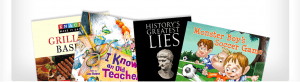

 I stopped by the Overdrive booth at the National Book Festival yesterday and the Overdrive folks were kind enough to show me their new app. I couldn’t shoot a video, unfortunately, because the app is still in private beta. But they are still on schedule to be released this year, with Android coming first and iPhone, iPad coming later. And yes, the iPad will be getting its own app.
I stopped by the Overdrive booth at the National Book Festival yesterday and the Overdrive folks were kind enough to show me their new app. I couldn’t shoot a video, unfortunately, because the app is still in private beta. But they are still on schedule to be released this year, with Android coming first and iPhone, iPad coming later. And yes, the iPad will be getting its own app.  TBH, I thought they had decided to pass on the design. We’ve seen a lot of new devices from Asus since this showed up in January.
TBH, I thought they had decided to pass on the design. We’ve seen a lot of new devices from Asus since this showed up in January.