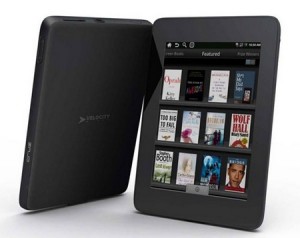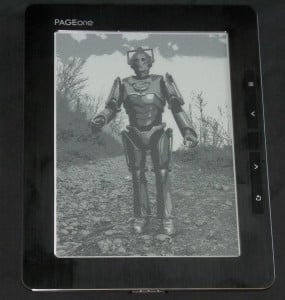
I’ve mentioned this ereader before, but this is the first time I’ve been able to get my hands on it. I have a good relationship with Charlie Dulin, owner of Dulin’s Books. He sells ereaders (obviously), and when he got this ereader he lent it to me so I could write a review. I think it’s an attractive but basic ereader.
Hardware
The PageOne is based on a 6″ Vizplex screen, and it’s one of the smallest 6″ ereaders I’ve seen. It has a glossy plastic back and a metal facing around the screen. On the lower edge it has a proprietary port, and on the upper edge it has the power button, headphone jack, mini USB, and a microSDHC card slot.
The button design takes minimalism to an extreme. There are 5 buttons on the right side of the screen: menu, prev. page, enter, next page, and back. I call the button design an extreme because I think they went to far. I can’t find the buttons by touch; they blend into the casing and one another too well. I have to look at the buttons, and that means when I navigate through the menus I alternate between looking at the screen and looking at the buttons.
The button design also has a negative effect on the reading experience. I 'm not sure that my thumb is on top of the correct page turn button so I feel compelled to double check before I click it.
Library
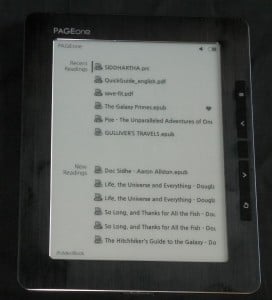
I don’t like how the Library works. My most recently read book is never at the top of the Recent Readings list (it’s at the bottom). Also, the folder view is not permanent. If you open an ebook while in the folder view, when you exit the ebook you’ll be in the standard Library.
Reading Experience

If you click on the picture at right you’ll see one of the problems with the PageOne. The centered text is caused by the PageOne, not the ebook. I’ve found the same problem in a number of other ebooks. The general reading experience was okay, but until this bug is fixed I don’t see a reason to recommend this ereader.
Reading Options

The next entry is font setting, which lets you choose between 1 of 4 fonts (Droid Sans, Droid Serif, NanumGothic, and unifont). After that is add/delete from favorites, book info, music settings (you can start and stop an MP3 from inside the ebook), and delete ebook.
The last option is screen mode. You have the option of adjusting the page turn speed (3 speeds) and you can change the contrast (3 settings). I can’t see the effect of changing the contrast, but I do know that you can get a faster page turn if you want to trade for more ghosting. I wasn’t bothered by the ghosting so I kept the highest speed option.
Opinion
It’s a very pretty ereader; I can tell they spent a fair amount of time perfecting the industrial chic. But it doesn’t work well. There are bugs that need to be fixed and behavior that needs to be changed.TBH, I’m looking forward to when the software is raised to the same quality as the hardware.







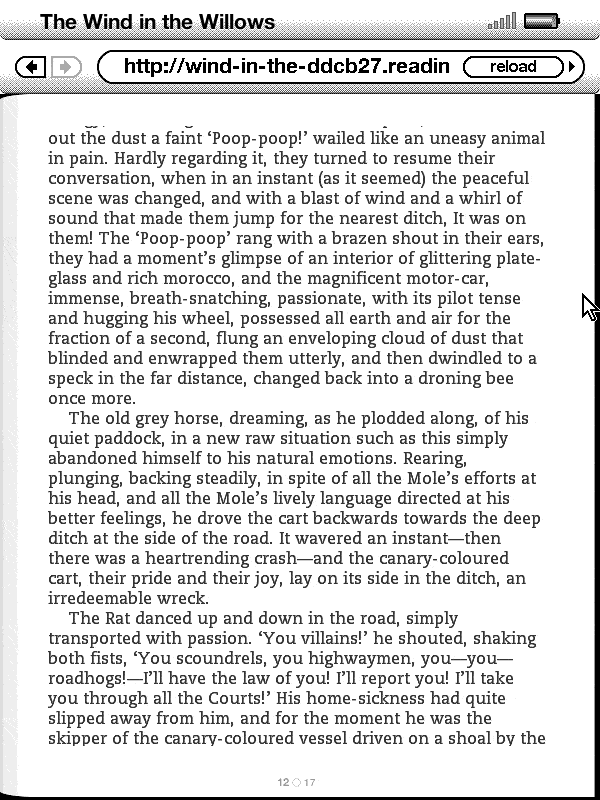
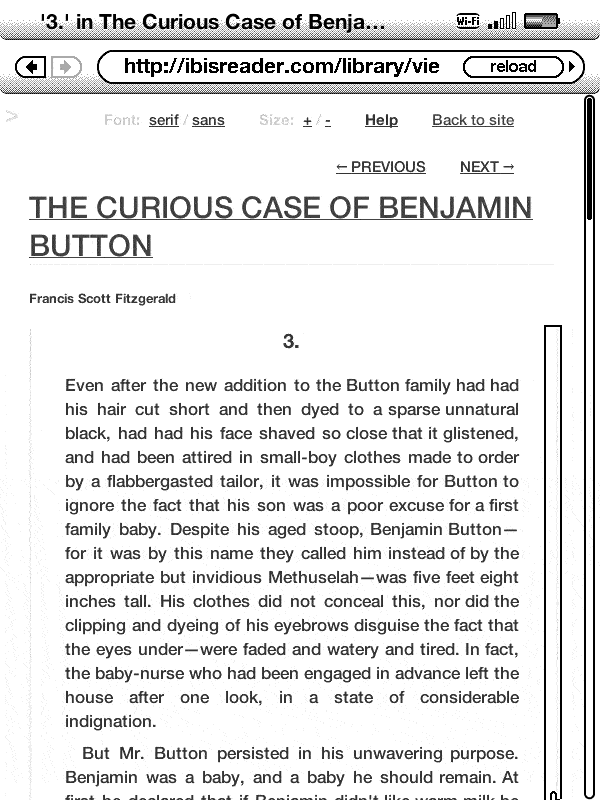
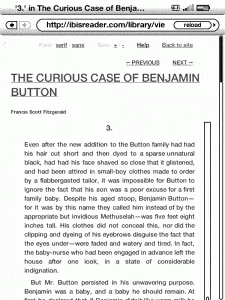
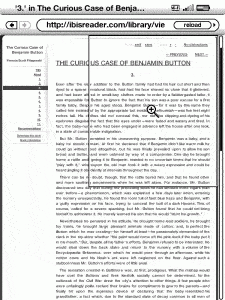
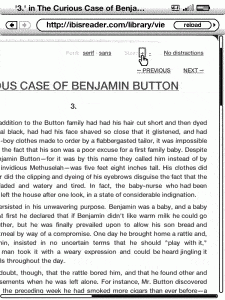

 Franklin, a maker of educational products from apps to electronic dictionaries, have announced the AnyBook Reader. This is a new product that is going into an old niche.
Franklin, a maker of educational products from apps to electronic dictionaries, have announced the AnyBook Reader. This is a new product that is going into an old niche.