How to Read on the HP TouchPad
![HP-TouchPad-Tablet[1]](https://the-digital-reader.com/wp-content/uploads/2011/08/HP-TouchPad-Tablet1-250x246.jpg)
But I realized as I was tweeting that I hadn’t actually tested all of the parts of the 3 reading apps I mentioned over on eBookNewser about a month ago. So last night I took a few minutes and tested the 3 free reading apps for the TouchPad.
I’m going to pass on discussing the paid apps or the homebrew apps; I’m not risking my money on what could be a crappy app and I haven’t hacked my TouchPad yet.
Update: I’ve installed Preware and written up some instructions.
The 3 reading apps that you can find for free in the AppCatalog are: Adobe Reader, Kindle, and pReader. Note that there are also some ebook apps in the AppCatalog, but I’m ignoring those for the purposes of this post.
Reading on the TouchPad Kinda Sucks
Okay, I know that I wasn’t planning to hack my TouchPad, but based on what I have seen I don’t really have a choice. Frankly, the current situation kinda sucks. None of the TouchPad apps work as well as any of the reading apps I can find on iOS or Android. To put it simply, if this were an ereader I would have returned it by now.
Yes, it’s probably not fair to compare a raw tablet with finished and refined designs like the iPad or premium Android tablets. But it was originally priced to compete with them and I would be doing you a disservice of I didn’t tell you that there were better alternatives.
I’m also open to suggestions about paid apps I should try.
Adobe Reader
This app is limited in features and I’m not sure it supports more than basic PDFs. Mike Cane put it through its paces a couple months back and he was not pleased.
Also, I’m not sure that it supports any PDF DRM. I’m having trouble finding support pages for this app and there’s nothing in the app itself that indicates how capable it is.
Update 1: There’s a hack that will improve the PDF zooming performance, but it requires that you install PreWare on your TouchPad (here’s how), and then follow these instructions.
If anyone can point me at more data, please do. And don’t tell me to click on the internal ink for Help; that link leads to QuickOffice, not Adobe. None of the help topics address this app ( which I am guessing is actually made by QuickOffice).
Kindle
I found that this app works okay. I can do highlights, bookmarks, and notes (typed ). There’s 2 page mode, 3 backgrounds, 2 font choices and a scrollbar for picking the font size. But there’s also no dicionary.
The most important detail about this app is that you cannot load your own ebooks. I just checked with the guy who was trying to hack this ability and he has given up. The TouchPad is dead so he has focused his attention elsewhere.
Update 1: You can sideload Kindle ebooks but you will first need to install PreWare on your TouchPad (here’s how). Once you’ve done that you can find more details here.
Update: I’ve just been told by OverDrive that the Kindle app will read library ebooks. it’s a small thing but it is useful.
One last thing: so far as I know there will not be an update from Amazon. If this changes I will update this post.
pReader
This is the one bright light for the TouchPad. pReader has a few quirks, but it makes up for them by supporting Epub, DRMed Mobipocket ebooks, DRMed eReader ebooks, and other formats. If you want to read your DRM-free Epub or Kindle ebooks on the TouchPad, this is the app you need.
It has a lot of settings, which is good because you might need to fiddle with them to get your ebook to display right. It can import ebooks from a folder on the internal Flash, but it only imports one ebook at a time.
To be honest, I’m not all that pleased with it. It’s running on a dual core CPU and I would describe the performance as laggy.
—
Follow me on Twitter: @thDigitalReader. Find me on FaceBook.
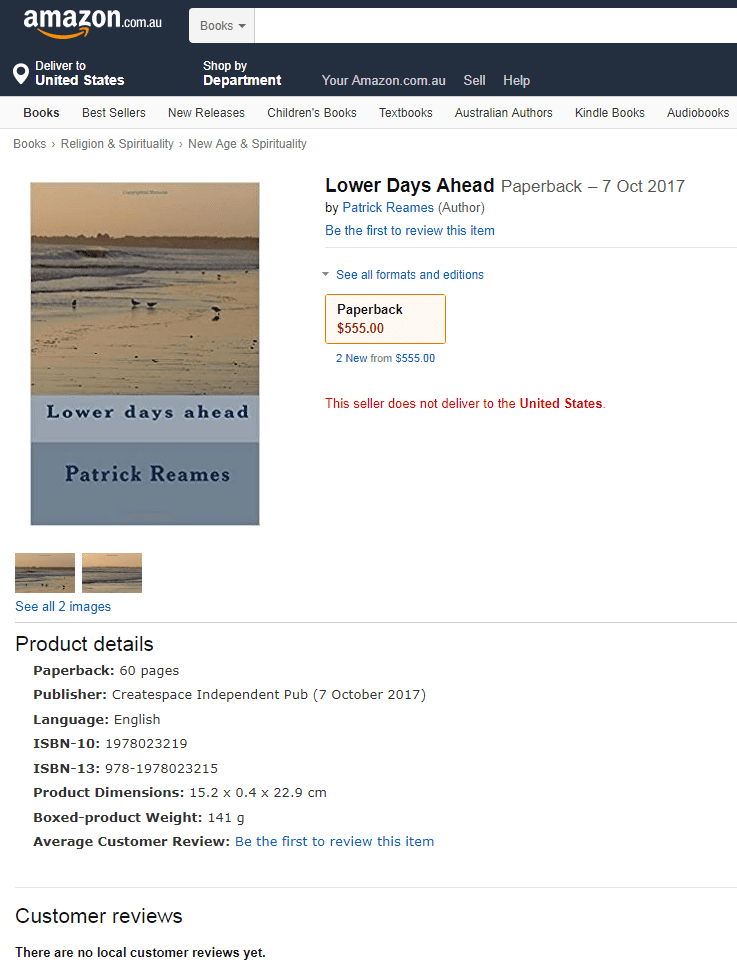
Comments
Brad Linder September 21, 2011 um 8:42 am
Yup, the lack of a good eReader app is one of the key reasons I’m looking forward to running Android on my TouchPad. For now I’ve found that the web-based IBIS Reader works reasonably well, but I haven’t found a way to force the iOS-style web app to run on the TouchPad which means you can’t save bookmarks.
It also means that you scroll through each chapter in an eBook as if it were a web page rather than flipping through pages one by one.
Still, I’m finding Ibis to be more pleasant to use than pReader and more open than the Kindle apps.
Nate Hoffelder September 21, 2011 um 8:54 am
Kinda hard to believe that HP shipped this without a decent reading app, isn’t it?
Brad Linder September 21, 2011 um 9:16 am
This is the same company that shipped it without a camera app…
The Kindle app is actually pretty good — but only if you’re already tied to the Kindle platform and don’t care about being able to bargain hunt for eBooks, read your existing collection, or download library books.
To geeks like us, those are all deal-breakers, but plenty of people go out and buy physical Kindle readers which have many of the same restrictions. Sure, you can sideload books on those device,s but it’s kind of a pain to convert your DRM-laden EPUBs to mobi files.
Nate Hoffelder September 21, 2011 um 9:54 am
Oh, yes, the camera app. I was trying to forget it.
Library eBooks now Work on the HP TouchPad (via the Kindle App) – The Digital Reader September 21, 2011 um 2:37 pm
[…] also trying to find more reading options for the TouchPad; it doesn’t have very many options (only 3 free apps so far). In fact, I’d say that it is a pretty poor e-reader when compared to almost any other tablet […]
Android on the TouchPad now A Step Closer to Reality – The Digital Reader October 3, 2011 um 9:22 am
[…] CyanogenMod, so I’m thrilled to see this dual boot option. I’ve taken a deep look at reading on the TouchPad, and I have to say that the limited and marginal quality of webOS reading options really […]
Daily Deal: HP Touch Pad for $240 – Eh – The Digital Reader October 23, 2011 um 8:44 am
[…] deal only saves you about $20 off of the price you can find on Amazon. Also, if you do get one there’s still not much in the way of reading apps (luckily they’re still under development). You can also install Preware or hack your TP, and […]