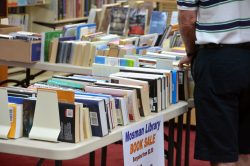
From the Goodreads blog:
Book lovers can never have too many books. But sometimes feeding your reading habit can get expensive! And who doesn’t love a good deal? Given that we can’t give you an unlimited spending account for books (we wish!), we’ve come up with the next best thing: Goodreads Deals.
Goodreads Deals are selected for you, because they’re based on your individual Goodreads profile. If there’s an exceptional ebook deal for a book on your Want to Read shelf, we’ll let you know. (It’s another great reason to keep your Want to Read list on Goodreads updated!) And, if one of the authors you follow has a not-to-be-missed promotion on an ebook, we’ll make sure you don’t miss out.
Edit: Goodreads also published a second blog post to inform authors and publishers that there are no submission methods or opt-in guidelines at the moment; the ebooks are chosen at Goodread’s discretion.
“This is the first time we’re tapping into our member’s reading interests to offer deals, and it gives them another reason to keep their lists updated,” Chandler told PW. “Now, when books they’ve already added to Want to Read go on sale, we’ll let them know so they don’t miss out.”
Goodreads Deals is currently opt-in; members sign up, select their genres, and then the algorithms do the rest. The deals are offered based on the books a member has on their Want to Read shelf, or on their Already Read shelf. Members will also be shown deals for titles by authors that the member follows on Goodreads.
And of course there is the daily email newsletter, which brings the deals to you.
This is of course not the first time Goodreads has tried to monetize its membership. The social network had already taken to inserting adverts (sponsored posts) in members' update feeds, and they have also collected affiliate fees when directing members to ebookstores.
Coincidentally, today’s Goodreads announcement offers a new clue to last week’s puzzling story about email newsletter Fussy Librarian losing its affiliate status.
As of this morning, Goodreads is a competitor to Fussy Librarian, BookBub, and the other email ebook newsletter services, and clearly Amazon has been taking a closer look at how its competitors have been operating.
And not just a competitor, but also potentially the largest competitor. Goodreads has 50 million members, and if even a tenth sign up then GR will dwarf BookBub.
How many do you think will sign up?
image by Mosman Library
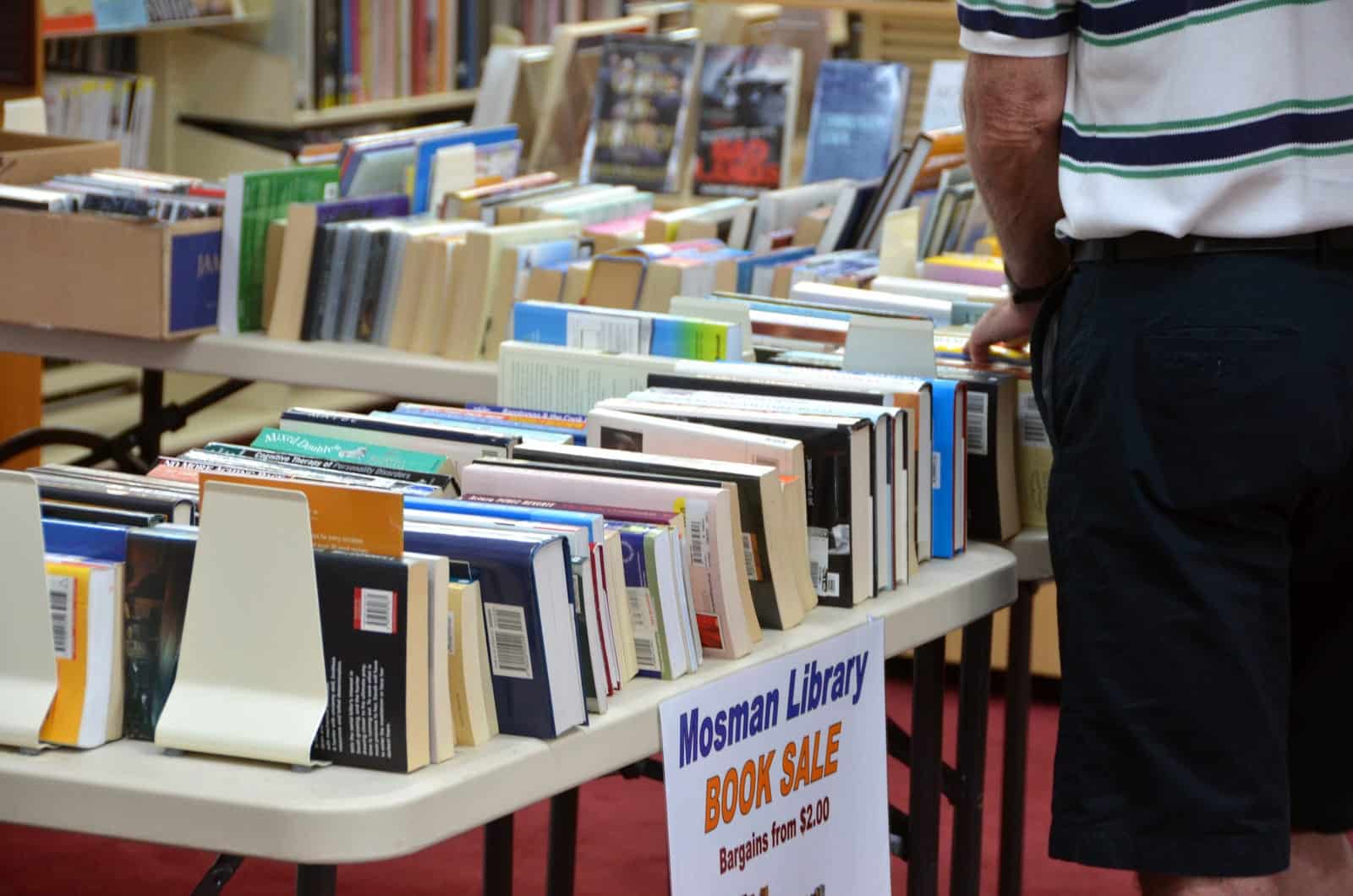
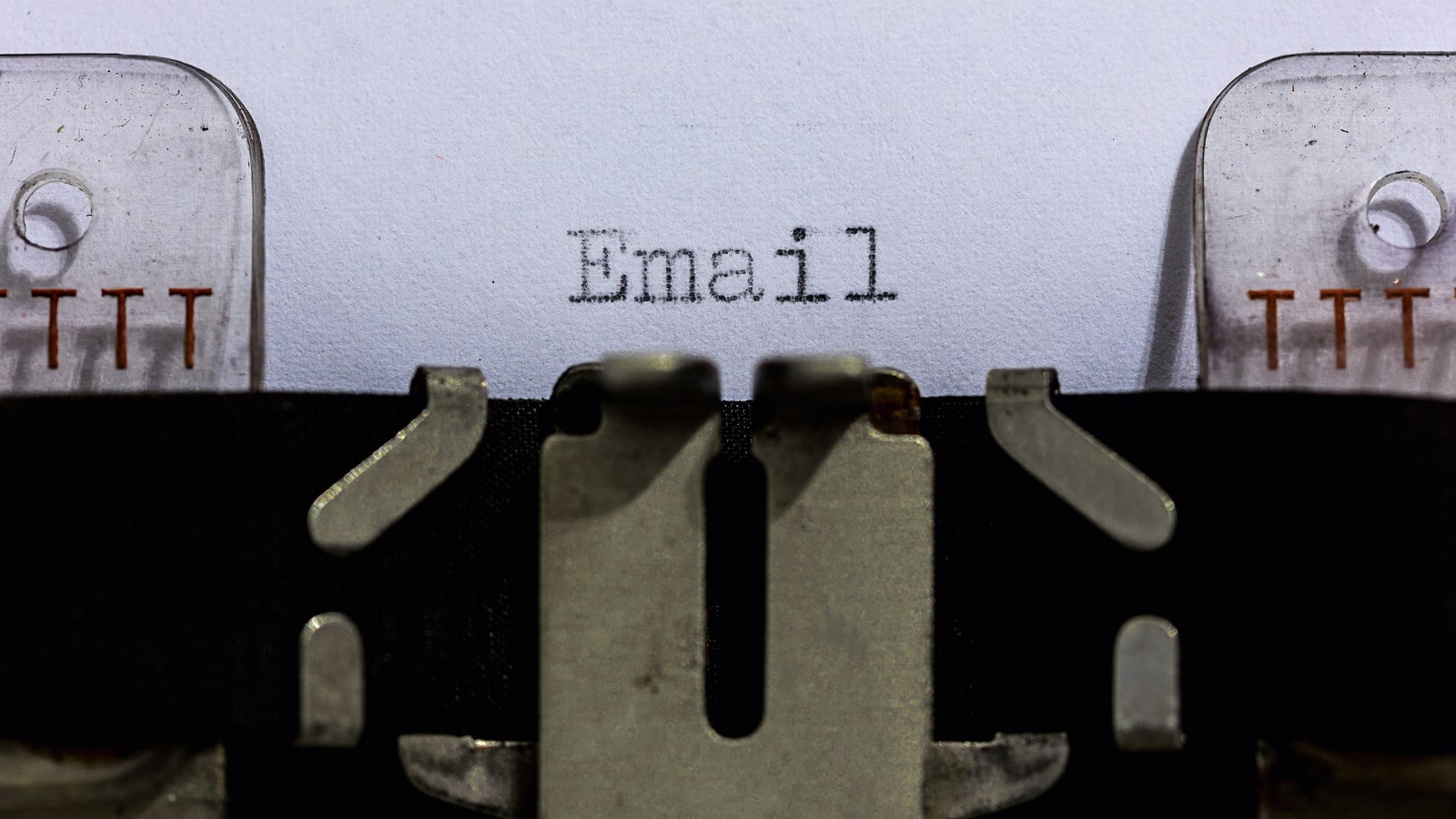



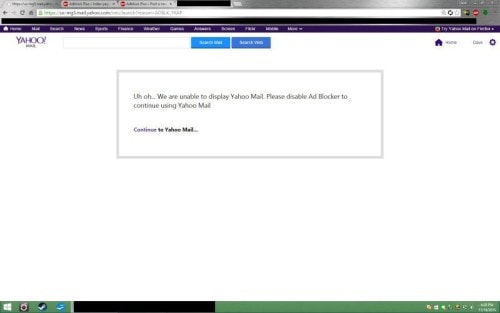
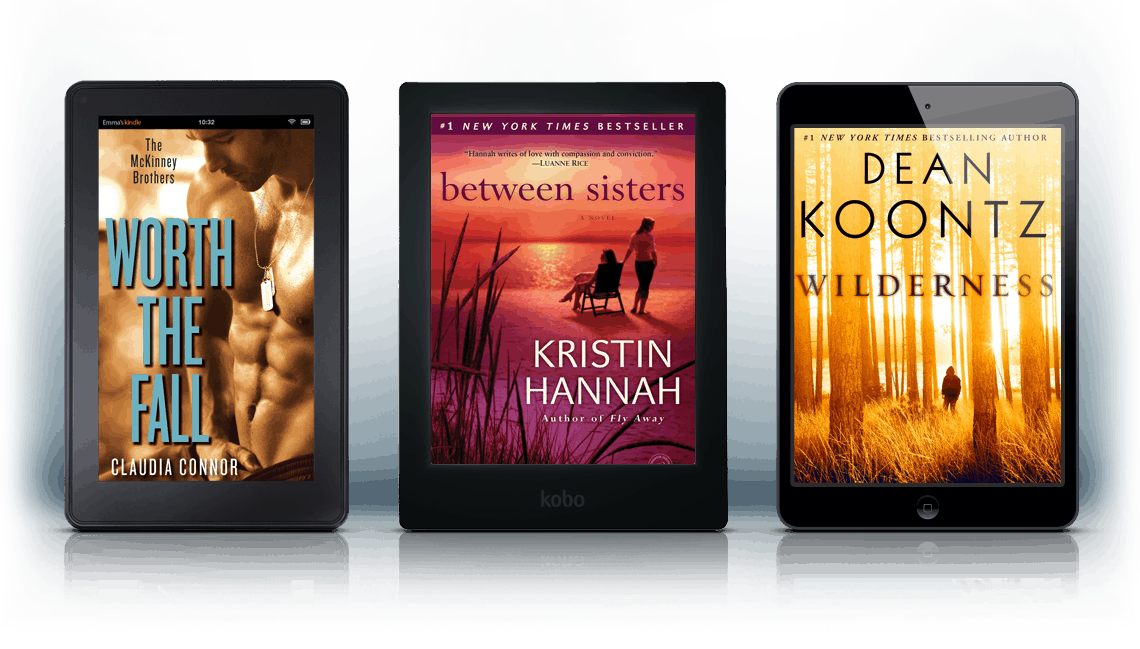

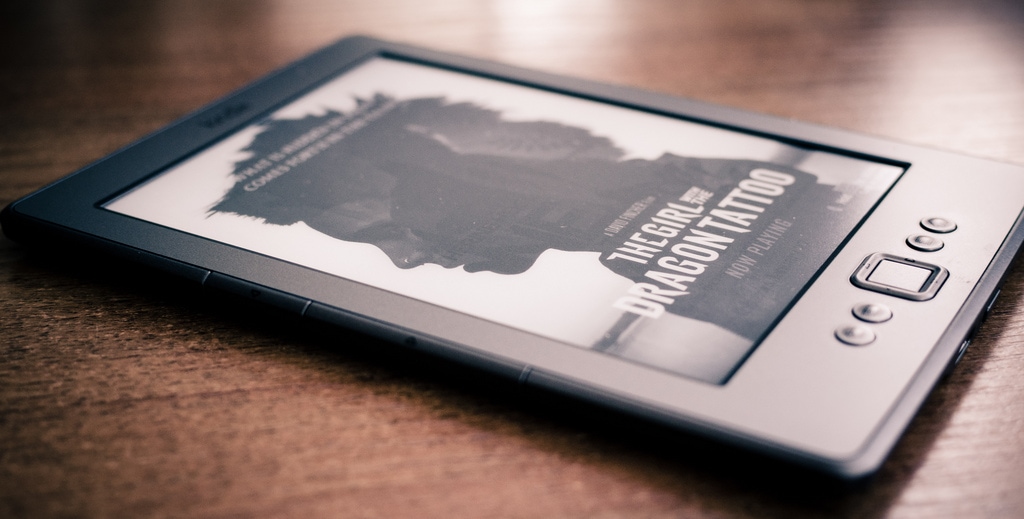


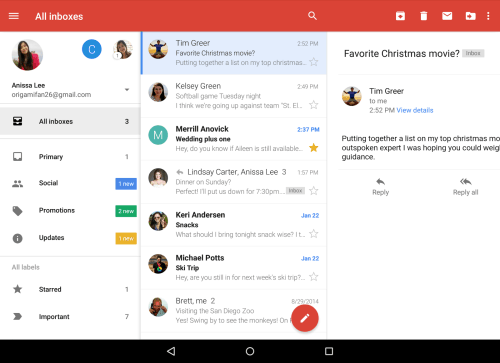
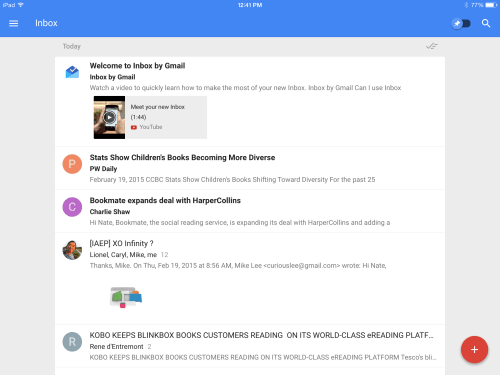
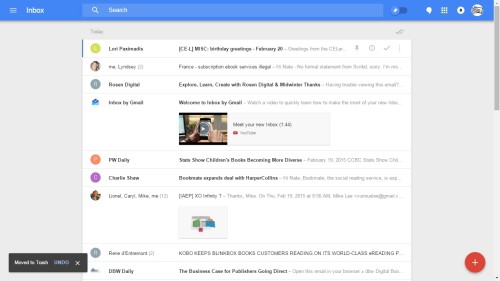
![4758012938_2fb0f90ed0_m[1]](https://the-digital-reader.com/wp-content/uploads/2015/01/4758012938_2fb0f90ed0_m1.jpg)
![screen-shot-2015-01-28-at-15-57-33[1]](https://the-digital-reader.com/wp-content/uploads/2015/01/screen-shot-2015-01-28-at-15-57-331-500x419.png)

![mailbox-logo[1]](https://the-digital-reader.com/wp-content/uploads/2014/04/mailbox-logo1-150x100.jpg)
![tumblr_inline_n3rvc65Uh61rwxcgm[1]](https://the-digital-reader.com/wp-content/uploads/2014/04/tumblr_inline_n3rvc65Uh61rwxcgm1.png)