You Tell Me: How Do You Like to Buy eBooks?
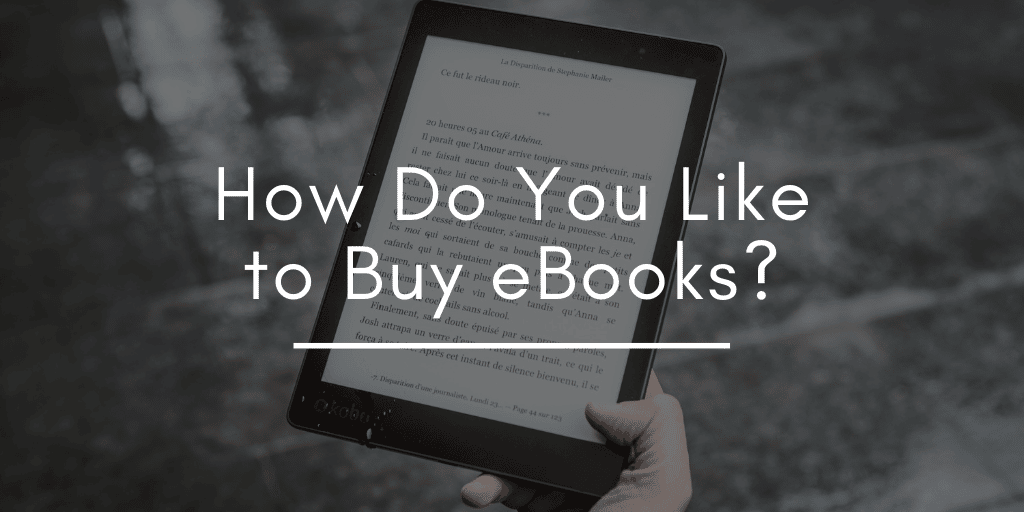
My recent post on authors selling ebooks at book festivals got me thinking about the many options we have to do so. We can buy from our computer, phone, tablet, or pretty much anything with a web browser. We can even buy them in person.
Almost all ereaders like the Boox or the Kindle have a built-in store. In fact, in 2019 ereaders without an integrated store are the exception, not the rule.
Alas, even though the Kindle has had an integrated store for over a decade, it’s still frustrating to use. I find browsing for ebooks on the Kindle a lot slower and more tedious than on a computer. The sorting and filtering options are usually more limited than in a regular web browser, and that makes it harder to find what I’m looking for.
I have also found browsing the Kindle Store (and other ebook store, for that matter) from the Kindle Fire, or from the Kindle app on my phone, to be frustrating enough that I almost always buy ebooks from my computer.
So how about you? How do you like to buy your ebooks?

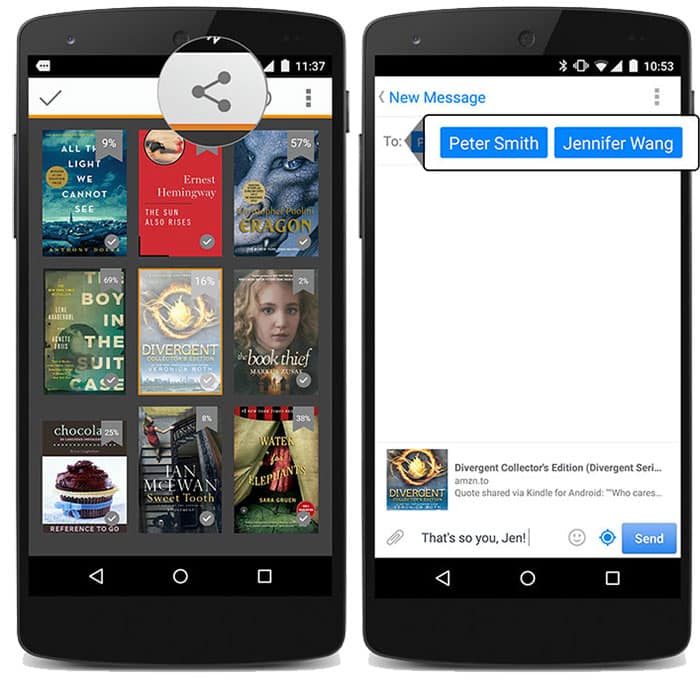
Comments
CS April 11, 2019 um 10:21 am
Computer or phone most of the time (web interface). I choose the site or publisher that either has a DRM-free copy or allows the removal of protections. In terms of "protections", the only one that I find acceptable are those adding a name on the copy of the book (watermark).
In one or two occasions, I paid a higher price for the ability to get the DRM-free file that the publisher intended to sell, but the usual distribution channels converted to a DRM-protected thing.
John Van Stry April 11, 2019 um 10:31 am
I buy my ebooks online. I can’t stand the kindle store. Then again I have a very old kindle (I forget the model, it was the first of the smaller size). It’s got the built in 3g phone, paperwhite, and because you can crack it, I have custom screen savers for it.
Harmon April 11, 2019 um 10:53 am
Computer, unless a sample on my kindle convinces me & I buy it right away.
Chris Syme April 11, 2019 um 11:14 am
Amazon online from laptop, send to Kindle and phone if ebook. Prime member so hard copies come w/no delivery. Same with audiobooks–Amazon online.
Amara April 11, 2019 um 11:48 am
I use a laptop to browse and then sample. I organize samples into files on my a Kindle and then read to Buy when I want a new book.
I just use my kindle when I get the the end of a book and want the next one in the series.
I also use KU. Mostly to read more trashy series (for lack of a better term). If I really LOVE a KU book I go through the rigamarole to then buy it to own. (Which requires a laptop.)
I’m a big re reader and I travel a lot away from wireless so I like to have a ton of books with me.
I’m also a whale reader (400-600 books a year), so that’s partly why my process is so convoluted.
D April 11, 2019 um 12:07 pm
My wife and I use the PC to browse and buy ebooks through Amazon. We stopped using our Nook years ago.
Carmen Webster Buxton April 11, 2019 um 1:09 pm
I almost invariably buy books based on emails received, usually on my laptop or my tablet. If it’s a writer who is new to me, I use the "look inside" feature to see if I like the writer’s style– and to make sure the book is NOT written in present tense. If I’m in a hurry, I will click the "Send a free sample button" and read the sample later. In that instance, if I buy the book, I suppose it is technically buying it from my Kindle Voyage. I agree the store is clunky when browsed from a Kindle, but I do like that Amazon will now open a book I bought from reading the sample at the point at which the sample ends rather than at the beginning. Having to find where the sample ended used to annoy me a lot.
Mary April 11, 2019 um 1:56 pm
Right on my Kindle.
But always, always, always read the BAD REVIEWS first (to weed out fake shit) and download a SAMPLE. See, if I actually want to read it….especially with fiction.
BTW…if I like the SAMPLE chapters, I ALWAYS put it in my TO BUY LIST. Then, wait on a sale to jump on the buy. I, also, tend to buy the rest of the books in the series AFTER I read book one and find I enjoy it.
I no longer buy books sold as "it’s a bargain" / "entire series as a boxed set" because I been burned on that on Amazon before. Screw used books, too…got burned on those….most are crappy Print on Demand junk people are trying to salvage.
Ana April 11, 2019 um 3:48 pm
I buy on my computer or the browser on an Android tablet. Unless it is an author on my auto-buy list, I usually look at reviews in Goodreads or Amazon before buying the book, so buying from the e-reader, even if browsing from it was possible, it’s not usually an option. I have a Kobo ereader, so buying from there isn’t possible, as I use Paypal, I haven’t a credit card registered to my account, I don’t think I can use Paypal with the ereader.
I do have the Kindle App installed on my phone, but I tend to avoid buying from Amazon if the book is not exclusive or the price difference isn’t big.
It isn’t much of a hassle as my priority is having a backup of my purchased ebooks, so using my computer allows me to download the book and classify it, it’s a good practice from time to time to update my Calibre library with my last purchases. Besides, I buy from different stores, for some books I favor buying from Kobo, but other books I prefer buying from other bookstores, or the price is lower.
Mike Hall April 11, 2019 um 7:46 pm
Never on my Kindles or my phone. Mostly on my PCs – especially if the book purchase results from an email received (be it a writer’s newsletter, Bookbub, an Amazon recommendation, eReaderIQ price drop notification, etc.) – but often on an Asus 10″ tablet if I find the book in a blog post or some other on line story or review (or I am on holiday and don’t have access to the PCs). I mostly buy from Amazon but do get free stuff from Project Gutenberg and also buy from Storybundle and the like. All these non Amazon purchases are completed on the PC as that is where I want the files to go.
Whenever I buy from Amazon, asap I use "Manage Your Content and Devices" to deliver the books to the desired devices, to put the books into collections and to download a "transfer via USB" version of the file to become my de-DRMed backup. I always do this on the PC as the Android software lacks the ability to "add to collection" and I need the "transfer via USB" file on my PC where Calibre resides.
DaveMich April 12, 2019 um 1:06 am
I think there’s a difference between browsing to buy from unfamiliar authors and looking at other titles by familiar authors and buying one of those.
In the first case I mostly use my laptop. Sometimes I’ll browse using my Kindle or the app, but I rarely see anything I would want to buy that way. Mostly it’s all guys without shirts, women with dark family secrets and end-of-the-universe space opera featuring the jaded smuggler eking out an existence somewhere on the outer rim.
In the second case I’m actually more likely to use my Kindle or phone. "Also by this author" sells me lots of books. And as I’ve mentioned before, I find new authors by reading anthologies and researching stories I enjoy as I am working my way along. If a story is good and something else by that author looks like a good deal and a good fit, I’ll grab a sample or just pull the trigger. All of that usually happens on the Kindle because that’s where I’m reading.
In both cases I use the Amazon store, but I have bought a fair number of books via StoryBundle, as those bundles are well curated and expose me to authors I would not otherwise see.
I’m also a heavy user of Overdrive, and in that case I mostly use the libby app on my android phone because that’s where all my library card information is stored.
ShellBell April 12, 2019 um 1:50 am
I use my laptop for the majority of my ebook purchases. Approximately 60% of my purchases are through Kobo, with the rest through smaller publishers. I very rarely buy from Amazon – not the format I want and I regularly have issues with Amazon not accepting my Mastercard or Visa debit cards. I find it easier to buy my ebooks through my computer and then manage my library using Calibre.
I’m also a big user of my local library and use the Libby app on my iPad.
Sharon April 12, 2019 um 7:33 am
Sometimes – usually when I’m in bed reading and want the next book right now – I’ll browse the Kindle store (and often then put stuff on my wish list or download samples, but the Kindle store sucks so bad for browsing.) If I want to do in-depth browsing or am looking for specific (usually non-fiction for research) topics, I’ll use the PC.
Steve H. April 12, 2019 um 8:10 am
I use my Kindle Fire DX to browse by categories, next by bestselling e-books in that category. This can quickly uncover sale items that are not promoted and other high quality books. Then I will check out what people buy that also buy that title.
If I don’t buy the book because of pricing and would like to get it, I save it to my wish list. I occasionally check this wish list, on computer, for price drops.
Clyde Burns April 12, 2019 um 10:02 am
Used to almost exclusively go to Baen ebooks and put the epubs on my Kobo for reading. But kindle unlimited has really captured my reading consumption of fiction here in the last year. So now Amazon is #1 goto for ebook purchases. Usually via Chrome, Firefox or Chromium browsers on my laptop or work PCs. Then read them either online in Chromium or via a really old version of Kindle for PC on my windows laptop. Want to make sure those page counts are captured in the various Kindle interfaces.
Steve H. April 12, 2019 um 1:15 pm
I agree on Kindle Unlimited. Some of the fiction, science fiction and fantasy is worth reading. Non fiction is starting to improve also.
Jim McCabe April 12, 2019 um 12:06 pm
Most of my purchases now are from the heavily discounted titles offered each day by Early Bird Books at https://earlybirdbooks.com/tags/ebook%20deals. If the Amazon reviews are overwhelmingly positive, I will buy the ebook for $1.99 or $2.99. Otherwise, I’ll download a sample which I will forget to open later in the day and miss the deal which is only for the day.
Open Road Media which provides the Early Bird daily deals also has provide discounted history titles but this list goes out at intervals not daily.
Barney April 12, 2019 um 9:13 pm
I almost never use Amazon or any store to discover ebooks. I usually learn about interesting books from friends, online articles or blog posts, or from LibraryThing. Then I head to my library’s site, and if they don’t have what I’m looking for, I go to Google Books, despite the fact that they have lousy customer service and a godawful interface. The Adobe Digital Reader is horrendous, too. But I’m an epub man, baby!
Kindle is usually a last resort because the Kindle software is an abomination. Last time I checked, the desktop and tablet versions still don’t allow you to choose fonts, adjust line spacing or justification, etc. What gives?
(And btw, why are Kindle comics so low resolution? Download a comic from Amazon, it’s about 30 megabytes and looks blurry. Download the same comic from Amazon-owned Comixology, it’s 700 megabytes and looks great.)
I occasionally buy eArcs from Baen, where you pay a little extra to download a book a couple months before its official release date. Wish more publishers offered that option.