I’m Returning My Kindle Fire
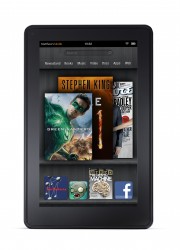
Amazon pitched the Kindle Fire as being a great media device. It would bring together Kindle ebooks, Amazon mp3, Instant Video, and all the other content sold by Amazon. When you throw in the Android apps, I am heavily invested in 4 different types of content sold by Amazon. You’d think that I would be the perfect user for the KF, but I don’t see how it’s any better than any of my other Android tablets.
And yes, I am comparing the KF to each of my 7″ and 10″ Android tablets, including my eeePad Transformer. That might not be a strictly fair comparison but I do feel that since I have the eeePad I do not need the Kindle Fire. They fill many of the same needs, and that means I don’t need both. I had been open to the idea of adding another device to my gear bag, assuming that it added value. But the KF doesn’t.
I’m also returning the KF because the software feels rushed and buggy. The interface is overly sensitive, and while it looks neat to flip a cover or icon sideways it is actually quite hard to select the item you want to open.
The buggyness also extends to the video player. I have an Amazon Prime membership, so I was looking forward to the free Prime Instant Video. Unfortunately, while I can watch a video just fine on my laptop the KF struggles to play it. In the first 4 or 5 seconds of a video the KF will pause multiple times to load it. Several videos have failed to load because of the repeated pauses. Now, I know the problem isn’t my internet connection; it’s almost never below 200KBS. That’s more than enough to do any type of video streaming, including Netflix, Youtube, and Amazon. But the KF still struggles.
And then there is the app situation. I’ve already posted that Amazon took a leaf from Apple’s playbook and blocked their competitor’s reading apps. No one besides me cared all that much, but I feel it’s a major strike against the device. Right now the Amazon Appstore is less useful on the KF than on competing tablets. Fine by me; if the best value is found elsewhere that’s where I’ll go.
In spite of the many apps I got via Amazon, the many Kindle ebooks I have, and the many Amazon mp3 I have, I just don’t see the point of adding another Amazon gadget to my stable. I had planned to add the KF to my gear bag and take it on trips. I really did expect that integrating the various content into one device would be useful, but I don’t feel that I’ve gained anything.
By all means, get the KF; the hardware specs make it a decent value. Just don’t expect it to be anything other than one of the many Android tablets on the market.
What can I say, it didn’t live up to the hype.

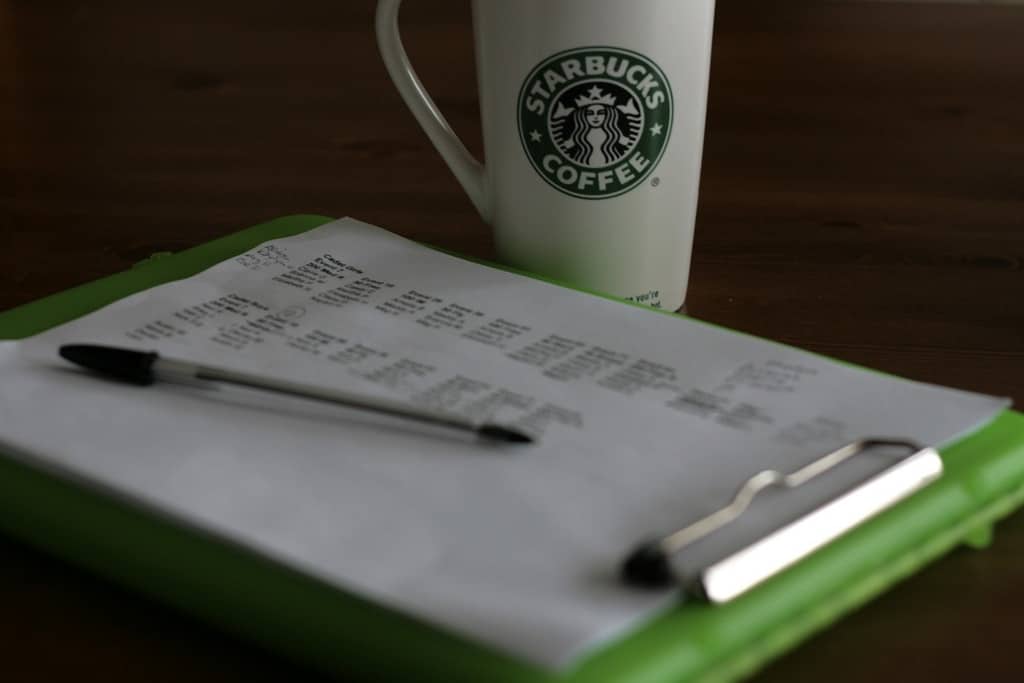
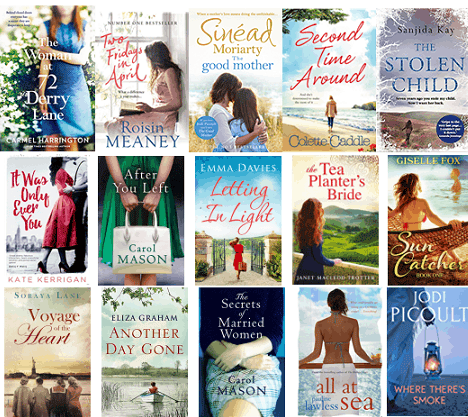
Comments
Travis Atkinson November 27, 2011 um 9:19 pm
I can understand that if someone already has multiple tablets the Kindle Fire would not make a whole lot of sense. I’ve not experienced the same issues with Prime Instant video, and overall like the value. And I personally don’t mind the missing competitors apps as it’s easy enough to add them. The Kindle Fire makes more sense for someone wanting a first tablet.
Ric Day November 27, 2011 um 9:29 pm
The pre- launch announcement by Bezos had enough claims to have many people in the media touting the KF as an " iPad killer."
After the launch, it was soon apparent that the KF was really just another Android tablet with a small screen and a somewhat closed ecosystem.
I don’t think there will be an iPad killer anytime soon; the opportunity is for a well-engineered color 7″ tablet to dominate the smaller form factor. No one seems to want to do that, so we get inundated with somewhat okay devices instead. Pity.
Keith Petrie November 28, 2013 um 11:31 pm
A "SOMEWHAT CLOSED ECOSYSTEM" is an understatement. The only Android apps available on the Kindle Fire are those from Amazon’s Android App Store. Amazon will not "permit" installation of Android apps from Google Play on Amazon’s Kindle Fire.
Timothy Wilhoit November 29, 2013 um 12:04 am
"The only Android apps available on the Kindle Fire are those from Amazon’s Android App Store."
That’s not the case. Changing the settings to allow installation of apps from unknown sources allows you to install any app market except for Google Play. Google won’t allow GP on Kindle Fires because they don’t consider them to be android devices. If Amazon paid Google lots of money, I’m sure Goog would change its mind.
Keith Petrie December 5, 2013 um 6:00 pm
So. it’s "Goog’s" fault, not Amazon’s !!!!! Nothing is Amazon’s fault, it’s always some bad monster just picking on poor ole Amazon !!!!! RIGHT !!!!!
Timothy Wilhoit December 5, 2013 um 9:37 pm
https://support.google.com/googleplay/answer/1397129?hl=en&ref_topic=2450444
"… the Google Play app is only made available to devices that pass Google’s compatibility requirements. Manufacturers must obtain a license from Google in order to install the Google Play Store app on their devices."
Amazon won’t pay Google for them to "allow" GP on the Kindle Fire. And yes, it’s "Goog’s" fault.
Sherri November 27, 2011 um 9:42 pm
I’ve been surprised at how much I’ve enjoyed playing with the KF, actually. I don’t have many demands for a tablet, and don’t really think of the KF as an all purpose tablet. It’s a toy. Yeah, the interface isn’t what it should be yet, but I find that it doesn’t bother me, because it’s a toy to me. I’m sure the iPad is a much nicer and more polished device, and that other Android tablets are just as if not more capable, but I’m not really interested in rooting my KF to get a general purpose tablet. I’ve used it mainly to read magazines (taking advantage of the 90 day trial!), surf the web, play games, and look at maps in my Kindle books that were tough to read on my eInk devices.
It was actually a closer call for me on whether to keep the Kindle Touch I got at the same time, but I’ve decided I’m sticking with that, too. It’s not that I had a specific problem with the Kindle Touch; I just have general problems with touch interfaces for certain operations.
cookie November 27, 2011 um 10:23 pm
Will you be subject to a restocking fee?
Nate Hoffelder November 27, 2011 um 11:38 pm
I think it’s just return shipping.
Tyler November 27, 2011 um 11:55 pm
You could have bought it at Best Buy the very first day it was released. There was no reason to order it. Of course, Amazon didn’t go out of their ways to tell you this.
Common Sense November 28, 2011 um 12:48 am
I purchased one for my family of 5 to try out. I personally don’t see the value of any tablet, since I don’t watch TV or many movies, and I don’t play games. I only read on my eInk Kindle (which I love!), never an LCD screen. I’m online almost all day on a laptop so don’t need the Internet access. I also have a smart phone that does most of what the Fire does, only smaller.
However, I do have family members that enjoy TV, movies and games, and may pick up the Fire to read a book. So I thought that, with the low price, it would be worth a try.
It’s a nice device and we haven’t had any trouble with setup or any content. I’ve mostly used it to stream Pandora while I was cooking and cleaning for Thanksgiving, others have watched video, played a game, or surfed the Web. The general opinion is that it’s a cool device, but no one is fighting over it.
It’s a good device for people who don’t already have a tablet and who are invested in Amazon content. I think if you already have some other tablet, it wouldn’t make sense. I think the best selling point for first-time tablet owners is the price and easy of use, those other tablets you own were probably quite a bit more expensive, and they’re not backed up by the Amazon Universe.
Rob Brown November 28, 2011 um 4:16 am
To be fair, you’re hardly in the target demographic for the KF! I think the critical comment is "if the best value is found elsewhere that’s where I’ll go" – KF is aimed at people who don’t know where else to go, and it does its part in preventing them from finding out about those other places.
Leroy anderson July 19, 2017 um 1:52 pm
Amazon sucks complete garbage.
Richard Adin November 28, 2011 um 4:55 am
OK, I know I stand alone (or maybe with Coomon Sense as I don’t watch TV, rarely watch a video movie, don’t play games, and have desktop and laptop systems to access the Internet and e-mail; in addition, I work out of my home so I don’t need a traveling device; unlike Common Sense, I do not have a smartphone, just a plain old cell phone with no Internet access, texting, or other "desirable" functions) but these devices aren’t really tablets. They are half-baked devices that tease you with a little bit more than the original ebook reading devices but not so much more as to really be multipurpose devices in the absence of rooting.
Rooting is really the key issue for these devices and for the people who buy them. If I had to bet, I’d bet that 95% and probably 98% of buyers of these devices have no idea what rooting is and have no interest in rooting. They are satisfied with the limited functionality the devices provide because they are not looking to go outside the device’s closed eco system, whether it be Amazon’s or B&N’s.
I’ve said this before and I’ll keep repeating it: It is unfair to the device and to potential device buyers to give a review that is mixed. Reviewers need to state upfront precisely the criteria against which they will judge a device. If you are looking for an iPad substitute that costs half of what an iPad does, your judgement criteria are significantly different than that of the average buyer who is looking for other things, such as ability to read magazines and books comfortably. "True" tablets can run sophisticated software (i.e., sophisticated in the sense of MS Word vs. Notepad); these half-baked devices cannot and do not and are not touted as being able to do so.
Nate, your reviews would be so much more meaningful and helpful if you started them by saying "I am looking for a device that can do what the iPad does but at half the price.)
Keith Petrie November 28, 2013 um 10:59 pm
Well, Travis, I also have a Kindle Fire and If YOU know how to add the "missing competitor’s apps" (which you say is "…easy enough…"), PLEASE EXPLAIN JUST HOW YOU DO THAT! Kindle Fire does not permit installation of apps from Google Play or readers from Barnes and Noble, Kobo or Google Play Books; Kindle Fire does not permit installation of music from any competitor, ONLY FROM AMAZON.COM; Kindle Fire uses a chopped-up version of Android 4.0 (Ice Cream Sandwich [ICS]) , not even the full ICS, and will not likely EVER use the newer Android Jelly Bean or Kit-Kat. The amazon.com Android App Store has many, but not all, of the Android apps available on Google Play, and amazon.com charges money for MANY Android apps which are FREE on Google Play ( in amazon.com’s good point column, they do offer every day a FREE version of an Android app which would otherwise cost money); (in amazon.com’s minus column is the fact that most of those FREE Android apps are, well, not very gud). The Kindle SILK Browser is just about as rough as a square wheel, not smooth like SILK should be.
If you really,really want to buy a Kindle Fire, well, just go right ahead.
Keith Petrie November 28, 2013 um 11:26 pm
Well, Richard. I DO know how to root Android devices, and found a pretty easy way to root my Kindle Fire. Only thing, you see, is that if I rooted my Kindle Fire, it would VOID AMAZON’S ALREADY SERIOUSLY LIMITED "WARRANTY". ( Take the time to read that "WARRANTY"). So, if I wait until Amazon’s "WARRANTY" expires, maybe rooting my Kindle Fire will be a good idea. I think I have a better idea. Why not just buy, in the first place, a tablet that doesn’t limit my choices to the maker’s (in this case Amazon’s) limited version of an Android App Store?
Tyler November 28, 2011 um 5:52 am
I agree with what Rich Admin says above. The only difference is that this is not a review like C-Net has or some similar site. This is a blog so I can understand that Nate is just giving his opinions. I went out and bought a Nook Tablet only to return it the day before Nate returned his for similar reasons. I found the app store to be very lacking and no way to get better apps. The device is much faster than the Nook Color and smoother in operation but I was looking for a tablet and not an e reader.
I didn’t buy the Kindle Fire and never planned to for one very good reason. he memory limitation. If they released the device with say 16 gigs and only 14 usable, then I might have considered it. But when I see 8 gigs with no chance of expansion, then it was a no sale for me. I don’t think that most people that bought it realize how little that is today. Cloud or not, it is much nicer to have everything you want without having to download things to it. That’s what portability is all about.
Nate Hoffelder November 28, 2011 um 9:00 am
Rich does have a point, but I didn’t call this post a review. It’s an opinion piece, yes, but it’s not the full up review that he’s talking about.
And one detail that seems to have been missed is that I’m a one man operation. I only have so much time to devote to this so i have to pick posts that have the biggest kick. Given that everyone has already reviewed the KF, my gain from posting a review is minimal so my time is better spent elsewhere.
fjtorres November 28, 2011 um 6:14 am
Not too surprised here; the FIRE is an entry level media pad.
It’s not really aimed at experienced users who already have thousands of dollars invested in other tablets, but rather at people who don’t *want* to spend much to get at commercial content. Bugs and app store issues may get fixed in the next few months but that entry-level content-access focus isn’t going to change. A productivity tablet it’s never going to be. (Then again, neither is the iPad.)
And for all the "analyst" and media hype, we all knew all the iPad comparisons were just wishful thinking, right? The only impact it’ll likely have is put Apple on notice that they, too, need an entry-level product. Of course, Apple’s idea of entry-level runs closer to $399 than $199 so…
Keith Petrie November 28, 2013 um 11:11 pm
Amazon DID fix the "bugs and app issues" that existed on the PREVIOUS VERSIONS of the Kindle Fire. Amazon "FIXED" those issues by trying to sell a MUCH MORE EXPENSIVE Kindle Fire.
SO, if you make and sell a product that has PROBLEMS, you FIX those PROBLEMS by selling the SAME PRODUCT ( with most of the same PROBLEMS), but in a slightly different package at a much higher price! In the meantime, your customers, who paid you for the OLD VERSIONS are, well, STUCK. Amazon could have, had it chosen, FIXED the PROBLEMS that existed in the PREVIOUS VERSIONS of the Kindle Fire by upgrading those Kindle Fires. But, Amazon chose not to do that, just sell a NEW AND IMPROVED VERSION, that costs more. GO FIGURE!
Syn November 28, 2011 um 12:43 pm
I’ve been debating sending mine back as well. I do like the Fire. The software is a bit buggy but that can be fixed in an update, for me it’s holding it. I’m finding it hard to hold compared to my Nook Color. I may wait and see what the 8.9″model they are making looks like.
Peter November 28, 2011 um 8:52 pm
Next!
It sounds like, unless you speak Korean, it’s just a disappointing Christmas season for ereader enthusiasts.
WMS February 3, 2012 um 12:00 am
I currently own two tablets and ipad 2 and KF. To be fair, I use my kindle fire for mostly reading and watching my free Amazon prime shows and movies. I found it’s great for the reading and not for apps and stuff. If you would ask me to compare.. I would have to say I rarely use my ipad2, mostly my HTC Tablet and kindle fire. Those two are always in my back pack. I found reading books was smoother experience and HTC was better for my emails, games and web surfing. Realistically, you have to figure out what you need it to do for your needs, not what it can do.
Kirsten February 10, 2012 um 1:10 pm
I confess I am fond of my Fire. I actually like the weighty feel of it in my hands. I have no trouble with the streaming video, in fact was surprised at how fast it was. However, I do find the installed web browser to be annoyingly slow and unresponsive. Strange. I have a Moto Droid phone that also has the basic Android browser, and it works fine. Amazon ganked the browser up too much. If I just need to jump on the interenet for quick reference, I will use my phone over my Fire every time.
anthony February 11, 2012 um 11:36 am
I don’t know, man, this post it’s kind of like buying a honda and then being disappointed that it’s not as comfortable as your mercedes.
CJJ February 11, 2012 um 3:03 pm
I bought a Fire for my wife this Christmas and I can’t pry it from her hands long enough to play with it. The few times I have managed to use it I found it a little frustrating. But she loves loves it so who am I to judge. I suspect most people are like my wife and not OCD about it.
JimC February 11, 2012 um 4:44 pm
My wife and I have Kindle Fires, and we love them. Are we 100% satisfied? No, but I don’t remember ever having an electronic device that I was 100% satisfied with.
Brad March 27, 2012 um 10:44 pm
Geez, people here sound like some Amazon fanboys. Maybe they’re paid by Amazon to praise its half-baked product. For me, paying for something what has such limited usability as KF is a major misunderstanding. Congratulations for not jumping on Amazon bandwagon and writing a honest interview.
Andrys March 28, 2012 um 4:54 am
Nate, no reason for you to keep something you don’t need or even like much at all.
I wouldn’t keep mine if the video experience were as bad as yours. But mine isn’t. Some of it depends on the router compatability with the KFire. Some have reset their modem to find that it fixed the problem. I had a 5-year old modem that didn’t work so well with a couple of my devices and when I got a newer $55 Netgear all problems disappeared.
My Netflix, Hulu+ and Amzn Instant Video all play without halts and stuttering and are so clear on a 7″ screen that they can seem to be HD. I watch all TV programs missed, on the KFire (with a mini speaker attached).
Some of it is DSL. When I read problem reports with video streaming on it, it’s often people on a default first-tier DSL setup rather than a fast outfit like Comcast. I get about 20 mbps average DL speed and a friend gets 32 mbps regularly. The DSL people get something touted as (not tested as) 6M but after being at friends' homes, I found that seems to be their PEAK rather than average. You need about 1.5 mbps to do the high-resolution streaming w/o hiccups.
The Netflix app does give more problems than either Hulu or Amazon’s, when you read forum feedback. But post after post on the forums about video on the KFire is that it’s fast and ultra clear. I wouldn’t keep it if it were otherwise.
As for 'blocking' other ereader apps. No, they just don’t, themselves, offer it in their store. They just make you go through more steps yourself to get it (though not even as 'hard' as sideloading).
Amazon allows enabling installs of apps from 'unknown sources' so I have Nook app on it. I also have Aldiko and Mantano to read Adobe DARM’d ePub files.
There are a lot of good places with downloadable files that Google Play (old Androd Mkt) won’t see as compatible with the KFire, but forum regulars know what those places are and how easy it is to get an app of any type onto the Kindle fire merely via downloading it the app-install file with the web browser on the Kindle Fire (no side-loading necessary).
Also, I prefer Dolphin HD and use it 95% of the time. Amazon’s Silk browser I use mainly to see what’s going on if others are having problems with it.
Brad, you can call people 'fanboys' but that’s not much in the way of useful info for your take. Sometimes there are good reasons for others liking something even if you yourself don’t.
Andrys March 28, 2012 um 4:58 am
Make that "DRM’d" ePub files.
Some of us are aware of the small size of the available storage space for files and apps, though I’ve filled only half of it. I did, though buy a Wi-Drive that provides its own WiFi and shared concurrent-streaming to the Kindle Fire and two other devices (trouble-free) while also allowing the devices to also be connected to the Net. Only 32 gigs but that’s more than enough for my needs when out, and it’s smaller than an iPhone 4S.
ripped off September 19, 2014 um 3:29 pm
kindle fire is garbage music doesnt work purchasing cant be restricted pure garbage and amazon doesnt care