Kindle for PC Update v1.19 Adds Support for KFX Format

A report has crossed my desk that Amazon has rolled out a new version of Kindle for PC,but I can’t confirm that first hand.
JHowell reported over on MobileRead on Thursday that:
Starting with version 1.19, Kindle for PC will download books in KFX format and display them with enhanced typesetting.
The various files that make up the KFX format are all present, but named differently compared with an e-ink Kindle. Here is the same book after downloading to both platforms.
KFX is the newest version of the Kindle ebook format, and was first announced in the summer of 2015. It was first supported on the Kindle iPad app in 2015, and is only now coming to the Kindle for PC app. This format gave us improved typography and formatting, and also an extra layer of DRM which has so far proven uncrackable.
There are reports that Amazon has started pushing out v1.19 as an update. I don’t have it yet, and in fact you can’t download it manually.
But JHowell did point me to the new accessible Kindle app, which does feature the v1.19 update and KFX support. That app is in beta, so I won’t be messing with it.
I am avoiding the app because of the KFX DRM,
Thanks, lemondrop, for the tip!
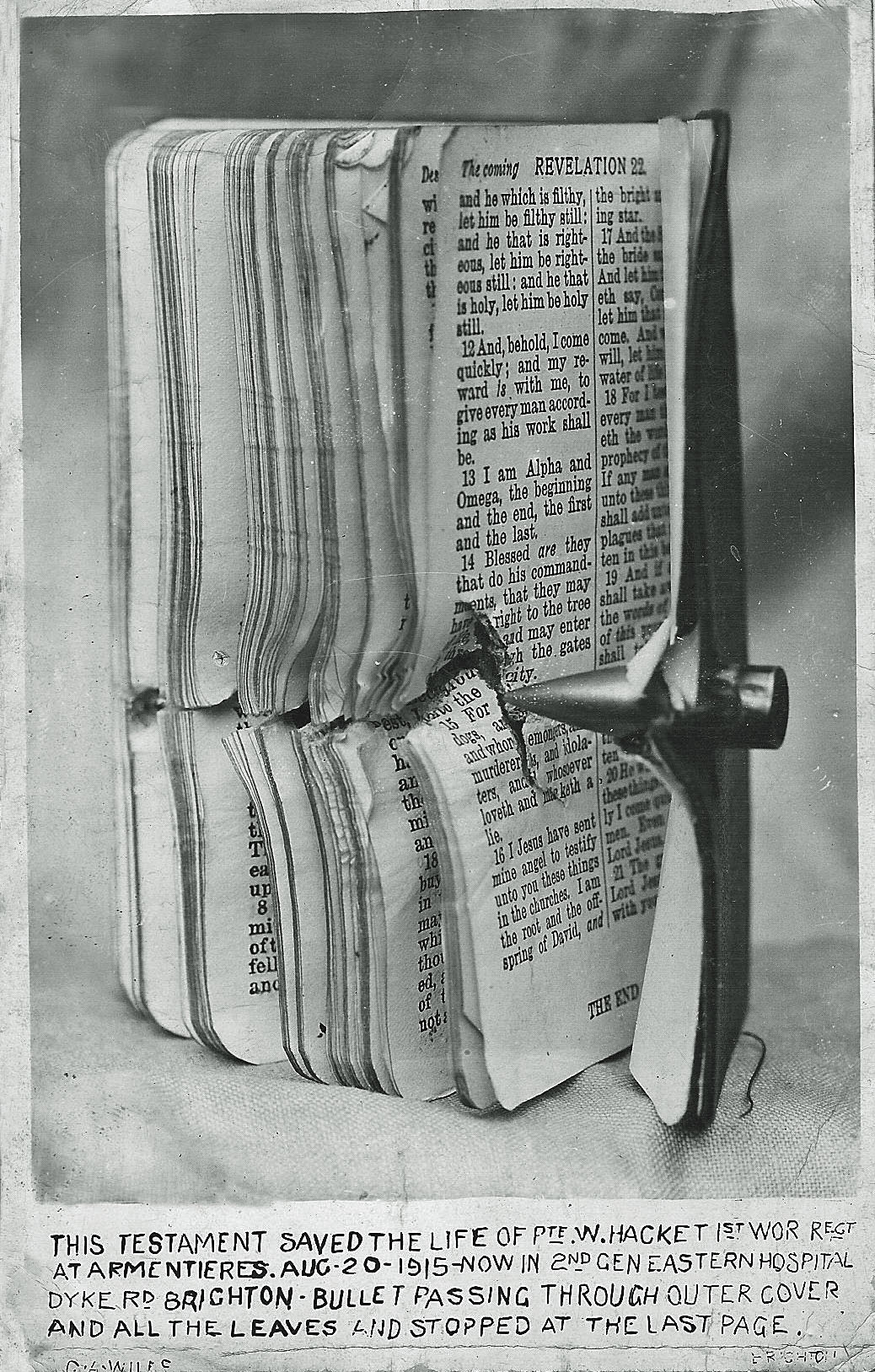
Comments
Sean January 8, 2017 um 1:25 pm
Kindle for PC is the way I normally can get a KFK file converted to an AZW file for archiving with Calibre. If that is no longer going to be possible, then I will avoid the update…
Lemondrop January 8, 2017 um 5:13 pm
Once the new update becomes obligatory (this normally happens), it will no longer be possible to download a book in a non-KFX format unless you have a pre-PW2 Kindle. This means you will no longer be able to remove DRM from your books or convert them to other formats.
DavidW January 10, 2017 um 8:47 am
What if the ebook is DRM free? Will that be fine or is it that DRM free books will not be in the KFX format. Anyone can reply, I’m confused here.
Sean January 9, 2017 um 2:42 am
Good to know. I have an original PW. Didn’t realize KFX support was limited to PW2+.
Mike D January 10, 2017 um 12:15 pm
@DavidW
DRM-free books can be distributed in KFW format. All that the DRM-free requires is that every copy will be identical, not encrypted by destination.
BW January 23, 2017 um 11:36 am
Got it.
Automatic upgrade Windows7.
No longer works.
Reloaded twice based on "customer support" .
Only solution now is to wait for another version without being able to use Kindle for PC bough books !
Gary J Davis February 2, 2017 um 2:54 pm
Automatic upgrade for Kindle for PC on Windows 7 doesn’t work. Deleted and re-installed and still doesn’t work. It just says "Kindle has stopped working" Please fix this!
Eddy February 22, 2017 um 3:39 pm
Ran into this "Kindle for PC" problem three days ago. Rang Amazon but they have provided no solution. They said they would pass the matter to their Technical Department. Meanwhile, they said, just use Cloud Reader! I don’t want to use Cloud Reader, I want "Kindle for PC" in order to transfer the Kindle book into epub format and read it in my PREFERRED e-reading app, which is the great "Moonreader Pro".
What to do?
Eddy February 24, 2017 um 2:46 pm
Problem solved!
When I first downloaded the "Kindle for PC" installer (several years ago) I saved a copy of it on a CD-ROM. (This is a habit I have, learnt as a result of ending up in "computer-hell" too many times over the course of 30 years!) But I didn’t remember I’d done this until this afternoon.
So I uninstalled the latest "Kindle for PC" from my computer, and then installed the old version on my CD-ROM. And, hey bingo, I now have the program working on my Windows 7 computer!
And that surely proves that there’s something about the latest version (Jan/Feb 2016) which is not friendly with Windows 7 – as many other people appear to have been finding out.
Nell March 4, 2017 um 12:21 pm
If your version of Windows 7 has been updated and you’ve found that "Kindle for PC" no longer works since that upgrade, then you’re not alone.
Here’s the solution:
1. Switch off Windows updates!
2. Uninstall "Kindle for PC".
3. Search the Internet for the December 2016 version of "Kindle for PC", and install it. This version works with the updated Win 7. More recent versions will not.