What’s the Best Option for Rescuing Your Content From Tumblr?
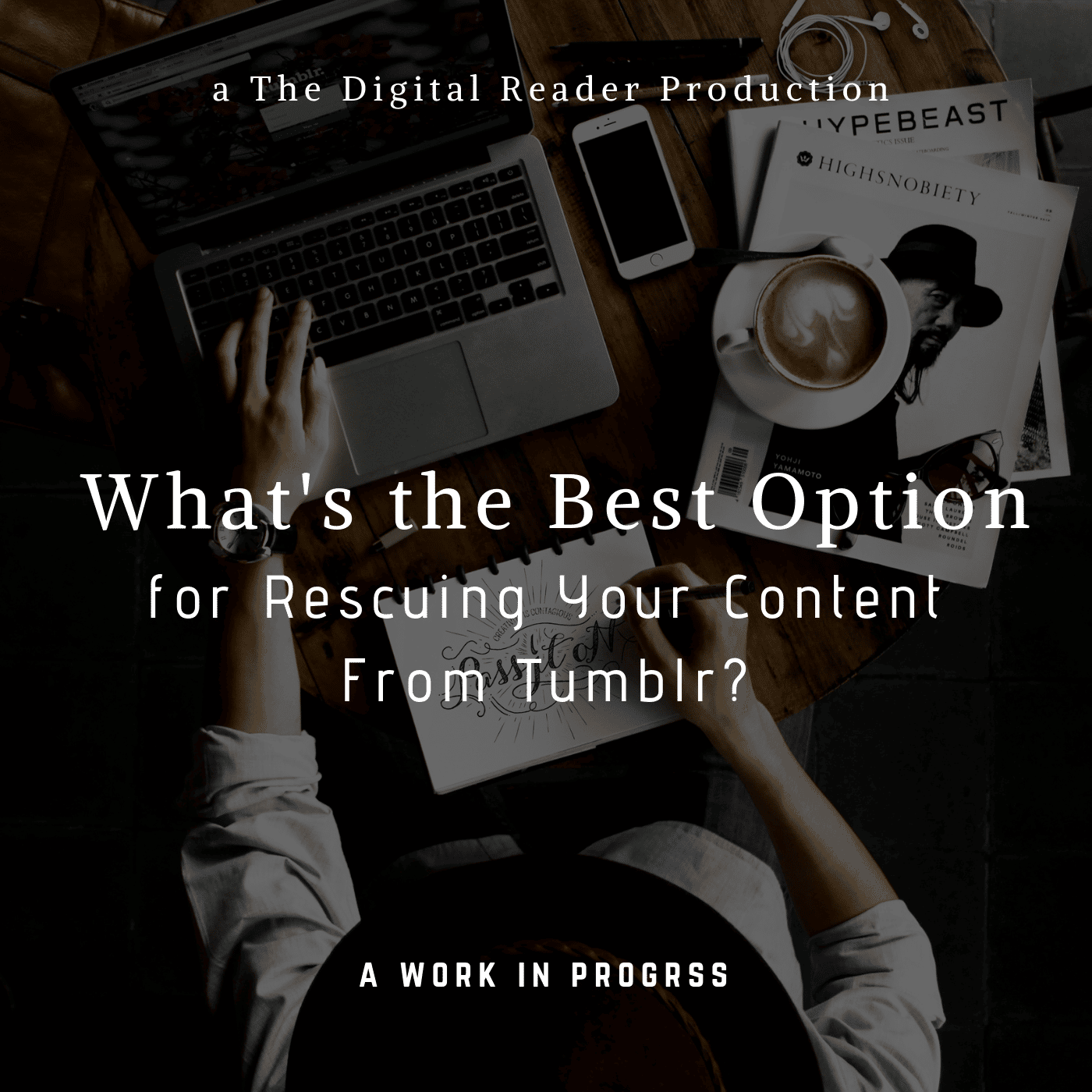
Tumblr’s announcement this week that all adult content will be deleted on 17 December has many users running for the exits, and that really should include you (even if you have a clean blog on Tumblr). While the intent was to ban NSFW content, the scary thing about Tumblr’s decision is that they are using bots to censor content, and the bots have already proven to be completely (nay, hilariously) inept at identifying adult content.
Many innocent users are going to be burned by the new policy, and it would be a good idea to anticipate the problems Tumblr is going to cause. That’s what I am going to do with my blog on Tumblr.
Earlier this evening I rediscovered an old forgotten humor blog I had on Tumblr. It’s not great literature, but I am rather fond of some of the jokes I posted, and I’d prefer not to lose them.
And so I decided to investigate my options for saving my posts from Tumblr’s inept bots. Here’s what I have learned.
Broadly speaking, I have two options. I can download an archive of my content, or I can automatically transfer the content to a WordPress blog (there are other perfectly good platforms, but I deal in WP so that is my main focus).
I can set up a new WP site and move the content there, or I can add the content as posts on an existing WP blog, or I can set up a second blog on an existing WP site and move the posts there, but generally speaking the process for moving Tumblr posts to WordPress works the same way for all three choices.
The process of moving Tumblr posts to WordPress involves using one of the WordPress import features to automatically transfer the content from the Tumblr site to the WordPress site. You have two options, one that is built to work with Tumblr and another that will work with just about any RSS feed.
They work equally well, but I don’t think you should choose either option.
The thing is, last night I tried automatically moving a few of my Tumblr posts to my humor blog, The Oyster Pail, I did get the content moved successfully, but the resulting posts just look unacceptably ugly. The automated settings turned posts with big, bold images into anemic pathetic posts.
Just to give you a better idea what I mean, here’s a before and after example.
I am going to have to go in and fix each post one at a time, and that kinda defeats the goal of automatically moving it. I wanted to save time, and the automatic process can’t do that.
So since I have to spend time on this, clearly the best option is to download an archive of my content so I can repost the content at my leisure. This archive (if I ever manage to download it) is supposed to arrive in a ZIP file with html pages and images. If and when I get it I can either set this up as its own static site, or I can browse the posts one page at a time using a web browser, and then repost each post one at a time.
I don’t have that archive yet (and I’ve been waiting almost a day) but I do think this is the best option. It’s the one I will be recommending to all my clients.
If you need more info, Tumblr has instructions on how to export a blog from their service.
Edit: It took 48 hours, but I finally got that archive. Reposting this as a static site is going to take a fair amount of work in building the index.

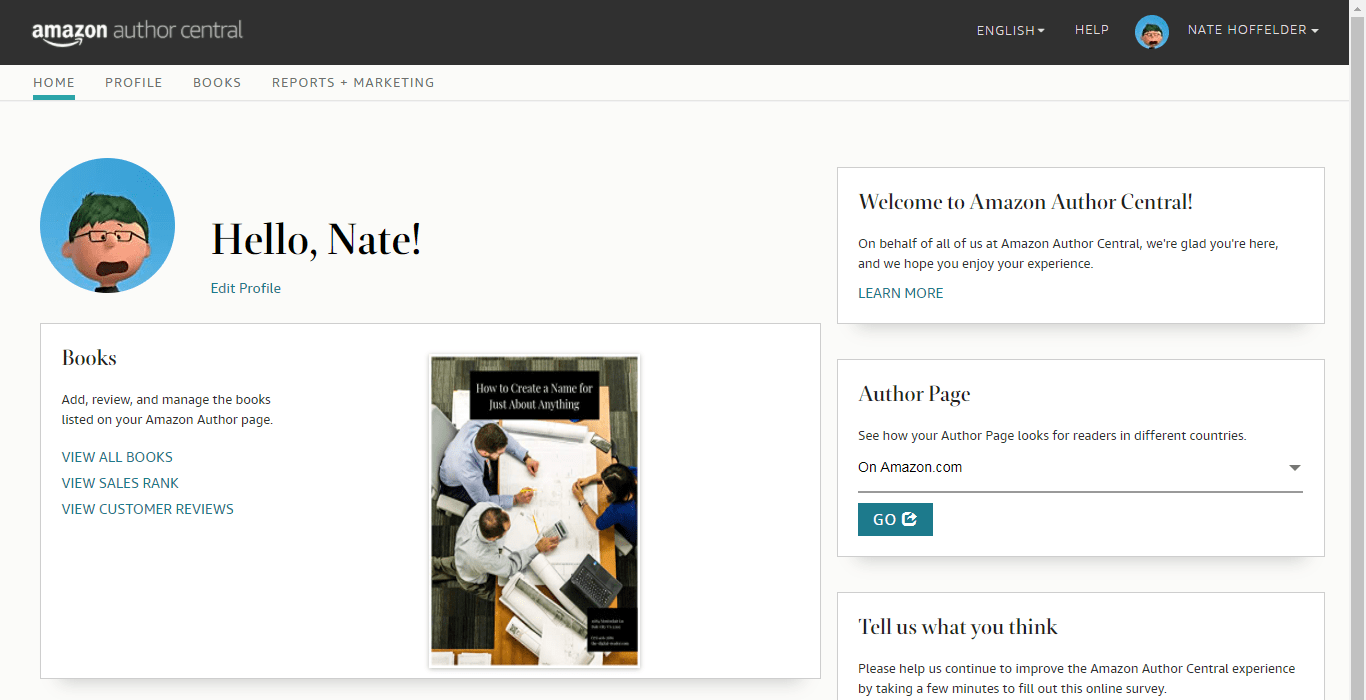

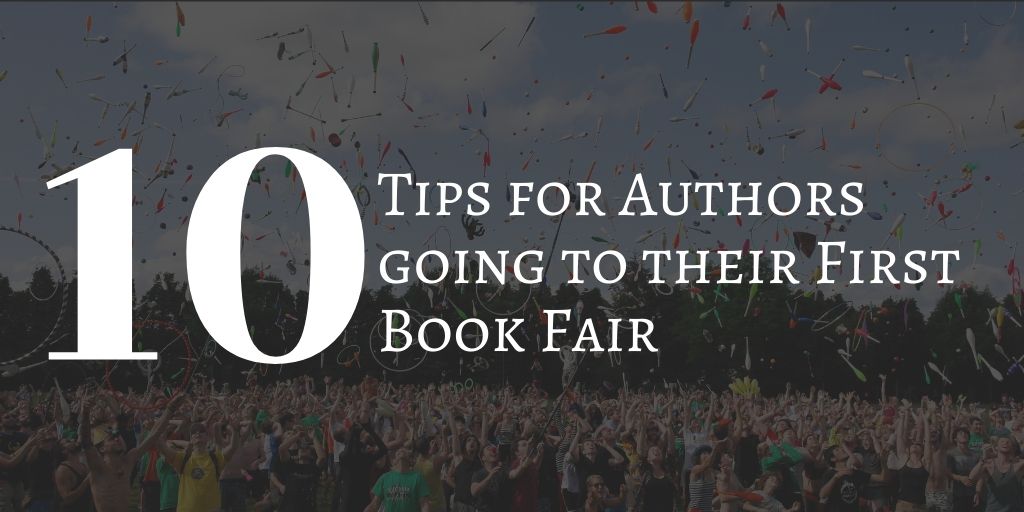
Comments
Mike Cane December 8, 2018 um 7:47 pm
Man, I dumped Tumblr years ago: https://mikecanetumblr.wordpress.com/
IIRC, doing that was a not fun and not a trivial process. YMMV.
Nate Hoffelder December 8, 2018 um 9:07 pm
I still haven’t been able to download my backup.
Mike Cane December 10, 2018 um 5:39 am
IIRC, it took me a while to get it even when they weren’t as busy as today!
Getting it into WordPress wasn’t easy, either. I had to do a lot of labor fixing formatting.
Nate Hoffelder December 10, 2018 um 8:25 am
I got the archive, finally. Reposting the content is going to be a pain in the ass.
Mike Cane December 11, 2018 um 7:53 am
Yep. Now imagine if you had to do that using Gutenberg!
Nate Hoffelder December 11, 2018 um 8:42 am
oh, fuck no
G.B. Miller December 10, 2018 um 5:32 am
I ultimately deleted both of my Tumblr blogs and account. No big thing about the book blog as it was originally set up as a workaround to FB’s labeling of my original book blog as suspicious (got over-exuberant when I got very first book published by popping the link in multiple places within the span of an hour). With my other blog, also no big thing as early on, I would write my posts on Word before copying/pasting to Tumblr. This I had to do when Tumblr ate one of my posts and they didn’t have the "save/draft" option that Blogger has. Should I want to repost any of the content, I have it at my fingertips.
S. J. Pajonas December 10, 2018 um 8:08 am
I abandoned my Tumblr earlier this year. In the beginning, I had used it like Pinterest, reblogging inspirational images and memes. Then I got tired of doing that so it just became another place to automate. Even then, I stopped the automation so I would have one less place to check for notifications. Bye Tumblr!
Nate Hoffelder December 10, 2018 um 8:19 am
I had forgotten it existed, but when I looked over my Tumblr blog I realized I was using it to draw attention to my site.
I could probably start posting there again and use it like how I am using Instagram and Pinterest now (to get my name out there), but given the current issues I honestly don’t want to.
Allen F December 10, 2018 um 10:09 pm
Like any site you don’t have the keys to (and even those you do) you should always keep your own copy of things that are important to you. (Most contracts read that if they lose your data they don’t even have to say "Oops, sorry about that.")
May Your Mileage Vary and you have a happy holiday. 😉
Michelle Louring December 12, 2018 um 4:02 am
I’m pretty sure I once had a Tumblr account… Maybe it would be wise to check and see if I ever posted anything worth saving!
Nate Hoffelder December 12, 2018 um 9:17 am
You should look into it. Who knows what you might find.
Donna December 12, 2018 um 7:09 pm
I’m trying to use my iPad to export and it was able to do that but now to download, when I click that button nothing happens. I’m not getting a zip file to download like they said. ?
Nate Hoffelder December 12, 2018 um 7:13 pm
They will send you an email when the archive is ready to download.
I had to wait two days.
mollydot December 22, 2018 um 5:51 am
I can’t download my archive 🙁 The file is just too big. I don’t know how big, but potentially more than 25G – we get throttled when we reach that in a day, and I started the most recent attempt around 11pm.
Nate Hoffelder December 22, 2018 um 5:33 pm
well, damn