Amazon Releases New Kindle Firmware Update – But Only For the 2018 Kindle Paperwhite
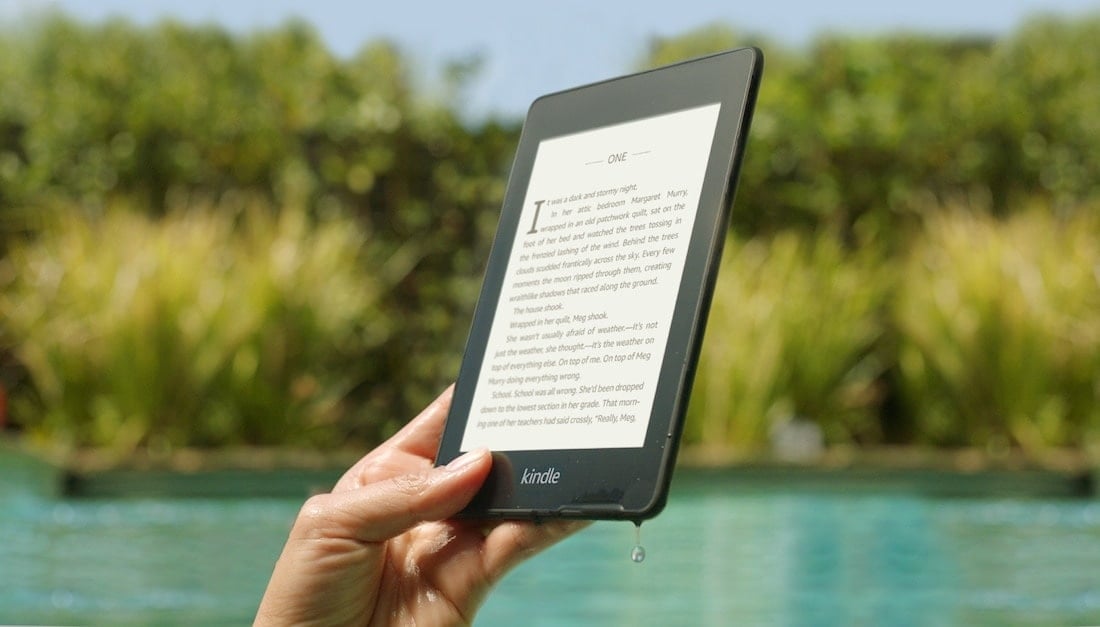
When Amazon launched the new entry-level Kindle (2019) a couple weeks ago, the press release mentioned that the new device would let you sort your library by read and unread ebooks (this is a feature that Kobo already had years ago).
I think that feature has started to arrive on older Kindle models.
I just read over on MobileRead that Amazon has released a new firmware update for the Kindle Paperwhite (2018). The firmware version number is 5.11.1, and the firmware has only been released for the waterproof Kindle Paperwhite. A quick check has not turned up firmware updates for any other model (at least, not by the time I published this post).
Since I don’t have the waterproof Paperwhite, I can’t tell you what features were added. But here’s what Amazon said in the press release:
The all-new Kindle helps you go beyond a book with Amazon’s newest reading features. Now, when you finish a book, it will automatically be marked as read in your library and synced across your reading devices including Kindle, Fire tablet, and the free Kindle apps for iOS and Android. With just a few taps, you can filter to see which books you’ve read and which you haven’t, so organizing your library has never been easier.
Additionally, last year, we introduced a new home experience making it easier to find your next great read. We’re continuing to add to the experience and now you will find more recommendations based on your reading history, including new and trending titles in Kindle Unlimited and the Kindle Store.
These features will be delivered as a free, over-the-air update to the all-new Kindle, Kindle Paperwhite Gen 6 (released in 2013), and newer devices in the coming months.
If you install the update, please do let me know what changed. Thanks!


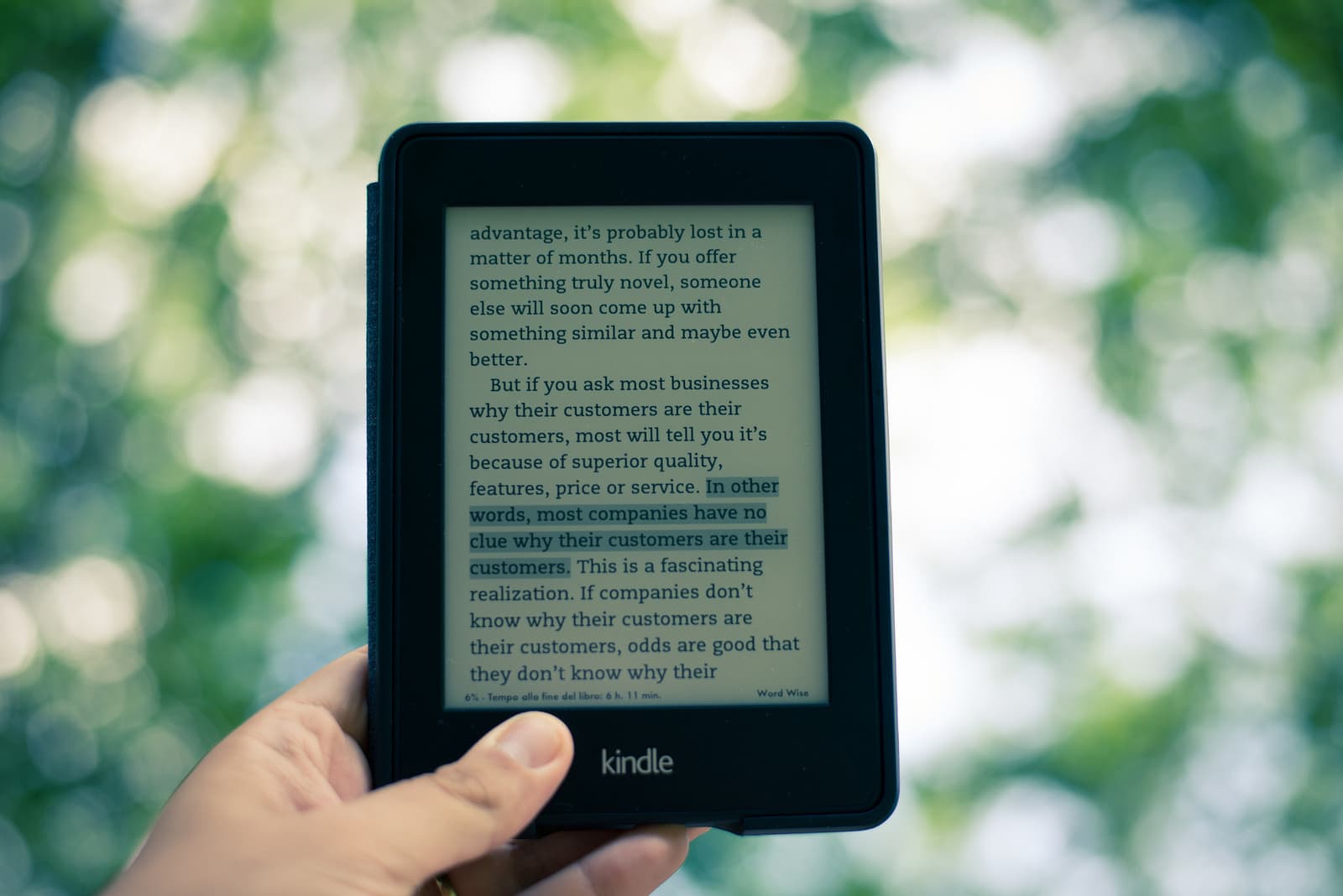

Comments
Aesthetic Voyager March 27, 2019 um 12:26 pm
Version 5.11.1
New translation languages,
New keyboard languages,
Performance improvements, bugfixes and other general enhancements.
My paperwhite 2018 now runs like a super computer.
mia March 29, 2019 um 12:28 pm
Of course, one of the best features to date would only roll out to the newest paperwhite. Thank you Amazon!
Nate Hoffelder March 29, 2019 um 12:43 pm
Amazon just released updates for other Kindle models.
Ingo Lembcke March 30, 2019 um 11:42 am
Installed it, but cannot see a way to sort my books into "read/unread".
Could have been on the front page or deep in the settings, looked both places, I did not find it. If it is there, please tell me, but my guess is it ain’t there – my former work before retirement was as a Helpdesk Slave for IT, so while I make mistakes or overlook some things, I know what I am doing most of the time.
The "What’s new" in the settings – info for the firmware does not mention it either.
This is March 30th, 2019 on a Voyage – update_kindle_voyage_5.11.1.1.bin .
Nate Hoffelder March 30, 2019 um 11:56 am
I didn’t see it, either.
Gord Seifert April 26, 2019 um 10:16 pm
I just saw this pop up today, April 26, on the latest Paperwhite. The firmware is 5.11.1 (3527990035). I do not know what the previous level was but the only difference I noticed is the Read/Unread function, and I am very happy to see it. I also have the two previous Paperwhite versions and both are still on 5.11.1.1 (3528530001). I would have thought 5.11.1 would have come before 5.11.1.1 but apparently not at Kindle.
Gord Seifert April 29, 2019 um 12:57 am
I have been using my Paperwhite V2 and V3 the last few days (was using the V4 exclusively for quite a while) and suddenly they show the Read/Unread filter as well. But they did not show a firmware update! The firmware is still 5.11.1.1 (3528530001), exactly as it was a few days ago when the Read/Unread was definitely NOT there. I do not understand how these features just pop up for no apparent reason!
Sanousy May 10, 2019 um 11:20 pm
I want a full android on my paperwhite … I get disappointed every time i use my kindle and do all my effective reading on my phone so this means amazon kindle system is a kids toy no more ?
Jay Vansickle June 13, 2019 um 8:46 pm
I notice that when i highlight something…there is a black bar on the left that coincides with what I’m highlighting.