Silver Reader Promises to Be as Fast and Sturdy as Google Reader
Another news reader service showed up in my inbox a few days ago and there is much to like.
Silver Reader didn’t quite make it out the door before the Readerpocalypse, but it’s still worth a look.
This service is the work of a team of eastern European developers, and they are pitching it as being faster than the late, great Google Reader. I’ve been using it this morning and I have to agree. It is fast, and aside from a few hiccoughs Silver Reader was more than able to handle my excessively large number of RSS feeds.
—
Click here for more Google Reader alternatives.
—
This service eschews the common white back ground in favor of slightly more colorful theme:
Even though the background isn’t white, the text is still readable, IMO, though I think lightening the background might help improve readability.
As you can see in the screen shots above and below, Silver Reader offers a standard layout of feeds and folders on the left and posts on the right. It currently offers just a couple viewing modes (list view and full blog posts), and of course in the list view you can open and read one post at a time.
The content from an article is displayed in line with the list of posts, and not as a separate pop up window:
This service is still new, but it launched with the necessary sort options: sort by oldest/newest. It can also hide already read posts, but unfortunately it cannot do the same for folders and feeds in the left panel.
You can log in with Facebook, Google, or you can create a local account. I logged in with my Google Account, but was unable to import my Google Reader data. I ended up having to import the list of feeds manually. On a related note, Silver Reader can also export the feeds you follow as an industry standard OPML file, thus resolving one concern shared by many ex-GR users.
Silver Reader is a freemium service, and while there will always be a free service the developers have said that they plan to offer a subscription service with more features. Other future plans include fixing bugs, improving the responsiveness of the web browser version of Silver Reader so it runs better on mobile devices, and adding features. The developers have been quite busy with working on Silver Reader, and I can see from their blog that they rolled out an update today.
This service is currently limited to only working in the web browser, but plans for native Android, iOS, and Windows apps are in the works.
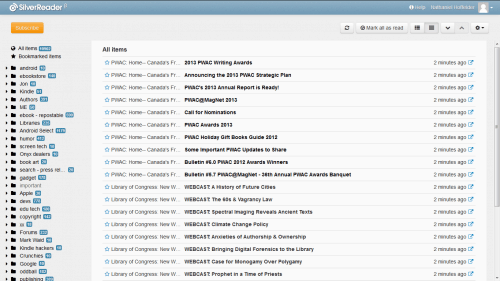
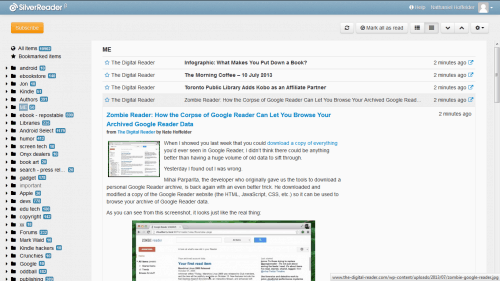
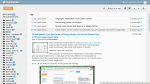
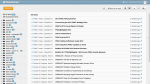
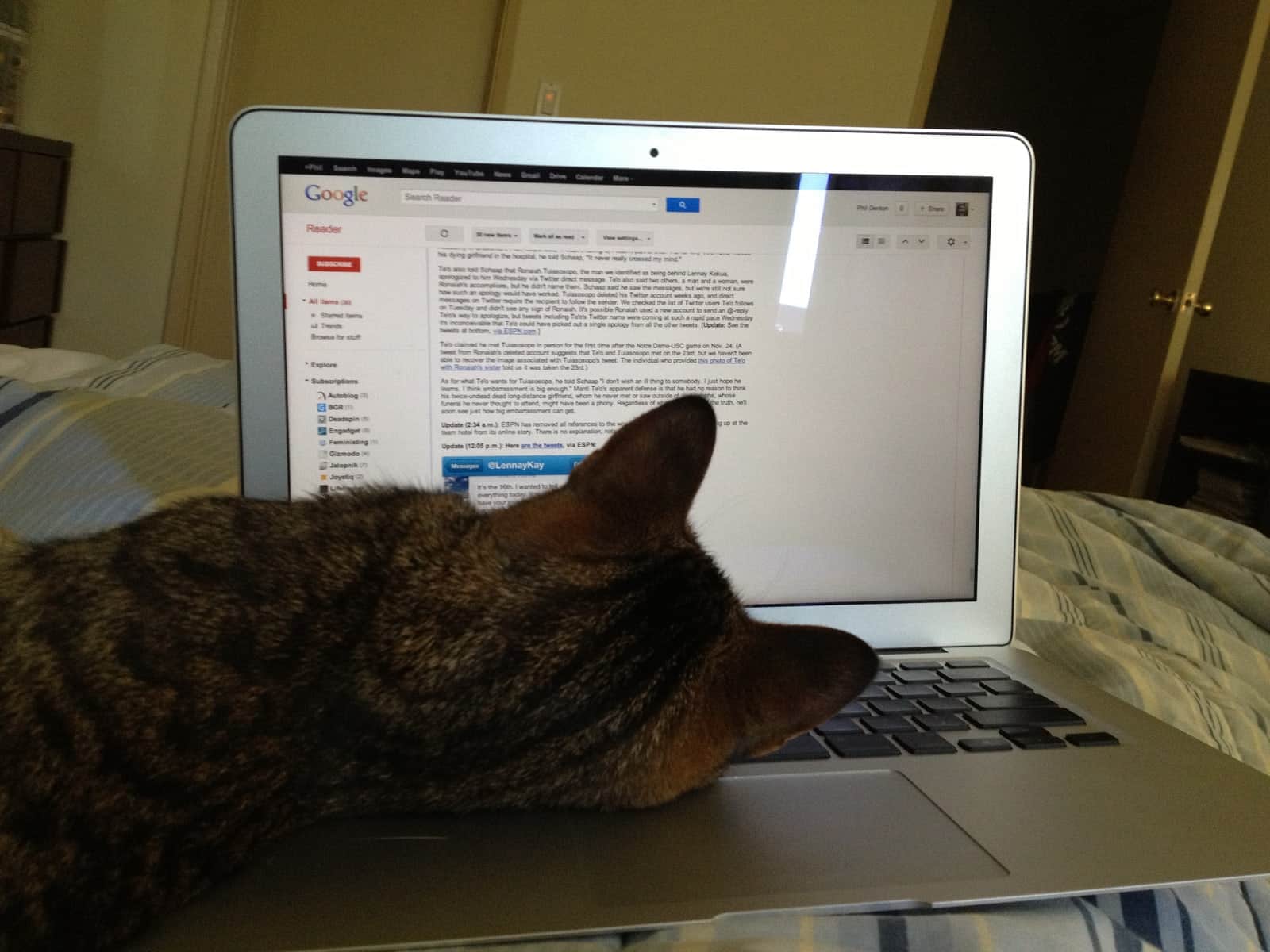

Comments
AH@badassbookreviews July 10, 2013 um 9:41 pm
Thanks! I know I can count on you to find a better reader. I like how Silver Reader looks. I noticed that with Feedly, all I do is delete stuff without looking at anything. Inoreader is OK, but email is not integrated. Silver Reader has potential.
Cosmin July 11, 2013 um 11:31 am
For news reading, you can also use www.hinto.co
It’s a free web app that allows you to select which websites content to keep up with and you can seamlessly sign up with Facebook.
Stumbling Over Chaos :: Can’t linkity for long – unpacking! July 12, 2013 um 8:00 pm
[…] Another Google Reader replacement. And another. Zombie Reader lets you sort through your downloaded personal Google Reader archive. […]
Allie July 13, 2013 um 11:23 pm
Does it support tagging posts to make them easy to find after they’ve already been read?
Miroslav Popovic July 17, 2013 um 7:07 am
Hi Allie,
Tag support is not yet implemented, but it’s in our TODO list for one of the future versions.